Utilities Apps
FMR Memory Cleaner

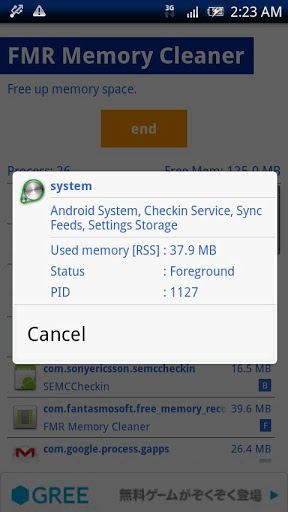
This is different from task killer, frees up memory space using the feature that system kills running apps by low memory killer when available memory is low. This will improve the ease of use.
Clean Feature:
* Allocates very large memory during cleaning, and releases allocated memory.
* The system will kill most of running apps and services at a time. So the memory fragmentation can expect to improve.
* The services(widgets) is automatically started again by the system.
* The resident apps and Home app to back immediately after startup with less memory usage.
The timing of use:
* when you feel that system is slower.
* after use for a long time.
* after you have used the resident apps which is not killed the task killer.
How to use:
1. Press the clean button and begin cleaning immediately.
2. After cleaning, kill unused services by task killer if using or kill it from process list (Android 2.1 and below).
Requirements:
* Android 1.6 or higher
Operation check:
* Emulator(Android 1.6/2.x/3.x/4.0/4.1)
* HTC Magic, Xperia X10, REGZA Phone T-01C, Galaxy S2 LTE, Galaxy Nexus
Permission:
* NOT require Storage(WRITE_EXTERNAL_STORAGE) permission
This app doesn’t modify/delete SD card contents.
CURRENT VERSION:
1.19.3.2
REQUIRES ANDROID:
1.6 and up
DOWNLOAD
...................................................................................................................................................................
Flash Notification for All App


1) DROID RAZR, Galaxy Nexus – it may not work flash.
2) If you have Text-To-Speech problem, read FAQ below
3) SETUP INFO FOR GOSMS
-GO SMS >> Settings >> Advanced Tab >> Receive Settings >> uncheck “Disable other message notification”
4) If it doesn’t work, Reboot or Kill all processes using like Task Killer
——————————
# Notification/Alert Flash
- Flash when a new notification arrives in selected app
(Whatsapp, Email, Twitter, Alarm/Clock, Messenger, any other app)
(It is necessary to activate the [Accessibility] service)
# Incoming Call Flash
1) When a call arrives, the flash sparkling shines.
2) Set the starting time of the flash
3) Set the number of flash flashing
# SMS Flash
1) Flashing, when SMS arrived.
(Using other SMS app like GoSMS and behavior may not work)
# Notification Flash
1) Flashing, when there is notified in the selected App
2) It must activate the [Accessibility] service
# Missed Call / Unread SMS Flash
1) Flash is repeated at specific intervals for max 1 hour
## Please refer ##
1) Phones may have to do some action.
2) If it doesn’t work, reboot or kill all processes
* This app is a light weight version of [Vibrate then Ring with Flash] ## FAQ issue ##
Q:Text-To-Speech activates when I activate the accessibility service
A:This is a bug in Samsung’s version on the Android OS.
Samsung’s dev team is aware of the issue and is reportedly working to solve it.
This bug occurs on any app using an accessibility service (such as Lightflow, Tasker, NoLED, …).
In the case of our apps, an accessibility service is used to access the notifications. This is the main feature of our apps, so we can’t do without.
The fix shown below has been reported not to have any effect on other apps using TTS (such as Google Navigation).
Here is the full fix that has been reported to work on Galaxy S3 :
- Go to Settings -> Accessibility -> Talkback « ON »
- Select « Settings » from the bottom of the page
- Uncheck all Talkback options
- Switch Talkback « Off » again
- Go back to Settings -> Application manager -> All
- Disable Google TTS (text to speech)
- Disable Samsung TTS (text to speech)
If you’re experiencing the same issue on another phone, try this :
- Go to Settings -> App Manager -> Select GoogleTTS -> Disable
- Go to Settings -> App Manager -> Select SamsungTTS (on a Samsung phone) -> Disable
CURRENT VERSION : 1.6.4
REQUIRES ANDROID : 2.2 and up
DOWNLOAD
...................................................................................................................................................................
WiFi Pass Recovery & Backup
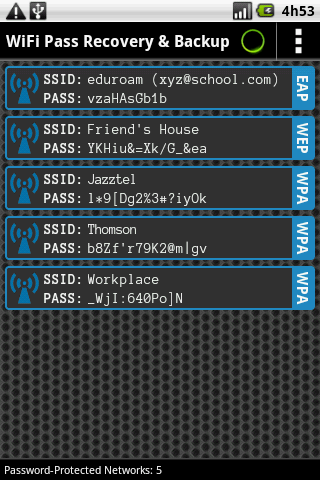
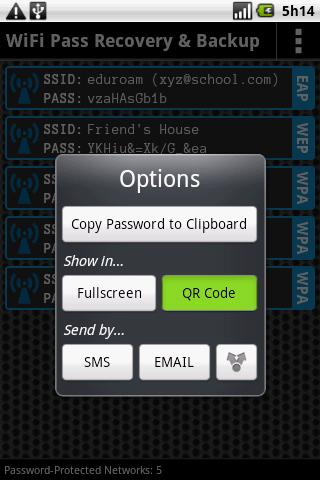
This application lists alphabetically all wireless passwords stored on your device, backs up the list in a file to the memory card and restore it when you want with one click!
FEATURES:
- LISTS, BACKUP & RESTORE all network’s password saved in your device!
- Show SSID and Password on fullscreen (for easy viewing and sharing with others)
- Copy Password to Clipboard (to be able to paste anywhere)
- Show QR Code (to another device scan and access the network)
- Send by SMS (to share password network through sms)
- Send by Email (to share password network through email)
WARNINGS:
- This application cannot crack unknown networks
- Needs superuser permissions
- Needs previous access to WiFi networks with your device
Don’t hesitate to report any trouble you may have!
Thanks to:
- João Mário (Beta Tester)
- Tiago Aryan (Beta Tester & Banner Designer)
- Monique Piedade (Translation to Spanish)
CURRENT VERSION : 3.7
REQUIRES ANDROID : 1.6 and up
DOWNLOAD
...................................................................................................................................................................
Smart System Info
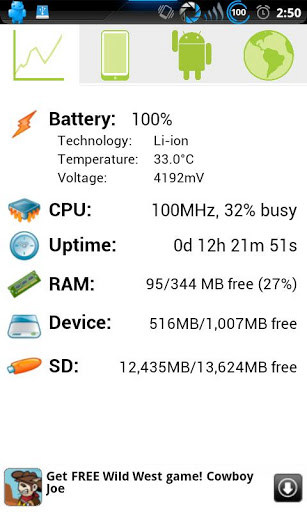
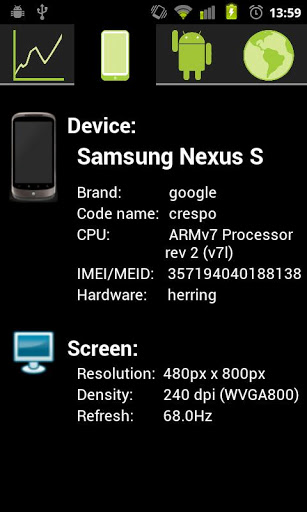
Our latest Android application lets you find out all of the technical information about your Android tablet or smartphone. Smart System Info gives you a better insight into your device, with PPI, battery temperature, RAM usage, CPU usage and more. It has never been easier to find all of the advance specifications of your device, live and real-time.
Smart System Info is elegant, minimalistic and simple – the beautiful user interface doesn’t stand between you and the information. Each section is split into 4 smart categories – for ease of access and fast switching. These categories are: usage, software information, device information and connectivity.
Each tab is full of information such as uptime, model name and number, Android build, CPU usage and more – we are giving you more flexibility and information that any other free system application. Smart System Info can be used with all popular Android smartphones and tablets – from Android version 2.1 and up. With our app, you can have all the system info that you will ever need at your fingertips.
Be the master of your Android device with Smart System Info – system information, only a tap away.
System Information:
- Battery percent (is it charging?), technology, temperature and voltage
- CPU type/name
- Processor currently scaling and load
- Uptime in DD:HH:MM:SS
- Free and total RAM, internal memory space and SD card space
- Brand name of your device, codename, IMEI/MEID and motherboard (“hardware”)
- Screen resolution, density and refresh
- Android version, API level, Build and user name
- Your Internet connection: IP, operator, country, roaming
- Wi-Fi: SSID, BSSID, MAC address
- Geolocation: your real address, latitude and longitude
CURRENT VERSION : 1.3
REQUIRES ANDROID : 2.1 and up
DOWNLOAD
Ebooka PDF Viewer
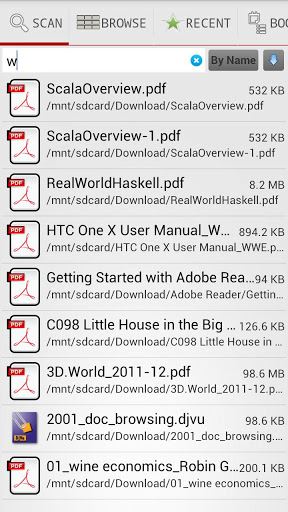
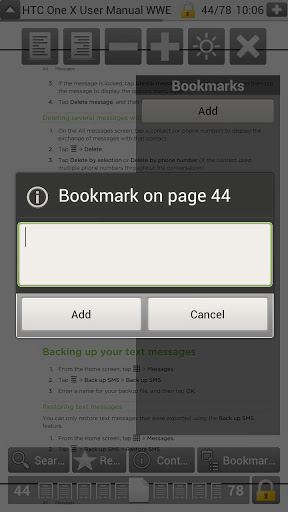
If you are looking for a good PDF reader, stop here, you have found it.
It does what you expect it to do. You can easily lay down and read pdf books and documents with this app.
The amazing enhancement dims your screen in some way that it doesn’t hurt your eyes.
Easy to set and keep scrolling. The best functional from all readers.
Functional:
1) Read mode and control mode (single tap to switch)
2) Fixate pages by width, saved on scroll
3) Search in books
4) Table of content
5) Night Mode
6) Search ALL books (PDF, DjVu) on device
7) Next Page or scroll pages by tap screen
8) Full screen mode
9) Support e-reader keys like Nook, Kindle, Sony
10) File navigation
11) Recent Books
12) Light and black theme
13) Screen orientation: Portrait, Landscape, Automatic
14) Text Bookmarks for page
15) Links History, back to page
16) Crop borders
17) Automatic Scroll
18) Swipe pages in lock mode
PRO Functional: http://tinyurl.com/pro-pdf-reader
1) No Ads, No Internet permission
2) Support password protected PDF Files
3) Filter Search result
4) Sort search result by Name, Path, Size (Ascending, Descending)
5) Application screen brightness
6) Set custom keys for scroll next previous page
The best pdf reader for android.
CURRENT VERSION : 3.7.9
REQUIRES ANDROID : 1.6 and up
DOWNLOAD
Tweakker APN INTERNET MMS
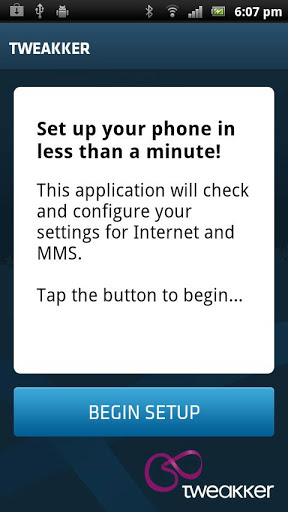
Worldwide Internet and MMS APN settings – Now with ICS support – Tweakker is the best APN manager tool that helps you set up your APN settings – Access Point Name – for Internet and MMS connection.
3 easy steps:
1. Select your operator or provider
2. Select your subscription or plan
3. Tweakker sets up Internet & MMS APN
Tweakker is 100% free, cool and easy-to-use tool for setting up mobile internet and MMS – 3G GPRS EDGE MMS – APN settings specific to your network operator / provider / carrier on your Android. Support for more than 1100 operators in more than 200 countries with more being added all the time.
No other APN Manager works like Tweakker. APN Global does not have access to all APN. APN Backup & Restore does not give current APN settings. Configure apn settings automatically.
Tweakker is the helper that makes sure your Android is always able to connect to the mobile internet and send MMS no matter what operator or provider you are using.
Prepaid or Postpaid is all supported. And Data card Pay & Go and Pay monthly as well.
RISK-FREE:
The app is “risk-free”.. If the settings that are installed by the app are faulty or were wrongly selected, the app will roll back to the previously installed settings. You can then try again or send a support request directly from within the Android application.
WiFi connection required to download settings.
SUPPORT:
If you run into problems and want help to solve the problem while giving the community a chance to get a better Tweakker app, please send a mail to support@tweakker.zendesk.com with details. This email can also be sent from the app.
SUPPORTED COUNTRIES:
China – India – Japan – United States – US – Russia – Brazil – Indonesia – Germany – Pakistan – Nigeria – Mexico – Italy – Philippines – United Kingdom – UK – Bangladesh – Turkey – France – Thailand – Ukraine – Iran – Spain – Argentina – Poland – South Africa – Colombia – Vietnam – Egypt – Algeria – Venezuela – Peru – Taiwan – Romania – Canada – Morocco – Netherlands – Australia – Saudi Arabia – Malaysia – Chile – Portugal – Hong Kong – Belgium – Hungary – Bulgaria – Nepal – Israel – Denmark – Azerbaijan – Jordan – Singapore – New Zealand – Estonia – Lebanon – Lithuania – Montenegro – Sweden – Norway … and many more!
SUPPORTED OPERATORS:
Telcel – AT&T – T-Mobile – Tracfone – Simple Mobile – Personal – Airtel – O2 – TiM – Globe – BSNL – ‘Yes’ Optus – Claro – movistar – Maxis – Lycamobile – Smart Communications – CelCom – SingTel – Rogers Wireless – Orange – Simple – Maroc Telecom – h2o – 3 – Mobily – Vodafone – Telkomsel – Telstra Mobile – Tata DoCoMo – Vivo – DIGI – Bouygues Telecom – Entel – SoftBank Mobile – Pepephone – Oi – Tunisiana – Telenor – SFR – Idea Cellular – Sun Cellular (Digitel) – Etisalat – Yoigo – Vodafone Essar – Meditel – Straight Talk – Virgin Mobile – Ovivo Mobile – M1 – giffgaff – Beeline – TMN – Movilnet – STC – Zong – Cosmote – Aircel – Tesco Mobile – Lebara Mobile – Simyo – Proximus – Telmore – Telus Mobility – Starhub Mobile – Walmart – Advanced Info Service – DTAC – BiBoB – E-Plus – Plus – Tunisie Telecom – Turkcell – Fido – XL Axiata – Digi Mobil – Tele2 – IM3 – Avea – Axis – Comcel – Ufone – Reliance Communications – Verizon – Pelephone – GramenPhone – China Mobile – Safaricom – Indosat – Wind – Digitel – Tigo – Digicel – Moov – Zain – KPN – mt:s – Cellcom – mtc touch – Videotron Cellulaire – MobiFone – Bell Mobility – Al Jawal – DST Com – Warid Telecom – Uninor – Aldi Talk Medionmobile – Mobinil – Nepal Telecom – Matrix – Vodafone Telecel – Cellular One – Du – Crazy John’s – Consumer Cellular – M-Tel – Nedjma – Telecom XT – Azercell – China Unicom – TDC – True Move – Koodo Mobile – ICE – Porta – Euskaltel – MTS + many more.
Supported devices:
Samsung galaxy S III,S3, nexus, HTC One, HTC Evo, ZTE, Sony Ericsson, Xperia, LG, Motorola droid razr maxx..
CURRENT VERSION : 1.7
REQUIRES ANDROID : 1.6 and up
DOWNLOAD
Explorer+ File Manager

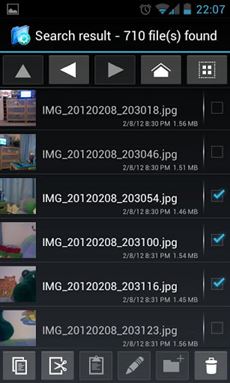
Explorer+, a practical no-nonsense File manager.
- Browse files and folders (Browsing root and hidden systems files available on rooted devices under su privileges)
- Standard file and folder operations: cut, copy, paste, rename, delete, make new folder.
- Zip and unzip files
- Decompress gzip and rar files
- Search for files and folders
- Simple and intuitive GUI designed for ICS
CURRENT VERSION : 2.2.1
REQUIRES ANDROID : 2.1 and up
DOWNLOAD
Matpclub Hackpunch for Tegrak
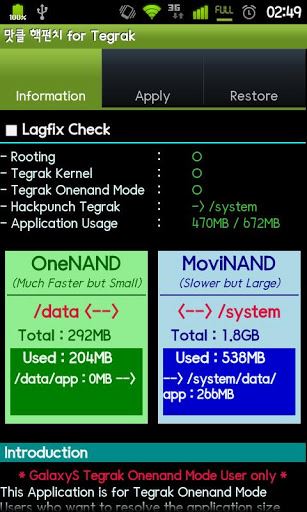
- Bugs or improvements, please mail me (byurry@gmail.com)
- Please read the FAQ below just once
- If the media file problem take place (DVR will come with a question mark, or can not load muscic), after you finish applying, please reboot 1 more manually.
1. Requirements
- Supported Devices: SHW-M110S, GT-I9000, SHW-M190S
(Gingerbread Over)
- Routing: Yes
- Kernel: Tegrak kernel (Who wants to Use Onenand mode)
2. Applications Introduction
- Tegrak Onenand mode is the fastest Lagfix, but unfortunately, the application install capacity is limited to 300MB.
- Mapclub Hackpunch(Hack : nuclear in Korean) for Tegrak applications expends the application install capacity up to about 650MB ~ 700MB.
- By using the symbolic link (/data/app –> / system/data/app) with built-in MoviNAND,
it does not require an external sdcard.
- You can enable Tegrak Onenand Mode without deleting the application. Before applying Tegrak Onenand Mode, just execute Hackpunch App and Click Apply Button.
- How to apply -
1) Install Hackpunch for Tegrak Application and run
2) Goes to the apply tab.
3) Read the Guidelines and follow it.
(maybe just click apply Button or Enable OnenandMode after applying)
Complete.
- How to restore
1) Run Hackpunch for Tegrak Application.
2) Goes to the restore tab.
3) Read the Guidelines and follow it. (maybe just click restore Button)
(If the button is disabled, the reason is turning up in the message below)
4) Run Tegrak Application
5) disable Tegrak Lagfix (all)
Complete.
* FAQ *
1. Change the boot animation, is this possible?
-> Yes.
2. Tegrak backup / restore function does not run well.
-> Because Hackpunch uses symbolic link across the /system to /data. Tegrak Backup and Restore can not be used.
-> Instead, you can try to recover app by Application Recovery Method below
4. Application Recovery Method
- IF you lose your all applications due to Hackpunch bugs or user errors, you can recove them by using the source apk files. They were backed up in /sdcard/hackpunch/app.
# rm -r /data/app
# mkdir /data/app
# chown system.system /data/app
# chmod 771 /data/app
— you can install app from market or apk files —
— Recovering from /sdcard/hackpunch/app, but there is limitation(300MB) for Tegrak OnenandMode—
# /data/data/com.matpclub.HackpunchForTegrak/files/busybox cp /sdcard/hackpunch/app/* /data/app/*
# chown system.system /data/app/*
# chmod 644 /data/app/*
Developed by byurry
CURRENT VERSION : 0.82
REQUIRES ANDROID : 2.3.3 and up
DOWNLOAD
Send Anywhere (File Transfer)

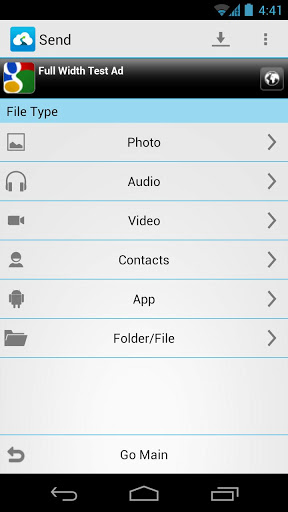
No user account. Just enter one-time key to receive files.
[New] ‘Send Anywhere’ for iOS has been released.
Procedures and Features:
[Send] * Select File
- Photo, Audio, Video: Multimedia files in the library.
- Contacts: Contact list in the address book.
- Apps: Installed apps in your device.
- File/Folder: Any files or folder including the above file type.
* Options 1: Wait for receiver
- Generate QR Code for scanning.
- Share a key for receiving files using SMS or messenger.
- Scan for devices waiting in around.
* Options 2: Upload to Server
- Multiple users are available for download in a given period of time.
[Receive] * Receive File (One of the following)
- Enter one-time key code.
- Scan QR code on your device.
- Make your device discoverable.
- Go to send-web.com on your computer web browser.
Permission List:
* android.permission.CAMERA
- To scan QR code.
* android.permission.ACCESS_COARSE_LOCATION
- To find another devices near current location.
* android.permission.INTERNET
- To send/recieve files.
* android.permission.WRITE_CONTACTS
- To save the received contacts.
* android.permission.READ_CONTACTS
- To read contacts, when pick and send contacts.
* android.permission.WRITE_EXTERNAL_STORAGE
- To write received files on sdcard.
* android.permission.WAKE_LOCK
- So that the device can be sent/received in background without stopping when phone goes to sleep.
* android.permission.ACCESS_NETWORK_STATE
- To check the connectivity status (wifi/mobile network).
* android.permission.ACCESS_WIFI_STATE
- To check the wifi status.
CURRENT VERSION : 3.3.26
REQUIRES ANDROID : 2.2 and up
DOWNLOAD
GuardX Antivirus


Features:
- Real-time protection against malware, each new application is brought under control.
- A large database containing all the latest viruses, such as: DroidDream, Geinimi, Tapsnake, Ewalls, Rootcager and all others.
- Optimizing battery usage, it is spend as little as possible
- Opportunity to update the database, you’ll always be protected against the latest viruses.
- Found Test Viruses on Android Market if you want to test how it works.
GuardX should have every owner of an android phone. With it your phone will always be protected from all types of malicious applications.
CURRENT VERSION : 2.3
REQUIRES ANDROID : 1.5 and up
DOWNLOAD
CallApp Caller-ID Dialer

See info & pictures about anyone you communicate with by connecting your phone to the world’s best Caller ID & Social Dialer with over 600m phone numbers from 150 countries integrated to 60 information sources!!
See information about ANYONE regardless whether the other caller is:
- Initiating or receiving a call
- In your contact book
- Connected to you via social networks
- A CallApp user
- A person / a business
CallApp sync contacts in your phone-book & updates them with their latest picture and information from all the major social networks.
CallApp combines your phone’s dialer with our local search platform to give you access to the people and places that matter to you, all in one convenient place.
- SOCIAL INFO
Pictures, birthdays and much more from all major social networks…
- PERSONAL INFO
Name, Photo, Birthday, SMS, last Email, Google Search …
- BUSINESS INFO
Reverse Lookup, Reviews, Menu, Reservation, Street View, Yelp, Map, 144, white-pages, yellow-pages …
- SHARE TOOLS
Contact, Location, Photo, App, Link, Send a Wink…
- PRODUCTIVE TOOLS
Set a Note, Reminder, Meeting, Task, Caller ID Blocker, Navigate to an address and many additional call app
- COMMUNICATION OPTIONS
CallApp notifies you whenever you can communicate with your partner via the following: Whatsapp, Google Talk, Skype, Viber, Voxer, Tango, ICQ, AIM, Yahoo! Messenger, Facebook Messenger – so you can call up a friend for free
- BEST DIALER & CONTACT BOOK
Favorites, Frequent callers, Reminders, Birthday reminders, Keypad & Keyboard, Notes, Horizontal view (for driving…), Quick dial…
CallApp was awarded as one of the most promising start-ups by: Microsoft, IBM, Qualcomm and many others:
- TechCrunch: “CallApp is one of the world’s most promising startups & selected as a TechCrunch Disrupt 2012 Finalist”
- Android Police: “Probably the App of the year, this is what telephony on a smartphone was supposed to be.”
- Although CallApp works best as your sole dialer, it may be used alongside most other dialers. Note that Callap may not work well with some other caller ID solutions.
- CallApp international Caller ID Dailer supports Keypad T9 search for various languages: Arabic, French, German, Greek, Hebrew, Portuguese, Spanish, Russian, Thai, Turkish, Ukrainian
- CallApp does not upload your contactbook details: contacts’ names, emails, addresses.
CallApp uploads numbers from your contact book to enrich your phonebook with social information and to update you whenever you communicate with a CallApp user (similar to most other messaging and IM apps…)
CURRENT VERSION : 1.30
REQUIRES ANDROID : 2.3 and up
DOWNLOAD
Advanced Mobile Care

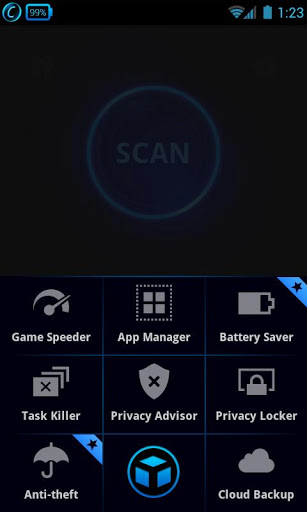
Advanced Mobile Care is a veritable Swiss Army knife for Android tuning up. It gives Android users an excellent way to protect their smartphones from Android security and performance problems. Download for FREE and get the most out of your Android device!
Nexus 7, Nexus 10, Galaxy Note, Asus Transformer and most other Android tablets are supported!
Key Features:
? Mobile Anti-virus:
One touch anti-virus scan protects your device from viruses, malware, spyware, and suspicious apps. It also provides real-time protection from virus attacks when downloading a new app or unknown file.
? Anti-theft:
Turn on the Anti-theft function by setting a password, and then you can alarm, lock, or get location of the lost phone. Try these features of Anti-theft by tapping Find lost phone.
? Battery Saver:
Optional-Set battery saving mode to extend battery life as well as inform users about which apps consume the most battery power.
? Call Blocker:
Call Blocker helps you block unwanted calls. Add the unwanted calls into the blacklist manually or just block calls from non-contacts then you will not be disturbed by the unwanted calls.
? System Tuneup:
One touch scan can clean memory, cache and junk files to boost your phone’s operating speed.
? Game Speeder:
Launch games with Game Speeder to make games run smoothly without lag or game-play disturbance.
? App Manager:
App Manager can batch delete APK files, move app to SD card, batch uninstall apps. It also can sort all apps by name, size or use frequency to identify large or unnecessary apps for removal.
? Task Killer:
Quickly shut off memory intensive and battery hogging apps with one touch.
? Privacy Locker:
Hide, lock, and protect your private photos, videos and files with a password.
? Privacy Advisor:
Scan and display all apps that access your personal information, such as personal data, contacts, locations, and SMS.
? Cloud Backup & Restore:
Backup and restore all your contacts and call logs from your previous device to a new one.
? Widget:
Perform quick scan directly from your Android desktop. Quick check system information and set a battery saving mode.
CURRENT VERSION : 3.1
REQUIRES ANDROID : 2.2 and up
DOWNLOAD
AnTuTu CPU Master (Free)

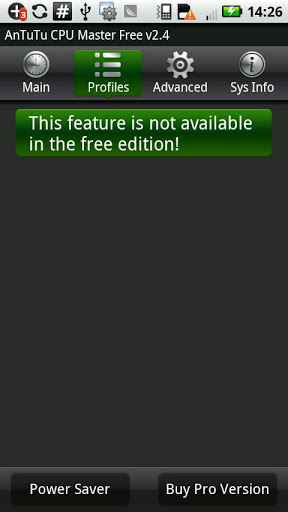
AnTuTu CPU Master is a tool for changing the CPU/GPU speed on a rooted Android Mobile Phone/Pad.
CPU Master Automatic detection CPU’s available frequencys, don’t need to manually choose.
CPU Master’s OverclockWidget show the CPU and battery stats, and change the CPU speed faster and simple.
Easy to find the following brands HTC,Motorola,Samsung,Google,LG ROOT, CPU Master can set cpu High-low frequency on your rooted mobile, capable of overclock and underclock.
CPU Master feature:
+ Speed up your processor
+ Powersave battery (speed down)
CURRENT VERSION : 2.5.2
REQUIRES ANDROID : 1.6 and up
DOWNLOAD
Share contacts via SMS
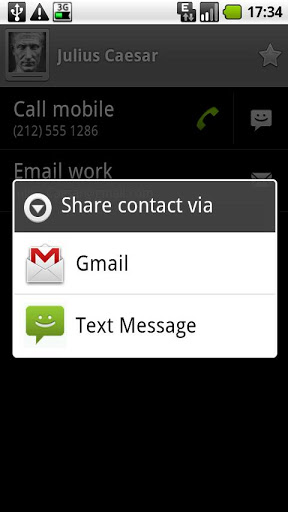
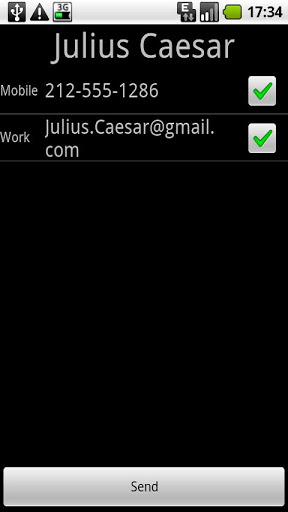
CURRENT VERSION : 0.97
REQUIRES ANDROID : 2.1 and up
DOWNLOAD
Automatic Call Recorder

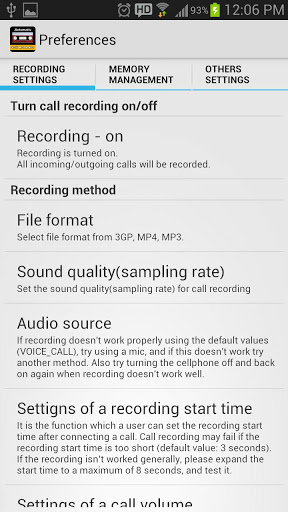
No need to worry about recording as incoming/outgoing cellphone calls are automatically recorded, allowing you to listen to them again at any time.
When you need to review the important call content,
Recall forgotten memories,
Distinguish right from wrong,
Or when you’ve forgotten to take a memo,
This app is highly useful as it allows you to listen to recorded calls at any time.
* Included Functions
1. Automatic incoming/outgoing call recording function – no need to press the recording button!
2. The size of the recording file can be minimized by selecting between the recording formats of mp3, mp4 and 3gp, allowing for clear sound quality despite the small size of the file.
3. Important calls can be designated on the call recording list allowing them to be managed separately.
4. Call recording files can be listened to using the default media player (included).
5. Call recording files can be shared by email, mms and messenger apps, and conveniently added to the cellphone’s cloud app, SNS apps, and diary apps.
6. Files can be copied to the cellphone’s memory card via USB.
7. Free space can be designated in order to save memory.
8. A password can be set excluding others from accessing recordings.
9. Call recording files can be selected to hide or show from the cellphone’s media player.
10. The design theme of App can be chosen from a black or white.
* Summary
You’ve surely had times where you wish you had recorded the content of a call after forgetting what was said or when a problem occurs after hanging up.
Many cellphones already have a call recording function, however recording important call content is not easy as it is hard to guess whether the conversation during the call is important or not.
If you use the Automatic Call Recorder,
All calls are automatically recorded and can be managed so that previously recorded calls can be listened to, allowing you to refresh your memory of the conversation and review its content.
* Matters requiring attention
- App may not function if other call recording applications are in use. Please close or delete all other recording apps.
- App may not function properly if the cellphone model you are using does not support the call recording function, and can only be used if customer ROM is installed.
- Please don’t leave a one-star review if the app does not work. The app works perfectly in the vast majority of devices.
- In the case where you have purchased the premium version by mistake for a device on which the app is known not to work, please send the receipt provided by Google by email to support@globaleffect.co.kr and we will process the full refund following confirmation.
(Refunds are not possible for devices on which the app is known to work well)
—————————————————
** This is the two week trial version of the app. No advertising is displayed and all functions are included.
** You can try all functions at no cost, and if you find the app useful you can upgrade to the unrestricted version via the in-app billing option.
** If you purchase the premium version you can enjoy the lifetime privileges of the premium version even if you reinstall the app, reset or change devices, simply by using the identical app store account to the one you have now.
CURRENT VERSION : 2.5.4
REQUIRES ANDROID : 2.2 and up
DOWNLOAD
ICS File Explorer – Doggie
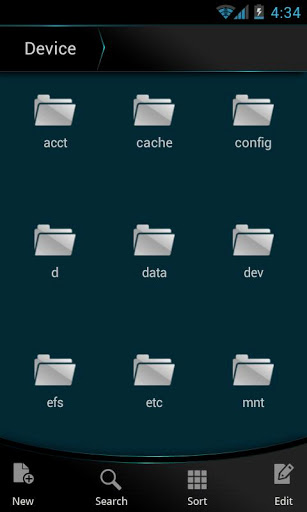
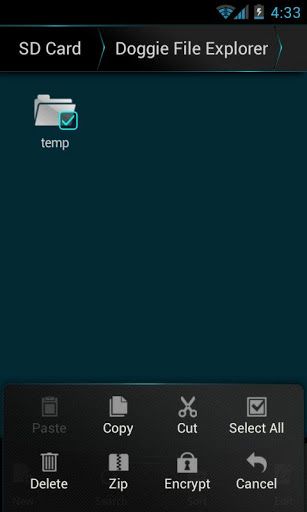
Organize your file and folder quickly and intelligently;
Edit, sort, search, are always ready for you.
Features:
->Easy to view and manage a mass of stuff, files and folders in your device, just with a click.
->Quickly switch the file directory and open file & folder.
->”FAVORITES”, super convenient and fast to check your commonly used files or folders.
->Promptly explore and search files.
->Edit/create /copy/paste/cut/rename and more functions provided.
->Zip files.
->A privacy service provided! You can encrypt important files and folders, cooler and safer.
->Get easy online storage by Connect to Dropbox
Doggie file explorer is totally free, designed & developed for Android device users. More functions are on the way.
CURRENT VERSION : 1.5
REQUIRES ANDROID : 1.6 and up
DOWNLOAD
Network Signal Refresher Lite


[UI AND ICON CHANGED] IMPORTANT: NETWORK SIGNAL CANNOT BE BOOSTED, ONLY RECOVERED.
THIS APP TRIES TO SET YOUR DEVICE WITH BEST POSSIBLE CONNECTION IN YOUR AREA. i.e. AFTER USING THIS APP, YOUR NETWORK SIGNAL CAN GET INCREASED IN STRENGTH (BY RECOVERING LOST SIGNAL), OR STAY CONSTANT(IF THERE IS NO SIGNAL TO RECOVER).
[[Works perfectly for CDMA technology. GSM may not always work.]] NOTICE: THIS APP WON’T WORK ON DUAL SIM DEVICES.
Basically this app refreshes the signal certain number of times until a good signal is found. The signal setting is done by Android system itself when signal is forcefully refreshed by this app.
Features:
- Recover lost Network Signal(4G/3G/2G) and WiFi in 1Click.
- Refreshing of signal results in good Internet browsing and downloading speed.
- Set best WiFi connection (Refreshes the connections available).
- 4G connection over 3G connection (Android system).
- Results show good call quality after refresh.
- Recovers all lost Wifi connection , Data connection & Signal Strength together in one click.
- Fastest recovery of signal, not more than a minute.
- No data connection failures.
- Auto Close after Refreshing network.
- Notify last Refresh time.
- No fake boosting offered, but refreshes/resets the signal and guarantees the best possible signal strength in that area. Know that the results are same as any other “Network Booster” apps.
- Create Home Screen Shortcut by long pressing App Icon from App list and place it anywhere in Home Screen.
So what does Network Signal Refresher do? How it helps you?
How can this app recover lost signal strength? When is this app handy?
If you are looking for a simple answer, Here it is: Network Signal Refresher helps your device to recover lost network signal by refreshing the network connection and forces Android system to set the best connection that is available in that cell site(or simply that area). Refreshing of signal also helps to prioritize the connections available and sets the best connection possible e.g. It helps your device to set 4G connection over 3G. Just like you get a fresh network when switching ON your device, Network Signal Refresher does this exact refreshing of signal without the heck of turning off device.
Here are the details:
You may have been through situation when the friend standing next to you have full signal bars, but you don’t even got a single bar with same network!!
don’t worry you are not alone, this phenomenon is common. This happens because your device didn’t get a proper signal at a point of time and the software in your device may have misbehaved, and due to this your device just continue to have bad signal resulting you to get dropped calls, data connection failure, high battery usage etc.
At this situation our “Network Signal Refresher” becomes real handy. It triggers the device to stop the current network connection, gets all the info of neighboring cell sites, Find outs the best one, and sets best connection.
Network signal strength cannot be boosted using a mobile platform software. Because network signal is provided by the Network provider through signal towers. So no one should expect a simple software can regenerate or boost a network?? It is not possible!! But you can definitely recover an existing signal.
This is lite version with Ad, Try Pro.
Pro Features:
- Home screen Widget. 1 click Refresher.
- Faster Recovery of Signal.
- No Ads.
By
8JAPPS
CURRENT VERSION : 2.0
REQUIRES ANDROID : 1.6 and up
DOWNLOAD
Screebl Lite – Battery Saver

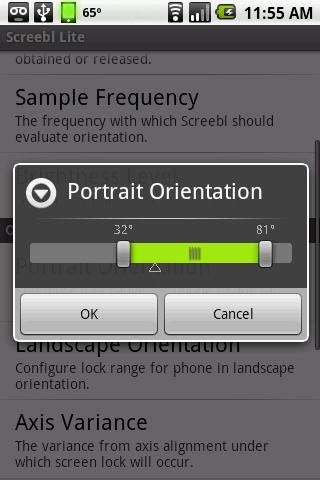
Screebl works based on a simple observation: we generally hold our phones or tablets in roughly the same positions when we’re using them. Screebl uses the accelerometer in your mobile device to detect how you’re holding your phone, and when your device is within a configurable range, the screen is kept on. Move out of that range, and Screebl releases the lock and the screen is allowed to go off. It sounds simple (and it is), but it works amazingly well!
How does Screebl save power? Well, it’s simple. On most phones, the screen is the single largest consumer of battery power. With Screebl running you can reduce the average amount of time that your screen is on by only keeping it on when you’re ACTUALLY using your phone. The amount of savings can vary significantly by device and usage patterns, but it is not uncommon for users to see savings of 20% or more. See our web site for more details.
CURRENT VERSION : 2.8.4
REQUIRES ANDROID : 1.5 and up
DOWNLOAD
Simple Unrar


!!! Now supporting RAR version 5 !!!
***** Please help translate this application. For details see below. *****
The features included in current version are -
1. Extract rar file.
2. View rar file info.
3. Extract password protected rar file.
4. Extract multi-part rar archives.
5. View files in archive.
6. Extract selected files from archive.
7. Extract files in selected folder.
8. Mini file browser.
9. Ask for option if file exist (Options are – Yes(Overwrite), No, All, Never, Rename, Rename All)
10. View rar comment if present.
11. Can keep broken/corrupted files.
12. Unicode support.
13. Large file support (Larger than 2GB).
14. Search functionality.
15. Open/Extract rar directly from email attachment.
16. Support Rar version 5.
All the features are absolutely free.
This application is work in progress. More features will be added & bugs will be fixed. So if you found any bugs or suggest any features feel free to mail me. Your
review to this application will help this application get better and better. And be patient while I’m adding new features & fixing bugs.
*** This application is supported by Ads. ***
*** The icons & graphics found in the application are collected from various resources. Credits goes to all of them. ***
Translation
===========
Simple Unrar is translated to – Chinese(Simplified), Dutch, French, German, Latvian, Polish, Turkish and Ukrainian.
Want to translate this application to your own language?
You are welcome to join to the translation program at – Translate.resonancelab.com
(If you don’t see your language in the language list, send me a mail, I’ll add the language and notify you.)
DOWNLOAD
Settings Extended
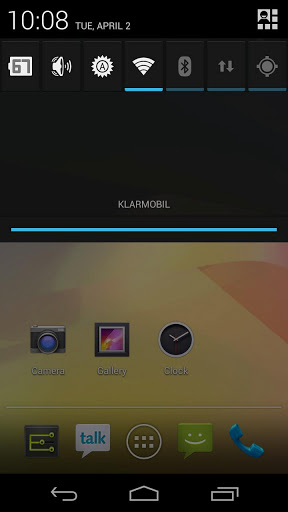
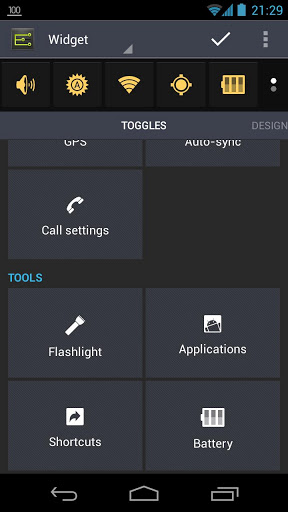
If you like it and you want to support further development you can purchase an in-app extension.
Join our Google+ community: http://goo.gl/QGiMg
Supported languages:
* English
* German
* French
* Spanish
* Portuguese (Portugal and Brazil)
* Italian
* Korean
* Japanese
* Traditional Chinese
* Russian
FAQ:
* How do I setup a widget? Launch app. At the top of the screen you’ll see a widget preview area. It contains toggles your widget already has. Drag and drop a toggle to rearrange or remove it. Tap a toggle to get more options. Below that area you see a list of available toggles. Tap an item in the list of list of available toggles to add it.
* What is an in-app extension? In-app extension is like any other app. Once purchased it is available on your device like any other app. It stays with you after you change your phone too.
* My extension is not active after update. What should I do? Make sure a) you have a SINGLE user account in Google Play application – Menu – Accounts, and b) this is the account you used to purchase the extension.
* Why there is no direct switches for every setting? It’s because some settings are secured by Android. You can change these settings via system settings menu only.
* What is an experimental option? A) It won’t work on some devices; B) If it works, it can stop working after every new Android update; C) No fixes for it is possible. Enable them at your own risk or use a system shortcuts instead.
* Why the rich notifications in JB (Android 4.1) do not expand automatically? Because the app keeps status bar widget at the top with highes notification priority. You can expend notifications at any time but swiping them with two finders down. Settings Extended do not block them. We suggest to use “Hide icon & widget at bottom” option to get notifications expended automatically.
* Can I hide the status bar icon? Yes for JellyBeans, no for ICS. ICS does not support this option properly. Sometimes ICS leaves a black gap (empty space) instead of an icon in status bar. To avoid this ugly behavior we decided to disable “hidden” option for ICS.
* Can I hide status bar icon and keep widget at the top in Android 4.1? No, due to new Android 4.1 notification priorities. Lowest priority hides the icon but moves the widget to the bottom at the same time.
* Can I have separate sliders for Ringer and Notifications? This option is enabled automatically. If it is not active on your device, then your device does not support it.
* Why do not allow separate Ringer and Notifications sliders for all phones? Because since ICS, official Android distribution links these two volumes and always changes them together. If you want to change this please vote for this option at Google bugs site. Click the star icon in the top-left corner: http://goo.gl/15KMi
* Is this a home screen widget? No, this is a status bar widget only.
PERMISSIONS:
Settings Extended uses permissions listed below for the mentioned purposes only.
1) “GPS location”, “control NFC”, “Bluetooth”, “Network connectivity”, “Wi-Fi”, “System Settings”, “Toggle sync”, “Read sync settings” for getting status and changing corresponding settings on and off upon user request.
2) “Take picture and videos” for LED flashlight only.
3) “Directly call phone numbers” for a “direct call” system shortcut.
4) “Billing” for extensions.
5) “Vibration”, “Run at startup” for vibration and launch after reboot.
6) “Expand/collaps status bar” for collapsing status bar after changing a setting.
7) “Writing Secure Settings” for GPS in-place switch on rooted devices.
CURRENT VERSION : 1.5.3
REQUIRES ANDROID : 4.0 and up
DOWNLOAD
Super Booster – RAM Optimizer


NOT Require Root!
Features:
- Closing/Restarting your running tasks in one click.
- Terminate Apps in background and save your battery.
- Closing/Restarting background system processes.
- Free memory to keep your android fast.
- Shows CPU/Memory & Device Info.
- Quick uninstaller.
- Best performance.
- Support android 1.6-3.1
#FAQ
1. How to use it (for new users quick start)?
It is pretty simple. Open this tool and take a look at the running processes? Uncheck some processes you don’t want to be closing/restarting(such as battery manager process) Tap the button ’1-Click SpeedUp’, It will closing/restarting all processes that have ‘nuclear’ sign.
2. Does this app make phone unstable?
It is green software.Not “auto boost” or “running background”. If a special task you don’t want to be closing/restarting, You can mark it as a ‘star’ task. Don’t worry about using this app will damage your phone!
The paid version is on sale right now. It’s called “Super Booster Pro”
Thank you very much for your support!
CURRENT VERSION: 1.2.5
REQUIRES ANDROID: 1.6 and up
DOWNLOAD
Wallpaper Changer
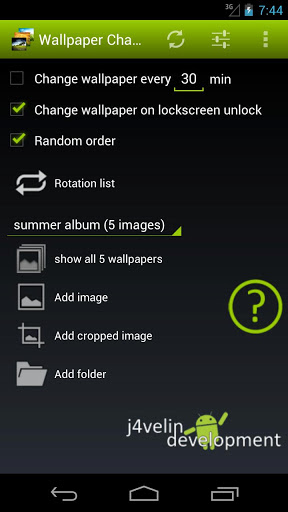
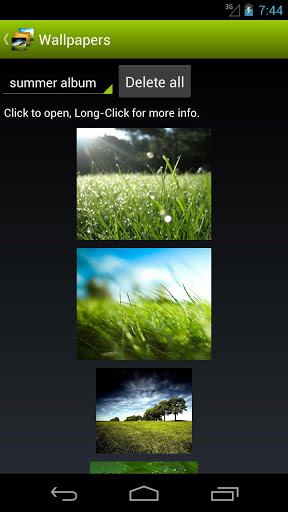
Additionally, you can enable a timer to automatically change your wallpaper on a predefined time.
Images can easily be added to the rotation list by using the Android Gallery app or a file manager like FileExpert.
This app is optimized for battery life & performence, so it might take some seconds to actually change the wallpaper after a click on the widget!
Features :
- easily add images or even folders through the Android gallery & other file managers
- change wallpaper with a timer, on each lockscreen unlock or through a customizable widget
- 3 widgets: change to next wallpaper in rotation list, select the wallpaper you want to see or change the album with one click
- ordered rotation or random wallpaper
- very low memory and battery consumption: doesnt need any background services running and is not implemented live wallpaper
- no ads
The current Android versions do not provide any API to change the lockscreen wallpaper. It depends on your ROM if your lockscreen wallpaper also changes when the home screen wallpaper changes.
CURRENT VERSION : 2.1.9
REQUIRES ANDROID : 2.0 and up
DOWNLOAD
Prey Anti-Theft
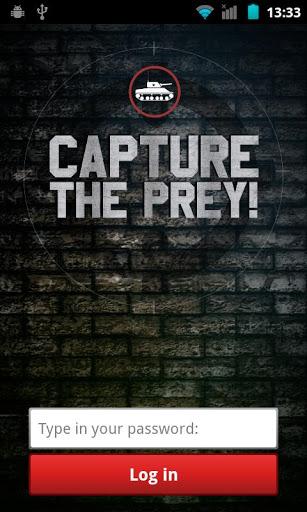
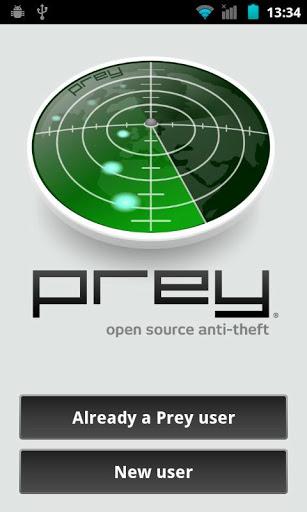
- GPS + Wifi geo-location.
- SIM change detection.
- SMS or Push (On Demand) activation (2.2+).
- Lock phone/tablet for privacy (2.2+).
- Uninstall protection (2.2+).
- Loud alarm sound.
- Alert messages to user.
CURRENT VERSION : 0.5.6
REQUIRES ANDROID : 1.6 and up
utter Voice Commands BETA
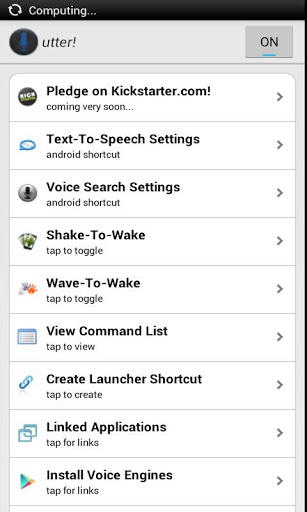
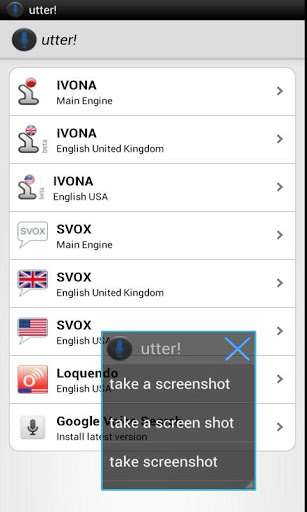
What makes utter! different?
utter! is not your average Siri clone and doesn’t attempt to be a gimmick of a virtual assistant application, its priority is to be super functional and ultra fast! It allows many device based commands to be performed offline, without the need for a data connection (Jelly Bean only).
utter! runs in the background of your device, is very lightweight on resource and does not have a user-interface, so its functions are available anywhere on the device, at any time, to interact with any application.
With highly optimised algorithms, utter! aims to make voice control on your device, something you wonder how you ever did without! Something that is achieved faster than you could do it manually and an implementation that takes full advantage of the openness of the Android Platform, by giving you full device control in addition to using the functions in your favourite installed applications.
There’s no need to open up a separate application to execute your voice commands. With just a shake, wave, or a good old fashioned button press, utter! wakes to address you as you see fit, wherever you are on your device, whatever you are doing.. and it won’t get in the way.
So, please do get involved in the testing stage, give me your feedback and help me create a Voice Controlled Personal Assistant that is truly useful! One that makes fast offline voice recognition for Android a reality!
User guide link – http://goo.gl/aah2X
BIG Thank you to all those that have posted comments and given 5* – It’s appreciated. I can’t reply to comments directly, so please head over to the XDA thread http://goo.gl/8YlAO or drop me an email if you want a reply!
PLEASE don’t post a 1* comment “It doesn’t work” – that really doesn’t help! I can’t reply or get the problem sorted! There’s an email link in the application, I’d be delighted to solve any bugs you find. I hope they are few and far between now and your voice commands will be executed in under a second.
[FUNCTIONS] • WiFi
• Bluetooth
• Mobile Data
• Time
• Alarms
• Text
• Spelling
• Weather
• Application Integration
• Device Settings
• Device Information
• Web Search
• Video Search
• Music
• Navigation
• Location Services (limited release)
• Contacts
• Calling (+Skype)
• Tasker Integration
• File Management (limited release)
• Root Functions
• Knowledge Base (coming very soon)
• Plus Many More…….!
[BUGS!] Some users are getting force closes when the application starts or on device boot. I’ve put out an initial fix with a more permanent one to come.
Force closes reported when the device is on silent/vibrate.
Jelly Bean & custom ROMs built from the same release have a major bug where English (US) in the Google Voice Search settings prevents voice data from being returned. Please change this to English (UK) until they fix it…
Weather and Time API’s do not provide accurate results for US States – I’ll be changing provider soon as non-singular States/Countries are not supported.
IVONA can lock up the media stream and lags on initialisation [Notified IVONA] Jelly Bean compatibility has not been fully tested. I’m working on it.
[PERMISSIONS!] NONE OF YOUR PERSONAL DATA IS UPLOADED TO EXTERNAL SERVERS OR SHARED! Any permissions utter! requests are for device level ONLY.
CURRENT VERSION : 3.0.2
REQUIRES ANDROID : 2.3 and up
DOWNLOAD
Cleaner
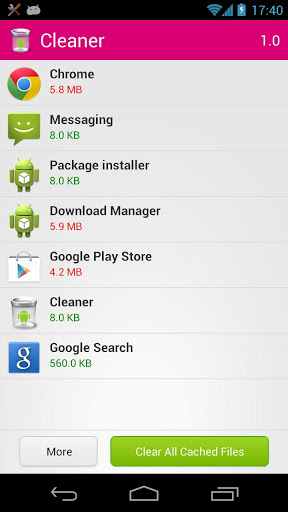
Cleaner
Cleaner for Android is a useful tool for clear cache, Free up memory space and speed up your android device.
1. Batch clear app cache files, Browser history, Google Maps Search, Gmail Search, Google Play Search, Clipboard data, etc.
2. Ad free
CURRENT VERSION : 2.1
REQUIRES ANDROID : 1.6 and up
DOWNLOAD
Swipe Dialer Free
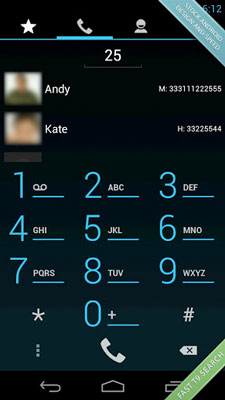
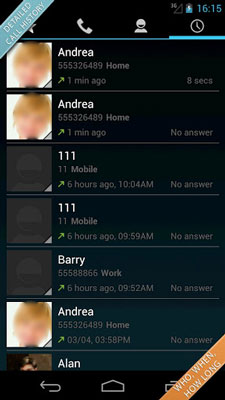
Fed up with your slow dialer, Would you like a more stock (AOSP) android experience?
Would you like to swipe effortlessly between your dialer, contacts, recent and favourites with no LAG!
+ Full T9 support
+ Set as default
+ Speed dial (Pro Only)
+ Keep in memory (Pro Only)
+ Totally customisable tabs (Pro only)
+ Customisable Transition effects (Pro Only)
+ Cover flow for contacts; Just turn your phone landscape (Pro only)
+ Custom fonts, Backgrounds, Colours just about every item! (Pro only)
+ Use your own background (Pro only)
+ Change dial pad colour (Pro only)
+ One handed dialer mode for large screen devices (Pro only)
+ English, German, French, Norwegian, Spanish, Hindi, Hebrew, Norwegian, Polish, Portuguese, Russian, Ukrainian, and Chinese support
+ Indexed contact list
+ Phone number formatting
+ Stock android style
+ Big favourite photos
+ Very fast
+ Delete one or all call logs via long press
+ Copy & Paste & Edit phone numbers
+ Send SMS’s, edit or call contacts via long press
+ Haptic feedback
+ Pressing dial brings up last called number
+ Sort by surname in contacts list
+ Configure dialer sounds
Any problems email me
CURRENT VERSION : 1.7.5
REQUIRES ANDROID : 4.0 and up
DOWNLOAD
Bluetooth Transfer Any File
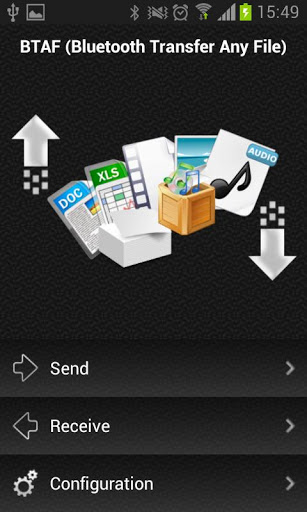
Transfer any file via Bluetooth.
Our professional service for sharing files via Bluetooth is the easy, modern and secure alternative.
Due to the large numbers of devices out there it is likely that this app won’t be 100% compatible with all of them. Please send your feedback to the developer instead of down rating to help improve this app!
BTAF (Bluetooth Transfer Any File), is an application for transferring files.
It can transfer any type of file of any size via Bluetooth without to make expenditures in your movil internet tariff.
It is very easy to use, only two steps:
1. the user/s A, select the file
2. the user/s B, click on Receive
and voila, file sent.
FEATURES :
- Super easy to use! Zero setup required.
- Fast file transfer.
- Big file transfer.
- Listing all sent and received files.
- Send a file to multiple users at once.
- Receive multiple files of different users at once.
- Confirm file shipping.
- Confirm file download.
- Includes your own file browser.
- No need to register or login.
The application includes a user manual: Settings > Help
Enjoy it to the maximum,
CURRENT VERSION : 1.3.5
REQUIRES ANDROID : 2.2 and up
DOWNLOAD
BoxCryptor
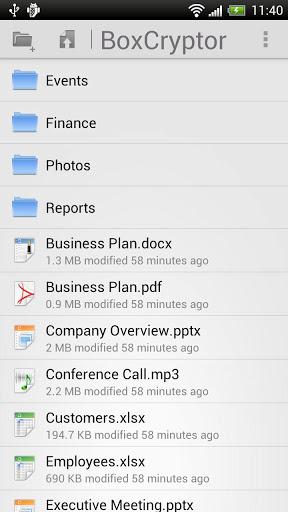
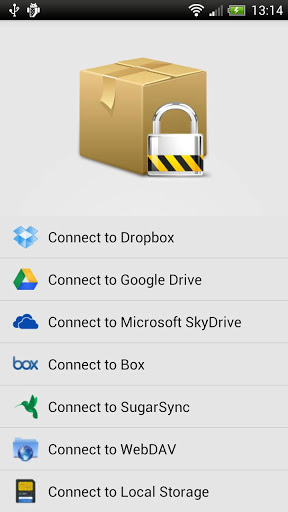
Features:
- Supports all popular cloud storage providers like Dropbox, Google Drive or Microsoft SkyDrive. See below the complete list of supported providers.
- Always have your sensitive files with you – and enjoy peace of mind knowing that these are securely encrypted.
- Access all your encrypted documents (photos, music, etc.) in your cloud.
- Encryption and decryption is done directly on your mobile phone or tablet – your password is never transmitted.
- Secure file encryption using the AES-256 standard (Advanced Encryption Standard with a key size of 256 bit).
- App unlock PIN for additional security.
- Limited EncFS compatibility (more details can be found on our website).
- With the BoxCryptor Unlimited versions you can have filename encryption to hide any sensitive information that may be mentioned on the name of a file or folder.
List of supported storage providers:
Dropbox, Google Drive, Microsoft SkyDrive, Box.net, SugarSync, Egnyte, Strato HiDrive, Telekom Cloud, Cubby, GMX MediaCenter, Web.de Smartdrive, Livedrive, Yandex Disk, CloudSafe and others using WebDAV. Additionally it is possible to encrypt files on your local device storage.
Go to www.boxcryptor.com to find product manuals and more information about BoxCryptor.
BoxCryptor for Android requires the following permissions:
- Network communication: Required for Internet access.
- Storage: Required to read/write files.
- Find accounts: Required for Google Drive support. This allows retrieving your Google account information when – and only when – connecting to Google Drive. You will then be asked to grant access to BoxCryptor for Android to your Google Drive files.
- Prevent device from sleeping: Required for the picture slideshow.
CURRENT VERSION : 1.4.7
REQUIRES ANDROID : 2.1 and up
DOWNLOAD
SD Maid – System Cleaning Tool
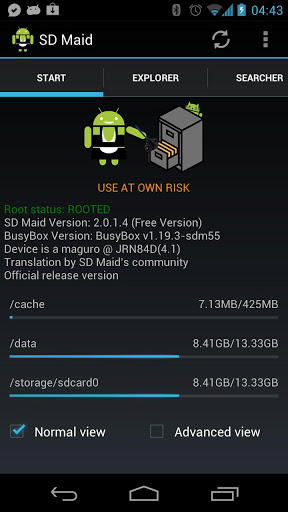
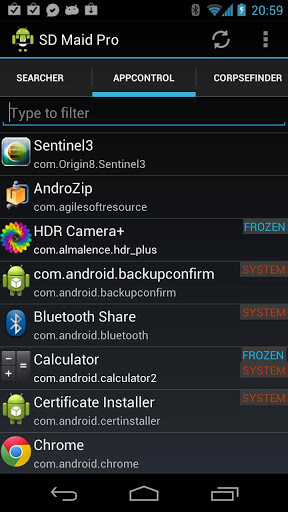
THIS APP IS INTENDED FOR ROOTED DEVICES!
Without root, functionality is limited as SD Maid won’t have access to all necessary directories.
This is a powerful tool! Use at own risk!
Nobody is perfect and Android neither.
Apps you have already deleted, sometimes leave data behind.
The system constantly creates logs, crash reports and debug files you don’t really need.
The market leaves temporary files of downloaded apps behind.
Lets not go on here…
Why not get a maid to clean it all up? SD maid will help you keep your device neat, clean and tidy for you
Choose a tab, press check and then either click a single item to delete or press the clean all button. It’s just that easy.
The explorer is a full fledged filemanager, use it to crawl through your Androids files.
You can use the searcher to open/delete or rename files (wildcards are supported as is searching inside files).
The corpse finder searches your device for dormant directories and compares those to the list of installed applications.
App Control lets you freeze,reset and remove applications (even system apps).
The system cleaner scans the devices known directories with unnecessary files.
You can optimize and shrink bloated databases to speed up access and free space.
View your biggest files and find out what is hogging all the space.
10 features are currently available in the free version and an additional 2 can be unlocked by buying and installing the unlocker.
SD Maid is constantly being developed and is designed very carefully.
Due to the vast amount of android devices it might not work perfectly on everyones device, but i’m working hard to get it there. If you have questions or concerns send me a mail (support@thedarken.eu). I usually respond quite quick and will happily help you out.
DOWNLOAD
JS Backup
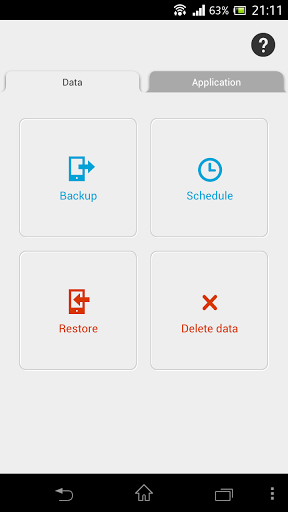
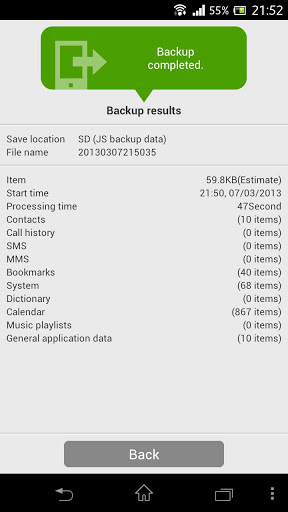
* Main Features *
This application allows you to back up and recover your contacts, MMS, call history, text messages, calendars, bookmarks, system settings, shortcuts, alarms, dictionaries, applications, images, music, playlists, and videos.
The backup data is saved in CSV form, so it is possible to open it in Excel and other applications as well.
Not only does this application allow you to store your backups on your SD card, but also in cloud-based storage services (Dropbox, SugarSync, GoogleDocs).
Plus, using our backup history server you can track your backup history online, as well as download the backup data you saved to your cloud-based storage service.
* MMS data backup – Restore support *
Added support for backup/restore of MMS (mail including images, sounds,
video and rich text data).
* Backup History Server *
Despite the importance of frequent, proper backup of data, a surprising number of people tend to forget.
Our backup history server allows you to manage your backup history in the cloud.
Our backup server makes it easy to keep track of when and how your data was backed up, and whether the backup was successful or not, all online.
If you are using multiple Android devices, JS Backup lets you synchronize your backup data across devices.
You can access your backups from the web via a computer, as well as from your online storage service (Dropbox, SugarSync, GoogleDocs), which allows you to download backup data to your PC.
You it also possible to view a complete list of your applications and music data at the time of backup.
* Supported OS *
Android OS 1.6 / 2.1 / 2.2 / 2.3 / 3.0 / 3.1 / 4.0
CURRENT VERSION:
1.2.0
REQUIRES ANDROID:
1.6 and up
DOWNLOAD
Tool Box Free

It’s essential 19 utility tools using device’s hardware and sensors.
Max tool series are already downloaded more then 2 million times in Android Market world wide.
in Tool Box…
- Compass
- Leveler
- Length measuring tools
- Protractor
- Vibrometer
- Magnetic field Detector
- Altimeter
- Flash Light
- Unit Converter
- Magnifier
- Calculator
- Abacus
- Counter
- Score Board
- Roulette
- Barcode Reader
- Stopwatch
- Timer
- Metronome
If you have “Tool Box”, you don’t need to wonder in the market anymore.
“Tool Box” will help you anytime you want likes Swiss Army Knife.
It’s Free Ver. and includes AD.
CURRENT VERSION : 1.3.0.AF
REQUIRES ANDROID : 2.2 and up
DOWNLOAD
MTK CPU-Control Test
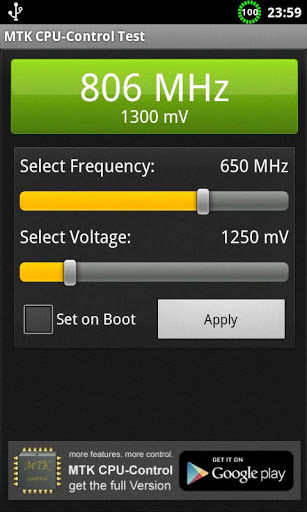
MTK CPU-Control-test is a tool to control frequency and voltage of the famous MT6573 CPU from Mediatek.
It was developed because similar tools like SetCPU don’t support this CPU which is widely used in most currently available dual-SIM-phones.
MTK CPU-Control-test can be used to overclock CPU to get more power or to lower the clock to save energy.
On rooted phones the supply-voltage of the CPU can be changed to lower energyconsumption or to stabilize the CPU at higher frequencies.
MTK CPU-Control-test provides just a simple interface for easy change of CPU-frequency and -voltage. Use this app to check if your system supports changing of these parameters and to be sure that your overclocked System remains stable.
The full version of this app has more features like CPU-Monitor, dynamic frequency changing and different profiles for optimized usage.
CURRENT VERSION:
1.2
REQUIRES ANDROID:
2.3 and up
DOWNLOAD
Temp+CPU V2

This is a widget
1.6-2.2
*3.6 fixed blank widget bug(caused by low memory resets)
**Problems after reboot? Do NOT install to sd! Install on phone and all problems after reboot are solved.
***Pro version is available***
Works on just about all phones.
Displays:
cpu speed
cpu load
batt temp
ram
Auto disables updating when screen is off.
Click to Enable/Disable
DOWNLOAD
Trickster MOD Kernel Settings
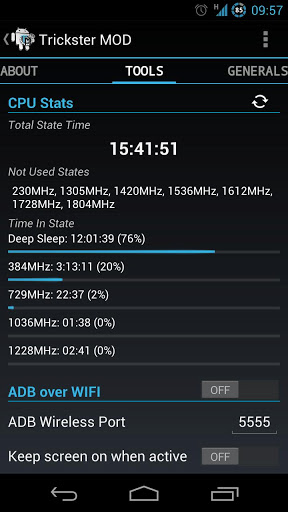
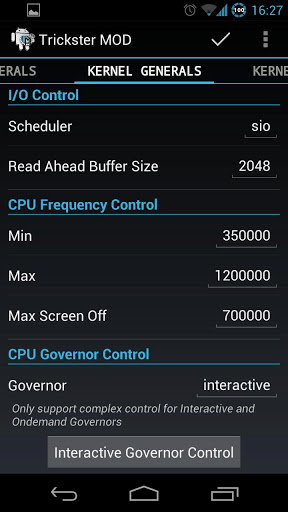
===============================
ATTENTION:
* Please DO NOT use Google Play rating system to report problems but read this http://timos.me/tm/wiki/bugreport or email us instead
* Set on boot problem read the FAQ at http://timos.me/tm/faq
* Help us translate the app: http://timos.me/tm/translate
===============================
This app requires:
- ROOT and working busybox installation
These devices are officially supported
- GALAXY NEXUS (toro, maguro, toroplus)
- Nexus 7 (grouper) and Nexus 7 3G (tipalia)
- Nexus 4 (mako)
- Sony Xperia Z (yuga) and ZL (odin)
- Galaxy SIII with Exynos SOC
- HTC Incredible S (vivo: preliminary support)
- Nexus 10 (preliminary support)
- HTC One X International (endeavoru; preliminary support)
- Galaxy SIII with Qualcomm SOC (preliminary support)
Coming to other devices in the future.
===============================
Trickster MOD app is a tweaking tool to change various settings included in your kernel and other mods to your phone.
===============================
* Trickster MOD has abilities to do the following *
- ADB over WLAN
- Set I/O scheduler, read ahead buffer, CPU scaling governor, min and max CPU speed
- CPU Statistics
- Set Device hostname
* Donate key will get you following features *
- Bootloop Preventer
- I/O scheduler advanced control
- Color profile for device with color settings
- CPU Frequency profile
- Voltage profile for some settings
- Sound control for faux’s patches
- Advanced gamma control for N4 with faux’s patch
- Bootloader lock/unlock without fastboot and data wipe for some devices
- Kernel backup/restore on some supported devices
- Launcher shortcuts to some app operations
* Following features depend on kernel support *
- Color for Galaxy Nexus and Nexus 4, contrast and gamma tweaks for Galaxy Nexus
- Generic hotplug
- CPU Temp limit
- Minimal SmartReflex voltage of Core, IVA, and MPU domains
- Nominal SmartReflex voltage for Core, IVA, and MPU domains
- Regulator voltages
- GLaDOS live OC of Core, GPU and MPU
- WIFI mode for screen off (power saving or full speed)
- Vibrator strength
- Headset volume boost
- High performance sound
- Force fast charge
- Battery live extender
- Touch wake and touch wake duration
- fsync control
- Sweep 2 wake
- ZRAM
- And more…
===============================
*DISCLAIMER*
This is provided with NO GUARANTY whatsoever. Use your common sense.
CURRENT VERSION : 1.19.608
REQUIRES ANDROID : 4.0 and up
DOWNLOAD
CPU Stats
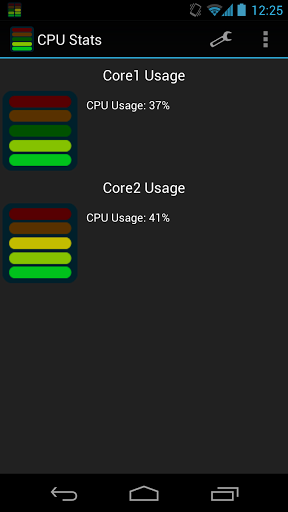
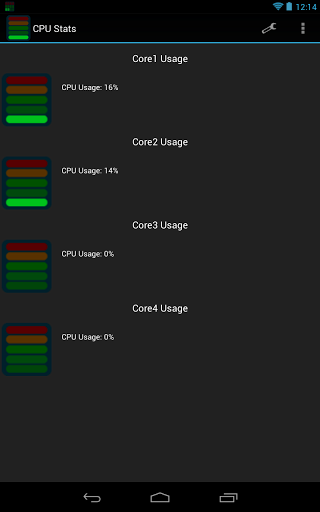
Features:
* Single Core, Dual Core (NVIDIA Tegra 2), & Quad Core (NVIDIA Tegra 3) support!!
* Statusbar notification for CPU Usage
* Statusbar notification for CPU Frequency
CURRENT VERSION:
1.2.0
REQUIRES ANDROID:
1.6 and up
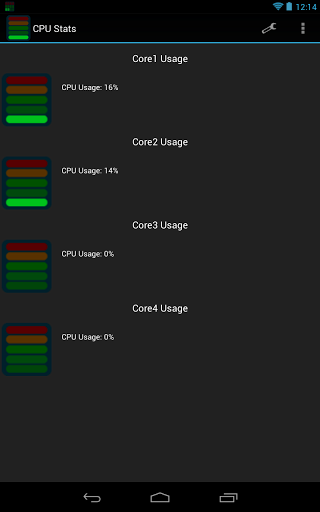
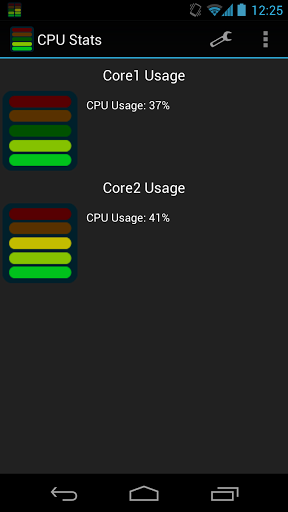
CPU Stats that displays usage details within your phones statusbar.
Features:
* Single Core, Dual Core (NVIDIA Tegra 2), & Quad Core (NVIDIA Tegra 3) support!!
* Statusbar notification for CPU Usage
* Statusbar notification for CPU Frequency
CURRENT VERSION : 1.2.0
REQUIRES ANDROID : 1.6 and up
DOWNLOAD
TasKiller free

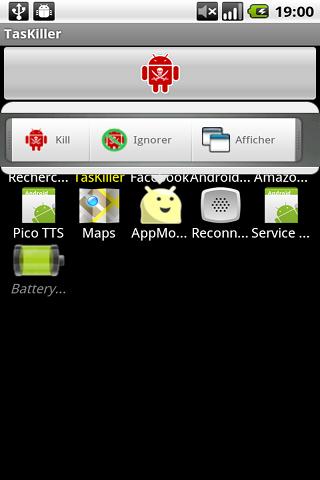
Free memory to keep your android fast and dont consume DATA.
CURRENT VERSION: 3.6
REQUIRES ANDROID: 1.5 and up
DOWNLOAD
Gallery Vault – Hide Video & Photo

The most beautiful and magic private media protection app — ThinkYeah Gallery Vault (Hide Picture & Hide Video)
Gallery Vault is a fantastic privacy protection app to easily hide your pictures and videos that you do not want others to see.
With a special innovative solution, Gallery Vault can hide its app icon and keep your privacy absolutely safe. It sets up a security space on your phone where you can import your private images and videos. It runs in a stealth mode and the app icon will be hidden so that nobody knows the existence of Gallery Vault.
(You can dial “##your passcode” to launch this app in the stealth mode.)
What’s more, Gallery Vault has the beautiful design, it provides you the smooth and amazing media browse experience.
The magic of Gallery Vault:
– Be INVISIBLE except for you
– Import your private PICTURES and VIDEOS from the phone gallery by Sharing in batches
– Directly take and hide photos and videos in Gallery Vault
– The hidden media files are kept encrypted
– The perfect media browser design, providing the smooth zoom and slide experience
– Support export private media files to SD card
– Support recover files after the re-installation
– Shake your phone to close Gallery Vault in a hurry
Now just download it, begin to enjoy the perfect privacy protection!
DOWNLOAD
Super Security beta

Please switch to standard version!More stable and also free
Super security provides cloud based antivirus engine to help you get rid of malware.
provides strongbox to hide your sensitive data.
Features:
*Missing devide find back
*Task Manager
*anti malware
*Software Manager
*Strongbox
DOWNLOAD
Tegrak Kernel

GT-I9100, SHW-M250S, SHW-M250K, SHW-M250L
< Galaxy S> SHW-M110S, GalaxyS GT-I9000, GalaxyK SHW-M130K, GalaxyU SHW-M130L, GalaxyTab SHW-180S, GalaxyTab SHW-M180L lagfix application.
It only works on “Tegrak Kernel” and “Lulz Kernel”
TEGRAK Kernel build 13 start to support VOODOO Sound v2.
GT-I9000 users, visit here.
forum.xda-developers.com/showthread.php?t=920711
Supports lagfix ext4 on data, dbdata, system and cache.
Supports custom recovery.
Easy backup and restoring
CURRENT VERSION : 0.4.8
REQUIRES ANDROID : 2.1 and up
DOWNLOAD
Hide pictures – KeepSafe Vault
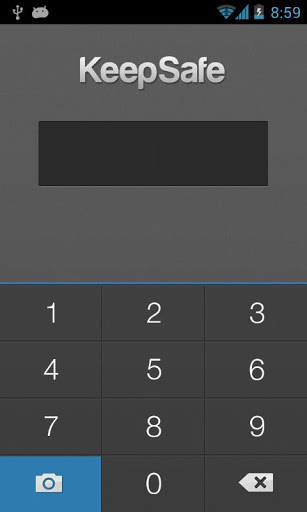
Selected pictures vanish from your photo gallery, and stay lockedbehind an easy-to-use PIN pad. With KeepSafe, only you can seeyour hidden pictures. Privacy made easy!
KeepSafe empowers you to control photo and video access. It’sthat simple
Show only what you want seen. Hiding pictures and videos with KeepSafe on Android gives you control of who sees what. Your public gallery remains available to your friends, family, and coworkers. Take control of your privacy!
Problems? Wait! Contact us at support@getkeepsafe.com beforeleaving a bad review. We fix all issues immediately. We’re quick torespond and fix any problems.
KeepSafe is better than others bacause:
* KeepSafe hides pictures in a secret gallery without limits and has pro features for free. It is also the best app to hide video out there.
KeepSafe has the best privacy features on Android:
* Hide Photos & Videos
* Easy-to-use PIN pad access
* Folders
* Un-hide pictures and videos from KeepSafe as you like
* Add pictures from Facebook app to KeepSafe
* Share pictures from KeepSafe
* Safe Send – show pictures to friends for a limited time
* Rotate and zoom features
* Multi-select feature for fast hiding, un-hiding, sharing
* Full-screen viewing
* Free slideshow feature
* Disappears from ‘recent apps’ list
* KeepSafe is a secret app, a simple secret box for your content.
What users say:
“This is brilliant! Super easy to hide videos and photos. Much better than vault free!”
*** Special features ***
Safe Send:
A new way to send your personal pictures to friends for a limitedtime. Stay in full control! You choose how long your friends can see pictures you share with Safe Send. It’s like Snapchat but KeepSafe Safe Send works with everyone, they don’t need KeepSafe.
Fake Pin:
Make your KeepSafe more secure. Protection against people who force you to open KeepSafe. Choose a second PIN that opens a fake KeepSafe where you can put pictures you are ok for others tosee. No one knows you have a real KeepSafe PIN.
Great! How do I KeepSafe?
=================
1. Select pictures and videos
2. Press hide
3. DONE!
FAQ
===
Q: How do I unhide pictures and videos?
A: 1. Open KeepSafe and select images and videos
2. In the bottom bar, press ‘Unhide’
3. Confirm the unhide action
Q: How does KeepSafe work?
A: Keepsafe provides you with a locked gallery that lives on your phone.
Q: Does this app hide videos?
A: Yes, we support single video hiding and multiple videos. There is also no limit to how many videos you can hide.
Q: Where are my pictures after I un-hide them?
A: Your pictures will be in the same location as before they were hidden.
Q: How can I retrieve my PIN?
A: Open KeepSafe, then long-press on the KeepSafe logo to requestyour PIN… easy!
Q: Are my hidden pictures stored online?
A: No! KeepSafe only stores pictures in a secret box on your Android phone.
Q: Does KeepSafe support .wmv video playback?
A: No, Keep Safe does not play back .wmv videos.
Q: How many pictures can I hide in KeepSafe?
A: As many as you want. A secret box without limits.
Q: Is this similar to applying a gallery lock?
A: No, it isn’t. KeepSafe is a special gallery that locks your pictures but you place them in there.
Q: Can KeepSafe lock videos?
A: Yes, if you place videos into KeepSafe, they are locked behind a PIN pad
Q: Can I take pictures out of this secret vault?
A: Yes, you can unhide pictures with only a couple of clicks.
DOWNLOAD
App Manager III (App 2 SD)

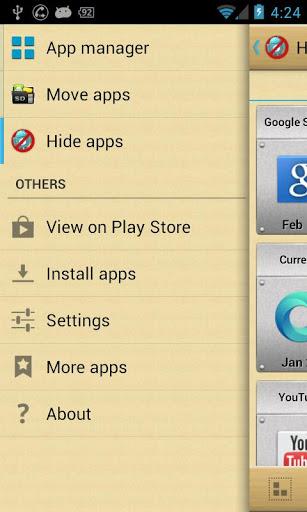
* Move apps: moves apps to either internal or external storage for getting more available app storage
* Hide apps: hides system (built-in) apps from the app drawer
* App manager: manages apps for batch uninstalling, moving apps or sharing apps with friends
* new ICS style UI, themes
* batch uninstall apps
* batch move apps to external storage
* notify when movable apps installed
* hide apps from app drawer
* 1-tap to clear all cache
* batch clear apps cache or data
* batch view apps on Google Play
* export the app list
* install apps from the exported app list
* quick uninstall or move an app by drag-n-drop
* sort apps by name, size or installation time
* share customized app list with friends
* support home screen widgets
* support Android 2/3/4
* support “Move2SD Enabler”
* customizable notification sound, vibrate and light
Move apps:
Are you running out of application storage? Do you hate having to check each and every app if it supports moving to the SD card? Do you want an app that automatically does this for you and can notify you when an app can be moved? This component streamlines the movement of apps to on your device’s external or internal storage through your device’s Settings. With this, you’ll have more control over your ever expanding collection of apps. This is crucial to anyone who has memory management issues.
Hide apps:
You don’t care for all the apps your carrier adds to Android? Well, now you can get rid of them! This component enables you to hide system (built-in) apps from the app drawer.
We have been selected as a Google I/O 2011 Developer Sandbox partner, for its innovative design and advanced technology.
Note:
* Move apps function may not work on your device as manufacture removes the function of moving apps to SD from Android system (not support: S3-S4, S DUOS, Note2, Tab 2, L5-L9, OneX, 7-10″ tablet)
* Due to the limitation of Android, the hide apps function can only be supported by Android 4+
* Read user’s manual or FAQ by going to: AppMgr > Settings > About
Credits:
Arabic-Mohamed Hany
Croatian-Bruno Švorinic
Czech-Michal Fiurášek
Danish-Christian Stangegaard Kappelgaard
Dutch-Niko Strijbol
French-Jérémy Roth (JeremX)
Finnish-Teemu Paavola
Galician-Xesús M. Mosquera Carregal
German-Wolfgang Dinter
Greek-George Georgiadis
Hebrow-Benjo26
Hindi-AzamAli
Hungarian-RootRulez
Italian-Luca Trevisan
Lithuanian – bronxitas
Japanese-nnnnn
Polish-Kamil Szymanski
Portuguese-Altieres Lima da Silva, , Luis Barbosa de Assis Junior
Romanian-Stelian Balinca
Serbian-Branko Radicevic
Slovak-Patrik Žec
Spanish-Lahiri López
Swedish-Henrik Andersson
Tamil – KUMAR D
Turkish-Kutay KuFTi
Vietnamese-Phong Quang PdaViet
If you are interested in helping us to translate this app to your native language, please let me know. Thanks.
DOWNLOAD
Metro Total Protection App
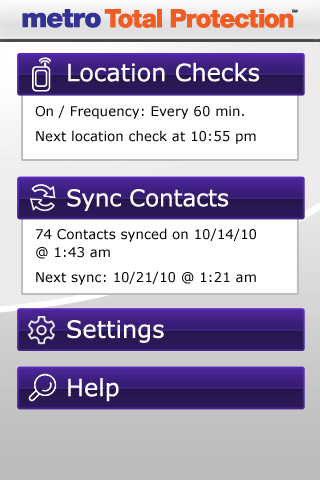
Where is my phone? Metro customers worried about misplacing their Android phone can get peace of mind with Metro Total Protection. This phone locator App allows you to quickly find a lost or misplaced phone, and to secure your personal contacts* should the phone not be recoverable.
Protect yourself and the data on your mobile phone 24/7 with the Metro Total Protection. In the event your phone is lost, stolen or just stops working, this App allows you to easily retrieve contacts, and transfer them quickly to your new phone. If your phone is lost or stolen, lock it remotely so your private information can’t be accessed. The app website allows you to locate your phone on a map and trigger an alarm, even if the volume is turned off, so you can find your phone faster.
~~~~~~~
What are customers saying?
“Luv metro backup” – MzLene
“Great app.” – Steve
~~~~~~~
How does it work?
Logon to www.metrototalprotection.com from any browser, anywhere to access to the following capabilities:
- “LOCATE” provides a GPS based location to retrieve your phone
- “ALARM” sounds an audible alarm if you misplace a phone nearby – even if it is set to vibrate or silent mode
- “LOCK” your phone to protect its contents from unauthorized users while it is being retrieved
- “ERASE” the contacts, photos and more depending on the model, if the phone cannot be recovered
- “SYNC”, backup, manage and “RESTORE” contacts
~~~~~~~
Who’s eligible?
To take advantage of all the features of the Metro Total Protection App, be sure to enroll in MetroGUARD on the same day as your new phone activation or upgrade. Not enrolled? Add the MetroGUARD feature to your account at your next upgrade. You can sign up for MetroBACKUP at any time to benefit from the sync and restore contacts features of the Metro Total Protection App. Visit Metrototalprotection.com or your local MetroPCS store for further details.
~~~~~~~
Why Metro Total Protection App?
Unlike other “Phone Locator” and “Security” Apps available, Metro Total Protection App is trusted and endorsed by MetroPCS.
~~~~~~~
Important notes
The Metro Total Protection app is a service provided by Asurion Mobile Applications and is not an insurance product. The Metro Total Protection app is available on compatible phones. The phone must be powered on, have text messaging capability, and be within the MetroPCS Coverage Area for features to function. Data usage applies for download and use of the Metro Total Protection app. Rooted Android phones are not supported.
DOWNLOAD
AppMonster Free Backup Restore
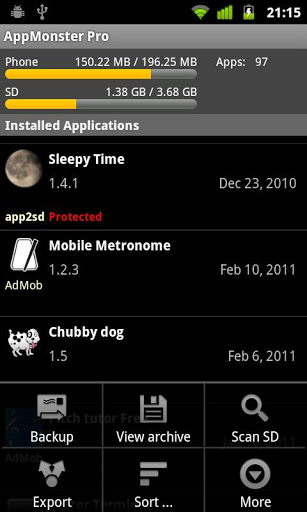
Try the full version. AppMonster Pro Trial: http://goo.gl/gvmIf
AppMonster is an application manager for Android smartphones and tablets, that provides anything regarding installed Android Apps (like backup, restore, manage), by simple and powerful user interface.
With AppMonster you can easily manage, backup and restore your apps. Enjoy features like batch backup, batch restore, uninstall, install from SD card, share and much more.
Let the AppMonster support you after phone reset or switch to a new phone.
Backup apps:
- Automatic backup on new app installations, you have always app backups
- Multiple version backup, you can always downgrade any app
- Backup apps to SD card
- Restore apps from SD card
- Backup/restore install-files (.apk) or Market-Links
- Batch restore from SD card or from Market
- Batch delete your backups
Manage apps:
- Quick uninstalling
- Search in apps and backups
- Sort your apps by install-date, name, size
- Display apps with Ads (AdMob)
- Display apps can be moved to SD card
and more:
- Access to extended options like APP2SD, cache, permissions
- Scan SD card for install-files (.apk-files)
- Share app-links via Facebook, Twitter, mail
- Send backed up apps (.apk-files) by mail, Dropbox or what ever
This is the free version with some restrictions, go AppMonster PRO to get all features.
The first Application Manager for Android, since 03. March 2009 on Market.
Languages: English/German/Russian/Spanish
DOWNLOAD
App Backup & Reinstall

- Fast backup and uninstall your apps.
- Reinstall apps that you are backup.
- You can classify your backup apps into App or Game.
Recent Change:
V1.1 fix reinstall problem
V1.2.4 fix reinstall to new phone or new ROM
V1.3.0 Froyo move to SD
V1.3.6 Add search function
v1.5.5 Fix failure app icon and app name on Foryo
v1.5.7 It’ll default show all backup apps in the backup list.
v1.5.9 Show backup status
v1.6.0 Can backup apps that are moved in SD card.
v1.6.1 Backup list sort by name and add search function
v1.7.2 Fix Size problem
v1.7.3 Fix FC on android1.5
v1.7.4 Add backup list button
DOWNLOAD
AVG Antivirus Security – Free


AVG AntiVirus FREE for Android protects you from harmful viruses, malware, spyware and text messages and helps keep your personal data safe.
Download Free Now!
Or take advantage of our limited time Easter special offer – 30% our full-featured premium app: http://bit.ly/avgSP2013Easter NOW for just $10.49!
Over 15,000,000 people currently use AVG’s AntiVirus mobile security apps. Join them now and:
- Scan apps, settings, files, and media in real time
- Enable finding/locating your lost or stolen phone via Google Maps™
- Lock/wipe your device to protect your privacy
- Kill tasks that slow your device
- Browse the Web safely and securely
- Monitor battery, storage and data package usage
AVG Antivirus FREE – mobile security software for Android. Protect your device with just one click!
With the AVG Android app you’ll receive effective, easy-to-use virus and malware protection, as well as a real-time app scanner, phone locator, task killer, app locker, and local device wipe to help shield you from threats to your privacy and online identity.
Real-time security scanner protection keeps you protected from downloaded apps and games.
AVG Anti-Virus FREE also:
- Defends against malicious apps, viruses, malware and spyware
- Identifies unsecure device settings and advises how to fix them
- Helps ensure contacts, bookmarks and text messages are safe
- Checks media files for malicious software and security threats
- Guards you from phishing attacks
- Can be scheduled to run daily, weekly, or on demand
App Features:
Anti-theft & Phone Location:
- Locate your lost or stolen device and get help finding it via Google Maps™
- Lock your device remotely via our Anti-theft service or by sending it a text message
- Set a lock screen message to help the locator find you
- Make your device ring even if it is on silent mode
Safe Web Surfing:
- Search, shop and use social networks with peace of mind knowing your identity and personal data are protected from phishing and malware
- Scan websites to see if they are harmful. If a suspicious URL address is detected, you will be redirected to a “Safe Page”
Tune-up: Monitor Battery, Storage and Mobile Data Package to Optimize Device Performance:
- Get notified when your battery is below the level you indicated and turn-off functions not in use in order to save power
- Storage optimization monitors internal and SD card usage and helps optimize storage space on your device
- Move apps or games between the SD Card and internal
- Traffic monitor – keep track of your 3G /4G data plan usage by getting notifications when you are near to reaching your monthly data plan limit
Task killer:
- Kill tasks that slow down or freeze up your device
Local wipe:
- Ability to completely wipe contacts, text messages, photos, browser history, calendar, format SD card, and restore mobile device to factory settings
- Manually select specific data and information from your device that you want deleted, such as synced email accounts, browser history and bookmarks using the Local Wipe advanced feature
App locker [trial feature for 14 days]:
- Lock apps to protect your privacy and safety or lock your device settings to secure its configuration
App Backup [trial feature for 14 days]:
- Backup apps from your device to your SD card so you can restore them whenever necessary
Antivirus Free is available in:
EN, DE, ES, FR, JA, KO, ZH (simplified & traditional), PT, RU, AR, IT, PL, CS, NL and HE.
Google is a trademark of Google, Inc., registered in the USA and in other countries. Google Maps™ and Android™ are trademarks of Google Inc.
DOWNLOAD
Adobe AIR
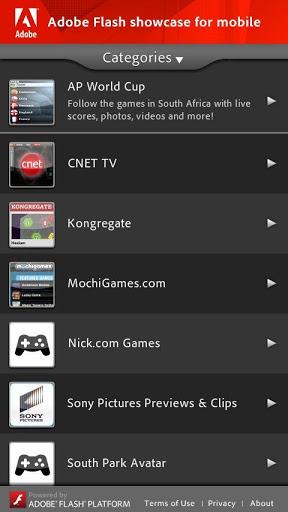
Enjoy your favorite web applications with Adobe AIR.
Adobe AIR enables you to have your favorite web apps with you all the time. AIR apps run on your device without a browser, providing the convenience of a native app. You can learn more about AIR at Adobe.com/products/air.html.
Download size of AIR is compressed to 9.20MB. When installed, the binary is uncompressed to 25.98MB on the device. You also have the option to move Adobe AIR to the SD Card. The amount of data that can be moved is dependent on your OS version.
By clicking “Install”, you agree to the Software License Agreement found at Adobe.com/go/eum.
DOWNLOAD
Mobile Recovery


You’ll never ask, “Where’s my phone?”
Mobile Recovery makes it easier than ever to locate and secure a lost or misplaced device.
Who’s Eligible?
Verizon Wireless customers enrolled in Total Equipment Coverage have uninterrupted access to Mobile Recovery. Not enrolled in Total Equipment Coverage? Visit your local Verizon Wireless store for further details.
What the App Does
* LOCATE your lost phone using the phone’s GPS. Now with Network Locate Service! Device GPS always provides the BEST location experience, and now Mobile Recovery can locate your device when the satellite signal is weak or unavailable (usually due to the device being indoors).
* See a visual history of where your phone has been, and get directions to its location
* Sound an ALARM to find your phone nearby, even if it’s on silent or vibrate
* LOCK your phone, and also WIPE your contacts from your phone to protect them from unwanted eyes*
Why Total Equipment Coverage?
* Provides comprehensive coverage
* Offers a fast and convenient replacement process
* Can save you money should the unexpected happen
* Before erasing your contacts, be sure to activate Verizon Wireless’ Backup Assistant and back up your contacts.
Important Notes
* Mobile Recovery is a service provided by Asurion Mobile Applications and is not an insurance product
* Mobile Recovery is available on compatible devices
* Device must be powered on, have text messaging capability, and be within the Verizon Wireless National Enhanced Services Coverage Area for Mobile Recovery features to function
* Data usage applies for download and use of Mobile Recovery.
* Please note: We do not support rooted Android devices. Mobile Recovery is only compatible with operating systems that are Verizon certified and unmodified for your device.
DOWNLOAD
ZDbox


The most popular system optimize toolbox with more than 20,000,000 users now. ZDbox is an amazing all-in-one toolbox.It can save your battery and boost your android running speed! Five stars in xda forum.
ZDbox holds a collection of useful tools and has a nice and easy to use interface. With ZDbox you’re getting your mobile/cell phone under control, do easily some optimization and customize it to your needs. An essential tool which you will love!
Widgets:
Keep screen always on, kill all tasks, WiFi on/off, airplane mode on/off, brightness adjustment, sound settings, rotate screen on/off, bluetooth on/off, start/stop sync, switch between 2G/3G/4G, app lock on/off, GPS on/off, APN on/off (mobile access point),LED flashlight on/off
Battery infor:
Monitoring and showing information about remaining battery time, temperature, health, time since last boot, necessary time until full charge and so on
one tap power saver :click battery saving button to turn Battery saving mode on/off. Turn off Battery saving mode to resume the previous mobile status before battery saving.?
Traffic counter:
Monthly/daily mobile data usage overview, shows remaining data traffic, detailed data usage information for each app.?
Do not disturb:
Just set days and the time when you need your privacy and you won’t be disturbed by your phone. Set phone to silent, vibration or airplane mode.?
App lock:
Protect apps with a password or pattern, for exmaple your contacts, Facebook, Twitter, Whatsapp,Gmail and so on.?
Task killer:
· Kill all apps at once, define protected apps which won’t be killed, set auto kill when screen gets locked, mark single or multiple apps to kill.
· If your phone is rooted,you can use root task killer to stop self-starting apps and save more battery.?
history eraser:
clean your(Browser history,market search history,Google Map search history,Gmail search history,Clipboard)?
Uninstaller:
Shows used/available internal and SD card memory. Apps can be easily uninstalled. Single or multiple (batch) uninstall possible.?
App to SD:
Move apps to your SD card. Single or multiple (batch) move possible. Only for Android 2.2 and 2.3.?
Cache Cleaner:With Cache Cleaner you can clean your cache of phone.protect your secret without a trace.
More coming features:
· Find your phone
· Remains files clean
· File encryption
· AD blocker
Tips:
1“App to SD” can not working on some android 4.0 and above.
Thanks:
Thanks Zamana for Portuguese translation- Thanks Zhengyi Zhang for Japanese translation – Thanks Meiyan Quan for Korean translation – Thanks Olivier,Rongrong Xu for German translation – Thanks Jarek Mazur for Polish translation – Thanks Johan Jaworski for French translation.
DOWNLOAD
MOBILedit – PC Suite
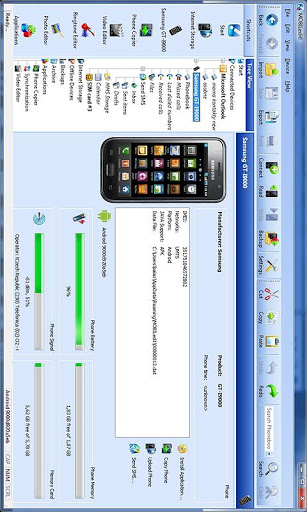
The ultimate PC Suite for Android phones.
Need to manage your phone content from a PC? Just got a new phone? Want your old phone’s contacts and messages in it? Then this is the application you are looking for. MOBILedit is the ultimate PC Suite and PC Studio for Android phones. Now you can get the maximum usage from your phone:
* The only universal PC Studio with thousands of phones supported
* Connect your phone through Wi-Fi or USB cable
* Manage, improve and print your phonebook from the comfort of your computer
* Copy your contacts from any phone, manufacturer or system to your new Android phone
* Install APK applications to your phone from a PC
* Live view of phone and card memory, battery, signal, IMEI and more
* Contact optimization and internationalization
* Copy pictures and videos between phone and PC
* Download, read, store and print text messages
* Send text messages using your PC keyboard
* Backup all phone content to your PC or Internet cloud storage
* Create free ringtones from a CD or MP3
We spent years developing a universal product with the ability to manage thousands of models from all manufacturers including Nokia, Samsung, Motorola, Sony Ericsson, LG, HTC, Blackberry, Apple iPhone and many more.
This extensive project and unique know-how is used by millions of mobile phone users as well as large corporations. It is also the gold standard in the world of digital forensics investigation with customers including the FBI, MI5, and U.S.A. military.
Just follow these steps:
1. Install this application which allows a PC to communicate with your phone.
2. Download and run MOBILedit on your PC here.
3. Connect your phone through Wi-Fi or USB cable.
DOWNLOAD
Easy Tether Lite (CE)
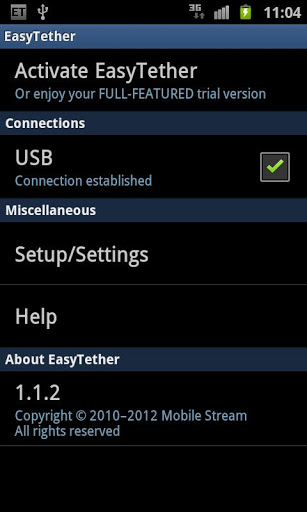
Tether to Windows, Mac OS X, Ubuntu, ps3, wii, xbox. No root. No tether fees.
RUN THE APP ON THE PHONE, FOLLOW THE SETUP WIZARD.
Shares your phone Internet connection with computer/laptop/notebook (Windows 7/Vista/XP 64-bit/32-bit, Mac OS X 10.4/10.5/10.6/10.7, Ubuntu 10.4+, Fedora 13+). EasyTether works via USB.
Does not need root access
Read our F.A.Q. section
http://tinyurl.com/tether-faq
THE LITE VERSION BLOCKS HTTPS, INSTANT MESSENGERS AND GAME CONSOLE TETHERING. IF YOU WANT FULL FEATURES, PURCHASE THE FULL VERSION.
Full app allows https – access to secure sites such as facebook, gmail, online banking etc.
Full app allows you to tether ps3, xbox 360, wii via your PC – enable Internet Connection Sharing on your computer for that.
Full app is $9.99, one-time fee, cheaper than PDANet
All updates are free for registered users, simply re-type the activation code from your purchase confirmation e-mail.
Tether PS3 Wii XBox via PC ICS
Please post your email if you want to get feedback on your comment. Google does not allow us to reply to your comments otherwise.
DOWNLOAD
7Zipper
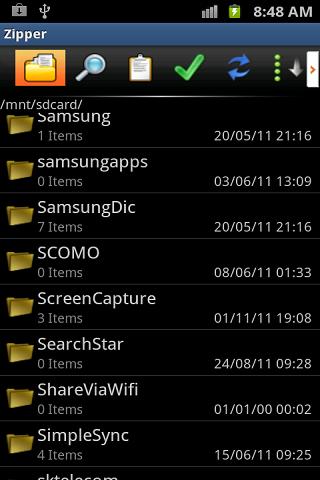
7Zipper help you to browse
(7Zipper is not just un7zipper but a total commander for file management, and it require some permission)
SDCard,copy,move,delete,rename,zip,unzip,7zip, check usage,backup and launch app
Features:
- Multi-select
- copy,move,paste (file, folder)
- open,rename,delete (file, folder)
- 7zip, zip,unzip,send as
- sdcard usage
- backup app
- archive
zip, 7zip
- extract
zip, alz, egg, tar, tar.gz, tar.bz2, gz, bz2, rar, jar, 7zip, lzh
support split zip archive (z01, z02 …, zip.001, zip.002 ..)
- image viewer (support animated gif)
- text viewer
- swf (flash) viewer
- system information (cpu, memory, battery, network etc..)
- task killer
- ftp client
- ftp server (you can manage files of your phone by wifi)
- http server (you can manage files of your phone by wifi)
- photo calendar (all of your photos will be sorted by the date automatically. you can browse your photos by calendar)
- Hex Viewer
- SDCard Storage Usage
- Manage Default app launcher
- Image Resize
- file search & find string in text-files
DOWNLOAD
Device Info Live WallPaper
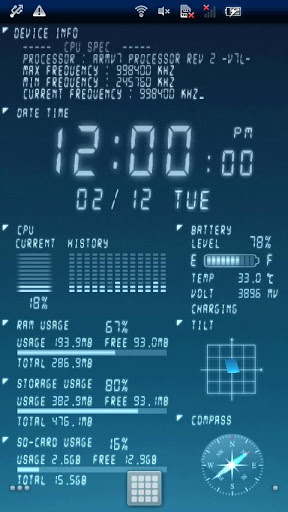
Device Info Live Wallpaper will indecate varios device information of your phone in a cool way,snappily!
Below is the information which will be shown.
-Date/Time(Digital clock)
-CPU Usage(with history)
-Battery remain/temperature/voltage
-RAM Usage
-Internal Memory Usage
-External Memory Usage(SD-Card)
-Tilt
-Compass
-Network connection state
-Wifi setting information
-CPU spec
-Device basic information
-Platform information
This LWP was also designed with consideration for the low-power consumption.
please enjoy!
Go to menu(home) -> wallpaper -> live wallpaper -> Device Info to view this wallpaper.
Device Info Ex Version can customize more as below.
-Background Color(Blue/Red/Green/Pink/Orange/Monochrome/Sepia)
-Brightness of background
-Animation speed(Smooth/Standard/Battery efficient)
-12 hour display(Clock)
-Show the second or not(Clock)
-Be able to choose the information to be displayed
-Scroll left and right for providing blank pages for your widgets
-Be able to move each information stat frame.
-Be able to select ‘Celsius’ or ‘Fahrenheit’ for battery temperature.
DOWNLOAD
Software Data Cable
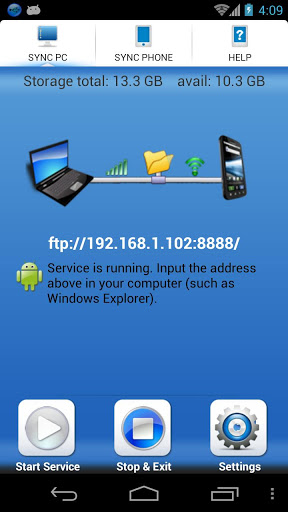
Sync files with PC and other phones/tablets without cable (WIFI direct push).
TRANSFER DATA WITHOUT YOUR CABLE (WITHOUT MOBILE NETWORK)
It’s fast, free, secure and NO impact to mobile data plan!??
Features:?
- Synchronize files (or folders) with computer (with or WITHOUT external WIFI network)
- Synchronize files, folders or your Apps with other phones (or tablets)
- Discard the USB data cable, transfer files without cable, without mobile network – anytime, anywhere
- Local WIFI direct transfer, save your mobile data plan
- Transfer speed up to 40Mb/s
So what are the benefits to this?
- the fewer cables to carry the better
- the computer doesn’t need to have drivers it does need installed
- push photos, music, videos, Apps etc. to other phones/tablets/TV anytime, anywhere (and no impact to mobile data plan)
- super invitation feature helps sending this App to friends without mobile network
- and much more…
DOWNLOAD
File Commander
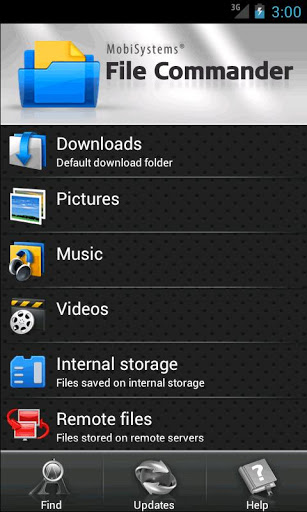
File explorer that allows you to manage the files on your Android device.
Get control over your files! File Commander is a complete feature-rich file explorer allowing you to access and manage the files on your Android device and remote files stored on external cloud services as Google Drive, DropBox, Box.net and SugarSync account. You are able to handle separately files from the same type e.g. pictures, music, videos, documents, etc. Rename, delete, move, zip and send in just a few taps on your screen.
File Commander is organized in several useful shortcuts giving quick access to local files, remotely stored files or to files from the same type:
* Downloads – a shortcut to files downloaded via the Internet Browser or Google Play.
* Pictures – any image format files.
* Music – music files.
* Videos – video format files.
* Local files – you can browse all local files on memory cards.
* Remote files – access to your Google Docs, DropBox, Box.net or Sugar Sync account.
Sharing Documents
File Commander allows you to share your files directly from the file list by sending them to email recipient, to another device via Bluetooth or to upload them to an existing Google Docs, DropBox, Box.net or Sugar Sync account.
DOWNLOAD
Disk Usage
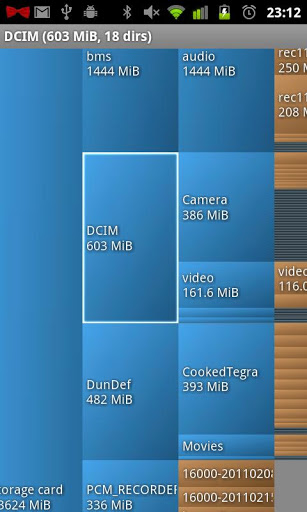
DiskUsage provides a way to find files and directories on storage card which consume a lot of space.
Displays diagram with directories/subdirectories proportional to their size.
Press MENU for actions.
Integrates with OI FileManager and Astro.
If program fails or gives you out of memory error message – please contact me. Thanks.
Source available under free license (GPL-2)
Keywords: visual space on internal storage flash sdcard memory file directory folder sd xdu xdiskusage spacemonger windirstat baobab storage space cleaner.
DOWNLOAD
Super Security Standard

Super security help you get rid of malware and make your sensitive data ssafe.
Super security provides cloud based antivirus engine to help you get rid of malware. Provides strongbox to hide your sensitive data.
Features:
*Missing device find back
*Task Manager
*anti malware
*Software Manager
*Strongbox
*Community based antivirus engine
*Live update
*Real time monitor
ALL IN ONE application!!
DOWNLOAD
Signal Boosters
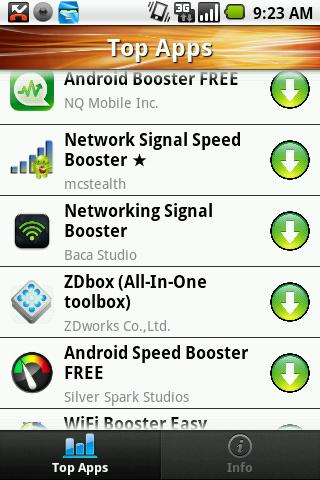
Access our online database of apps designed to help boost your cell signals! We update the database as new apps appear and our staff also adds the most recent tips and tricks they can find – all to make sure YOU get the best reception possible!
DOWNLOAD
Easy Unrar Lite
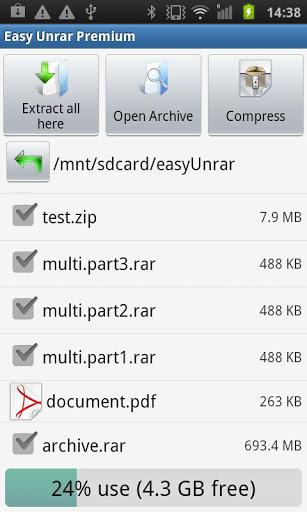 Extract easily and quickly your rar and zip files and compress zip !
Extract easily and quickly your rar and zip files and compress zip !Easy unrar allows you to extract rar and zip files with ease. It has a browser to browse the files on your phone or your tablet. The application supports all versions of rar files, archives protected by a password and multi-part archives (premium version). It also allows file compression zip simple (lite version), multi-part and AES encryption (Premium).
In addition, Easy Unrar can also browse the files of an archive without decompressing. You can select files to extract.
Once extracted, the files can be directly executed in the application without using another browser.
Extraction times for a file of 710 MB:
- Galaxy tab: 2 minutes 26 seconds
- Galaxy S: 2 minutes 42 seconds
NOTE: The archives encrypted by a password put a little more time.
DOWNLOAD
Root Uninstaller
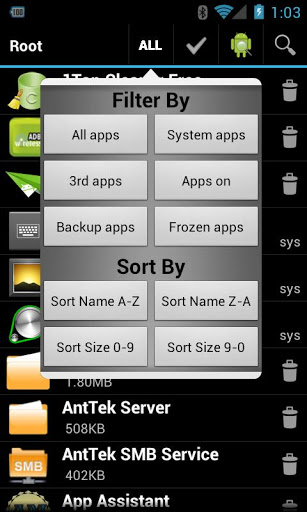
*** NEW: Hide app mode: Launch a frozen app and automatically re-freeze on app closing (Pro only) ***
**** Please see What’s News for change logs****
Don’t like stock or system applications? It’s for you. This application can freeze pre-installed applications on your phone and more.
*** If your phone does not root, recommend to use my “Fast Uninstall and Installer” app ***
Very fast and simple uninstaller tool on single click for uninstalling both SYSTEM and REGULAR applications.
For ROOT+NAND unlocked devices
- Uninstall system applications
- Freeze or disable bloatware, stock and regular applications (keep updates)
- Defrost or enable applications (Free trial or PRO)
- Backup system application .apk to sdcard (that can reinstall later)
- Restore backed up applications
- Reset applications to fresh install state
- Delete definitively system applications
- Hide my App: launch a frozen app and automatically re-freeze on app closing (Pro only, tap on Launch->Freeze button )
- Explore application data folder, code folder (ex. edit preferences, need AntTek File Explorer)
For NON-ROOT devices
- Quick APK list to show all available .APK files on SDCard
- Keep Market reference and can restore after factory reset/change devices
- Manage to clear data, cache (manually)
- Manage .apk files: delete, install, install as a system app (PRO)
- Single click to uninstall a listed applications (Batch uninstall).
- Rapid load application list
- Display application name, icon, package name
- Exclude system applications (that you can not uninstall)
- Filter by third-party applications, system applications, applications on sdcard. backup applications or frozen applications
- Support large screen (ex. tablet) views
- Explore application data folder, code folder (ex. edit preferences, need AntTek File Explorer)
Trial on Free version :
- Three times to defrost or restore apps for Free version
IMPORTANT***IMPORTANT***
- Make sure you app is granted by SuperUser
- If you CANN’T freeze/defrost, try to enable USB Debugging (HOME/Settings/Application/Development/USB Debugging)
- If you CANN’T restore backup app, try to “find apps on SD card” then long-press the app and select “install as system app”.
- This application uses SDCARD to store data
- PRO and FREE version are fully compatible
DOWNLOAD
Looking for a job? Check out Latest jobs in Pakistan. Keep yourself up-to-date with daily job updates.
ReplyDeleteinstyle charlotte mooresville nc kitchen countertops tile granite showroom specialist custom design slab remnants on sale. For more visit the following ling belo.
ReplyDeleteCharlotte Granite Countertops
small business help
Charlotte Granite Tiles
Marble Countertops
Kitchen Countertops
Apps Full Version For Android: Utilities Apps >>>>> Download Now
ReplyDelete>>>>> Download Full
Apps Full Version For Android: Utilities Apps >>>>> Download LINK
>>>>> Download Now
Apps Full Version For Android: Utilities Apps >>>>> Download Full
>>>>> Download LINK Jf