Internet Apps
Tweakker APN INTERNET MMS
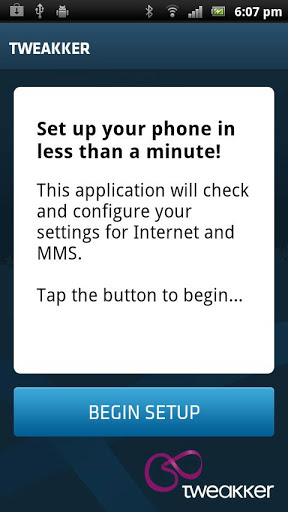
Worldwide Internet and MMS APN settings – Now with ICS support – Tweakker is the best APN manager tool that helps you set up your APN settings – Access Point Name – for Internet and MMS connection.
3 easy steps:
1. Select your operator or provider
2. Select your subscription or plan
3. Tweakker sets up Internet & MMS APN
Tweakker is 100% free, cool and easy-to-use tool for setting up mobile internet and MMS – 3G GPRS EDGE MMS – APN settings specific to your network operator / provider / carrier on your Android. Support for more than 1100 operators in more than 200 countries with more being added all the time.
No other APN Manager works like Tweakker. APN Global does not have access to all APN. APN Backup & Restore does not give current APN settings. Configure apn settings automatically.
Tweakker is the helper that makes sure your Android is always able to connect to the mobile internet and send MMS no matter what operator or provider you are using.
Prepaid or Postpaid is all supported. And Data card Pay & Go and Pay monthly as well.
RISK-FREE:
The app is “risk-free”.. If the settings that are installed by the app are faulty or were wrongly selected, the app will roll back to the previously installed settings. You can then try again or send a support request directly from within the Android application.
WiFi connection required to download settings.
SUPPORT:
If you run into problems and want help to solve the problem while giving the community a chance to get a better Tweakker app, please send a mail to support@tweakker.zendesk.com with details. This email can also be sent from the app.
SUPPORTED COUNTRIES:
China – India – Japan – United States – US – Russia – Brazil – Indonesia – Germany – Pakistan – Nigeria – Mexico – Italy – Philippines – United Kingdom – UK – Bangladesh – Turkey – France – Thailand – Ukraine – Iran – Spain – Argentina – Poland – South Africa – Colombia – Vietnam – Egypt – Algeria – Venezuela – Peru – Taiwan – Romania – Canada – Morocco – Netherlands – Australia – Saudi Arabia – Malaysia – Chile – Portugal – Hong Kong – Belgium – Hungary – Bulgaria – Nepal – Israel – Denmark – Azerbaijan – Jordan – Singapore – New Zealand – Estonia – Lebanon – Lithuania – Montenegro – Sweden – Norway … and many more!
SUPPORTED OPERATORS:
Telcel – AT&T – T-Mobile – Tracfone – Simple Mobile – Personal – Airtel – O2 – TiM – Globe – BSNL – ‘Yes’ Optus – Claro – movistar – Maxis – Lycamobile – Smart Communications – CelCom – SingTel – Rogers Wireless – Orange – Simple – Maroc Telecom – h2o – 3 – Mobily – Vodafone – Telkomsel – Telstra Mobile – Tata DoCoMo – Vivo – DIGI – Bouygues Telecom – Entel – SoftBank Mobile – Pepephone – Oi – Tunisiana – Telenor – SFR – Idea Cellular – Sun Cellular (Digitel) – Etisalat – Yoigo – Vodafone Essar – Meditel – Straight Talk – Virgin Mobile – Ovivo Mobile – M1 – giffgaff – Beeline – TMN – Movilnet – STC – Zong – Cosmote – Aircel – Tesco Mobile – Lebara Mobile – Simyo – Proximus – Telmore – Telus Mobility – Starhub Mobile – Walmart – Advanced Info Service – DTAC – BiBoB – E-Plus – Plus – Tunisie Telecom – Turkcell – Fido – XL Axiata – Digi Mobil – Tele2 – IM3 – Avea – Axis – Comcel – Ufone – Reliance Communications – Verizon – Pelephone – GramenPhone – China Mobile – Safaricom – Indosat – Wind – Digitel – Tigo – Digicel – Moov – Zain – KPN – mt:s – Cellcom – mtc touch – Videotron Cellulaire – MobiFone – Bell Mobility – Al Jawal – DST Com – Warid Telecom – Uninor – Aldi Talk Medionmobile – Mobinil – Nepal Telecom – Matrix – Vodafone Telecel – Cellular One – Du – Crazy John’s – Consumer Cellular – M-Tel – Nedjma – Telecom XT – Azercell – China Unicom – TDC – True Move – Koodo Mobile – ICE – Porta – Euskaltel – MTS + many more.
Supported devices:
Samsung galaxy S III,S3, nexus, HTC One, HTC Evo, ZTE, Sony Ericsson, Xperia, LG, Motorola droid razr maxx..
CURRENT VERSION : 1.7
REQUIRES ANDROID : 1.6 and up
DOWNLOAD
Send Anywhere (File Transfer)

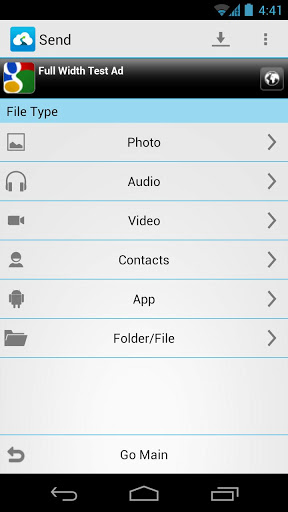
No user account. Just enter one-time key to receive files.
[New] ‘Send Anywhere’ for iOS has been released.
Procedures and Features:
[Send] * Select File
- Photo, Audio, Video: Multimedia files in the library.
- Contacts: Contact list in the address book.
- Apps: Installed apps in your device.
- File/Folder: Any files or folder including the above file type.
* Options 1: Wait for receiver
- Generate QR Code for scanning.
- Share a key for receiving files using SMS or messenger.
- Scan for devices waiting in around.
* Options 2: Upload to Server
- Multiple users are available for download in a given period of time.
[Receive] * Receive File (One of the following)
- Enter one-time key code.
- Scan QR code on your device.
- Make your device discoverable.
- Go to send-web.com on your computer web browser.
Permission List:
* android.permission.CAMERA
- To scan QR code.
* android.permission.ACCESS_COARSE_LOCATION
- To find another devices near current location.
* android.permission.INTERNET
- To send/recieve files.
* android.permission.WRITE_CONTACTS
- To save the received contacts.
* android.permission.READ_CONTACTS
- To read contacts, when pick and send contacts.
* android.permission.WRITE_EXTERNAL_STORAGE
- To write received files on sdcard.
* android.permission.WAKE_LOCK
- So that the device can be sent/received in background without stopping when phone goes to sleep.
* android.permission.ACCESS_NETWORK_STATE
- To check the connectivity status (wifi/mobile network).
* android.permission.ACCESS_WIFI_STATE
- To check the wifi status.
CURRENT VERSION : 3.3.26
REQUIRES ANDROID : 2.2 and up
DOWNLOAD
MegaCloud – 8GB Free Storage

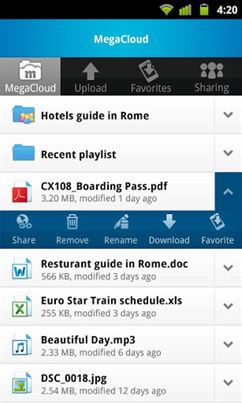
MegaCloud is a free cloud storage service that lets you backup, store, sync and share your photos, music, videos and more with friends across every device.
With MegaCloud for mobile you can manage and share your documents, photos, movies and music on the go, easier than ever before.
Not only can you share and sync your files across different devices or amongst friends, family and work colleagues but with MegaCloud for Android you can also access your files on the go.
MegaCloud: Simplifying your digital lifestyle.
Features:
• Access and manage your files on the go
• Easily share photos, videos and files across twitter & Facebook
• Add Facebook friends to MegaCloud with one click
• Create Shareable links to share your files to your friends
• Upload photos and videos from your device to MegaCloud
• Sync files across different devices
• Read documents and even stream music and videos directly within the app
• View your files offline by saving them as Favorites
• View files in both gallery and slide show formats
• Backup your photos and much more for free
• Revisit and restore earlier versions of your files
• Review and retrieve deleted files
• In-App Text Editor
CURRENT VERSION : 1.4.1
REQUIRES ANDROID : 2.2 and up
DOWNLOAD
PHONE for Google Voice & GTalk
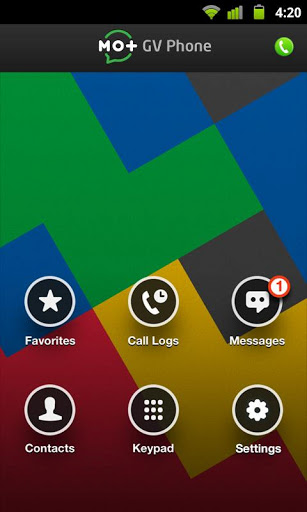
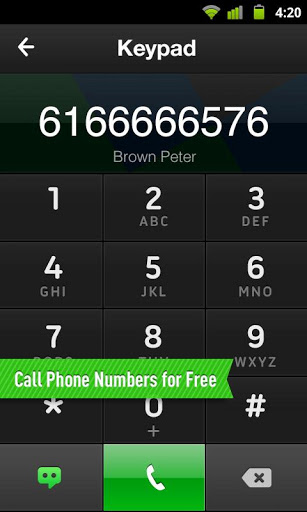
Why you should choose Mo+:
- Free. All the services of voice calls and texting are as FREE as you believe!
- Always online. Call, chat and get connected with your GTalk friends, wherever you go.
- High-quality voice calls. The services provided by Mo+ include high-quality voice calls which can enable you to chat with your friends just like face to face.
- Easy to use. Start calling or texting with minimum tap.
More features coming soon… Stay tuned!
CURRENT VERSION : 1.0.1
REQUIRES ANDROID : 2.3 and up
DOWNLOAD
BoxCryptor
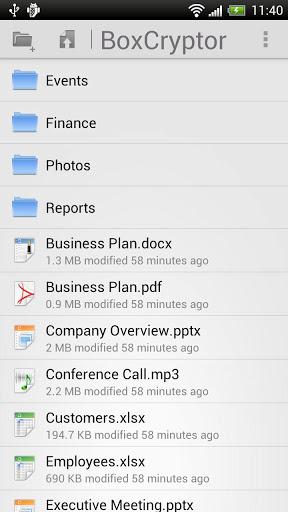
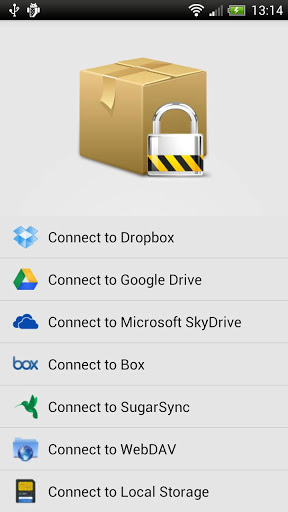
Features:
- Supports all popular cloud storage providers like Dropbox, Google Drive or Microsoft SkyDrive. See below the complete list of supported providers.
- Always have your sensitive files with you – and enjoy peace of mind knowing that these are securely encrypted.
- Access all your encrypted documents (photos, music, etc.) in your cloud.
- Encryption and decryption is done directly on your mobile phone or tablet – your password is never transmitted.
- Secure file encryption using the AES-256 standard (Advanced Encryption Standard with a key size of 256 bit).
- App unlock PIN for additional security.
- Limited EncFS compatibility (more details can be found on our website).
- With the BoxCryptor Unlimited versions you can have filename encryption to hide any sensitive information that may be mentioned on the name of a file or folder.
List of supported storage providers:
Dropbox, Google Drive, Microsoft SkyDrive, Box.net, SugarSync, Egnyte, Strato HiDrive, Telekom Cloud, Cubby, GMX MediaCenter, Web.de Smartdrive, Livedrive, Yandex Disk, CloudSafe and others using WebDAV. Additionally it is possible to encrypt files on your local device storage.
Go to www.boxcryptor.com to find product manuals and more information about BoxCryptor.
BoxCryptor for Android requires the following permissions:
- Network communication: Required for Internet access.
- Storage: Required to read/write files.
- Find accounts: Required for Google Drive support. This allows retrieving your Google account information when – and only when – connecting to Google Drive. You will then be asked to grant access to BoxCryptor for Android to your Google Drive files.
- Prevent device from sleeping: Required for the picture slideshow.
CURRENT VERSION : 1.4.7
REQUIRES ANDROID : 2.1 and up
DOWNLOAD
FtpCafe FTP Client Lite
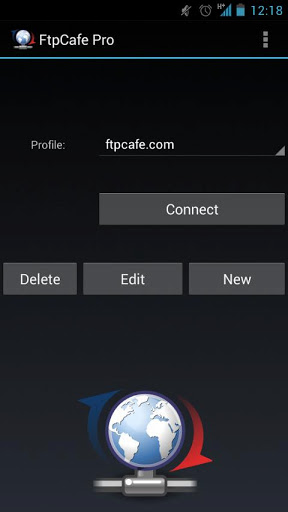

- FTP
- FTPS (Implicit and Explicit FTP over SSL).
- SFTP (FTP over SSH). Login with password or RSA/DSA OpenSSL (Traditional SSLeay PEM) or ConnectBot (PKCS#8 PEM) private key.
- multiple file and directory transfers
- resume transfers support
- clean and simple UI
For more options use system menu, or long touch for file context menu.
Tags: FTP client, upload files, download files, transfer files, FTP, FTPS, SFTP, SSL, TSL, NAS
DOWNLOAD
VoIP Free & Cheap Calls & Text
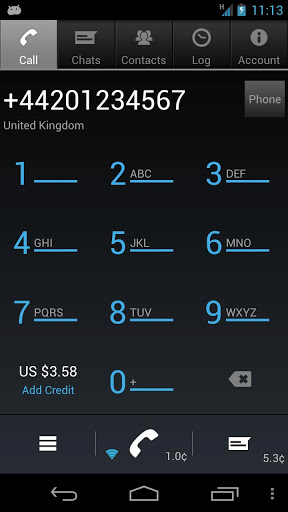
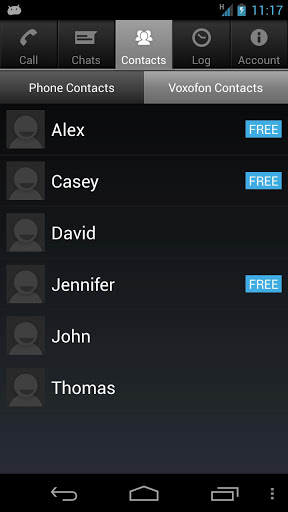
Calls and texts between Voxofon users are completely free. Otherwise, enjoy cheap international calls and SMS texts! Cheap calls over WiFi/3G/4G or a local number.
FEATURES
• VoIP free calls app to app
• Cheap international calls to any phone (from 1 ¢/min)*
• Free texting between Voxofon users
• Cheap SMS to any mobile in the world (from 0.9 ¢)
• Use your data connection (WiFi/3G/4G) for VoIP calls
• Receive replies to your messages
• Crystal-clear HD VoIP calls
• You pay per minute – no hidden fees, setup costs or subscriptions
• Cost of each call and SMS displayed before the call/text
• Works on Android, iPhone, Windows Phone, or any computer
• No ads!
SAMPLE RATES
• Call UK from 1 ¢/min
• Call Mexico from 1 ¢/min
• Call India very cheap
LICENSES
Includes the excellent PJSIP and CSipSimple (library mode) software.
Better user ratings and cheaper rates to most destinations compared to Skype, Truphone, Rebtel, Jajah, Vonage, Vopium, Millitalk, Chattime, icall or calling card.
* Cheap international calls to many destinations, including Afghanistan, Albania, Algeria, Angola, Argentina, Armenia, Australia, Austria, Azerbaijan, Bahamas, Bahrain, Bangladesh, Barbados, Belarus, Belgium, Bermuda, Bolivia, Bosnia, Brazil, Bulgaria, Burundi, Cambodia, Cameroon, Canada, Chad, Chile, China, Colombia, Congo, Costa Rica, Croatia, Czech Republic, Denmark, Dominican Republic, Ecuador, Egypt, El Salvador, Eritrea, Estonia, Ethiopia, Finland, France, Gabon, Gambia, Georgia, Germany, Ghana, Greece, Guadeloupe, Guam, Guatemala, Guinea, Guyana, Haiti, Honduras, Hong Kong, Hungary, Iceland, India, Indonesia, Iraq, Ireland, Israel, Italy, Jamaica, Japan, Jordan, Kazakhstan, Kenya, Korea, Kuwait, Laos, Latvia, Lebanon, Liberia, Libya, Lithuania, Macao, Malaysia, Mexico, Moldova, Monaco, Mongolia, Morocco, Mozambique, Myanmar, Nepal, Netherlands, New Zealand, Nicaragua, Niger, Nigeria, Norway, Oman, Pakistan, Palau, Palestine, Panama, Paraguay, Peru, Philippines, Poland, Portugal, Puerto Rico, Qatar, Reunion, Romania, Russia, Rwanda, Samoa, Saudi Arabia, Senegal, Serbia, Singapore, Slovakia, Slovenia, Somalia, South Africa, Spain, Sri Lanka, Sudan, Suriname, Swaziland, Sweden, Switzerland, Taiwan, Tajikistan, Tanzania, Thailand, Trinidad and Tobago, Tunisia, Turkey, Uganda, Ukraine, UAE, United Kingdom (UK), United States (USA), Uruguay, Uzbekistan, Venezuela, Vietnam, Yemen, Zambia, Zimbabwe
CURRENT VERSION : 4.0.2
REQUIRES ANDROID : 1.6 and up
DOWNLOAD
1&1 Mail
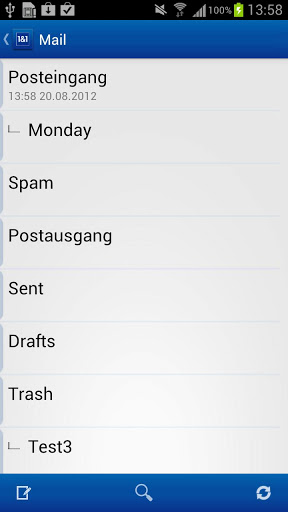
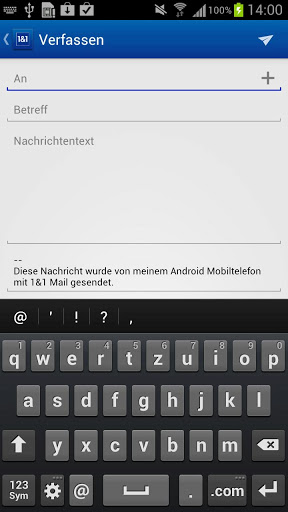
Just enter your user information only, and you have all of your 1 & 1 e-mail messages while still being mobile.
- Optimized for 1 & 1 Mail
- Mobile access to your 1 & 1 Mailbox
- Ease of Use
Have fun with the 1 & 1 Mail app wishes
Your 1 & 1 Team
CURRENT VERSION:
1.41.4
REQUIRES ANDROID:
2.2 and up
DOWNLOAD
mypeople Messenger
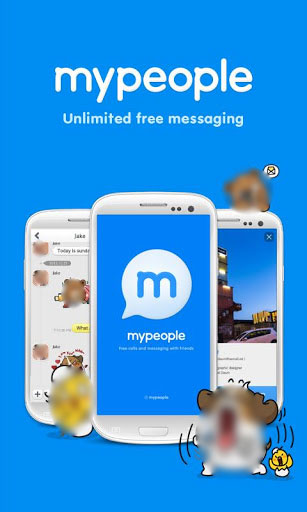
Messaging, VoIP and video calls; everything for free on mypeople! We provide you with unique stickers for you to use when you chat with your friends!
- Unlimited, FREE messaging & calls!
Enjoy chats, group chats, free calls and HD-quality video calls (Wi-Fi only) on mypeople!
Every service we provide is free, and we have no mobile ads that may annoy you.
Anyone anywhere around the world can enjoy mypeople as much as they want!
- More than 450 different stickers for FREE!
They’re cute, unique and FREE. They even move! Stickers we provide will make your conversations
more fun and lively. Plus, you don’t have to pay anything to use these cute little stickers!
- Stay connected all the time! PC-Mobile in real-time sync
Your chats, voice and video calls can be converted in real-time from PC to PC and PC to mobile!
- Share high quality videos & photos
There will be no more quality downgrades of the photos you share on mypeople!
You can send big video files (up to 200MB) to your friends without waiting.
Mp3 files can be played on mypeople right away.
- Customize your mypeople app with new themes!
You can customize your mypeople app with the new themes we provide for FREE!
We will continuously update new themes, so freely change your theme as much as you like!
- Languages updates
We now provide Korean, English, German, Russian, Dutch, Italian, Turkish, Portuguese, Malay, Thai, and Indonesian for global users! Welcome to mypeople!
DOWNLOAD
TigerText Free Private Texting
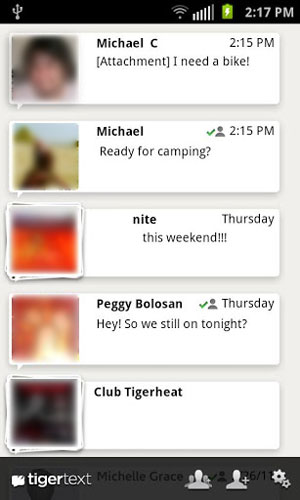
TigerText is the #1 leader in secure, real-time messaging. Take control of your personal texting with features that let you know when your messages have been read and recall messages before and even after they’ve been opened. TigerText allows you to say what you want, when you want—while still keeping control and security over your texts.
*Please note that this is the FREE consumer version of TigerText. To set up TigerTEXTPRO for your enterprise, please visit us at www.tigertext.com. You can also request a free demo by calling contacting our sales team at
 310.401.1822
310.401.1822 HOW DOES TIGERTEXT WORK?
When sending a regular text message, the message sent will live on the receiver’s phone until the recipient decides to delete it. The text message will also reside on the cell phone company’s server for an unlimited amount of time. TigerText is different because with TigerText messages, the sender controls when the message is deleted from the recipient’s phone and the TigerText server.
WHEN I SEND A TIGERTEXT MESSAGE, WILL I BE CHARGED STANDARD TEXT MESSAGING FEES FROM MY WIRELESS CARRIER?
No. TigerText uses the data connection on your phone therefore you will not incur text messaging fees for sending TigerText messages. There is no trace of a text message on your phone, the servers or your wireless bill.
WHAT IF I SEND A TIGERTEXT TO SOMEONE WHO DOES NOT HAVE TIGERTEXT INSTALLED?
The user will receive a message from TigerText that encourages them to install the simple chat app. Both users must have TigerText in order to chat.
ARE TIGERTEXTS COPYABLE?
Someone could find a way to video capture TigerText, take a screen shot, snap a chat, or take a photo of the phone. TigerText cannot promise that your messages will not be copied by some alternative means. Not affiliated with SnapChat, BBM, KIK, Skype, Pingchat, Wickr, Kakao Talk,or WhatsApp.
DOWNLOAD
Target


We totally redesigned and rebuilt the Target App for Android to make shopping and exploring even more enjoyable. The improved speed and navigation lets you get more done more quickly. Stay organized with TargetLists, view our Weekly Ad, check prices with the Barcode Scanner and much more. Now shopping at Target is as easy as tap, tap, done.
Not only can you browse and purchase items right on your phone, the Target App makes it easier to shop in-store too. Create and organize shopping lists, get special offers, check prices and more. You can buy, store and use GiftCards on your phone, and enjoy special features, like voice recognition, to make shopping easier than ever. Looking for something specific? With Map view you can see which Target stores have it in stock and check store hours all at a glance.
Features:
Shop Target Anywhere.
• Shop, add to cart and check out, all in a made-for-mobile experience.
Weekly Ad.
• Do you like deals? Us too. Check out our sale items every week right on your phone.
Daily Deals.
• Get today’s deals instantly. Act fast, save big and get it shipped free.
Coupons.
• Sign up from the app to get deals sent to you twice a month. No scissors required.
Target Baby.
• Easily manage your registry for your little bundle of joy. Then sleep. You’ll need it.
Target Wedding.
• View your registry, add items and share it with friends and family in a snap. Marital bliss starts here.
TargetLists.
• Don’t forget toothpaste. Use TargetLists to keep track of everything you need. Check items off your list with a tap.
Store Finder.
• One tap and there it is! Find the nearest Target store, wherever you are.
Barcode and QR Code Scanning.
• Use your device’s camera to get prices and check item availability. Just so you know, barcode scanning doesn’t work on devices without rear-facing cameras, and may not work as well without autofocus.
GiftCards.
• It’s a GiftCard minus the card. Store, use and manage digital GiftCards right on your phone. Even buy and send them to others as gifts.
Ratings and Reviews.
• Check out what fellow shoppers have to say about items you’re interested in.
Pharmacy.
• Track and refill prescriptions at Target from anywhere, and avoid extra trips to the pharmacy.
Featured.
• Check out everything from new arrivals to seasonal specials. It’s the easy way to stay on top of what’s hot at Target.
Find Items in Store.
• Looking for something specific? See if it’s in stock before you make a trip.
My Accounts.
• Manage your REDcard, update your address, see payment information and more.
DOWNLOAD
OpenSignal
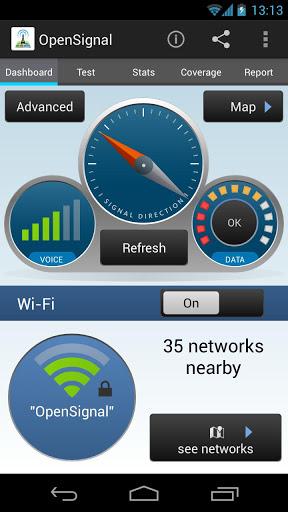
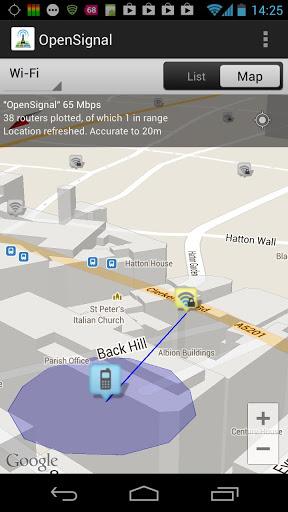
- Signal compass points you in the direction your signal is coming from, just walk towards it!
- Wi-Fi map allows you to easily locate nearby public networks.
- Coverage maps allow you see the best places for signal.
- Speedtest feature allows you to see the true speed of your connection.
- NetworkRank allows you to see which carrier is best in your area.
- Keep track of your monthly data, text and voice usage so you don’t go over your limit.
- See a map of local cell towers.
- Help improve our coverage and Wi-Fi maps.
- Share your findings on twitter and Facebook and compare your connection with other users.
- View your history of signal readings.
- Save your data to an SV card.
Based on our community-generated data we are able to help keep you better connected by giving you a practical solution to the problems of slow mobile internet and dropped calls. Simply follow our signal compass to walk towards better phone signal or see our in-app coverage maps to work out which carrier is best for where you are, especially useful if you’re thinking about changing. Our Wi-Fi maps help you to find local public-access wireless networks, helpful if you’re travelling abroad or just want to find a local cafe with free Wi-Fi. Our Stats tab helps you to keep track of your usage, so there’s no danger of you going over your plan limit on data, voice or text. (NB – this is why the app needs permission to access contacts and SMS, these are the permissions needed to count calls and texts, messages are never accessed or read!)
Best of all, every time you use the app you’re helping to improve it! By helping us to expand our Wi-Fi database and improve our coverage maps you’re not only making the app work better for you but for everyone else who uses it.
Together we can help everyone get a better connection.
PLEASE NOTE: Your messages are never accessed or read. We only count your calls and texts to help you keep track of them.
The best tactic for getting better signal is to follow the compass towards where your signal is coming from. It’s not foolproof, but it should help.
Maps are not updated in real-time. Don’t worry though, all the coverage information you share with us is being logged to improve our coverage maps and signal information. We’re working as hard as we can on making sure the data you contribute to the project is made available to everyone as quickly as possible.
Thanks to everyone who has contributed translations: Wellington Lima, Gurkenglas, Daniel Dietrich, Aleksandr Autayeu, Evgeny Tverdohlebov,Alessio Capaci, Pierre Reynes, J Basnak, Ricardo Cescon, Simon P., Keruj Amles,
Dinesh R
Problems? Please e-mail us!
Tips:
- Not all towers and wireless routers are in our database. But we’re working on it!
- Use Wi-Fi and GPS for best speed and accuracy
- Verizon & Sprint users will see only one connected tower at a time
- Moving in the direction of your cell tower will not always improve reception due to interference effects and local geography.
- Data is crowd sourced – wireless and antenna locations are calculated by triangulation. As more people use the app the tower locations will improve.
Advanced notes:
- For GSM, cell tower are identified via cell id and location area code (CID and LAC)
- For CDMA, cell towers are identified via Network ID, Base sub-station ID and system ID (NID, BSSID and SID). CDMA phones include the Droid (II, X, HD, etc.), EVO 4G – all phones on Verizon and Sprint.
- For tablets (some models of Xoom, Asus Transformer and others) that do not have cell radios the app will only work in wifi mode
- For devices that do not have access to google APIs OpenStreetMaps are used
DOWNLOAD
RoboForm


RoboForm for Android is a password manager and form filler app that allows you to use your logins from your RoboForm Everywhere account on your Android device. You can log in to your favorite sites automatically in RoboForm using the Logins you created with RoboForm on your PC or Mac. Newer versions provide full RoboForm functionality, including offering to save passwords when browsing.
Notes on using RoboForm for Android:
- A RoboForm Everywhere account is required.
- RoboForm runs in its own browser because the native Android browser does not allow any integration.
- RoboForm also works in Dolphin browser if you install RoboForm addon into Dolphin, in addition to this RoboForm app.
DOWNLOAD
Friendcaster
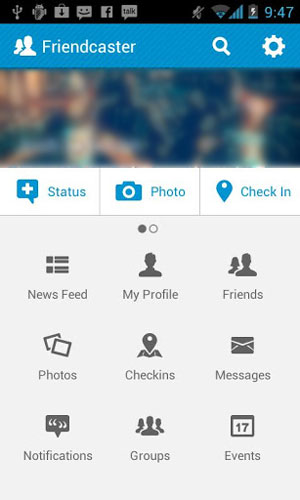
Friendcaster for Facebook sports a beautiful interface, loads of features and push notifications.
If features are what you’re after, we’ve got em:
- All your favorite Facebook features (status updates, photos, messages, events, groups, checkins, etc)
- Push notifications
- Full news feed
- Comment, post and like comments
- 6 beautiful themes
- Quick access to posting status updates, photos and video
- Quick access to checkins
- Beautiful checkin map of all your nearby friend’s locations
- Easily view your news feed based on your Facebook friend lists
- Displays your full size cover photo on the app opening screen
- Support for multiple accounts
- Hi-res photos directly in the news feed
- Quick and easy setup assistant for notifications
- Designed specifically for Android and Ice Cream Sandwich
Keep up with friends and family with Friendcaster for Facebook.
DOWNLOAD
TweetCaster for Twitter

Why is TweetCaster the #1 Twitter app? At 4.4 stars, no other Twitter app has a higher user rating, even the official Twitter app. When it comes to Twitter apps, you have lots of choices. So why not choose the best?
Why do over 6 million users love TweetCaster?
* Beauty, Speed, Reliability – TweetCaster has a gorgeous look with an intuitive interface that makes it super easy to navigate and use. Plus it’s lightning fast, and ultra reliable.
* Amazing Features – Optimized for both phones and tablets, TweetCaster’s innovative feature set has been highly praised by users and reviewers.
TweetCaster Exclusives:
* Search Party – How Twitter search was meant to be! Lets you search just your own timeline, or someone else’s, rather than all of Twitter.
* My Stats – Up-to-the-minute tally of stats includes Most Retweeted, Most Mentioned, Most Favorited, many more
* Zip It – Zip annoying tweeters or keywords from your timeline without unfollowing
* SmartLists – Hands down, the simplest and best way to use Twitter Lists
* Photo Effects – Add cool filters, effects and captions to photos, as you upload them
* Speak Tweets – Tap microphone on New Tweet screen to speak instead of typing
* Enhanced Widget – Updated widget is scrollable and resizeable (Android 3.0+)!
* Smart Filters – Filter your timeline to look only at tweets with photos, links or videos
Even More Features:
* Facebook – Simultaneously post to Twitter and Facebook
* Multiple Twitter Accounts – Manage and easily post to multiple Twitter accounts
* Schedule Tweets – Compose a tweet and send later, using Buffer
* TweetMarker – Use to keep your place in the timeline across multiple devices
* Read Later – Save links to read/view later using Pocket or Instapaper
* Readability – View links in Readability mode for a mobile-optimized view
* Themes – Twelve vibrant, colorful themes
* Color Code Tweets – Choose a custom color for your Tweets and mentions
* Multiple widgets – Bring TweetCaster to your home screen with customizable widgets
* Long Tweets – Use Twitlonger service to tweet over 140 characters
* Who to Follow – Suggests people to follow
What People are Saying:
“This is the best Twitter app I’ve found. Very easy to use and very beautiful.” – Che, TweetCaster User (v6.8)
“Excellent Twitter client.” – TUAW
DOWNLOAD
Google Chrome to Phone

Google Chrome to Phone lets you easily share links, maps, and currently selected phone numbers and text between your computer running Chrome and your phone. You also need to install the Chrome browser extension on your computer, which can be found by searching for ‘Chrome to Phone’ at Chrome.google.com/extensions/
DOWNLOAD
WiFi Status Bar Switch
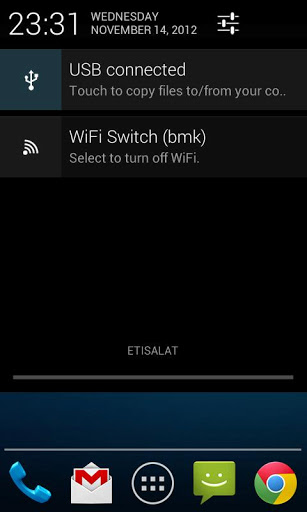

The switch is placed in the status bar for easy access from other applications. You can also use it as a widget-like shortcut on your home screen.
When connected, the network’s SSID is displayed after the title in the notification and if WiFi is on but not connected to a network, an icon is shown in the status bar.
ICS users: There is no way to sort the status bar icons like on previous Android versions. That means that there will sometimes be a blank icon in the status bar before other notifications. Fixed in Jelly Bean.
Send me an email if you want to translate it into your language.
CURRENT VERSION : 1.5
REQUIRES ANDROID : 1.6 and up
DOWNLOAD
Hoccer – Data Sharing
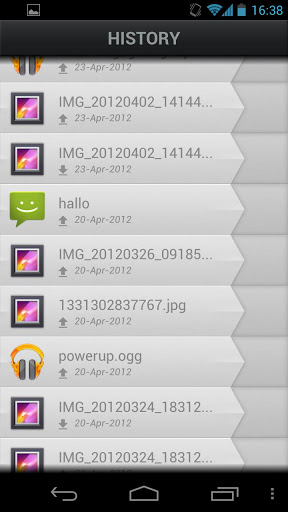
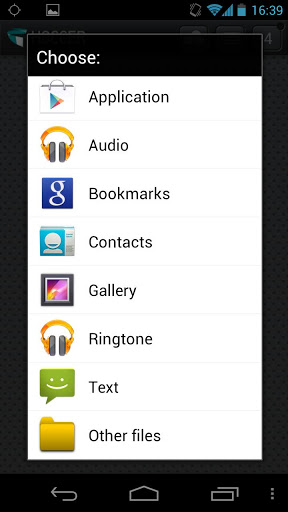
Instantly transmit things between your phone and other Androids, iPhones or our Web App at hocc.it. There is also wall.hoccer.com which will show all pictures you throw at this website.
It feels like NFC connectivity but does not require special hardware. Any kind of internet connection is sufficient.
Hoccer offers secure end-to-end encryption. We and nobody else sees what you are transfering.
We offer two gestures for sharing:
Sharing between two devices: DRAG selected content with your fingertip from one device’s screen to another.
Sharing with two or more: THROW your content to a group of people and CATCH the file as recipient.
With our Web App you are able to exchange content between your Phone and your Computer and vice versa. webapp.hoccer.com
HOCCER saves received content locally, so you can share it again and again.
As a developer you can use our API for programming your own applications.
We hope, that you are enjoying using HOCCER and that it will make your life easier in many situations.
Please give us your feedback, so we can improve how you Hocc
Key features:
- Simple location based file transfer
- If you care and like, you can use end-to-end encryption to secure your file transfers
- Create “groups”, so anybody who joined your group can send and receive files no matter where you/they are
- Transfer any filetype you like (everything your device supports)
Many users have asked us why we need so many permissions like reading your call-log and so on.
We know that list looks a bit frightening but as we support older Android versions, we need legacy permissions. That’s basically it, we don’t request more permissions than we need to do our magic
These are for example needed to Hocc your contact (vcard).
CURRENT VERSION : 2.5
REQUIRES ANDROID : 1.6 and up
DOWNLOAD
GMX Mail


- Optimized for GMX Mail
- Ease of Use
- Mobile access to your GMX address
Have fun with the GMX Mail app wishes
Your GMX Team
CURRENT VERSION : 1.41.4
REQUIRES ANDROID : 2.2 and up
DOWNLOAD
Free Zone – Free WiFi Scanner

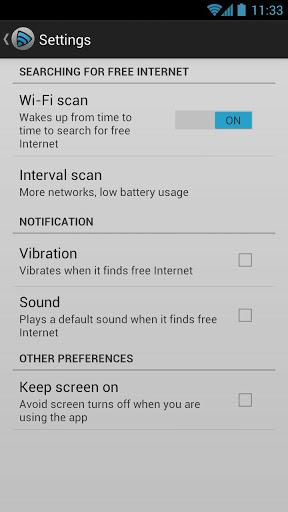
Find Free Internet Access: Our map shows you more than 7 million free and ready-to-use wi-fi networks so you can easily find one near you.
- The easier the better: Connect automatically any time you’re near an open wi-fi network
- Share any new networks you find with all FreeZone users. The more wifi networks added by the community, the more free internet access for everyone using Free Zone!
- Save money: Use Facebook, Twitter or access your email without using any data, and reduce your dependence on your phone company’s signal strength. Stream videos and music guilt free!
Easy and free internet? Get it with Free Zone!
Free Zone requires the latest version of Google Services for its Map functionality.
This is not a WiFi hacking tool.
CURRENT VERSION : 4.0
REQUIRES ANDROID : 2.1 and up
DOWNLOAD
Amazon Cloud Drive Photos
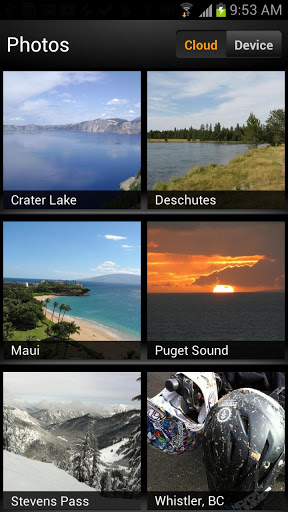
Never lose the photos from your phone again. Get 5 GB of free storage to protect and store your phone’s photos with Amazon Cloud Drive. Access photos from your Android phone or tablet, your computer, or any web browser. Your memories: safe and secure in the Cloud.
Features:
- Store and secure thousands of photos with 5 GB of free storage
- Never lose a photo again – your photos are automatically saved to your Cloud Drive
- Upload individual photos or entire albums from your phone or tablet with one simple touch
- View your photo albums in stunning layouts from your mobile device or on your computer
- Share your Cloud Drive photos on Facebook, through e-mail, and many other apps
DOWNLOAD
2cloud
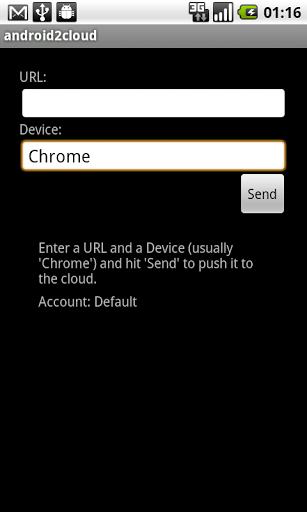
The 2cloud Project’s Android client. Sends links from your Android phone to your browser instantly. Open source, decentralised, and free, the 2cloud Project makes it simple to share content between devices in realtime.
For help, go to help.2cloudproject.com — we, unfortunately, can’t reply to Market comments, so we can’t help you here.
DOWNLOAD
Firefox Browser
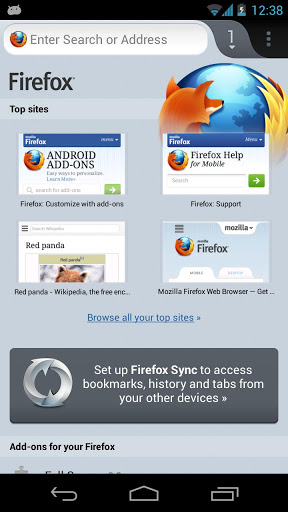
Firefox for Android is the free mobile web browser that puts the power of the open web in your hands. The official Mozilla Firefox android browser is fast, easy to use, & customizable, with the latest security and privacy features to help you stay safe on the internet.
Fast— Access, browse, and search the web at blazing speeds
Smart— Keep your favorite sites and mobile videos at your fingertips with smart searching, easy-to-use tabs, and desktop-to-mobile Sync features
Safe— Make sure your Android web browser stays safe & private with extensive security settings, add-ons, and features like Do Not Track
In the Press:
“For many Android users, Mozilla’s updated Firefox app could quickly become their favorite mobile browser… I’ve found it to be the best mobile browsing experience I’ve had yet.” – VentureBeat
“The first thing you’ll notice about the new version of Firefox for Android is how fast it really is…Firefox stands out for quick page loads and really smooth panning and zooming around web sites. “ – Lifehacker
“On my Samsung Galaxy S II, the new Firefox glides smoothly through any web page, whether it’s optimized for mobile browsing or not.” – TIME
“Firefox for Android is a lot snappier now. It starts up quicker and loads Web pages faster… What that means for the user is a much better browsing experience” – Information week
Features:
- Add-ons: Customize your web browser just the way you like it with add-ons including ad-blocker, password manager, and more
- Awesome Screen: Firefox’s Android browser keeps everything organized so you don’t have to. The Awesome Screen automatically sorts your favorite sites onto one, easy-to-read page
- Awesome Bar: Firefox learns from you as you browse, so you never have to waste time looking for a website. Search your Top Sites, Bookmarks, and History, and Firefox will help you find the site that you are looking for—with little to no typing.
- Fast: Get to the internet faster, with quick start-up and page load times
- HTML5: Experience the unlimited possibilities of the mobile internet with support for HTML5 and Web APIs
- Mobile Video: Firefox’s Android browser is perfect for mobile video, and has mobile video support for a wide range of video formats including h.264
- Reader Mode: Automatically transform cluttered articles and stories into beautiful, easy-to-read pages right in your browser
- Security: Keep your browsing safe & private. Control your privacy, security and how much data you share on the web.
- Sync: Sync your Firefox Desktop tabs, history, bookmarks, and passwords to all your devices and streamline your browsing
For a complete list of features, check out mzl.la/FXFeatures
Learn More about Firefox for Android:
- We’d love to hear any suggestions you have so we can keep making browsing better for you. Share it at mzl.la/FXinput
- Have questions or need help? Visit support.mozilla.org/mobile
- Read about Firefox Permissions: mzl.la/Permissions
- Learn more about what’s up at Mozilla: mzl.la/Blog
- Like Firefox on Facebook: mzl.la/FXFacebook
- Follow Firefox on Twitter: mzl.la/FXTwitter
Curious about add-ons? Check out add-ons for:
- Browsing: Adblock Plus, AutoPager, Full Screen mobile, and more
- Security: LastPass Password Manager, NoScript, Dr. Web LinkChecker, and more
- Reading: AutoPager, Readability, X-Notifier lite, and more
- Watching: Low Quality Flash, TubeStop, and more
- Social Networks: Hootbar, Shareaholic, Foursquare, and more
DOWNLOAD
WiFi Toggle Widget Free

This is a simple WiFi mode switch. This comes as recommended by users!
This application is included with my other toggles in my Premium Widget pack available for purchase in one convenient download!
**If you are having problems seeing the widget, please try recreating the widget or reinstalling. Necessary code updates may require this action, sorry!
The icon as well as the switch changes with state changes on the phone – when enabling or disabling.
This is a widget. Long press on the home screen -> Add Widget -> Wifi Toggle Widget.
Please check out my other applications!
DOWNLOAD
Qik Video

Qik Video: Stay connected through video chat, video mail and video share
Video chat, video mail and video share for free with Qik Video for Android phones – download the app today and start streaming live videos with friends and family around the world.
• Record and instantly share videos online straight to your favorite social network from your mobile phone.
• Share moments through SMS or email with video mail1.
• Live video streaming from your mobile phone to the web, Facebook, Twitter and more.
• Video feed: See all videos as they are uploaded by your Qik contacts.
• Connect instantly: Automatically see who in your phone’s contact list is available for a live video call.
• Place live video calls with other Qik Video users with Android phones or iPhone, iPad 2 and iPod Touch 4th generation over 3G, 4G, and Wi-Fi.
• Videos are instantly uploaded to the cloud for sharing or safe-keeping. No cords! No waiting!(1)
• Manage your Qik videos using Qik Desktop(1).
Upgrade to Qik Premium for more great features like unlimited online video sharing and unlimited video storage(2).
You can upload up to 25 videos for free with Qik Video (free version). Upgrading to Qik Premium gives you unlimited video storage2 and lots of other great features. Try it now – FREE 30 day trial(3).
With Qik Premium you get:
Unlimited video storage
• Upload as many videos as you like to save, playback, or share later(2).
Video mail
• Send and receive video mail messages when you can’t talk live.
HD and 3D video recording
• Record and share videos in high definition4 and 3D on select mobile devices(4).
Manage videos from your computer
• Add video from your gallery and sync to desktop.
• Automatically sync Qik videos from phone to desktop.
• Drag and drop videos into Qik collections.
• Easily share videos with Qik contacts with drag and drop functionality.
Upgrade to Qik Premium for just $4.99/month(5) straight from the Qik Video application but enjoy the first 30 days free(3)!
Qik is provided by Skype Software S.a.r.l..
Share life as it happens.
DOWNLOAD
AndChat (Free)
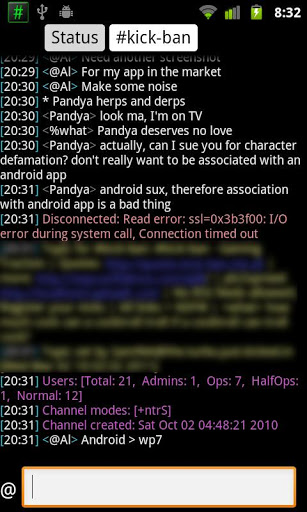
AndChat
** Contact me for any problems **
AndChat is a multi-server internet relay chat (irc) app for Android, designed to work on both phones and tablets, and includes a tablet optimized layout.
If you like this, why not buy the donate version from play store.
A donate version available in the play store or you can donate via andchat.net/donate.
Feel free to contact me with any issues/bugs/feedback:
Web: groups.google.com/group/andchat
Twitter: twitter.com/andchat
Email: contact@andchat.net
Nick completion is done via search button or by pressing the search icon next the input box.
Features:
Ignore list
Multi-Server support
Multi-Charset support
SASL Support
UTF-8 Detection
Chat Logs
Typing history (DPAD up/down)
Timestamps
Nick highlight support for multiple nicknames
Notifications
SSL Support
User list
Encryption to protect access to password protected servers.
DOWNLOAD
Palringo Group Messenger
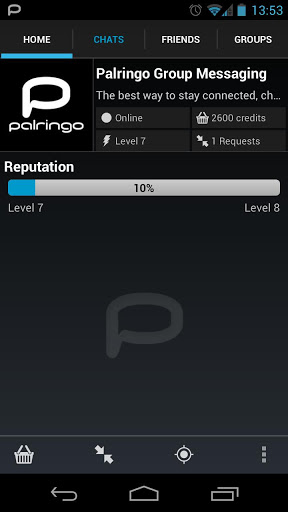
Palringo is the best way to stay connected, socialise, send pics, and quick voice messages with your friends or meet new people who share your interests. With over 350,000 chat groups on Palringo you can interact with millions of people around the world. So if you’re in to Gaming, Music, Sports – or maybe you want to learn a new language – Palringo is the perfect app for you!
*******************************************
Why should you use Palringo? It’s simple really;
- Group Chat
Chat and share pictures with up to 2,000 friends in your group. There are 350,000+ groups for you to discover, or create your own. More and more are being created every single day, never has there been a better time to browse our Groups Gallery and join in the conversation!
- Voice Messaging
Palringo offers a unique Voice Messaging service that allows you to send quick audio clips to your friends, be it one-to-one or in a group – just hold and go for instant voice recording.
- Picture Messaging
Send any image quickly and easily in a matter of seconds to your favourite group, or to a friend.
- Palringo Premium!
Enhance your Palringo experience with a Premium Account Upgrade and gain access to; User Avatars, double your contacts, quadruple your groups, and much, much more! Premium Groups benefit from higher rankings in the Groups Gallery (the best place to attract users), as well as exclusive Bots – plus there are many other benefits to make your group the best on Palringo.
- One-to-One
Have private one-to-one conversations with your friends on Palringo.
- Message Packs
Add more personality, humour, and fun to your conversations. Send a personal note bursting with hearts to the one you love. Create your own Memes or Rage Faces, quickly, with our Meme and Rage Packs – plus many more to discover.
- Premium Bots
Keep your group conversations more interesting with Palringo Bots. Post pictures quickly using the Image Bot, ask questions with the Poll Bot, define that phrase with the Urban Dictionary Bot, or find out your fortune with our Fortune Cookie Bot. There are many in the Palringo Store to discover, so jump in and find out!
DOWNLOAD
Boingo Wi-Finder
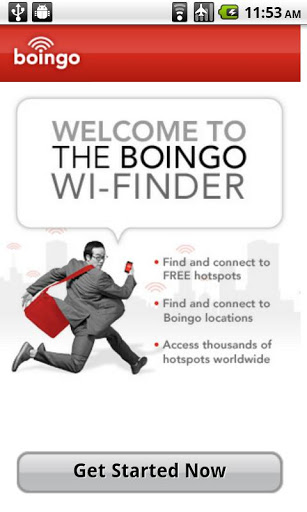
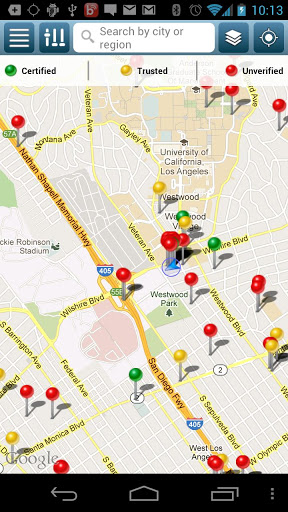
***** 2012 About.com Reader’s Choice Award Winner: Best Travel App
***** 2011 Global Traveler Award Winner: Best Wi-Fi Service
With Boingo Wi-Finder, you get:
- Hotspot Notifications: Wi-Finder actively finds and notifies you when you are at a Boingo hotspot.
- Hotspot Location Maps: Whether you’re traveling around the corner or around the globe, it’s good to know where to stay connected to Wi-Fi. Just open the search menu to find hotspots. Get results on a map or list view.
- Auto-Connect to Free Hotspots: We’ve configured the Wi-Finder app to automatically connect to commercial free hotspots. Boingo Wi-Finder will seek out the best available Wi-Fi signal and get you connected.
- Access to Boingo Hotspots: Boingo Wi-Finder lets you quickly sign up and pay to access Wi-Fi at 600,000+ hotspots worldwide, including airports, hotels, coffee shops, convention centers and more!
- Free Security VPN (Available for Android OS 2.x only): Protect your data from hackers and keep your Internet activity on open Wi-Fi networks secure with Boingo’s Security Virtual Private Network (VPN).
**APP USERS NOTE: A bug in the Google framework may cause a “Force Close” message. If you see this message, click “Force Close.” It should not close the app or affect the app in any way.**
If you have an existing Boingo account, just tap “Already Have an Account” from the start screen, enter your username and password, and you’ll be ready to connect to Wi-Fi hotspots.
Use Wi-Fi and avoid expensive cellular data overage fees! Not only will your Internet connection be up to 3 times faster than cellular data but you’ll also save money while enjoying:
- Seamless video streaming or video chat experience
- Large file downloads including apps, movies, music and TV shows direct to your device fast!
- Multi-player gaming with other friends over the network
- Watching your home TV on your Android with Slingbox!
- Saving big money when traveling abroad – turn your phone to “Airplane mode” and connect to Wi-Fi. Check your email, surf the Internet, and make calls over VOIP (like Skype) — all without incurring huge international data roaming charges.
Boingo is committed to making your Wi-Fi experience great. We offer free 24/7 customer support, no contracts, and no cancellation fees. Try Boingo today!
DOWNLOAD
Gmail
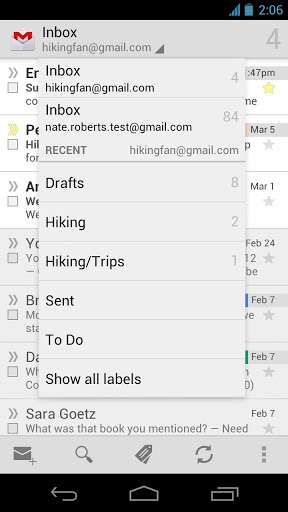
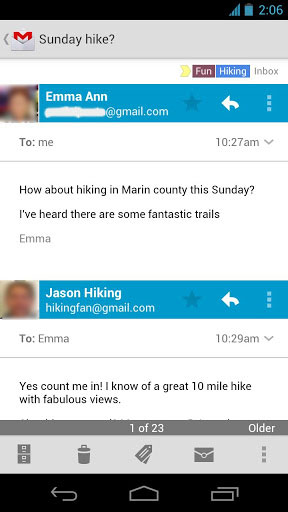
Gmail is built on the idea that email can be more intuitive, efficient, and useful. And maybe even fun. Get your email instantly via push notifications, read and respond to your conversations online & offline, and search and find any email.
Gmail also lets you:
• Manage multiple accounts
• View and save attachments
• Set up label notifications
DOWNLOAD
Facebook Messenger
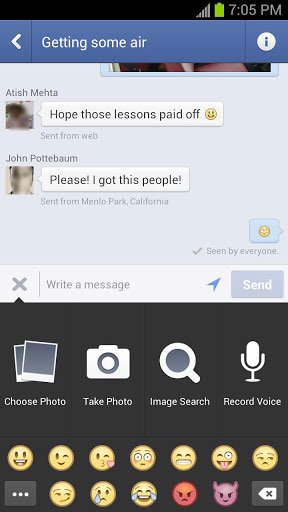
Text your friends for free. Get Facebook Messenger to instantly reach friends on their smart phones, feature phones or desktop computers. In addition to sending free texts, you can also:
Message friends and contacts.
- Get started fast — log in with your Facebook account, or just use your phone number
- Send voice messages, photos, smileys and other emoji
- Get push notifications
Make plans on the go with social messaging features.
- Message a friend or start a group conversation
- Include your location to let friends know you’re nearby
Chat and receive SMS messages.
- Swipe left to see who’s available to chat
- See your SMS and Facebook messages together in the app — currently only available on some phones
Messenger does all this using your existing data plan.
DOWNLOAD
Facebook Pages Manager

Helps Facebook Page admins connect with their audience and keep up with activity on multiple Pages.
• Post new updates and photos and respond to comments as your Pages
• View and reply to private messages sent to your Page
• Get notifications about new activity on your Pages right away
• View your latest Pages Insights
• Turn push notifications on or off for each Page
• Upload a photo to a specific album
• Attach a photo to a status update
• Change profile and cover photos
• Save a shortcut to a Page on your phone’s home screen
• Share links from other apps to Pages Manager
DOWNLOAD
Chrome Browser

Browse fast with the Chrome web browser on your Android phone and tablet. Sign in to sync your Chrome browser experience from your computer to bring it with you anywhere you go.
Search fast
- Search and navigate fast, directly from the same box. Choose from results that appear as you type.
- Browse faster with accelerated page loading, scrolling and zooming.
Simple, intuitive experience
- Open and quickly switch between an unlimited number of tabs. On your phone, flip through tabs the way you would fan a deck of cards. On your tablet, swipe from edge to edge to switch tabs.
Sign in
- Sign in to Chrome to sync your open tabs, bookmarks, and omnibox data from your computer to your phone or tablet. Pick up right where you left off.
- Send pages from Chrome on your computer to Chrome on your phone or tablet with one click and read them on the go, even when you’re offline.
Privacy
- Browse privately in Incognito mode.
DOWNLOAD
FBTouch for Facebook
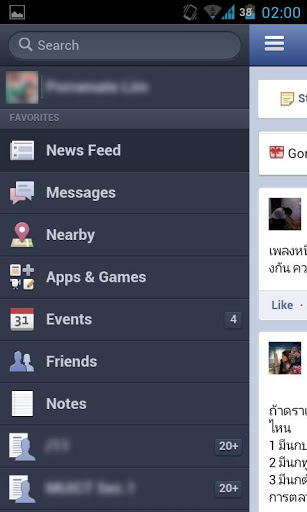
FBTouch is the BEST and FREE Facebook app, the next level Facebook experience!
** Please uninstall old versions (< 4.2.2) first! **
* FBTouch is the BEST and FREE Facebook Mobile app for Android packed with extra features lacked in other apps!
* FBTouch brings you to the next level, fast, and simple Facebook experience.
* The 4th version of FBTouch has been rewritten for better performance and tons of features with more available languages!
* This is the next generation of the original popular FbTouch, FbTouch X, FbTouch XT, and FbTouch HD!
Tip 1 – You can hide the ad banner by clicking it on each launch!
Tip 2 – You can change menu language by pressing MENU –> Preferences –> Language (You must exit app and open it again to completely change to the selected language.)
Great Feature:
+ Code rewrite for better performance!
+ Support Android 4.0 ICS Holo Theme
+ Support notifications
+ Support Check-Ins
+ Can launch Facebook Messenger and Go!Chat
+ Scroll page using volume key
+ Fullscreen toggle
+ Search button shortcut
+ Automatically launch YouTube app from YouTube video links
+ Launch links on a web browser
+ Save image (Long touch on an image)
+ Image uploading
+ Multilingual menu (Chinese, English, French, German, Italian, Japanese, Korean, Portugese, and Spanish)
+ Clear cache
+ App2SD
DOWNLOAD
Wiki Mobile Encyclopedia
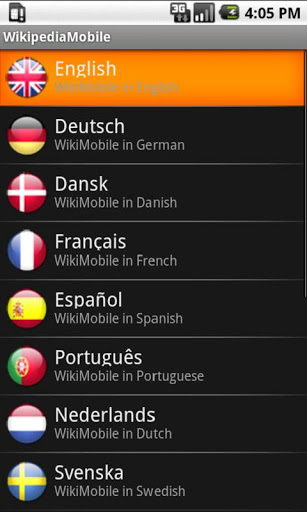
Wiki Mobile Encyclopedia app. Access Wikipedia information easily from your Android mobile phone.
*Wikipedia is run directly within the app without the need to launch your browser.
*English, Dansk, Deutsch, English, Español, Français, Indonesia, Italiano, Lietuvių, Magyar, Nederlands, Norsk, Polski, Português, עברית, Bahasa Melayu, Česky, Română, Mapitu, Slovenčina, Slovenščina, Suomi, Svenska, Tiếng Việt, Türkçe, Volapük, Winaray, Български, Русский, Српски / Srpski, Українська, العربية, فارسی , 한국어, 中文, 日本語, Afrikaans, Aragonés, Armãneashce, Asturianu, Basa Jawa, Bosanski, Brezhoneg, Cymraeg, Eesti, Euskara, Frysk, Gaeilge, Galego, Hrvatski, Ido, Íslenska, Kreyòl Ayisyen, Latina, Latviešu, Lëtzebuergesch, Lumbaart, Ελληνικά, Беларуская (, Македонски, Чăваш, آذربايجان ديلی, كوردی….
*Language is automatically detected, or you can change the wikipedia language by pressing the menu button, then “set language”.
*Select & Copy text.
*Move App to SD
*View mobile or desktop version of wikipedia.
-Voice search.
This app is not associated with the Wikipedia.org website or its development team.
DOWNLOAD
Airblocker – Airpush Block
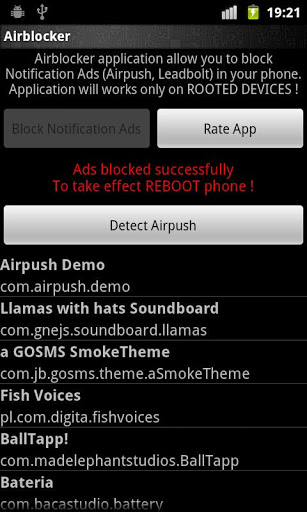
Airblocker ( Airpush Blocker ) is an application which allow you to detect and block Notification ads (Airpush, Leadbolt, Xapush) that are showing up in your notification / status bar.
BLOCKING ADS WORKING ONLY ON ROOTED DEVICES
You are receiving Airpush ads because you installed an app which uses Airpush. If you choose to not support the developer’s use of Airpush ads, you can remove Airpush ads with this application. Airpush does not store, sell or distribute any personally identifiable information. Please read their full privacy policy here: http://www.airpush.com/privacypolicy
You can also remove Airpush ads by simply remove the app which installed the Airpush ads or using Block Airpush button . To check which app sent you an Airpush ad, push the Detect Airpush Button and apps that are using Airpush will be listed below.
PERMISSIONS (IMPORTANT):
-READ PHONE STATE AND IDENTITY – Needed to read IMEI number of phone to block ads by IMEI
-FULL INTERNET ACCESS – Needed to connect to server for block ads by IMEI and to display AdMob Ads in app
If you are using AdFree application then you should first use AdFree and then Airblocker to get expected effect. AdFree overrides the same file that is using Airblocker and it fails.
Let your phone be Adfree
IF APP DOESN’T WORK IN YOUR PHONE ALTHOUGH PHONE IS ROOTED PLEASE MAIL ME TO: byq.develop@gmail.com
To block ads just click “Block Airpush Ads” Button and done.
DOWNLOAD
Internet Speed Test
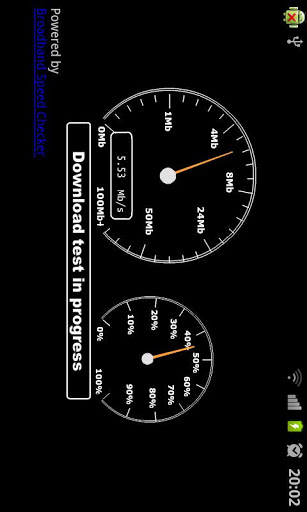
This application will test the speed of your Internet connection. It is accurate and very small (only 107kB). Try it out!
DOWNLOAD
WebStorage Widget

WebStorage Widget is an ASUS WebStorage home screen widget. This handy little widget will allow you to quickly upload your notes, pictures, voice recordings and videos directly to your personal cloud storage.
Due to Android operating system’s limitation, users will not be able to access ASUS WebStorage directly from the home screen widget if it is installed on the SD card. WebStorage Widget is designed to overcome this limitation allowing users to freely install ASUS WebStorage anywhere they want and still be able to use this Widget.
How to add WebStorage Widget to your home screen
After ASUS WebStorage is installed, simply tap and hold the home screen to bring up the “Add to Home Screen” option. Select “Widgets” from the drop down list and chose ASUS WebStorage Widget to add it to the home screen.
DOWNLOAD
Mercury Messenger (Free)
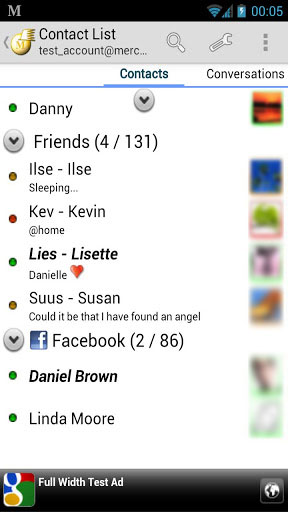
The most extensive MSN Messenger / Windows Live Messenger (WLM) on the market
MSN Messenger / Windows Live Messenger (WLM)
MSN / WLM Features:
- Chat with your Windows Live Messenger (MSN Messenger), Yahoo Messenger and Facebook contacts
- File transfer: Send/receive any type of file to and from your Windows Live Messenger (MSN Messenger) contacts
- Voice clips: Send/receive short voice messages to and from your Windows Live Messenger (MSN Messenger) contacts
- Personal emoticons: Send/receive personal emoticons to and from your Windows Live Messenger (MSN Messenger) contacts
- Multiple points of presence: be online at MSN on your computer and MSN on your phone
- Group conversation: chat with multiple Windows Live Messenger (MSN Messenger) contacts in one conversation
- Show current song (MSN Now playing)
- Multiple MSN / WLM accounts
- Encrypted conversation support (OTR)
- Offline messaging
- Invisible signin
Event Notifications:
- Events: Message received, Contact signed in
- Actions: status bar, vibrate, ringtone, led, turn on the screen
- Supports different notifications for specific groups and contacts
Other Features:
- No Ads (Donate only)
- Fling (or swipe) between conversations
- Improved Launcher (Widget): Application icon with the number of unread messages on your home screen
- Custom application background
- Conversation logging to sdcard
- Multiple languages (30 so far), mail me if you want to help translate
- Start on phone boot
- Very stable and regular updates
Feedback is welcome!
- If you have a question, problem or suggestion press Menu, choose Help inside the app
Android Market Comments
- If you have a problem and comment in the android market, please also mail me (through Menu + Help in the app), I most likely need a bit more information before I am able to solve your problem..
NOTE: MSN and Windows Live are registered trademarks of Microsoft Corporation. This application is not affiliated in any way with Microsoft Corporation.
DOWNLOAD
Hotmail Quick

Use Windows Live Hotmail in the original interface, completely free!
Hotmail Quick let’s you use Windows Live Hotmail in the original interface on your mobile device, completely free!
DOWNLOAD
AirPush Detector
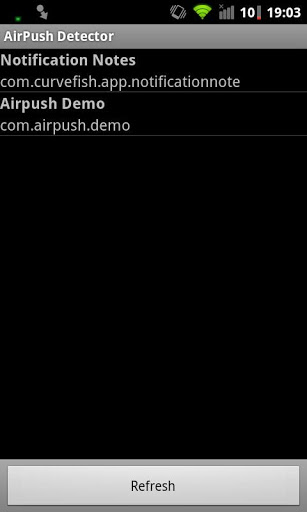
This is a simple Android application which detects other installed applications which appear to use known notification ad frameworks and offers the user the ability to easily uninstall them.
Currently detected frameworks include:
- Airpush
- LeadBolt
- Appenda
- IAC
- Moolah Media
THIS APP DOES NOT *BLOCK* THESE ADS. It only tells you whih applications are causing them. You must uninstall the applications this app identifies to stop the ads.
THERE IS NO OFFICIAL PAID OR “PRO” VERSION OF THIS APP. If you find an app with a similar name, description, and screenshots, odds are strong they have simply taken the source code and republished it as their own without any significant changes.
If you experience crashes, using Android’s “Report” feature is likely to get it fixed. Leaving comments without any useful information is not
This app is open source – see the development page for full source code.
DOWNLOAD
myChatDroid for Facebook Chat

A simple chat app for Facebook. Stop wasting memory and battery, use myChatDroid
myChatDroid for Facebook is a very simple application which connects your Android device to Facebook chat.
It’s not meant to be perfect… it’s just a very simple chat app which doesn’t waste your memory and battery.
myChatDroid for Facebook supports the following features:
- Emoticons;
- Clickable links in chat messages;
- Statusbar/Sound/Vibration/LED notifications on new messages;
- Add a friend to favourites, to be notified when he connects/disconnects;
- Messages history saved on internal database and always available after restart or disconnection;
- Automatic reconnection after connection loss.
myChatDroid requires these permissions to run:
- android.permission.INTERNET: to connect to chat server;
- android.permission.ACCESS_NETWORK_STATE: to check if data connection is available;
- android.permission.WRITE_EXTERNAL_STORAGE: to cache avatars to SD card, for a smoother experience and memory saving;
- android.permission.VIBRATE: to notify incoming messages when the screen is off.
Please note that Facebook runs a very limited implementation of the chat protocol (XMPP), so there are a few things that won’t work in any chat program:
- offline messages are not supported;
- even if you set the away status, your friends will see you as available (but you can set an automatic message from myChatDroid);
- no way to block/unblock friends or groups (you can do it from the website);
- you will only see friends that are shown in Facebook website’s chat.
DOWNLOAD
Puffin Web Browser Free
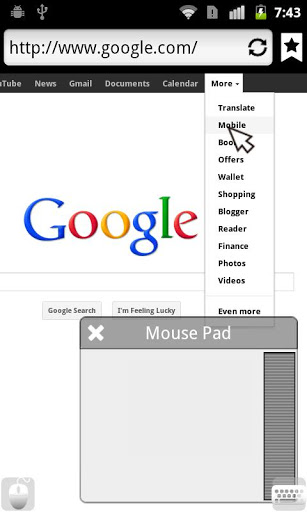
* Increible page load & JavaScript speed
* Magical Flash video & game support
Puffin Web Browser is wicked fast. Once users experience the thrill of using Puffin, regular mobile Internet just feels like torture. Puffin Web Browser Free is the free version of the Puffin family.
==== Top 5 Features ====
* Incredible Load Speed
Speed is one of the most crucial aspects of mobile browsers. The Puffin Browser leverages a massive cloud computing data center to pre-process web pages and achieve page loading speeds that other browsers can only dream of. The remote-browser technology is so amazing that not only does it accelerate page rendering speed but also reduces network data usage. Puffin’s speed is far superior to the built-in browsers, even more so on slower mobile connections.
* Fastest JavaScript Engine
You know how fast Gmail is on your regular computer at home. Now, imagine running on a super fast server with 32 cores and 768GB memory and an Internet backbone with 10Gbps bandwidth and 1ms latency to major web sites. As a result, Puffin can execute JavaScript 5x faster than the closest competitors. Based on SunSpider JavaScript Benchmark, Puffin is 550% faster than the built-in browser on iPad 3, and 1600% faster than Chrome and other alternative browsers on the iOS platform. Additionally, Puffin is 500% faster than the latest & greatest Chrome on Nexus 7.
* Full Web Experience
Mobile web browsers and mobile web sites are often designed to minimize mobile resource consumption. The tradeoffs leave regular mobile users with a severely limited mobile experience compared to the full web experience on their desktop browser. Even the latest Chrome browser running on the fastest Nexus 7 tablet cannot deliver full Gmail features like Puffin can. Instead, Gmail forces Chrome to switch to the mobile version even though users explicitly ask for the desktop version. Through Puffin’s state-of-the-art cloud computing technology, mobile users are liberated from being second class Internet citizens. Our browsing experience gives mobile users first class citizens status with the same, full-featured websites they are used and entitled to.
* Adobe Flash Support
People, especially the smartest of all, say that mobile devices can’t handle the burden of Flash, but we say otherwise. As a true believer of Think Different, we think your Internet experience should not be limited by your devices, nor by your wallet. The Puffin Browser encapsulates remote Flash technology to enlighten the mobile users to watch Flash videos, play Flash games, and tap into an endless sea of Flash content; all by running Flash on our servers. Flash performs so well that even low-end smart phones can display Flash content as smoothly as expensive devices.
* Ingenious Virtual Mouse
Modern touchscreen devices have simple and intuitive user interfaces. Legacy desktop UI such as mouse-over and drag-&-drop are obsolete on mobile devices. However, modern web apps such as Gmail, competing against legacy desktop apps, delve deeper into desktop behaviors and rely more on the mouse cursor. Puffin Browser includes an ingenious virtual mouse technology to bridge the divergence of mobile and desktop experiences. Users can activate the trackpad through the virtual mouse at any time and use it just like a trackpad on laptops.
DOWNLOAD
WikiMobile (Wikipedia Browser)
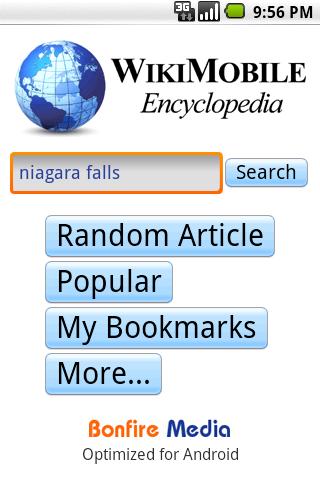
Being a walking encyclopedia is now at your fingertips. With WikiMobile, you carry 2+ million Wikipedia articles with you, including pictures. Uses just a fraction of the network data vs. the Android browser.
Earn free, daily Pocket Change tokens that can be used for real-world items such as Starbucks, Amazon, PS3, and XBox.
DOWNLOAD
Jump Desktop Free (RDP & VNC)
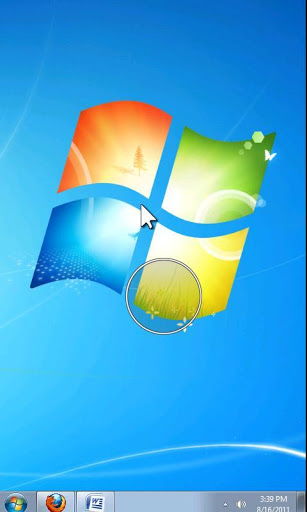
Leave your laptop behind. Enjoy the freedom to work from anywhere.
Note: Samsung Galaxy SIII users should turn off Jump’s ‘Optimized Drawing’ setting for compatibility. We’ll be releasing an update that fixes this issue soon.
Jump Desktop Free lets you connect to one computer for free. It’s as simple as that: there are no feature restrictions, no ads, no time limits and no recurring fees. Grab the paid version for unlimited computers.
Jump Desktop is a powerful remote desktop application that lets you control your computer from your phone or tablet. Compatible with both RDP and VNC, Jump Desktop is secure, reliable and very easy to set up. A streamlined user interface gives you the best possible remote desktop experience on any of your mobile or tablet devices.
Easy setup and reliable:
Jump Desktop is very easy to configure; anyone can do it! Just visit: jumpdesktop.com go on your PC or Mac and follow step-by-step instructions. You’ll be up and running in no time.
Secure and built on open standards:
Jump Desktop is a true RDP and VNC client with built-in support for encryption. It lets you connect to your computer using an IP address or hostname, if you already have RDP or VNC configured on it.
Powerful features:
Unleash the full power of your phone or tablet while connected to your computer. Multitouch ready – pinch-to-zoom and two finger scrolling make controlling your computer easy and productive. Jump’s multi-threaded rendering engine has been fine tuned for Android. Jump’s VNC and RDP engine is one of the fastest you’ll find on Android.
DOWNLOAD
Web to PDF

Unbelievable! Better than any on the PC, Mac, or iPhone. PDF conversion is neat & file size is small. Just like print to PDF in Linux but better.”
Web to PDF lets you make a webpage to PDF file and access it anytime. Now you can share or view your PDF anytime offline with this webpage converter. But 30 times limited for per IP.
Web to PDF is an exclusive Add-on for Dolphin Browser(Formerly Dolphin Browser HD).
What is an Add-on?
Beef up your Dolphin Browser (Formerly Dolphin Browser HD) by installing your favorite Add-ons. Similar to a desktop Plug-in, each Add-on will provides additional functionality on mobile device. Forgot password? Password Manager can help. Want a new look for your Dolphin? Download Shiny Shake to change colors. Want to read a webpage in French? Get Dolphin Translate.
Other popular Dolphin Add-ons:
• PDF Viewer for Dolphin
• Dolphin Password Manager Lite
• Dolphin Google Services
• Dolphin Screen Cut
DOWNLOAD
Intel TelePort Extender
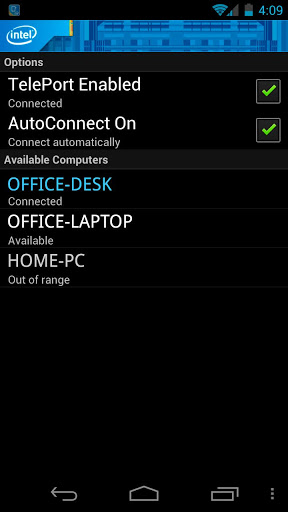
Intel® TelePort Extender app brings your PC and (Android*) smartphone together for a better experience with both.(1) Using a secure home WiFi connection, you can text or chat with the added convenience of your PC’s larger screen and keyboard. You’ll also get caller ID, forwarding to voicemail, and access to your phone contact list right on your PC. So don’t miss a thing. With Intel® TelePort Extender, keep texting and caller information right at hand even when your smartphone’s not. [Another way Intel is helping you connect simply and seamlessly with the devices and information that matter most to you. Because when all your devices speak the same language, you can communicate better.] Features
• Better. Use your PC keyboard and screen for easier SMS text messaging and save copies for later reference.
• Convenient. See incoming calls and redirect to voicemail even when your phone is not right at hand.
• Secure. With an encrypted connection, your texting, caller and contact info are kept safe and private.
• Flexible. Connect many phones to one PC or many PCs to one phone.
Things to know
• SMS/text and Phone call history is read from the phone and not stored on PC. If you change phones, new SMS will be read from the new phone and you may not see messages from the old phone
• MMS message display on PC from phone is not supported at this time
• Global search function searches the last SMS on the phone and shows upto 200 search matches from the SMS stored on the phone
• Contact list are maintained on the phone and not edited by the TelePort Extender app. The app allows editing of the SMS/text number to enable correcting international codes, but it will not make changes to phone contacts
• Text messages or phone call alerts from any WiFi or VoIP app, other than native phone SMS/text and phone application will not be displayed on the phone
• When the mute option is clicked on a phone call notification window, the PC app will invoke the “reject call” function on the phone. Based on your phone settings, the call may be diverted to voice mail or muted or disconnected. Please adjust your phone settings to change this behavior as needed
• You can pair multiple phones to a PC, but SMS/text and phone call alerts from only one phone are displayed on the PC at a given time. When you select a PC name to connect to from the TelePort Extender app on the phone, SMS/txt messages and phone alerts from that phone will be sent to that PC.
DOWNLOAD
Splashtop 2 – Remote Desktop

Splashtop is the easiest and fastest remote desktop app to access your Windows, Mac, or Ubuntu from your Android phone or tablet, anywhere, anytime! Get full access to ALL your applications (e.g. office documents, email, full browser with Flash and Java support), PC or Mac games, video (1080P), and documents on your computer over Wi-Fi or 3G/4G with intuitive touch experience (supporting Windows 8 gestures seamlessly). It’ll be like having a computer on your Android phone or tablet!
Over 10 million users are enjoying Splashtop today, and you should too!
WITH SPLASHTOP 2, YOU CAN:
* Access all your programs and files with 100% compatibility, including all your desktop applications and office & PDF documents.
* Watch all kinds of videos, including Flash videos, DVDs, Media Player, that are only playable on your computer.
* Listen to music in any format on your computer (WMV, Real, WMA, MP3, AAC, etc.).
* Play 3D games or all the Flash and Java games.
* Control your computer naturally with intuitive touch experience (with Windows 8 gestures support)
Optional In-App Purchases
Subscribe to Anywhere Access Pack to access your computer over 3G/4G or from across the Internet, via our global network of secure, high-performance servers:
– Access across Internet over 3G/4G and Wi-Fi
– Optimized streaming performance under varying network conditions
– Fully secured via SSL with 256-bit AES encryption
Subscribe to Configurable Shortcuts & Gamepad to easily control your Windows and Mac apps and games:
– On-screen shortcuts mapped to your most commonly used Windows and Mac functions
– Built-in profiles for Microsoft Office, media players, browsers, Windows 8, Mac OS X, Diablo, and Pro Evolution Soccer 2012
– Create your own shortcuts and profiles
===================================
REQUIREMENTS:
* Windows 8, 7, Vista, and XP (including Home Premium), Mac OS X 10.6+ (Snow Leopard, Lion or Mountain Lion) or Linux (Ubuntu 12.04).
* A computer with dual-core CPU is strongly recommended for best performance.
* Internet connection is needed to use this app.
EASY SETUP:
* Download Splashtop Streamer from www.splashtop.com
* Install Splashtop Streamer on your computer and enter your Splashtop Account
NOTES:
* The app includes license to access up to 5 computers using your Splashtop ID.
DOWNLOAD
PrinterShare Mobile Print

Print documents, gmail, photos, contacts, sms/mms and more directly from device!
Wirelessly print documents (MS Office: Word, Excel, Powerpoint; PDF and text files) from device memory, SD card and even from Google Docs!
Instantly print emails from Gmail, photos, contacts, agenda, sms/mms, call log, web pages and other digital content directly from your device to a printer right next to you or anywhere in the world!
For unlimited printing you need to purchase PrinterShare Premium Key, which is a separate small application that simply needs to be on the device to unlock Premium Features. Prior to buying the key we highly recommend printing the test page to ensure compatibility with your printer.
Premium Features:
* Nearby direct printing via Wi-Fi, Bluetooth and USB without PC;
* Nearby printing to Windows shared (SMB/CIFS) or Mac shared printers;
* Unlimited Remote printing. The receiving end (Windows or Mac) would not have to buy pages or subscribe.
Please note:
1) PrinterShare supports Google Cloud Print at no extra-charge. Google Cloud Print requires latest version of Chrome browser on your computer. For more setup instructions please read http://www.google.com/support/cloudprint/
2) If something isn’t working as expected, send us email to support@printershare.com. Posting comments about it does not help anyone, and we can’t respond.
PrinterShare are supporting a wide variety of HP, Epson, Canon, Brother, Samsung and other printers including legacy networkable.
DOWNLOAD
PocketCloud Remote RDP – VNC

Remote desktop access to Windows and Mac OS from your Android device.
Access files and run applications on remote Windows or Mac computers from anywhere on the planet.
With Wyse Technology’s business-class remote access and virtualization experience, you’ll enjoy unsurpassed connectivity options, security and reliability, and fast performance not only on WiFi but on 3G/4G networks too! This experience in doing things remotely, in the cloud, and allowing users to access crucial data on the go is why PCWorld named PocketCloud the best mobile cloud app for Android tablets.
So leave your laptop behind and don’t be concerned with copying files you need from your desktop. Access them all with PocketCloud—make an important presentation, grab a forgotten report, help a friend with a computer problem, or edit and email a spreadsheet while traveling as light as possible.
Two Easy Setup Options:
I) Auto Discovery (Recommended): Hassle-free access to your desktops with minimal setup and no technical know-how. Simply install PocketCloud on your Android device and follow the simple step-by-step instructions.
II) Advanced Setup: PocketCloud can also connect directly to machines running RDP or VNC. Simply enter the IP address or hostname to connect.
PocketCloud standard features:
- Android 3.0 (Honeycomb) tablet support
- Three connection options:
- RDP (Remote Desktop Protocol)
- VNC (Virtual Network Computing)
- Auto Discovery (through your Google account)
- Intuitive User Interface
- Multitasking
- Touch Pointer: high accuracy screen control
- Keyboard auto-activation
- Custom keyboards with shortcuts
- Limited to 1 computer
Upgrade to PocketCloud Pro to add:
- Connect to multiple computers
- RDP 256-bit NLA/TLS encryption
- Auto-fit and extended resolutions for RDP
- VMWare View support
- 3rd party app integration (URL scheme)
- RDP File Redirection
- Microsoft RD Gateway
DOWNLOAD
Barnacle Wifi Tether
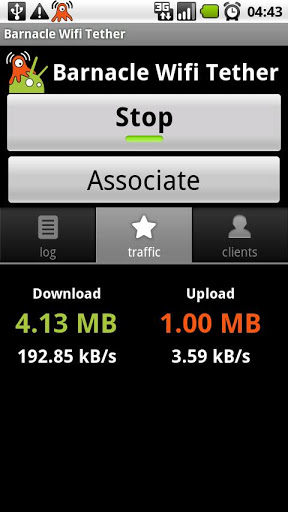
Turn your phone into a Wireless Ad-hoc HotSpot (root users)
Turn your phone into a Wireless Ad-hoc HotSpot
Share your 3G with Windows, Mac/iPod/iPad, Linux, Xbox
Requires __ROOT__ access
Barnacle is unlimited, free and open source. If you like it, please donate by getting Barnacle Widget!
See website for FAQ, supported hardware, troubleshooting.
DOWNLOAD
HeyTell
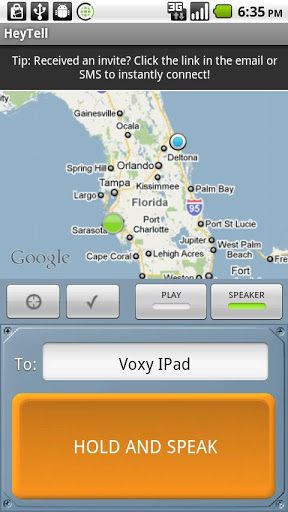
HeyTell is a cross-platform voice messenger & walkie talkie that allows you to instantly talk with friends & family who use Android, iOS, and Windows Phone 7 devices with the press of a single button.
* Voice messages are quicker than SMS—and free!
* *Very* low data usage, no more than sending an email
* Works on any Internet connection!
* Superior audio quality: *twice* the frequency range of a cell phone call!
* EXTRAS! Check out the Voice Changer or create 25-way chat with Groups! Extras make HeyTell ad-free!
* Notifications alert whenever a message is received if you enable the Background Service via Menu > Settings > Background Service
? TIP: If you’re on wifi & want to avoid late notifications, be sure to set your Wifi Sleep Policy to Never: Menu >Settings > Wireless & Networks > Wi-Fi Settings > Menu > Advanced > Wi-Fi sleep policy > Never.
* Quickly Friend/Unfriend/Block. Adding contacts as friends ensures that you can always quickly find them by tapping the To: field and tapping “Friends.”
* Choose from 3 different privacy levels to control how users can contact you without an invite:
- Low privacy: All Facebook friends can HeyTell you. Any of your Twitter followers can HeyTell you. People who know your phone number or email address can HeyTell you.
- Medium privacy: All Facebook friends can HeyTell you. All Twitter friends can talk to you. Friends of your HeyTell friends who know your phone number or email address can HeyTell you.
- High privacy: No one can contact you unless you contact them first or unless you accept their Twitter, Facebook, email, or SMS invite.
* Optionally, share your location with selected contacts while you talk
- TIP: To send your location information to a contact, you must have the MAPS page open (tap TARGET button) when you send the HeyTell message. For privacy reasons, HeyTell does not send location unless you approve & have Maps open.
- Conversations can be saved & replayed offline, or deleted
- TIP: Long-press on conversations & individual messages to access extended View, Delete, and Export options.
* All data and audio you transmit to HeyTell and your friends is encrypted in transit
* Earpiece and speakerphone functionality: Press the Speaker button to toggle between earpiece and speaker mode (If you find earpiece sound is too low, enable the speaker)
* You do NOT need to share personal information to connect with HeyTell contacts & have full control of your personal info. See Heytell.com/privacy and Heytell.com/faq for more information about connecting without sharing phone numbers or email addresses!
- TIP: Back up your account so that you do not have to re-add friends when you change phones or update ROMs. To do this, exit HeyTell and enable the Backup options accessed via Menu > Settings > Privacy or Backup & Sync.
- TIP: If you can send messages to friends, but you are not receiving them, ask your friends to respond directly to you by tapping the active conversation. It is likely that the contact information they’re using to find you doesn’t match what you set for yourself and/or your privacy is higher. However, directly responding to the conversation should always work!
- TIP: IF YOU GET AN “INBOX FULL” message, there’s no need to delete the app or messages: This just means that your friend has to listen or reply to the messages you sent before you can continue to send them messages. Once they listen or respond, you can keep on talking!
NOTE THAT CARRIERS MAY CHARGE YOU & YOUR RECIPIENT FOR SMS INVITES, but they’re not required–email invites and direct connections to other HeyTell users using phone, email, Twitter, & Facebook are free!
CURRENT VERSION : 3.0.9.349
REQUIRES ANDROID : 1.5 and up
DOWNLOAD
TweetDeck

TweetDeck is your social browser for Twitter, Facebook, Foursquare and Buzz.
TweetDeck is your mobile browser for staying in touch with what’s happening on Twitter, Facebook, Foursquare and Buzz. TweetDeck makes it easy to stay up to date and organized no matter where you are.
(A Twitter, Facebook, Foursquare or Buzz account is required)
DOWNLOAD
WiFi Buddy BETA

WiFi Buddy is an easy yet functional Wi-Fi network scanner tool:
* Automatic scanning for access points
* Directly connect to open networks
* Quick and easy access to all Wi-Fi settings
* Keep Wi-Fi radio active while idle
UPDATE
- Fixed force close on HTC Hero
- Added VPN settings (2.x only)
BETA VERSION
DOWNLOAD
WiFinder
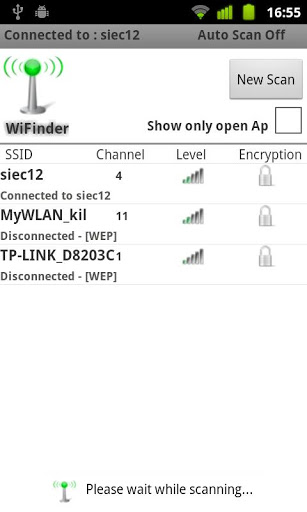
Nice and functional WiFi scanner
Nice look WiFi scanner allows you to connect all wifi networks: Open, WEP, WPA, WPA2.
List of network contains channel, graphic level, encryption.
Save/remove networks supported – Forget option.
Auto Scan function.
DOWNLOAD
Talk.to – Chat for GTalk & FB
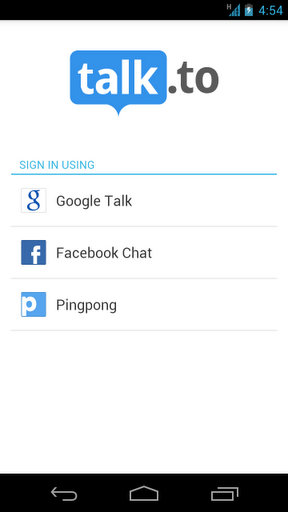
Talk.to is a fast, light and beautiful way of chatting with all your friends across Google Talk and Facebook.
——————————
WHY USE TALK.TO
——————————
- LIGHTNING FAST CHAT: No waiting for messages, no waiting for the app to load, no waiting for contacts to appear – by far the fastest chat experience ever!
- CHAT on GOOGLE and FACEBOOK: You are on Talk.to, but your friend is not? No problem! Chat with them on Google Talk and Facebook instead – we automatically figure out how to reach your friends!
- ADD MULTIPLE ACCOUNTS: You use multiple accounts on Google Talk and Facebook. Then why does your chat app not support multiple accounts? Add as many Google Talk and Facebook accounts as you want, set separate messages, go invisible on one account, offline on another, and more! All from one app!
- READ and DELIVERY RECEIPTS: No more wondering why you are not getting a response. For every message you know exactly whether it has gone out or not, delivered to your friend or not and has been read or not.
- BACKED UP MESSAGES: Battery died? Boarding a flight? All your messages are stored in the cloud. Just turn the phone back on and your messages are synced!
- SYNC ACROSS DEVICES: All messages are synced across all devices on which you have installed Talk.to. Read a message on your Tablet? Gets marked as Read on your Phone as well – switch devices mid-way through a conversation without missing a beat!
- NEVER MISS a MESSAGE: With push notifications, read and delivery receipts, backed up messages and sync across devices, you always stay on top of your messages.
- MARK FAVOURITE CONTACTS: Mark a contact as favourite and start chatting in one tap!
- CLEAN, GORGEOUS UI: We have worked hard to provide an intuitive, clutter free UI which is pleasing to the eye. A unique Holo (Ice Cream Sandwich/Jelly Bean) theme for Android devices even on Gingerbread!
We hope you enjoy using it as much as we enjoyed building it.
DOWNLOAD
Portable Wi-Fi hotspot Widget

This widget that calls portable Wi-Fi access function of the Android standard.
tethering widget.
how to use Android widget
Long press on any empty space on your homescreen. You’ll then notice the Widgets option just as you would with the longer method. Click on the widget menu then click on the widget you want to install, this will place your widget on your Android home screen.
DOWNLOAD
SmartMouse
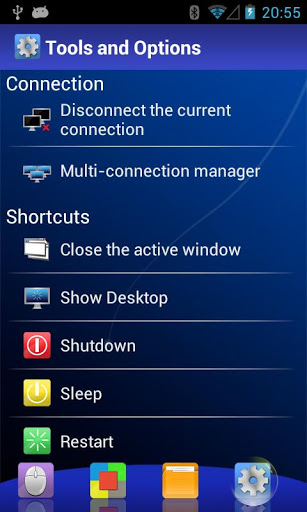
SmartMouse turns your mobile to a wireless mouse, a multi-touch magic pad, a flash drive, a remote Desktop client, a presentation pen, a file transfer station and many more, a true multifunctional PC remote control.
Step 1: Install SmartMouse app on your mobile.
Step 2: Install SmartMouse Windows server on your PC;
(To download: smartmouse.cn)
Step 3: Sit back, relax and enjoy the freedom brought to you by SmartMouse
Feedback (All comments are welcome):services@smartmouse.cn
Introducing the revolutionary SmartMouse, a new way to control and interact with your PCs.
No matter what you want to do: to impress your clients during presentations, to watch films or listen musics from a PC while lying in a sofa, or to browse the internet while sitting back in chair, with the help from SmartMouse, you can managethem all by simple natural finger gestures on your mobile. SmartMouse liberate you from yourdesktop. MS office, media player, IM, VoIP, video chat, photo viewer, etc., all within the control from your remote your finger tips. What’s even better, it is completely FREE!
SmartMouse consists of two parts: a server part needs to be installed on your PC and a client app on your mobile. SmartMouse server is FREE to download from the official website: en.smartmouse.cn.
SmartMouse uses wireless technology, saving the hassle to deal with annoying cables. Set up a connection is effortless,while both the SmartMouseserver and mobile app are running, mobile can automatically detect available PCs, with a few clicks, you can access and control your PC easily using WiFi, MiFi or Bluetooth connections.
SmartMouse supports multi-point finger gestures. A full set of gestures let your fingers do the clicking, scrolling, swiping and pinching on screen of a smart phone. Also, SmartMouse supports live screen capture of computer, let you take control of your computer outside your view.
SmartMouse doesn’t stop there, it also works as a File Transfer Station. Files and data between mobile and PC can be easily shared and transferred. SmartMouse can also be served as a Task Manager, it has many shortcut functions for computer, such as shutdown PC, show Desktop,mute / unmute …
Features:
1. Smart recognition of PC programs, natural handy gestures for presentations(.PPT ), internet browsing (IE, Chrome, Firefox).
2. Wireless file transfer between mobile and PC, get rid of the need for a USB data cable.
3. View and access recent docs, files, musics, videos and browsing records in PC.
4. Password and Privacy settings, provide you with peace of mind.
Highlights :
View live screen capture and PPT notes while facing audience, better than expensive presentation pens.
Share one computer screen with multiple mobile users and control multiple PCs using one handset.
Support multi-touch finger gestures on mobile screen: tap to click or double click; two-fingerswipe to scroll; pinch to zoom; two-finger tap for right click, double tap and hold to move window or scroll bar and to select files and text.
DOWNLOAD
DomainTools Whois Lookup
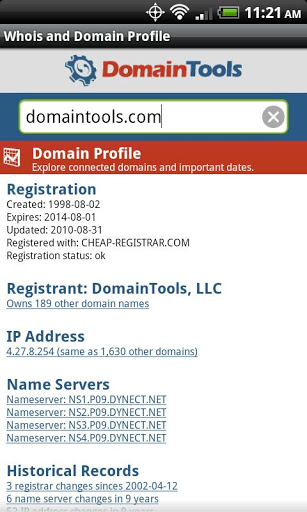
Get Whois (ownership) records for domain names and IP addresses plus website screenshots and connected domain stats.
Learn when a domain name was created, when it will expire, and how much history it has, even when the domain has been dropped and re-registered.
Find out how many other domains are owned by the same person or company with FREE Reverse Whois shared ownership count.
See what’s really happening with a domain before you visit with full-size website screenshots displayed in context with ownership data.
Link to the mobile-optimized DomainTools.com site for even more free data and details on our premium research and monitoring services.
Use the app for a quick availability check to find out if a domain name is available for registration or listed for sale in the domain name aftermarket.
About DomainTools:
DomainTools offers the most comprehensive searchable database of domain name information and hosting data. We have historical records on millions of domains going back as much as ten years or more, and we offer a complete API to access nearly all of it.
DOWNLOAD
Hookt Messenger
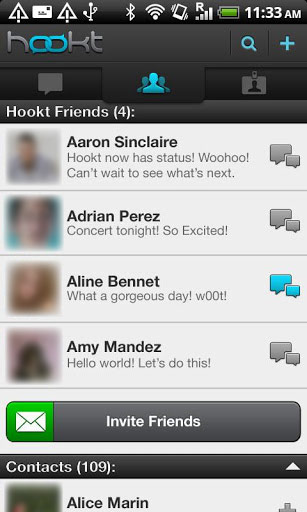
Download Hookt to stay connected with your friends and chat for free.
Hookt Messenger is a completely free, easy-to-use, cross-platform messenger that lets you send messages instantly to all your friends and family. Even if your friends don’t have Androids, with Hookt you can text away for free with everyone whether they’re on an iPhone, BlackBerry®, tablet, computer, or really anything that has Internet! And it doesn’t matter where they live, you’ll be able to send free messages to friends in the same city or any where in the world. Switch from SMS to Hookt Messenger and get more out of your messaging experience!
Features include:
· Status – NEW! Update your status so all your friends can see what you’re up to.
· Group chat – Create group conversations with up to 10 people.
· Stickers – Send dozens of cool graphic stickers.
· Read indicators – Know when your friends have received and read your messages.
· Photos – Share photos from your album or take them on the fly.
· Real time Push notifications – Receive messages quickly and reliably with minimal battery consumption.
· Works with WIFI and all mobile networks.
DOWNLOAD
Rebtel – Free and Cheap Calls
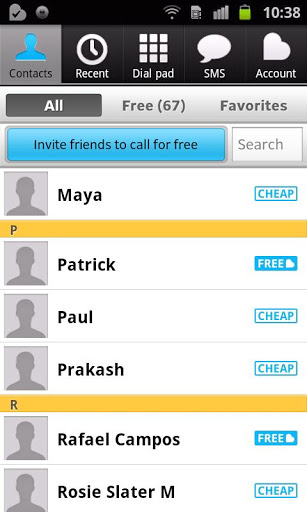
Free International Calls to Rebtel App Users, very Cheap elsewhere
Call friends and family that use Rebtel for free and everyone else for some of the world’s lowest international call rates!
*** Why Should You Use Rebtel? ***
- Free Rebtel to Rebtel Calls
More than 17 million people use us to call their loved ones for free over Wi-Fi/3G with crystal clear voice quality.*
- Call Everyone Else for 98% Less**
Call landline phones, feature phones or anyone else abroad that doesn’t have Rebtel too. To try for free — you automatically get 5 free minutes when you sign up.
- Send Low Cost International SMS
Text friends and family in more than 150 countries. Like regular SMS, only 60% cheaper.
- Keep Talking without Data
Call breaking up? Tap the Keep Talking button and move from Wi-Fi/3G to a local phone call at no extra cost.***
- Instantly Find Friends
Rebtel works with your regular address book and shows you who’s already using our apps and can be called for free. Inviting more friends is super easy!
* Operator charges may apply for the local part of the call and/or your cellular data connection.
** List of some of the countries where you can make cheap international calls: Afghanistan, Albania, Algeria, Angola, Argentina, Australia, Austria, Bahrain, Bangladesh, Belarus, Belgium, Belize, Bolivia, Bosnia, Botswana, Brazil, Bulgaria, Cambodia, Cameroon, Canada, Cape Verde, Chad, Chile, China, Colombia, Congo, Costa Rica, Cuba, Dominican Republic, Ecuador, Egypt, El Salvador, Guinea, Eritrea, Estonia, Ethiopia, Finland, France, Gabon, Gambia, Georgia, Germany, Ghana, Greece, Guatemala, Haiti, Honduras, Hongkong, China, Hungary, Iceland, India, Indonesia, Iran, Iraq, Ireland, Israel, Italy, Jamaica, Japan, Jordan, Kenya, Korea, Kuwait, Laos, Lebanon, Libya, China, Mali, Malta, Martinique, Mexico, Mongolia, Morocco, Mozambique, Myanmar, Namibia, Nepal, Netherlands, New Zealand, Nicaragua, Niger, Nigeria, Norway, Oman, Pakistan, Panama, Paraguay, Peru, Philippines, Poland, Portugal, Puerto Rico, Qatar, Romania, Russia, Rwanda, Saudi Arabia, Senegal, Serbia, Singapore, Slovakia, Slovenia, Somali, South Africa, Spain, Sri Lanka, Sudan, Sweden, Switzerland, Syria, Taiwan, Tanzania, Thailand, Tunisia, Turkey, UAE, Uganda, Ukraine, UK, USA, Uruguay, Uzbekistan, Venezuela, Vietnam, Yemen, Zimbabwe
*** Keep Talking is only available for Android smartphone users.
DOWNLOAD
ASUS WebStorage
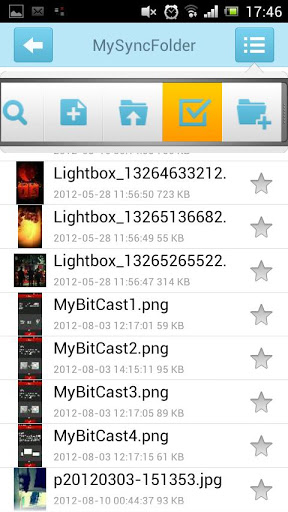
ASUS WebStorage provides personal cloud storage space to more than 10 million registered users around the world.
ASUS WebStorage supports different platforms and devices, be they cell phones or tablets, to rapidly manage and integrate files from different devices. ASUS WebStorage users are able to access their documents, music, photos, and videos anytime and anywhere, and ASUS WebStorage transforms handheld devices into USB flash drives of massive storage capacity.
Once you press the shutter button of a handheld device, the photo taken will immediately be uploaded to your personal cloud space and synchronized onto your other devices.
ASUS WebStorage also enables real-time sharing by providing Share link, Share code, and Collaboration.
Moreover, the convenient search function of ASUS WebStorage helps immediately find whatever is desirable from numerous files, while data protection and security provided by the cloud storage service is unparalleled.
Place whatever is important and indispensable to you in ASUS WebStorage now and you will be rest assured that they will always remain intact and accessible to you. Register now to enjoy your free storage space of 5GB.
Relevant services
WebStorage Widget: The desktop widget is able to add your audio records, documents, photos, videos, and other types of files to your personal cloud space even without activating ASUS WebStorage.
MyBitCast: This intuitive application takes notes of texts, photos, and audio records to directly upload them to cloud and synchronize them onto the desktops of your devices. MyBitCast helps take rapid notes anytime and anywhere.
DOWNLOAD
G Cloud Backup
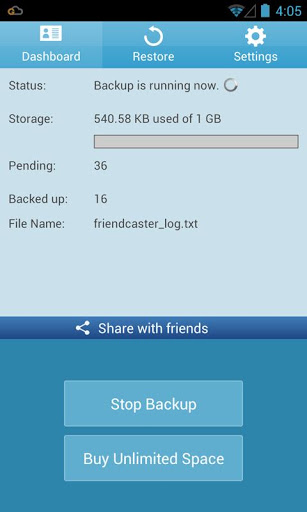
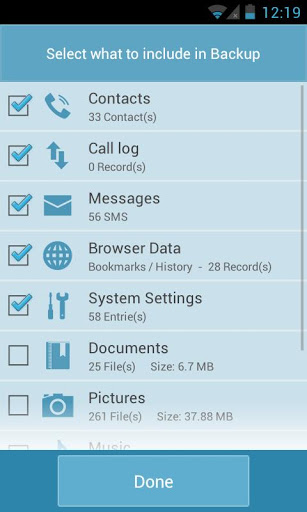
G Cloud Backup enables the user to backup contacts, call logs SMS messages, documents, music, videos, photos, system settings, browser bookmarks and the history.
• Data backed up to a secure cloud location using Secure Socket Layer data transfer onto AES encrypted servers.
• G Cloud Backup intelligently backs up daily when your battery level is normal and connected to Wi-Fi, you can also select to use 3G.
• It comes with FREE 1 GB (which is enough for most devices), but you can upgrade to 10GB for only $0.99/month. That backs up about 5000 photos! Or for massive storage upgrade to our unlimited plan.
• Very simple restoration
• No rooting or special configuration required
• Backup External SD cards
• Backs up every version of all files
• Advanced options to change daily schedule, disable automatic schedule, backup over 3G, and more.
DOWNLOAD
GO SMS Pro FBChat plug-in

A free and convenient Facebook Chat plug-in of GO SMS Pro.
This is a free and convenient GO SMS Pro Facebook Chat plug-in; it integrate well with GO SMS Pro, making good use of the amazing facilities in GO SMS Pro, such as themes, chat/list style, searching, backup&restore, and etc.
- You should install the *latest* GO SMS Pro(now is v3.33) and this plug-in
- Your official Facebook client should have been able to login
Features:
1. Integrate well with GO SMS Pro; Easy to chat; Customizable notification ringtone; etc
2. Instant messages, text are sent/received through Facebook Chat network, no SMS or MMS.
3. Sync with Facebook group
4. Support setting notification
5. Support smiley
6. Support chat style and list style
7. Support sharing to SNS
DOWNLOAD
Norton Family Parental Control

Norton Family keeps your kids safe from online dangers, even when you’re not around. Know what your children are really doing online. Monitor their computer, smartphone, and tablet activities. See how they represent themselves on social networks. Prevent cyber bullying and block access to inappropriate websites and content.
Please Note: A Norton Online Family account is required in order to use this app. Setup a free account at Onlinefamily.norton.com
FEATURES (FREE VERSION)
• Track websites that your kids visit or attempt to visit
• Block specific sites that you feel are inappropriate
• Set time limits on how much time each of your kids can spend on the computer
• Limit computer use to specific hours or days of the week
• Monitor what social networking sites your kids belong to (Facebook, Twitter, etc)
• See how your kids represent themselves on social networks (profile photo, name, age)
• Track what words and phrases your kids are searching for to better understand their intentions
• Setup custom alerts to email you when your kids attempt to do something they shouldn’t
ENABLE SMS TEXT MESSAGE MONITORING AND MORE FEATURES (PREMIER VERSION)
Get started for FREE. Upgrade to Norton Family Premier ($49.99 per year) for more protection:
• SMS / MMS Text Message Monitoring – Know who your kids are texting with on their Android smartphones and record their entire conversations
• Apps Usage Monitoring – Know what apps your kids have installed and uninstalled on their Android devices, and if they are age appropriate
• Video Monitoring – View a snippet of the videos your kids watch on YouTube and other popular video sharing sites
• Time Reporting – Know exactly how much time your child spent on his PC or Mac
• Detailed reports: Get weekly and monthly reports sent straight to your email inbox
DOWNLOAD
WordPress
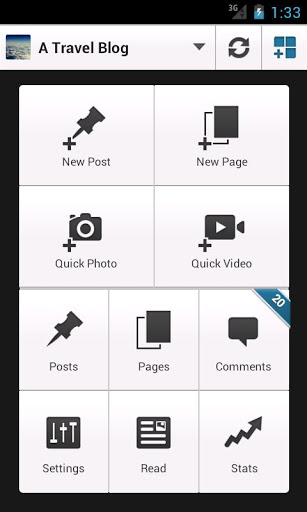
Write new posts, edit content, and manage comments on your WordPress blog.
WordPress for Android is an Open Source app that empowers you to write new posts, edit content, view stats, and manage comments with built-in notifications.
Version 2 brings an all new Dashboard UI with Quick Action bar and a powerful new editor that makes it easier than ever to post on the go.
WordPress for Android supports both WordPress.com and self-hosted WordPress (3.0 or higher) blogs.
DOWNLOAD
Advanced Download Manager

Features:
- accelerated download by using multithreading (3 parts)
- interception of links from the browser and a clipboard;
- the icon of the program and loading progress in the notification panel;
- the window over all windows with the list of running downloadings;
- saving of files of different types in different folders;
- sound and vibration after the download is complete;
- resume after disconnect or restart the program;
- more options in the settings.
In pro version (no ads):
- parallel downloading three files simultaneously;
- accelerated download by using multithreading (9 parts)
- planning of loading of files in due time.
Add links from browser:
- press on link and from a window “Complete action using” select the program (supported by Android Stock Browser and Dolphin)
- long press on a link to display the context menu, press “Share link” and from a window “Share via” select the program (supported by Firefox and Skyfire), or press “Copy link” and service intercepts the link;
- copy the link text (beginning on “http://” or “www”) in an address line of the browser and service intercepts the link (supported by Maxthon)
Control:
- press on the download to start/stop the process;
- press on the completed download to open the file;
- long press on download to display the context menu.
Widget:
- click on the widget to launch the program;
- if the program is running, click on the widget to start/stop the process;
- If the scheduler works, widget displays the time to start/stop.
NOTE: YouTube is not supported under the rules of Google.
DOWNLOAD
Blogger
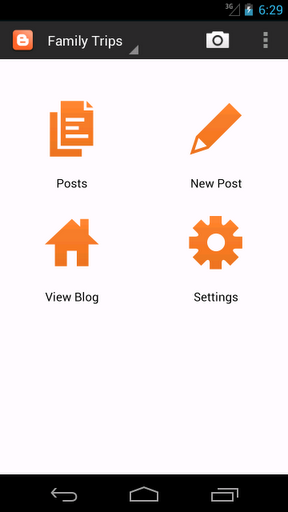
Blogging on the go.
Download the latest release of the official Blogger app, and start blogging on the go. With Blogger for Android you can:
* Compose a post that you can save to draft or immediately publish
* View list of your saved and published posts
* Switch account/blog if you have more than one
* Embed an image from the gallery, or, by taking a picture directly from the app
* Add labels to your posts
* Add location information
With the Blogger app for Android, you can quickly and easily publish posts to your blog wherever you are.
DOWNLOAD
Network Speed Booster
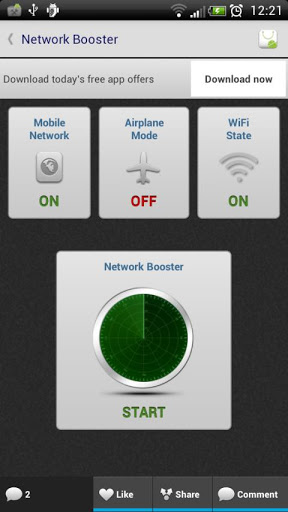
Network Speed Booster renews the connection to cell sites to give a much improved signal reception & internet speed!
* Highest rated Network Booster app on the Google Play Store! *
Take giant leaps on your quest towards better internet browsing speed, better online gaming & better data download! Simply tap the “Booster” button and sit back and allow Network Speed Booster to present you with a fresh network and a highly increased data speed.
Key features:
• Improves your signal reception and Internet speeds
• Improves your wifi signal
• Gives you better call quality
• Maximizes your phone’s broadband radio power
• Data connection switch
• WiFi state switch
• Airplane mode switch
• Most intuitive network & internet booster app!
• A lot more to come
* Network Speed Booster have partnered with Pocket-Change to offer you awesome real rewards for just using the app! *
DOWNLOAD
Ubuntu One Files

Ubuntu One Personal Cloud the freedom to access and enjoy your content your way
Your Personal Cloud
Ubuntu One gives you 5GB of free storage for all your files, watch as they magically appear on all your devices. Ubuntu One works on Windows, iOS, Android, Ubuntu and via the web.
Your Photos
Auto upload – any photo you take will appear online and on all your devices, the instant you take it. The U1 Files app also automatically uploads images from other photo apps you use, so if you’re into Instagram, it will automatically upload all those cool images to your Ubuntu One personal cloud, making them available on all your devices.
Everyone’s Delight
Share easily with family, friends and colleagues. Link to Facebook, Twitter, Google and other networks.
* Auto-uploads photos to your Ubuntu One personal cloud
* Auto-uploads images from other photo apps
* Easy links for sharing to Facebook, Twitter, Google and other networks
* Browse, select and download files and folders
* Upload and share files from your phone
* Custom settings:
- Auto Upload only when charging
- Auto Upload also when roaming
- Selective gallery Auto Upload
- Cancelling uploads and downloads
DOWNLOAD
Tanso Download Manager
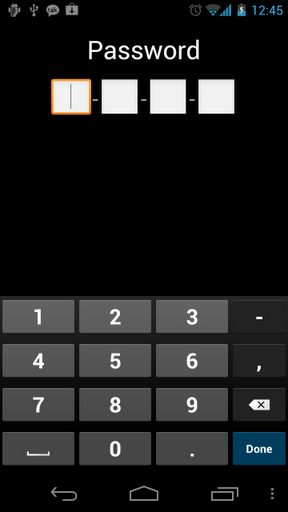
Introducing the Tanso Download Manager Plus. Now download anything from the web, by just TOUCHING and HOLDING the video or link. Tanso is a powerful application allows you to download multimedia files to your Android. View or play the downloaded files right on your mobile device. Serving as a small portable disc, you can take copies of important documents everywhere. The possibilities are endless and you’ll be amazed at its practicality.
DOWNLOAD
imo messenger

Chat on all your IM accounts – Skype, Facebook Messenger, MSN, AIM and more!
With imo instant messenger, it’s easy to stay in touch with friends on your existing IM accounts on Facebook Messenger, Google Talk, Skype, Windows Live Messenger (MSN), ICQ/AIM, Yahoo Messenger, Jabber, and Myspace, Vkontakte.ru, Hyves.
All permissions are explained at the end of the description (please read).
imo messenger is free and doesn’t use your sms or minutes. You do need internet access, over wifi or a data plan (3G preferred but works well on Edge also).
Features:
• Super fast and reliable messaging (much faster than SMS)
• Clean, simple and easy to use interface
• No need to create an account with imo
• Link all your existing IM accounts for easy login
• Very efficient on battery and network resources
• High quality voice calls
• Voice IMs (fast voice messages) turn your phone into a walkie-talkie
• Group messaging (super simple creation: add as many friends as you want to a group from any protocol and start chatting)
• Group photo sharing (share pictures with a whole group)
• Multimedia attachments – audio, video, files
• Chat history with lightning fast letter-by-letter search
• Concurrent sessions on different devices and the web at imo.im (messages automatically sync and alert in a smart way)
DOWNLOAD
Maxthon Add-on RSS Reader
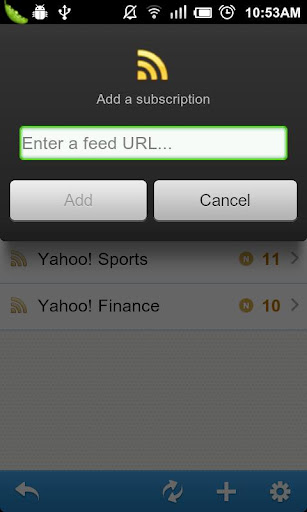
This awesome RSS Reader add-on helps you to subscribe and manage all of your favorite RSS feeds.
DOWNLOAD
Fring

Free Calls, Group Calls, Texting, Video, Group Video, and more!
* New! You can now fring your friends on Symbian
* New! Use your phone number for registration instead of username / password **
* Group calling with 4 friends at the same time!
* Free calls, messaging & video calls to other fring users worldwide
* Free text messaging (no more expensive SMS)
* Almost free calls to mobiles and landlines with fringOut
THE BEST FREE CALLS AND GROUP CALLS (VOICE / VIDEO)
The HIGHEST QUALITY calls and group calls (voice and video) on mobile! fring’s DVQ™ technology (Dynamic Video Quality) gives you the best video and audio quality possible by automatically and continuously adjusting your video call quality to match your connectivity.
EASY TO USE- just like regular calling, but for free and with group video if you prefer to see your friends from wherever you are.
SAVE MONEY on calls to landlines and mobile phones anywhere in the world with fringOut. If you have family & friends not yet on fring, buy fringOut credit or subscription (via the app) to call any landline or mobile phone anywhere in the world for (nearly) free!
DOWNLOAD
mOffice – Outlook sync

Mobisynapse mOffice is a full-suite productivity app on Android device. mOffice offers calendar, task, note, contact, reminder functionality. It also supports GTD task workflow. Mobisynapse mOffice does NOT require Exchange server, it connects to the Outlook on the PC through USB or WiFi for synching, with an optional Mobisynapse desktop manager PC software which is sold starting at $9.99.
Are you a GTD warrior? Do you want to keep your calendar/to-do/contact organized and to be more productive with your Android phone? Do you want to take Outlook contact/calendar/task/note/reminder data with you wherever you go? if the answer is YES, Mobisynapse mOffice is the app for you.
What people say about Mobisynspe mOffice:
–”Must have software if you have an Android phone” by Kristine
–”If you want to sync Android phone with Outlook, mOffice is the best and cheapest!” by Paul
–”Nice GTD app on Android phone” by Ricky
–”Take all my Outlook contact/task/calendar/note data with me on my phone with bidirectional synching, nice!” by Andrew
Main features:
–Full-suite productivity apps: calendar, task, note, contact and reminder
–Support event/task/note home screen widget:
–Support Outlook contact, calendar, task, note and reminder sync with optional Mobisynapse desktop software.
–Support Outlook multiple contact/calendar/notes multiple folders synching
–Support Outlook categories synching
–Support selected folders/categories synching from Outlook
–Support the note, birthday, photo, prefix/suffix, nick name, web site etc fields in Outlook contact synching
–Multiple calendar views: daily, weekly and monthly
–GTD task workflow
–Support recurring task/event
–Support task/event reminder
–Integrate with build-in Android contact, SMS and Email apps
–Quick-add and Voice-add task/event
–Sort and search feature
–Support Call, SMS and Email task types
–Support project/task grouping
–Support note feature
–Support scan and connect feature in WiFi connection
We also offer a FREE version of Mobisynapse desktop manager to provide the users with the following functionality for FREE:
–Back up and restore apps and SMS
–Transfer files between the PC and Android phone
–Sync iTunes playlists between the PC and Android phone
–Receive/send SMS from the PC
–Sync photos/music/videos between the PC and Android phone
–Install/un-install apps from the PC to Android phone
DOWNLOAD
Ninesky Browser

Ninesky is the most suitable browser for Android mobile.
It is smarter and faster than other browsers. Ninesky pays more attention to your Internet security and protection of personally private data.
Speed Dial and Smart Address Bar can help you more conveniently and fast type the URL on the mobile.
You can use Cloud Bookmarks functions share your bookmarks in different mobile devices. You do not need worry about losing the bookmarks when you lose your mobile or change it. That is because as long as you sync the Cloud Bookmarks to your new mobile, you will get it.
There are three wonderful search engines in Ninesky browser. You can select your favourite search engine in Google, Bing and Yahoo.
It can support all the HTML5 and WWW web pages. You can use it play FLASH on the online video websites.
More improvements are about content sharing, easy using and user experience mode. We hope you will love Ninesky browser and help us improve it. Let us create a wonderful mobile browser together.
Features:
Secure and private protection
- Powerful secure protection including detecting security of sites. There will be warnings when dangerous websites are attacking. We will protect you personally private data.
Supports three search engines
- There are three wonderful search engines in Ninesky browser: Google, Bing and Yahoo.
Cloud bookmarks
- You can have your own Cloud bookmarks in Ninesky browser and you can sync your local bookmarks to your Cloud bookmarks. Doing that can more safely protect your data.
Speed dial
- There are eight speed dials on the homepage. Ninesky browser presets two popular websites for you: Facebook and YouTube.
Intelligent typing
- You just need type a few letters or key words of the website that intelligent address bar will automatically match the popular websites, your bookmarks or browsing history for you.
Download and file manager
- You can conveniently use the Ninesky browser download images and files. Download icon will be displayed in the system message bar.
Browsing tabs
- Browsing tabs makes browsing the mobile web as easy as using desktop. Do not need leave your webpage that you can open others website.
Multi-Touch-Zoom
- Ninesky browser provides an amazing browsing experience with Multi-Touch Zoom. On the screen, using two fingers can easily make the text bigger or smaller. Meanwhile, double-click the screen can zoom the page.
A variety of “Internet Modes”
- There are three “Internet Modes” can be chosen: Saved traffic mode, No trace mode and Web optimization.
Shortcuts in web page
- You keep pressing the links, words or images in the page when you are browsing, there will be showing some shortcuts: open in new window, save bookmark, share content, save picture, set wallpaper and so on.
Memory release
- Install applications or file to your SD card. Your mobile memory will be saved and will run faster.
View switch
- View switch function is so sweet. You can freely switch your view between computer and mobile. you can switch the view in Android, iPhone Safari, iPad Safari, Desktop Chrome and Desktop Firefox.
DOWNLOAD
AirDroid

AirDroid is a fast, free app that lets you wirelessly manage your Android from your favorite browser.
=================
Enjoy below features after installation from the comfort of your favorite web browser on Windows/Mac/Linux computer or other devices:
*Files
Transfer files between Android devices and computers. Now with drag & drop support.
Cut, copy, paste, search, rename or delete files on the SD card.
*SMS
Receive, send, forward or delete SMS messages.
*Apps
Install, uninstall, backup, search apps and do batch processing.
*Photos
Preview, delete, upload, download, set as wallpaper and photos slide show from desktop.
*Clipboard
Share clipboard text between desktop and device.
*Contacts
Group, search, create contacts, check and delete call logs.
*Ringtones
Search, preview, upload, download, delete and customize ringtones for phone calls, notifications and alarms.
DOWNLOAD
Easy Downloader
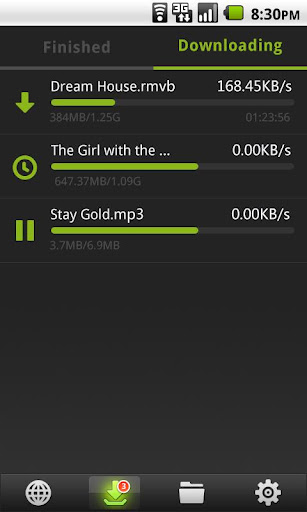
Download everything!
Is the file too large to download?
Make your download much faster?
Unsupported formats or failed download?
Want a perfect solution?
Here is your answer!
Easy Downloader is a professional, safe, stable and free mobile terminal software for downloading, effectively and quickly reducing all your downloading headache. It can not only enable you download large files in different formats easily, but also help you organize all the files in order.
Highlights:
a. Professional
. Multi-Protocol: HTTP, FTP supported, BT will be supported soon;
. Multi-Browser: Stock browser, Dolphin browser, Sky fire, Boat Browser, Firefox, etc.
b. Effective
. Multi-Threading: Speedup the download by 50%;
. Multi-Task: Download different files simultaneously;
. Pause/resume your downloads: Continue disconnected downloads;
. Keep your downloads safe and unbroken on silly network breakages;
c. Easy
. Category: All downloaded files are well organized in order;
. File Manager: Easily manage all files in SD Card
. Downloading Status: progress bar, downloaded notification
. Copy/Paste links: Download tasks can be started by copying/pasting the link directly;
. Share Link: Download task can be started by “share Link” (long press then “Share Link” -> “Easy Downloader “)
DOWNLOAD
dodol Phone – data, call, SMS u

dodol Phone (data, call, SMS u
dodol Phone calculate how much you have used 3G data, call, and SMS.
Provides Real-time daily and monthly usage report and you can also setup custom limit.
* 8 miliion + download
* New UI design for most android device
* Home screen widgets
* Graphical Notification
* Support HD screen, 4G LTE, and ICS
DOWNLOAD
Free Zone WiFi

Access and socialize WiFi: Save your 3G data package using Free Zone networks!
Free Zone is the app that helps you find free WiFi hotspots that really works!
More than 1,500,000 WiFi hotspots totally FREE – see on the MAP! Not as other apps where most hotspots are paid or simply don’t work at all.
The WiFi technology is everywhere, and Free Zone helps your device to find open and shared WiFi networks with access to the Internet, so that you can use your e-mail, Facebook, Orkut and much more without having to use your 3G data plan, totally FREE!
As the application is started, it will automatically search for available networks so that you stay connected all the time. Even out of the application, it keeps on running in the background to find networks for you!
When you are close to a Free Zone hotspot, the app will automatically sync your email, contacts, Twitter and Facebook. So you’ll be updated all the time!
You can also share a new network with the whole Free Zone community whenever you want to. Free wifi! Free wi-fi!
DOWNLOAD
WiFi Booster Easy Connect

Connect to the best available WiFi access points in 2 taps!
Having been to a place, like a mall or coffee place wondering if there are any open WiFi around you and not wanna go through all the menus just to check it out? Let this app do it for you!
- One of the easiest most convenient WiFi Apps you’ll find
- Includes a wifi network speed booster
- Includes 1 press search for best remembered wifi networks
- Includes 1 press search for best open wifi networks
- Very lightweight WiFi Connectivity Manager with Easy Connect and booster
DOWNLOAD
Fing – Network Tools

Enjoy the view of your network.
Born from the ashes of Look@LAN Network Monitor, Fing is the ultimate toolkit for network management:
* network discovery
* service scan (TCP port scan)
* ping
* traceroute
* DNS lookup
* Wake on LAN
* Fingbox (sync, backup, merge, monitor, notifications)
* TCP connection tester
* MAC address and vendor gathering
* customizable host names and icons
* connectivity detection
* geolocation
* Integrated launch of third-party Apps for SSH, Telnet, FTP, FTPS, SFTP, SCP, HTTP, HTTPS, SAMBA
DOWNLOAD
My Data Manager

Take control of your mobile data – save money & use your plans more effectively.
Take control of your mobile data and save money on your mobile phone bill!
“My Data Manager is an incredibly convenient tool” – CNET Jan 2012
“My Data Manager … is the best Android app for monitoring and taking control of the amount of data your Android is using” – Best Android Apps Review 2011
“Monitoring your data use has become an essential task … which is why apps like My Data Manager are becoming so important.” ZDNet 2011
Do you wonder which apps are consuming all your data? Do you wonder how much data you’ve used this month and if you are going to go over your limit? Try My Data Manager to take control of your data!
• Simple to setup and simple to use.
• Know what apps are using data with automatic monitoring of your app data usage.
• Set usage alarms to avoid overage charges and “bill shock”.
• Track historical app time and app usage using easy to understand visualizations.
• Ensure you are using your ideal data plan and maximize how you use your data.
• Save money by using your plans more effectively.
We want to hear from you, so please contact us using the Feedback button in the app.
DOWNLOAD
Cell Tracker
Track the locations you have visited using “Cell Tracker”. *No GPS required.*
*Completely Free. No hidden charges*
The location information is not sent outside of the app. It is just used within the app to show the tracks of your visits. Hence there is absolutely no privacy issues.
Use Cell Tracker app to keep track of the location of your cell. Track all the locations you have visited in the last few days with your Android phone. To check the locations visited you have to launch the app and click on “View Now”. No need to turn on the GPS. This application works even without GPS. The application collects location info once every 0.5 hours through GPRS/Wi-Fi and hence the impact on battery is minimal.
NOTE: The “Use Wireless Location” in Settings->Location should be enabled for obtaining the location of the device
When the application is launched first time, it may take up to 10 min to get location information.
Also there could be an error of around 100 metres in some areas.
Few usecases of Cell Tracker
- On a tour and Want to know where all you have been in last 3 days? Just have this app installed and log into our website and you can check the places visited
- Want to check where your dear ones have visited in last few days or just in last couple of hours? Install this app in their phone and when they are back just open the app and check the cell track.
- If you are an employer and your job is, at the end of the day, track the movement of your employees then use this app on their cell phones and you can track all of them by just peeking into this app.
How it works
- Install the app
- Enable the check box to enable tracking of your device. The app then collects location info using GPRS or Wi-Fi every 0.5 hours.
- Click on “View Now” link in the app and you will see the tracks of the cell (locations visited) on Google Map view.
- You can choose to disable collecting location info by unchecking the check box in the app’s main view
- You can clear all the location information stored by using “Clear data” option in the options menu
DOWNLOAD
Opera Link Sync

If you have any questions or issues, please send me an e-mail and I’ll do my best to help. I can not respond to reviews!
*****
Synchronize your Android bookmarks with Opera Link. Use it for accessing those on-the-go bookmarks on other devices, or simply for backup purposes.
How to use: go to Settings – Accounts and Sync, click Add Account and select Opera Link Sync to set up synchronization.
Note: Honeycomb adds support for bookmark folders. Unfortunately, this information is not available to other applications. For this reason, bookmarks in subfolders may be added to Opera Link, but subfolders in Opera Link will not be synchronized to the Android browser.
X² Software is not affiliated with Opera Software. Opera Link is copyright Opera Software ASA.
DOWNLOAD
Google Authenticator

Enable 2-step verification to protect your account from hijacking.
Google Authenticator generates 2-step verification codes on your phone.
With 2-step verification, you can choose to add an additional layer of security for your Google Account by signing in with both a code generated by this application in addition to your password.
Features:
* Automatic setup via QR code
* Support for multiple accounts
* Support for multiple languages
To use this app, you need to first enable 2-step verification on your Google Account by visiting your Account Settings page.
DOWNLOAD
Skebby Free SMS
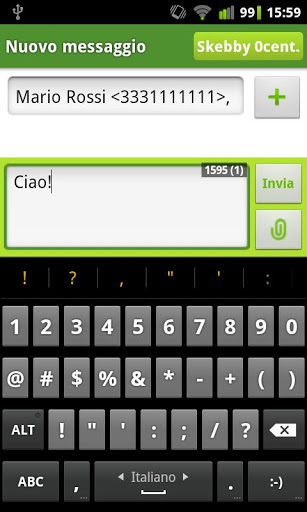
Skebby is the first application in the world to send FREE SMS over the Internet from Android to any other mobile phone (iPhone, Android, Nokia, BlackBerry,.). More than 1,795,000 people use Skebby. And you? What are you waiting for?
***************************
WHY USE SKEBBY:?
***************************
- EVERYONE CAN WRITE SMS TO YOUR MOBILE PHONE NUMBER: Skebby works with your phone number, just like SMS would, and integrates perfectly with your existing phone book. You can send and receive all your SMS, including SMS from your SIM. Use one single app for all your txt messages, Skebby!
- NO NEED TO ADD CONTACTS: Your contacts who already have Skebby will be automatically displayed under Skebby favorites, similar to a buddy list which you can always modify any way you like
- SMS NOTIFICATIONS EVEN IF YOU ARE OFFLINE: if you do not like to receive push notifications or you are offline or you turn off your mobile phone you can choose to be notified with a buzz. The system will retry to notify you until you become available again and you receive all messages. Skebby is the only app in the world that always works, just like SMS would. You never lose a message again
- ALL FREE SMS AND MMS THAT YOU CAN SEND: Send a million messages a day to your friends for free.
?- SMS 0cent: with friends and family with Skebby installed on their mobile phones, unlimited and forever. A push notification (or a buzz) alerts you when you receive new SMS?
-MMS 0cent: attached pictures to you SMS 0cent and send free multimedia messages with Skebby installed on their mobile phones
- SMS TO EVERYBODY, EVERYWHERE IN THE WORLD: Skebby is the only app in the world that let you send SMS to every mobile phone, everywhere, without limits. The recipients do not need to have Skebby installed on their mobile phones. The sender ID is your phone number just like an SMS.
?- SMS CLASSIC: SMS at 7 cent. to everyone, everywhere in the world also when roaming abroad.
?- SMS BASIC: low cost SMS at 5 cent. to everyone, everywhere in the world also when roaming abroad
- NO ADV IF YOU HAVE CREDIT SMS:
Advertising banners will be displayed to users who have not purchased Skebby credit
- DOWLOAD FOR FREE, NO HIDDEN COSTS, WORKS WITH ALL DATA PLAN: You and your friends download the application for free, you can use it to send Skebby SMS 0cent as much as you want. Skebby uses your 3G/EDGE or WiFi (when available) and does not require a flat data rate
- FULL PROTECTION OF YOUR DATA: We store your data under full compliance of the privacy law. With “opt out” option you can give or refuse consent at any time and be sure of data cancellation
- AND MUCH MORE: Update Facebook and Twitter with a FREE SMS Skebby also with pics attached, protect the access to the app and to your conversations with a passcode for more security, enjoy precise message time stamps, sign automatically your SMS, write long txt messages up to 1600 characters with one single message, send single or multiple messages and MMS broadcasted to all contacts at once, use it with landscape mode and much more!
DOWNLOAD
Mail.com mail


The mail.com app gives you the best experience for your mail.com account and all your other accounts (e.g. hotmail, yahoo or googlemail). Enjoy features like pinch to zoom for html mails and get the best overview in our unique fullscreen mode. Set a customized quiet time for when you don’t want to be notified by incoming messages.
It is simple, fast and secure using advanced encryption technologies (TLS, SSL). Send and receive mails via IMAP, POP and SMTP from all of your mail accounts. You can simply attach a photo or several pictures to any mail.
mail.com is the best fully functional multi mailer app for android.
DOWNLOAD
Dr.Web Anti-Virus Light

Protect your precious handheld from viruses and malware!
Protect your mobile device from viruses and spam with a popular anti-virus from leading Russian anti-virus vendor Doctor Web, whose acclaimed products first appeared on the market in 1992.
The application does not affect the operating system performance, and — more important — does not reduce the battery life. You can use simple and handy desktop widgets to access the application.
Dr.Web anti-virus Light uses the unique algorithm to detect malware – Origins Tracing™ for Android – which allows detecting the new virus families using the knowledge database on previous threats. A unique record is created for each malicious program and describes the behavior algorithm of this sample. This provides the efficiency of detecting new modifications of the whole virus family and significantly reduces the size of virus databases.
Dr.Web anti-virus Light key features:
– Constant anti-virus protection and threats neutralization. The anti-virus check of the file system is carried out by file monitor SpIDer Guard, which scans in the real-time mode all the files being saved in the device memory.
– On demand scanning is carried out by a specific component – scanner. Dr.Web anti-virus Light allows to perform quick and full scan of the file system or scan only critical files and folders.
– Quarantine. The detected threats can be deleted or moved to quarantine, where you can review the detailed information on the threat.
– SD-card protection from contamination by autorun files and Exploit.Cpllnk, which represent a threat to Windows.
– The small size of updates for virus databases allows to save the traffic and your money if you are using the limited mobile tariffs.
– Detailed statistics on the anti-virus operation.
– Two handy widgets to choose from to manage the anti-virus protection (sizes 1?1 and 4?1).
DOWNLOAD
Vpn One Click

Vpn One Click protects your privacy online and unlocks all blocked services.
Vpn One Click protects your privacy online, unlocks all blocked
services like Twitter,Facebook,Skype,etc., by connecting to a Virtual Private Network Server. Your public ip address will be different from the real one and the connection will appear as coming from a different country to full protect your privacy. Furthermore, your internet connection will be fully encrypted.
The servers are available in many different countries to allow to change your public ip address and also to watch your national Tv from abroad.
The available countries are: USA,Canada, Australia, United Kingdom,Germany, France, Netherlands, Switzerland,Italy,Singapore, India, Egypt, Russia, Sweden, Spain, Turkey and Hong Kong.
Use the service with NO traffic limit.
Real free of charge Vpn service!
There are specific versions for:
- Windows,
- Mac,
- Ios (iPhone/iPad/iPod).
DOWNLOAD
XDA-Developers
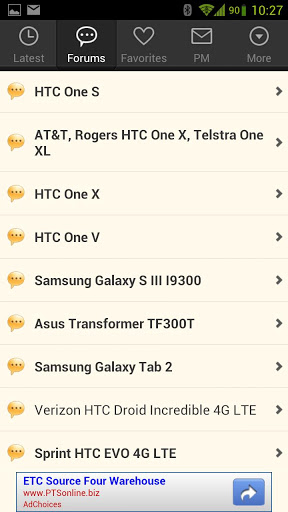
XDA Mobile Application! Free! OMG!
The world famous XDA forums formatted for your Android phone! With this app you can browse the forums, read, post, send private messages, and more.
We now have a Premium app that removes the ads, plus offers new features.
DOWNLOAD
VPN-Menu

VPN-Menu displays the VPN connection menu with a single click.
VPN-Menu displays the VPN connection menu with a single click instead of the need to traverse through several menu levels. Just put the App on your home screen in order to have your VPN connections handy.
DOWNLOAD
Talkdroid Messenger Free
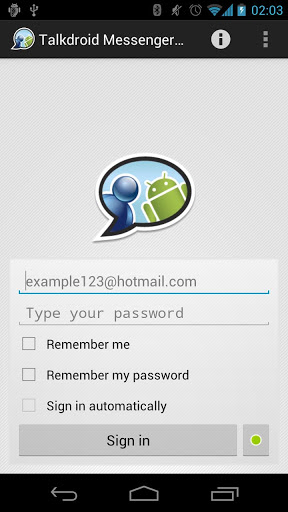
Talkdroid Messenger is a Windows Live Messenger client for Android (or also known as MSN Messenger). You can easily sign in with your existing Windows Live account to get in contact with your friends.
Talkdroid Messenger currently support the following features:
* Facebook chat integration support. In this way you can also chat with your Facebook friends! (You must link your Facebook account in your Windows Live Messenger account).
* Send and receive images, videos, or any other kind of file.
* Send and receive voice clips.
* Offline messaging.
* Send Nudges.
* Multiparty conversations.
* Yahoo and SMS contacts support.
* Windows Live Messenger 2011 chat icons.
* Roaming profile synchronization.
* Swipe among chats.
* Bubble or normal chat styles.
* Invisible sign in.
* Chat history.
* Auto away.
* Proxy connection (experimental).
* Show if your contacts are connected with Web Messenger, mobile phone, etc.
* Configurable notifications like incoming email, contacts go online, new messages, etc.
* Show what your contacts are listening.
DOWNLOAD
WhatsApp to Text
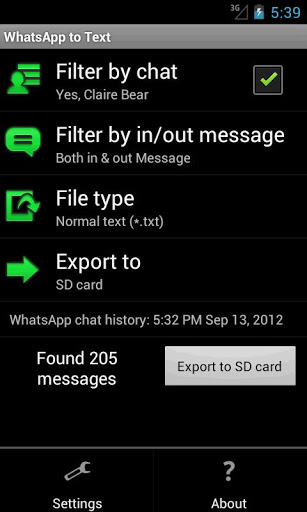
WhatsApp to Text allows you to export your WhatsApp messages to Plain Text, CSV, Excel and HTML file formats and yes, those files can be read in your phone or computer! Your exported files can be saved on your phone’s SD card or sent to your email as attachment. It is fast and easy to backup your WhatsApp messages!
- Features:
* Support Emoji characters in text format and can be displayed in Emoji supported OS (Windows 7, Mac OS X 10.7 or later)
* Export your messages and Emoji icons completely in HTML format
* Export and send to your email as attachment directly
* Filter by chat
* Filter by message type
* Sorting messages
* Export to Normal plain text (*.txt)
* Export to CSV, comma-separated values (*.csv)
* Export to Excel 2007/2010 workbook (*.xlsx)
* Export to HTML web page (*.html)
* Selectable date and time format
* Support Unicode UTF-8 encoding with/without BOM
* Support Windows, Unix, Mac plain text new line format
- Sample Output screenshots can be found on our Facebook page
- WhatsApp to Text and SMS to Text share same file format, those exported WhatsApp messages can be restored to your phone as SMS using SMS to Text
Tips:
WhatsApp to Text exports your messages based on your WhatsApp chat history backup. Please follow the steps below to make the up-to-date chat history backup:
1. Open WhatsApp
2. Press the Menu button
3. Click “Settings”
4. Click “Chat preferences”
5. Click “Chat history backup”
DOWNLOAD
Google Analytics
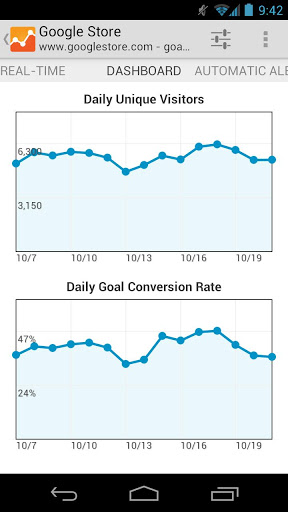

Essential data for your sites & apps. Anywhere, anytime.
The Google Analytics app shows what is new and what is important on your Google Analytics profiles. See real time statistics, customizable dashboards and intelligence events on your phone.
DOWNLOAD
Google Gesture Search
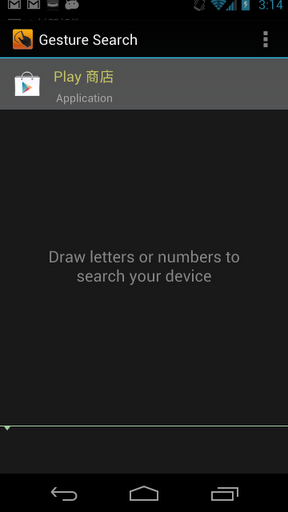
Search your Android phone or tablet by drawing gestures.
Gesture Search lets you quickly access contacts, applications, settings, music and bookmarks on your Android device by drawing letters or numbers. It continuously refines search results as you add each gesture, and becomes better as it learns from your search history.
DOWNLOAD
Box
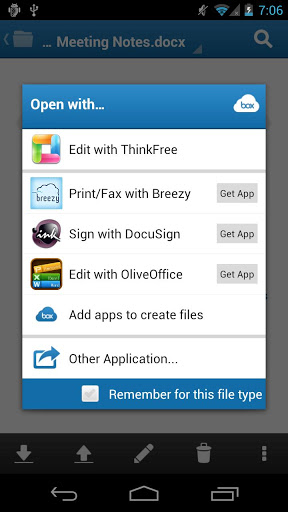
Box for Android lets you view and share files from anywhere!
With 5GB free, Box makes it easy to access and edit your files, share content and stay connected with your team from anywhere on any device.
* Share important files with your coworkers
* Have your presentation at your fingertips
* Comment on documents on the go
* View updates to your spreadsheet instantly
Box allows you to do all these things and more! Box OneCloud is our ecosystem of apps where you can annotate, e-sign and do more with your favorite productivity apps. More than 120,000 companies – including 92% of the FORTUNE 500, rely on Box for simple, secure content sharing.
Box for Android lets you:
* Access, view, edit, share and manage files directly on your Android phone or tablet
* Secure content with file-level encryption, passcode and auto logout when app is closed
* Via Box OneCloud, open and edit Box files in other apps installed on your device
* Save content directly to Box from more than 50+ compatible apps
* Upload multiple images, videos and files from the SD card
* Save files to your SD card for offline access
* Easily share files and folders with links
* Invite colleagues to shared folders and leave comments on files for them (note that you’ll need to grant permission for the app to access your contacts – we only use this permission to quickly retrieve email addresses when you want to invite collaborators, and we do NOT store any contact information on Box’s servers)
* Find content fast with built-in search
* Save files you edit or create in other Android apps to your Box account and access Box files from within other Android apps using the File Picker
* Add a widget or shortcut to a file or folder on your home screen to see updates on files by colleagues
“I haven’t taken my laptop on the road since I started with Box. I run the entire company off my tablet.” – Lance Locher, Founder, Clear Channel – TTN
DOWNLOAD
Opera Mobile Web Browser
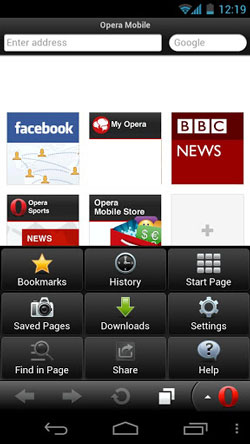
The premium web experience for rich, interactive content on mobile devices.
Fast, smooth and easy to use, when you’re browsing on a tablet or smartphone, Opera Mobile helps you get more out of your time online, whether you’re finding information or relaxing with entertainment. It’s the ideal web browser to use on fast network connections such as Wi-Fi, 3G and 4G. It’s designed to make the most of your Android device!
Opera Mobile adapts automatically to the way you read, watch or interact on a smaller screen. You’ll enjoy all your favorite websites even more in Opera Mobile.
Features:
- Opera Mobile offers a full-featured interface that lets you surf the way you want.
- Keep all your stuff in one place! You can synchronize bookmarks, Speed Dials and more with your computer or other mobile devices via Opera Link.
- With support for Twitter and Facebook built in, sharing is a snap.
- From text wrapping to zoom, page size and orientation, Opera Mobile always gives you the best view on your favorite webpages.
Also check out Opera Mini, the fastest browser on Earth. Opera Mini compresses data by up to 90% and is the best choice for slower or limited data plans.
DOWNLOAD
The Xbox app from Windows 10 is how Microsoft caters to the needs of the gamers community. It's an app designed to enhance your gaming life, by offering tools that let you stream games from your Xbox One console, record the games that you play, communicate with friends, join gaming clubs and so on. You can do six things with the Xbox app in Windows 10
ReplyDelete