GPS & Travel Apps
GPS Tracking Pro
GPS Tracking Pro keeps your family and friends safe by tracking their real-time location using any Android phone. With the best in GPS technology, this app tracks the exact location of your family members and alerts you when they are in trouble, using the app’s innovative check-in feature.
Track your family using GPS
The app allows family members to locate each other on our mobile map. Parents today are busier than ever so you can use our mobile app to track your child whether you’re at home, work, or on the road.
“My kids are always running all over the place, it can be hard to keep up. With GPS Tracking Pro, I get the peace of mind of knowing that my children are safe.”
- Debbie S., customer
Use your iPhone or Android device as a GPS tracker:
If you have an Android phone or an iPhone, you can use it as a personal tracking device. Download our app, Install and create accounts on the phones that you want to track. Once this is done the family members (and their phones) will show up on our real-time map.
More about the app:
- Use the check-in feature to let everyone in the family know where you are and that you are okay
- See everyone in your family on our real-time map, along with nearby safety points like hospitals and police stations
- Use panic alerts to let your family know where you are and that you need help
GPS Tracker Pro is also great for tracking lost and stolen Android phones. Once installed on your Android phone, you’ll be able to track the phone’s location via the website. GPS Tracker Pro is the most accurate mobile tracking app available for your Android device, and can also provide navigation to your phone’s location.
The app can help you navigate to any family member, by using GPS technology to track their Android mobile phone. Navigation is great for use in an emergency, when a family member may not be able to communicate where they are. GPS navigation is also helpful on a daily basis.
DOWNLOAD
Log Call Location
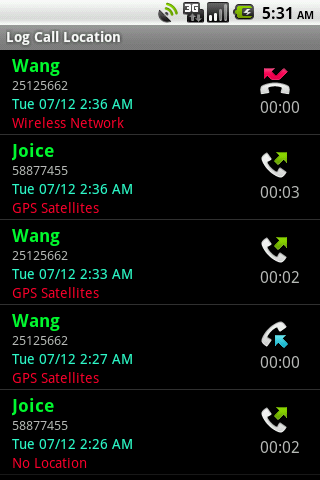
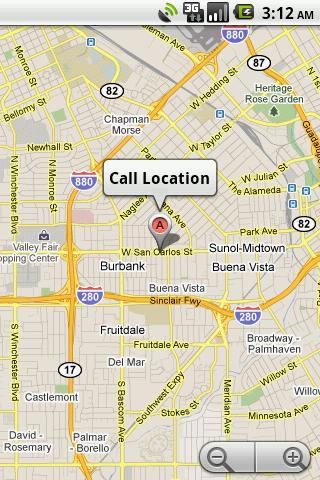
Do you want to know where did you make, receive or missed a phone call. This app will log your location, after you finish a phone call. You must turn on My location(Use wireless networks or Use GPS satellites)
Characters:
- Log your location when you make a phone call.
- Log your location when you receive a phone call.
- Log your location when you missed a phone call.
DOWNLOAD
Metal Sniffer – Metal Detector
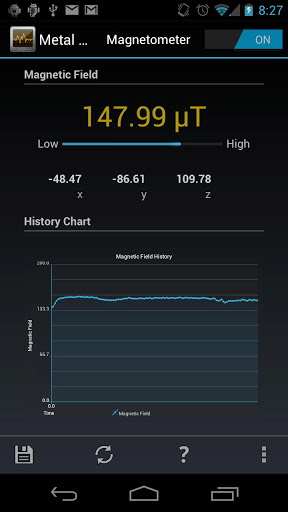
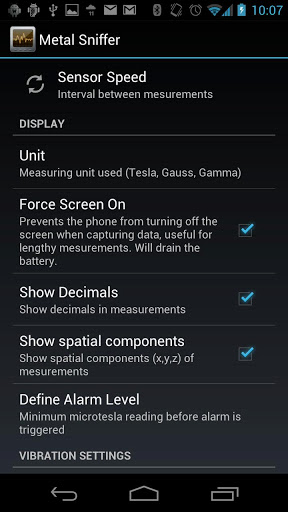
This app detects nearby electromagnetic fields using the phone’s built-in magnetometer/compass. Depending on your phone, you can use it to detect metals up to 15cm away, and magnets from far, far away! Note that household equipment like TVs, and computers or even your phone case can affect readings.
===How to use this app?===
Very simple, just move the app around and read the measurements, if the magnetic field readings go over a critical level, the phone will vibrate, meaning a ferromagnetic material is nearby.
If the readings aren’t getting updated, make sure your phone is equipped with a magnetometer.
If the readings seems to be off, it means that your sensors needs to be re-calibrated, click the re-calibration button (refresh icon) for instructions.
===Features===
-Fun Metal Detector
-Displays the x,y,z components of the magnetic field.
-Works through walls! Detect hidden electrical wires.
-4 Sensor speeds and 3 different units.
-Export the data to a CSV file, make cool charts.
-Compass-like arrow to point out the direction of the source of the magnetic field
-Vibration alarm
-Free (Ads can be disabled in the settings)
-Option to force screen on to prevent screen from closing
-A historical chart
-Optimized for Ice Cream Sandwich/Holo theme
-Russian, Spanish and Dutch translations
-Tutorial (only on Android 4.0+) when app is first launched.
===Notes===
-Works on 2.1 and up!
-Other languages coming soon.
===Permissions===
VIBRATE
Used for vibration when level has reached a set threshold.
WRITE_EXTERNAL_STORAGE
Used to save .csv records to SD card.
INTERNET/ ACCESS_NETWORK_STATE
AdMob ads.
CURRENT VERSION : 0.7.3
REQUIRES ANDROID : 2.1 and up
DOWNLOAD
Target


We totally redesigned and rebuilt the Target App for Android to make shopping and exploring even more enjoyable. The improved speed and navigation lets you get more done more quickly. Stay organized with TargetLists, view our Weekly Ad, check prices with the Barcode Scanner and much more. Now shopping at Target is as easy as tap, tap, done.
Not only can you browse and purchase items right on your phone, the Target App makes it easier to shop in-store too. Create and organize shopping lists, get special offers, check prices and more. You can buy, store and use GiftCards on your phone, and enjoy special features, like voice recognition, to make shopping easier than ever. Looking for something specific? With Map view you can see which Target stores have it in stock and check store hours all at a glance.
Features:
Shop Target Anywhere.
• Shop, add to cart and check out, all in a made-for-mobile experience.
Weekly Ad.
• Do you like deals? Us too. Check out our sale items every week right on your phone.
Daily Deals.
• Get today’s deals instantly. Act fast, save big and get it shipped free.
Coupons.
• Sign up from the app to get deals sent to you twice a month. No scissors required.
Target Baby.
• Easily manage your registry for your little bundle of joy. Then sleep. You’ll need it.
Target Wedding.
• View your registry, add items and share it with friends and family in a snap. Marital bliss starts here.
TargetLists.
• Don’t forget toothpaste. Use TargetLists to keep track of everything you need. Check items off your list with a tap.
Store Finder.
• One tap and there it is! Find the nearest Target store, wherever you are.
Barcode and QR Code Scanning.
• Use your device’s camera to get prices and check item availability. Just so you know, barcode scanning doesn’t work on devices without rear-facing cameras, and may not work as well without autofocus.
GiftCards.
• It’s a GiftCard minus the card. Store, use and manage digital GiftCards right on your phone. Even buy and send them to others as gifts.
Ratings and Reviews.
• Check out what fellow shoppers have to say about items you’re interested in.
Pharmacy.
• Track and refill prescriptions at Target from anywhere, and avoid extra trips to the pharmacy.
Featured.
• Check out everything from new arrivals to seasonal specials. It’s the easy way to stay on top of what’s hot at Target.
Find Items in Store.
• Looking for something specific? See if it’s in stock before you make a trip.
My Accounts.
• Manage your REDcard, update your address, see payment information and more.
DOWNLOAD
Life360 Family Locator
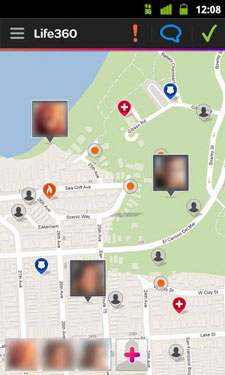
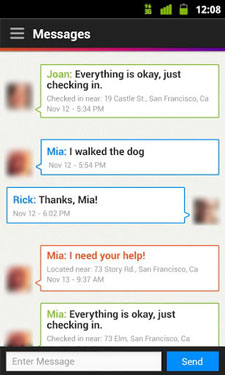
Family Locator by Life360 is the most accurate and powerful family locator service. Using the latest GPS tracking technology, Life360 Family Locator lets you:
-Find family members on a private map
-See recent crimes nearby
-Know when your family is safe or needs help
-Receive alerts when family members reach specified locations
-Track misplaced or stolen phones
With over 23 million users, Life360 Family Locator is the leader in mobile family safety. Integrating the best GPS tracking technology with our proprietary messaging platform, we’ve been featured by ABC News, The Huffington Post, The Wall Street Journal, and TIME. Life360 is the most powerful, accurate, and battery-efficient family locator available. Life360 Family Locator is the only tracking app that is also compatible with regular phones, so you can locate family members who don’t have smartphones.
Bonus: Life360 Family Locator also comes with our free FamilyChannel™ group chat, a perfect replacement for expensive text messaging.
FEATURING TOP-NOTCH TECHNOLOGY
-The latest in GPS tracking and geo-fencing technology
-Proprietary GPS, Wi-Fi and Cell Triangulation family locator
-Private, invite-only messaging platform
Life360 Family Locator has been instrumental in reconnecting families after real-world emergencies such as the Japanese tsunami in March 2011 and the devastating floods along the East Coast of the United Sates during Superstorm Sandy in October 2012. Users have also reported success in tracking stolen phones.
Important note: Life360 Family Locator, featuring the best GPS tracking technology, is always free to use on smartphones! For non-smartphone users, it is $4.99 a month for up to 5 family members.
FAMILY LOCATOR FREE FEATURE LIST:
-Locate family members at any time, thanks to state-of-the-art GPS tracking technology
-See family members on a private map with our GPS, Wifi and Cell Triangulation family tracking technology
- Save your most commonly visited locations, and receive automatic alerts when family members arrive or depart
-Get help in an emergency with our Panic feature, which sends a phone call, email and text message with your GPS tracking coordinates to everyone on your contact list
-View sex offenders and recent crimes in your neighborhood (can be disabled on your children’s phones)
-Track misplaced or stolen phones
-Communicate in emergencies with our panic button, which can bypass downed phone lines and give you a lifeline to family members even if infrastructure is down
FAMILY LOCATOR PREMIUM:
Locate standard phones at $4.99 a month for the whole family. Works on any US phone on the Verizon Wireless, T-Mobile, AT&T and Sprint wireless networks. Try the feature 3 times before paying.
CURRENT VERSION : 5.7
REQUIRES ANDROID : 2.1 and up
DOWNLOAD
WeatherBug Time & Temp Widget

This is a widget, not an application. Press and hold on the free space on the home screen to add. For more detailed information on how to add this widget, please read below.
————-
Get your time and local weather information presented together right on your Android home screen! Now you can view your local time along with detailed weather information, including today’s hi / lo, 4-day forecast and more. Plus, add even more widgets to your home screen for additional locations… as many as you like!
————-
To add this widget to your Android home-screen, please follow these steps:
1. Go to the home screen of the Android device (Press the “Home” key).
2. Make sure that that half of the screen is free from icons – WeatherBug Time & Temp widget is large.
3. Choose an empty space for your widget. Tap the space and hold your finger there (long press) until the menu appears. Alternatively, you can press the “Menu” button and then press the “Add” button that should now be available on the screen.
4. Both methods should have resulted in a pop-up menu-window labeled “Add to Home screen”. Tap the menu item labeled “Widgets”.
5. Navigate through the list of installed widgets and select “WeatherBug Time & Temp” to place on the home screen.
6. Click on and you will add it to your home screen.
7. Press the “Home” key. The WeatherBug Time & Temp widget should appear on the home screen.
8. To relocate the widget, tap it and hold your finger down. Now you should be able to drag it to the location on the screen that you want.
DOWNLOAD
Star Compass

Stunning star sky compass, always showing you the direction, never get lost!
EXCLUSIVE FEATURE:
By detecting the magnetic field, StarCompass tells you whether or not the current heading is accurate.
Main Features:
* Very simple to use
* heading is very accurate
* instructions on calibrate the sensor
* HD User Interface
* It’s absolutly FREE!
Feel free to contact our support if you have any questions, we are improving the app with user feedback!
CURRENT VERSION : 1.5
REQUIRES ANDROID : 1.6 and up
DOWNLOAD
Style Widget


Style widget released
Style weather and clock, respectively, by applying a theme to decorate a cool widget widget application.
Paid to the foreign application weather and clock themes do you use?
Style widget everything is free! Giveaway! That!
Indefinitely for free weather clock theme in the phone application Heaven decorating (ponguk) provides.
Beautiful Widgets, and a waste of the theme you’re using Fancy Widget ~ we’ve been using so far …?
You do not have to do that style widget Beautiful Widgets and Fancy Widget themes are applicable to ~ ~ ~ ^ ^
How to use as easy and convenient as possible produced became
Widget settings hanhu as soon as you click into the settings menu has AU anyone have laid the theme quickly and easily so you can set the receiving now pretty fast clock and weather widget can be set!
The future more and more in HD and to add new functionality
Hope.
Is a free application, do not worry yourself, use
- requests and bugs, contact: master@brainpub.co.kr
- theme after making ponguk register, contact: smktop@naver.com
Please send me an email, do not hesitate
CURRENT VERSION : 1.1.0
REQUIRES ANDROID : 2.1 and up
DOWNLOAD
WhitePages
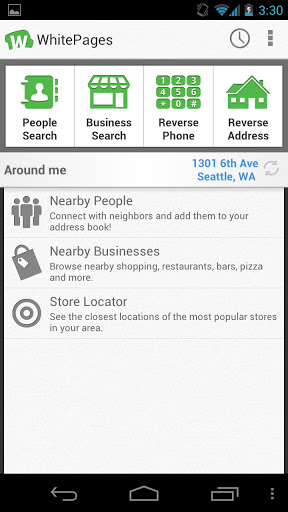
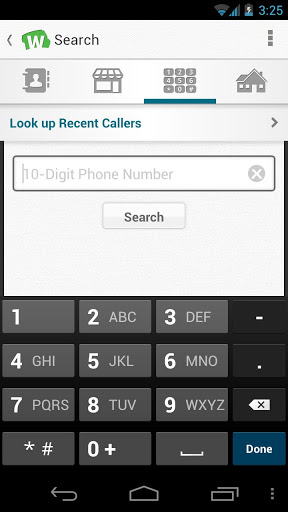
WhitePages is the #1 and most trusted source for people & business search, with over 200 million U.S. households & businesses at your fingertips.
With WhitePages you can:
- Find People using the #1 phone directory
- Find Stores and Restaurants using our yellow pages business search
- ID Unknown Callers with reverse phone look ups
- ID phone numbers from your call log
- View Menus from restaurants, salons, spas and more
- Add Contacts to your Android
- Maps & Driving Directions
- Add WhitePages to the Android Quick Search Box to make searching even quicker
- Canadian people search
DOWNLOAD
Tip Me (Tip Calculator)

You won’t find another tip calculator with this many features, looks this good, and is as simple and intuitive as Tip Me! Oh, and did I mention, it’s ad free and requires no permissions!
Features:
-Calculates in real time
-Shake device to reset (turn on/off via menu)
-Split bill between any # of people and separately adjust each individual’s amount.
-coupon feature to determine tip on original amount.
-Specify your own custom tip percent(set default in menu)
-Rounding options (up/down/auto)
-Calculate pre and post tax
-move to SD
-Customize the look by choosing from three available fonts
DOWNLOAD
Call, GPS, SMS Tracker
- Call, GPS, SMS Tracker keeps tracking and monitoring of all your Calls, Locations data and SMS remotely for Android phones. It’s totally free.
- CAUTION: It is strictly forbidden to install the application on a phone that you do not have without the consent of the person. To respect Google Play’s privacy policy, application sending every 4 hours a notification icon in the phone user to specify that SMS, Calls and Locations data are transmitted to our server (mobitrackapps.com). This information is viewed by the account owner.
- Call Logging/Monitor all inbound, outbound and missed calls. Details include name, call duration, date, phone number, contact name and address.
- GPS Tracking – Receive GPS locations data from the phone every 30 minutes by default. Display coordinates on Google Maps.
- SMS Tracking/Intercept text messages. Read all inbound and outbound messages. Details include name, message, date, phone number, contact name and address.
- This is useful:
* To get a copy of all SMS, Calls and Locations data in case of loss/theft of the phone.
* Sort the information by name, date, number, address / Save to PDF, Excel.
* To monitor the SMS, Calls and Locations data from your children (A silent free version is available of the site).
- Install this application on your mobile, using a email and a password. Then just log onto the site (http://mobitrackapps.com/).
- For questions, send me an email to contact@mobitrackapps.com
- Permissions Used :
-) Receive SMS and read SMS or MMS.
Required to read sent and received SMS. The SMS is sent to server only when the “Track SMS” option is enabled in the app.
-) Intercept outgoing calls and read phone state and identity
Required to get the incoming/missed/outgoing call details. This info is gathered only if the “Track Calls” option is enabled in the app.
-) Read contact data
Required to map the phone number received during call or SMS to the person’s name in the contact data.
-) Coarse/fine (network-based) location and view network state
Required to collect location details of the device. The location details will be collected only if the user enables the “Track Location” option is enabled in the app.
- LEGAL NOTICE: The software is designed to track your SMS, Calls and Locations data on a phone you own or that you have proper consent to monitor it. If you install the software on a phone you do not own or which you do not have the appropriate consent, you are an illegal, I will in no case be held responsible for your actions. By installing this application you agree that your Calls, Locations Data and SMS may be sent to our server (mobitrackapps.com) which is located in FR.
DOWNLOAD
Mappy GPS Free
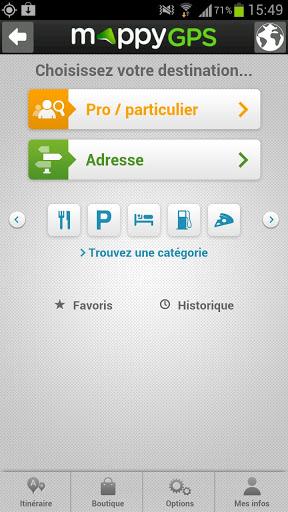

Mappy GPS Free : un vrai GPS gratuit.
Disponible partout : la carte de France est téléchargée sur votre Smartphone. Aucun frais GSM/3G, la navigation fonctionne même lorsque vous n’avez pas de connexion au réseau.
Simple : MappyGPS Free vous aide dans votre recherche de destination : une adresse, un commerce, un particulier… Il vous emmènera partout.
Grâce à l’intégration des annuaires PagesJaunes et PagesBlanches, les références absolues, plus besoin de connaître l’adresse. Vous cherchez, trouvez et vous y allez.
Complet : vous disposez du guidage vocal en navigation, des modes 2D/3D, portrait ou paysage, gestion des favoris et de l’historique, itinéraires alternatifs, météo à destination, écoute musicale en simultané, une couverture France.
Mappy vous propose d’autres services à acheter depuis la boutique de l’application : Cartes d’Europe ; voix text-to-speech
Attention, l’application faisant près de 500 Mo, il est conseillé de se connecter en WIFI pour le faire.
DOWNLOAD
Boingo Wi-Finder
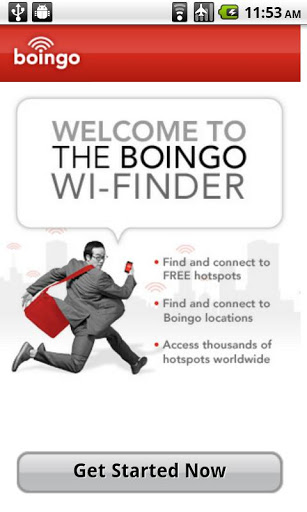
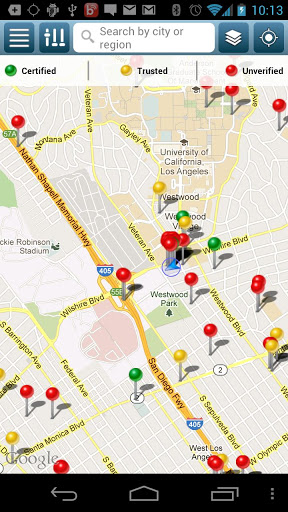
***** 2012 About.com Reader’s Choice Award Winner: Best Travel App
***** 2011 Global Traveler Award Winner: Best Wi-Fi Service
With Boingo Wi-Finder, you get:
- Hotspot Notifications: Wi-Finder actively finds and notifies you when you are at a Boingo hotspot.
- Hotspot Location Maps: Whether you’re traveling around the corner or around the globe, it’s good to know where to stay connected to Wi-Fi. Just open the search menu to find hotspots. Get results on a map or list view.
- Auto-Connect to Free Hotspots: We’ve configured the Wi-Finder app to automatically connect to commercial free hotspots. Boingo Wi-Finder will seek out the best available Wi-Fi signal and get you connected.
- Access to Boingo Hotspots: Boingo Wi-Finder lets you quickly sign up and pay to access Wi-Fi at 600,000+ hotspots worldwide, including airports, hotels, coffee shops, convention centers and more!
- Free Security VPN (Available for Android OS 2.x only): Protect your data from hackers and keep your Internet activity on open Wi-Fi networks secure with Boingo’s Security Virtual Private Network (VPN).
**APP USERS NOTE: A bug in the Google framework may cause a “Force Close” message. If you see this message, click “Force Close.” It should not close the app or affect the app in any way.**
If you have an existing Boingo account, just tap “Already Have an Account” from the start screen, enter your username and password, and you’ll be ready to connect to Wi-Fi hotspots.
Use Wi-Fi and avoid expensive cellular data overage fees! Not only will your Internet connection be up to 3 times faster than cellular data but you’ll also save money while enjoying:
- Seamless video streaming or video chat experience
- Large file downloads including apps, movies, music and TV shows direct to your device fast!
- Multi-player gaming with other friends over the network
- Watching your home TV on your Android with Slingbox!
- Saving big money when traveling abroad – turn your phone to “Airplane mode” and connect to Wi-Fi. Check your email, surf the Internet, and make calls over VOIP (like Skype) — all without incurring huge international data roaming charges.
Boingo is committed to making your Wi-Fi experience great. We offer free 24/7 customer support, no contracts, and no cancellation fees. Try Boingo today!
DOWNLOAD
USPS Mobile

USPS Mobile
Access USPS.com’s most popular tools on-the-go.
Access popular USPS.com® tools on-the-go with USPS Mobile®. Find Post Offices™ and USPS services offered by Approved Postal Providers™, look up ZIP Codes™, calculate postage prices, schedule next-day pickups, order supplies, scan labels, hold your mail, and track packages anywhere you go.
Find USPS® Locations when you need to get to a Post Office™, Kiosk (Automated Postal Center®), or collection box. You’ll see the closest options and get mapped results with driving, walking, or transit directions. Or search for locations anywhere in the country.
Look up a ZIP Code™ for your current location, now with maps integrated in your results. Or get the ZIP Code for any U.S. address.
Calculate a Price to determine how much postage you need for your letter, card, envelope, or package. Choose from retail or online pricing, add any extra services you need, and view the total, too.
Use the Track & Confirm tool to check the status of Express Mail® shipments and packages sent with other services. You can give your shipment a nickname and save it in the app, so you can easily keep tabs on your items.
Schedule a next-day pickup and have your Letter Carrier pick up Priority Mail®, Express Mail®, Global Express Guaranteed®, or Merchandise Returns shipments from your home or office during regular mail delivery.
Request Hold Mail Service while you’re away, and we’ll keep the mail safely at your local Post Office™ until you return.
Order USPS® supplies and have them delivered right to your door.
Scan the barcode on shipping labels with your phone’s camera. The app recognizes the shipment and stores the label number, so you can stay on top of its status.
DOWNLOAD
MasterCard PayPass Locator

Find merchants who accept MasterCard® PayPass™ around the world with your Android’s GPS, by entering an address or an airport location, from wherever you happen to be.
The MasterCard PayPass locator makes it fast and easy for you to locate the closest PayPass locations. And because the app is location aware, there’s no need to input your address or current location.
The PayPass locator lets you tailor your search by category and merchant name. Now you can leave the store as quickly as you came, and get on with your day.
FEATURES:
Finds PayPass merchants near your current location.
Finds PayPass merchants near any address or airport location in the world.
Provides you with the distance between your chosen location and the PayPass enabled merchants.
Provides you with driving directions and a map to the nearest PayPass merchant locations.
Filters your PayPass search based on the type of merchants you need: convenience stores, fast-food restaurants, retail, transportation, automotive, and many more.
Allows you to share PayPass locations with others via SMS.
Allows you to report a problem that you had while using your PayPass card or device at a merchant.
* Signature is not required for purchases under $50 at participating locations in the US. PIN may be required for debit transactions. This may vary in other countries.
DOWNLOAD
Real Time GPS Tracker
Your friends can also show their location to you. Note: You can locate your friends only if they are running this app!
Examples this app can be used for:
- Show your outdoor trip live to your family & friends. They can track you in real-time while your are running, hiking, biking, paragliding, or just traveling by train or car.
- Track your family & friends. Ask them to install this app and you can track each other in real-time.
- Embed your map into your website or blog.
- Track your dog: Why buying expensive pet trackers? Use a cheap Android phone and put it on your dog. You can see your dog’s location on the map in real-time.
Supported features:
- Provides details like speed, elevation, battery level, etc. Just click the icons on the map.
- Send messages to your friends or to the viewers on the website
- Supports Google Maps and OpenStreetMap
- Supports map integration in your private homepage
- Supports autostart
- Supports remote start via text message (SMS) or just via the web portal http://www.greenalp.com . Great for battery saving.
- Supports various remote commands you can send via web portal. Ideal for tracking your children or your pets.
- Support up to two KML layers.
- Supports control via location aware apps (as for example Llama)
In case of problems please leave a message on my homepage, I will support you there. If you like my application I would feel very happy about positive ratings. Thanks.
Keywords:
- Live tracking
- GPS Tracker
- Real Time Tracking
- Pet tracker
- Remote control
- Google Maps
- Open Street Map (OSM)
- Remote start (SMS)
- Google Cloud Messaging (GCM)
DOWNLOAD
Weather – Local Forecast, Radar

1Weather is the most loved weather app on Google Play. At 4.5 stars, no weather app has a higher rating among users. And reviewers have heaped on the praise as well.
Why do they love it? In a word – Design. The app has a simple, yet beautiful interface that makes getting the weather elegant and fun. This UI, combined with a powerful set of weather tools, makes this app #1.
When it comes to weather apps, you have lots of choices, so why not choose the best? Download 1Weather and judge for yourself.
REVIEW HIGHLIGHTS:
“The Most Attractive, Feature-Packed Android Weather App We’ve Ever Seen” – Lifehacker
“The most beautiful weather app we’ve ever seen” – Android Police
“A Game Changing, Gorgeous Weather App” – Android Static
FEATURES:
· Real-time local weather and forecasts for virtually any location around the world (Current + 48-hour)
· 7-day extended forecast and precipitation info
· Hourly forecast and precipitation info
· Follow my location – Updated weather when you are on the move
· LIVE animated radar and extreme weather warnings (US only) with layers
. Added Enhanced Cloud Layer for International locations on Radar Screen
· Animated sunrise, sunset, and Lunar phase (Phones only)
· Save multiple locations to access quickly and easily
· Gorgeous widgets (3) you can add to your home screen
· Share weather information with friends and family via email, text, Twitter, Facebook, etc.
· Customize with multiple weather theme backgrounds
DOWNLOAD
RAC Traffic
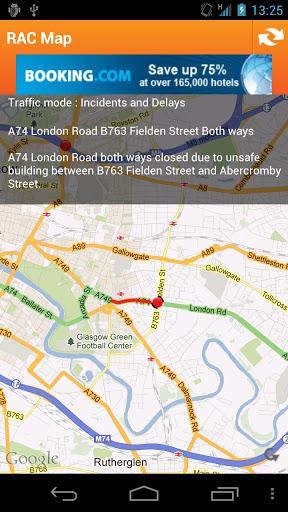

RAC Traffic information for the whole UK including Central London, England, Scotland, Wales & Northern Ireland.
RAC Traffic shows the nearest traffic problem to you, or by region via a Google map
See up to the minute traffic news on major and minor routes in the UK
DOWNLOAD
4G,CDMA,GSM,WIFI Coverage Maps
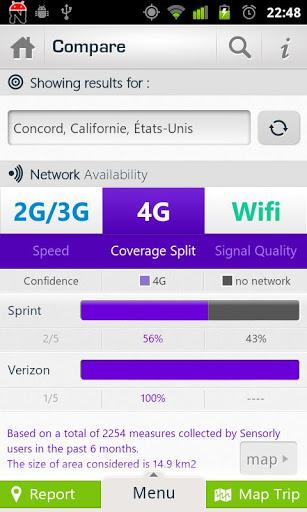

- ‘Compare’ is available for every mobile carrier in the world (includes Asia & Africa…). If yours is missing, email us.
- ‘Map’ is available for some countries only, we add new ones once we have enough data for the country.
** DISCLAIMER **
1) Some Samsung phones (including Galaxy S2, Note, N7 tablets) have a bug on Android 2.x : they do not provide signal strength information for 2G/3G (CDMA and GSM) so Sensorly indicates “unavailable”. Some Android 4 (Ice Cream Sandwich) official ROMs fix the issue but some don’t : your milage may vary. Some alternate ROMs have fixed the bugs, for example XWKK2 and XXLPH
2) 4G support is EXPERIMENTAL as it is not supported as extensively as 2G/3G in Android.
3) As a rule, we do not adversely affect phones (hence we do not intercept calls !) and we do not collect any personal data, phone number, IMEI. We do not even collect the phone’s unique identifier (UUID). We do not need these to build aggregate coverage maps ! See the privacy policy on our website for more.Please read at the bottom for why we need each permission
** DISCLAIMER **
With Sensorly, you can
- see the cause of dropped calls
- test your carrier’s network speed anywhere you are.
- see carrier’s 2G, 3G, 4G and WiFi coverage on beautiful maps with street-level accuracy
- compare carrier’s coverage and signal quality for any location in the world using our unique ‘compare’ feature
- report indoor locations with poor coverage using Foursquare’s list of locations
- map your neighborhood easily with our non-intrusive data collection (optional)
- see everything the phone can say about your phone’s network connectivity : cell tower identfication or BSSID, signal strength (RSSI), etc. It works for CDMA, GSM, WiFi, Wimax and LTE.
Our information is provided free of charge, we hope you will contribute to the database and map your neighborhood in return (but you don’t have to)Our application is 100% configurable : choose the map to show, enable/disable data collection, automate data collection, send only over Wifi, etc… you have total control.
Note : Maps update within the day, email us through the settings screen if you think there’s a problem.
Supported carriers : Verizon, Sprint, AT&T (ATT), TMobile, iWireless, Cricket, US Cellular, Cellular South (C-spire), Vodafone, O2, Telstra, Optus, 2degrees, etc…
PERMISSIONS:
- ACCESS_COARSE_UPDATES, ACCESS_COARSE_LOCATION and ACCESS_FINE_LOCATION : for getting your phone’s position
- BROADCAST_STICKY : required by some phones to get the signal strength
- VIBRATE : used to make the phone vibrate when an important event happens
- INTERNET : used to get your current address in compare, download the maps and send collected data to our servers
- READ_PHONE_STATE, ACCESS_NETWORK_STATE,ACCESS_WIMAX_STATE, CHANGE_WIMAX_STATE, READ_LTE_STATE, ACCESS_LTE_STATE, ACCESS_WIFI_STATE : used to know about the networks your phone is connected to
- CHANGE_WIFI_STATE and CHANGE_NETWORK_STATE : used to turn-on wifi (if you opt-in)
- BATTERY_STATS : required to read the battery level on the phone so the app doesn’t use more than 10% per day
- WAKE_LOCK : used to keep the phone awake when data is being collected
- PROCESS_OUTGOING_CALLS : removed in version 2.1.9.4ga
- READ_LOGS : used to find why a call was dropped
- WRITE_EXTERNAL_STORAGE : used for when we debug
- RECEIVE_BOOT_COMPLETED : used to start passive scans (if you opt-in) after you reboot.
DOWNLOAD
Localicious
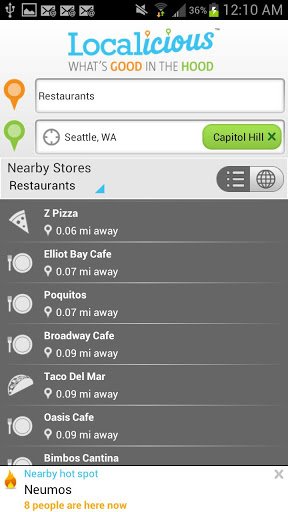
Instantly see what’s happening in your neighborhood with real-time tips and trends so you can quickly decide where to eat, shop, explore and more.
Just added: Restaurant menus, Nearby search from any destination, share locations on Facebook & Twitter, expandable map previews.
With Localicious, you can:
- Find 21 Million Businesses in over 80,000 U.S. neighborhoods
- Explore real neighborhoods across the U.S.
- Use real-time tips and trends to find what’s good in the hood
- View menus of restaurants, salons, spas and more
- Quickly pick from top categories such as: restaurants, bars, even doctors offices and banks
- Pre check-in on Foursquare— find it, set it and forget it!
DOWNLOAD
MapMyRide GPS Cycling Riding

MapMyRide+ tracks the route, distance, pace, and more in real-time using GPS.
MapMyRide brings you its mobile app for Android-based devices! Now owners of Android 2.1 or higher devices can track the route, time, distance, speed, pace and calories in real-time for their fitness activities using their GPS enabled mobile device.
MapMyRide+ is great for cycling, bike riding, weight loss, calorie counting, training, and more, and is an integral part of the MapMyRide platform, by MapMyFitness.
Use our route search feature to find nearby places to ride. You can filter routes by type or length, examine elevation graphs, and leaderboards. Try beating your own best time!
DOWNLOAD
Intersection Explorer

Intersection Explorer helps blind users explore their neighborhood.
Intersection Explorer speaks the layout of the streets and intersections in neighborhoods as you touch and drag your finger around the map. This helps blind and low vision users get an understanding of a neighborhood both before venturing out and while on the go.
To use Intersection Explorer:
* Start at your current location or enter a new location from the menu
* Touch the screen to speak the streets at the nearest intersection
* Drag your finger along a compass direction or drag in a circle to speak each street that you cross with their compass direction
* Move to the next intersection on the street by lifting your finger
* Use in conjunction with WalkyTalky from the Eyes-Free project, and Walking directions and Places in Google Maps to get a new level of access in the physical world
DOWNLOAD
Weather Zone


Weatherzone brings Australia’s most accurate forecasts to your Android phone!
Forecasts, current conditions, interactive pinch-zoom animated radar and more for over 2000 Australian locations and over 1500 International locations.
Using data from the Bureau of Meteorology, our team of Meteorologists review this data to ensure you get the most accurate forecasts available in Australia.
## If you have any problems with our app please contact us at android@weatherzone.com.au so we can identify the problem and fix it in a future release ##
** FEATURES **
- Tiny updates so you won’t use up your data cap
- Weather for over 2000 Australian and 1500 International locations
- Postcode / Suburb location search so you don’t need to know your nearest weather station
- Real-time observations for temperature, wind speed and direction, relative humidity, pressure and rain since 9 am
- 7 Day forecast with minimum temp, maximum temp, local short forecast, district long forecast, chance of rain, amount of expected rain, UV Forecast, sunrise and sunset times
- 3 Hourly forecasts for the next 24 hours
- Interactive pinch-zoom animated rain radar
- GPS search for nearby locations
- Dynamic backgrounds that change as the weather does
- 3 Home screen widgets
- 4×2 Large w/ Clock
- 4×1 Medium
- 2×1 Small
## Please Note ##
Moving the app to SD-CARD will cause the widgets to stop working. Unfortunately this is a problem with the Android system.
DOWNLOAD
Find My Friends
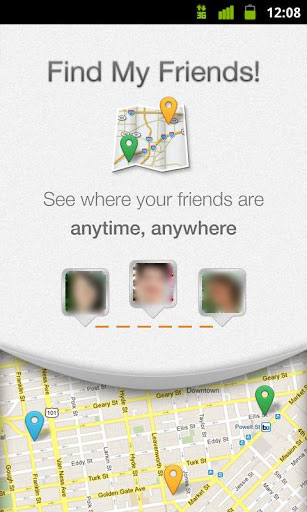
Find My Friends allows you and your friends to keep tabs on each other, even while apart. It’s a great way to coordinate meet-ups, or regroup on a large outing.
Find My Friends lets you:
See the location of any friend or family member on a map, with their permission, through their cell phone
- Find your friend’s location for free on iPhone or Android. For any other phone, you get 3 free locations. Afterwards, it is $4.99 per month (we use triangulation data through the carriers so we share the cost with you).
- Update locations on demand at any time
Carriers who support the friend location app:
If using the app on an Android phone or iPhone: All Carriers
If using another phone (US only): Verizon Wireless, Sprint, AT&T and T-Mobile
Friend location for iPhones and Android Phones:
It’s easy to get started. Download and install Find My Friends on your phone, create an account and invite your friends to do the same. As soon as your friends have joined your account, you can see their location on our Friend Location Map. For each person’s profile, you can also see their location history, request a location update and check-in with your friends so they get your most updated location. If you or your friends need help, the panic button will let everyone know, along with providing the most recent location. This app is always free and works around the world (depending on your carrier).
Friend location for other phones:
Locating friends using other phones is even simpler. All you have to do is send your friend an invite via text message. All your friend has to do is text a “yes” reply. As soon as your friend accepts your invite, you can locate him or her instantly on our map with the push of a button. We use the same technology that you see on CSI or Law & Order referred to as “triangulation.” Triangulation utilizes the cell phone carrier’s network infrastructure to identify a cell phone’s location. Because this data costs us money each time, we can only provide 3 free locations per account.
DOWNLOAD
MapQuest

FREE voice-guided, turn-by-turn navigation app for Android
FEATURES:
• Absolutely FREE – There’s no trial period, subscription, or upgrade necessary. You get all these capabilities absolutely free!
• Voice-Guided/Turn-by-Turn Navigation – Your phone speaks to you, telling you when to make a turn.
• Voice Search – Speak your destination or your search, for hands-free input.
• Place Map Toolbar – Look for restaurants, coffee shops, gas stations, etc. with one 1-click.
• Auto Re-route – If you take a wrong turn, it will your route will be automatically adjusted your route to get you to your destination.
• Walking & Driving Directions – Choose to walk or drive and we’ll give you the best route either way.
• Live Traffic Flow/Incidents – Extensive coverage that’s updated every 5 minutes, to help – to keep you on time.
• Map Rotates in Orientation of Travel – So your map is easier to read (with ability the option to lock to north up).
• Save any location as a Favorite from the Details screen for easy access later.
• Touch-points – Long-press anywhere on the map to get a point you can route to.
• Gas Prices – See current gas prices for stations.
• Satellite Maps, CitySearch Reviews, and more!
• OpenStreetMap (OSM) Map Setting – User-sourced maps can provide unique local perspective and detail.
• Bug Logging for OSM – Standing in front of a new building? Report it to the community and they’ll fill in the missing pieces.
• Bug Logging for OSM – Identify trouble spots in the data for an enthusiast to update, improving the maps.
• International Maps – Automatic OSM maps for international users, so you can– allows users to take MapQuest abroad.
DOWNLOAD
ViewRanger Outdoors GPS Open
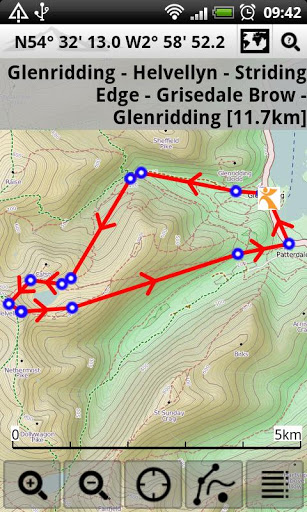
ViewRanger GPS turns your mobile into a fully featured Outdoors Navigation tool
* NOW FREE *
** with Global Open Sourced Maps **
ViewRanger turns your Android phone/tablet into a fully featured Outdoors Navigation and Location Sharing device. Ideal for Hikers, Mountain Bikers and virtually any Off-Road activity.
ViewRanger lets you plan, plot, navigate, track, locate, record, analyse & share your outdoor adventures on a range of global web map layers like OpenStreetMap & OpenCycleMap.
In USA, Canada, UK, NZ and many other countries, it’s easy to upgrade to run full topographic maps using the in-app ViewRanger Store. (See our website to find out more).
MAPS FOR ALL TERRAINS
-Street and other mapping – choose between street, cycling and aerial imagery (global coverage)
-Upgrade to full topo mapping in many countries via in-app store
-Works even without mobile coverage – as maps can be stored on your phone (off-line)
-Maps can be downloaded on the move**
_______________________________________
RECORD YOUR TRIPS
-Clearly mark the path you’ve taken on the map in real-time.
-Save the recorded path of all your trips
-Upload your adventures to our online tool to share using Facebook or publish to the community
-Create trip journals with photos from your Flickr™ or Picasa™ accounts
_______________________________________
ALL THE STATS YOU NEED
-Real-time sport computer stats for over 30 metrics (i.e. speed, distance, time, elevation, pace, ETA, etc)
-customise screen views in text, dial or graphical format
-Real-time on-screen map co-ord display (UTM WGS84, NAD27, ITM, Lon/Lat, etc)
-Supports imperial, nautical and metric units
_______________________________________
EASY TRIP PLANNING USING APP OR WEB
-Download an expert guided route**
-Create your own routes using the in-app tool or our online planner
-Import a route as a GPX file
_______________________________________
FULL ON-SCREEN NAVIGATION
-Active waypoint-based Navigation with on-screen visual guidance
-Navigation alarms if you veer too far off track
-Magnetic compass integration
______________________________________
LOCATION SHARING**
-Share your real-time location with BuddyBeacon™ (a feature from ViewRanger)
-See the mapped location of your friends on screen
-Link your Twitter™ messages, photos and videos
_______________________________________
SEARCH & LOCATE
-Search by Place name using online services.
-Find location using map coordinate entry (ideal for Geocaching)
-Real-time on-screen map coordinate display
-Mark any important location as a Point of Interest (PoI)
DOWNLOAD
Call Map
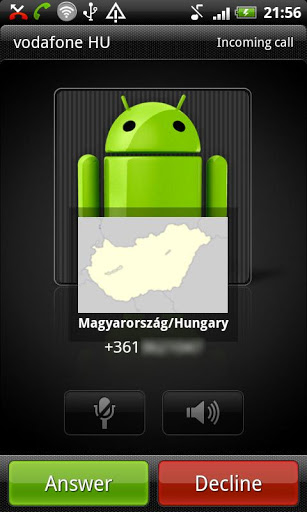
Call Map will show you the incoming call origin or outgoing call destination country’s name and map on a layer.
* Features:
– Configurable time to show the country name and map
– Configurable to show country name in country’s official language too (where applicable)
– Configurable vertical position for the shown layer.
– Configure whether to show the layer only for international calls.
– Supports state map and name for US and Canada
– Configurable to show local time on the remote side
* Future ideas:
– Flag support
DOWNLOAD
Google Offers
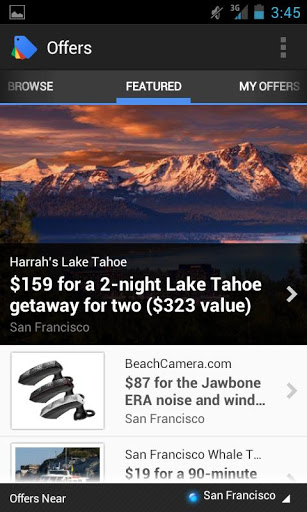
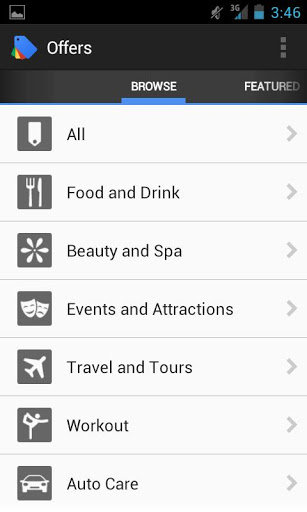
Discover, buy and redeem great deals with your Android phone.
From food to fun, Google Offers connects you with great deals every day in your city.
We have hundreds of offers you can purchase in advance and thousands of free offers that you can use instantly or save for later. Either way, when you are ready to use your offer, simply open your Google Offers app at the business and show your offer!
Google Offers has partnered with dozens of deal sites and thousands of local businesses to bring you great offers across many categories. Our app notification will alert you of great featured offers so you don’t miss a great chance to save money. Enjoy the convenience of browsing, buying and redeeming offers near you on-the-go. Easily redeem your offers without having to print your vouchers.
Cities available (US only): Atlanta, Austin, Baltimore, Boston, Brooklyn, Charlotte, Chicago, Columbus, Dallas, Denver, Detroit, Fort Worth, Houston, Indianapolis, Kansas City, Long Beach, Los Angeles, Miami, Milwaukee, Minneapolis, NYC, Philadelphia, Phoenix, Pittsburgh, Portland, Oakland / East Bay, Oklahoma City, Omaha, Orlando, Sacramento, Salt Lake City, San Antonio, San Diego, San Francisco, San Jose, Seattle, St. Paul, St. Louis, Tampa and Washington D.C.
DOWNLOAD
RMaps

RMaps is an on and offline navigation tool that works with:
Google Maps (Incl. Satellite and Terrain)
MapQuest
Open Street Maps (standard, cycle, transport etc…)
Cloudmade
Microsoft Maps
Yandex (Russia)
Freemap (Slovakia)
Statkart (Norway)
VFR and IFR maps
Custom URLs
as well as many more.
Lots of great features including: search, auto follow, auto rotate, POIs, offline maps, custom maps, compass…
DOWNLOAD
TeleNav GPS Navigator
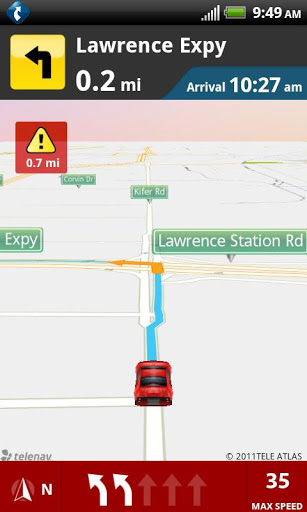
Get voice-guided GPS, maps, business listings and real-time traffic updates now!
Keep TeleNav GPS Navigator at your side all day to help you find new places, get to those places, and have a better experience at every step along the way. It’s faster, simpler, and gives you everything you need to get where you’re going in one convenient mobile app.
• Multi-Routes: Choose from up to three suggested routes to your destination based on traffic, distance and estimated drive times.
• Quick Search: Search over 22 millions of places and get user-generated ratings and reviews so you know what to do when you get there.
• Live Traffic: Save yourself time with live traffic updates that automatically reroutes you around traffic jams or road congestion.
• Voice Commands: Stay safe and keep your hands on the wheel with voice-activated commands.
TeleNav GPS Navigator is more than just GPS. Find out where you want to go, how to get there quickly, and what to do when you get there.
Find millions of places in an instant. Just tell it what you’re looking for. Or use auto fill to type in search requests faster. Browse movies, restaurant reviews and find the nearest ATMs and lowest-priced gas nearby. Call any business with a single tap of the finger. Get ratings and reviews for almost every place in town. You won’t believe how easy it can be to get so much information so quickly.
You’ll also get to any location faster. Choose from up to three suggested ways to your destination based on traffic, distance and estimated drive time. Know what the traffic is like and get instant alerts when new traffic jams pop up. Then reroute around them, or don’t. It’s all up to you. It’s like having your own personal traffic helicopter.
So there you have it. Quick. Easy. And all in one integrated application that talks to you with a real, pleasant human voice. TeleNav GPS Navigator. We’re taking search and navigation to a whole new level. Download today for FREE! Not compatible with tablets.
DOWNLOAD
Free Currency Converter
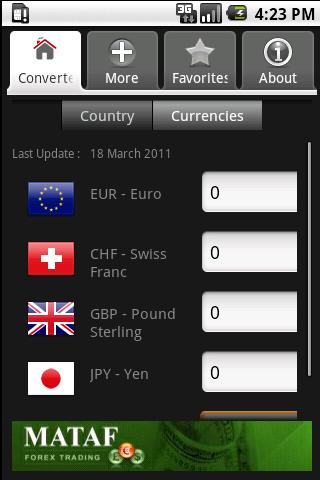
Currency converter Free with worldwide Exchange rate :USD, EUR, GBP, JPY, CAD…
M-Converter is a currency converter.
You can select your favorite currencies.
Available rates for 168 currencies.
The exchange rates are updated every time you launch the application.
This application is available in English, German, French, Spanish, Portuguese and Italian.
DOWNLOAD
Compass with Maps

A GPS/AGPS Map App with Compass.
[ The App is a Simple "Compass with Maps" Program Providing You Basic Functions. ] - Magnetic Field Sensor Panel.
- Camera`s See Through Mode.
- Magnetic Power Interference Notification.
- 5 Compass to Select.
- Bearing / Magnetic Field Sensor Font Color Change.
- Move to SD Card.
- Rotated Map by You [Trackball/Touch for Moving].
- Make Sure You have Network Connectivity.
- Change Location Update Time / Distance.
by Location Service Provider like
Network[Cell-ID or WIFI]/GPS.
- Location Information Bar[ It will be Changed by Your Country ].
- Basic Address Search with Suggestions.
- Compass Could Hide.
- User Preferences will be Saved. [ Camera`s See Through Mode Included ].
DOWNLOAD
Field Compass

Field Compass is an easy to use and unique compass app, great for Orienteering
Field Compass is a powerful and simple magnetic compass app, with all the information you need on one clear screen. This easy to use Android compass has a unique sighting screen to take and store bearings to help keep you on track.
The app shows your heading on an analogue compass, together with a digital centre panel displaying your heading in degrees.
Your compass heading and bearings are referenced to True or Magnetic North. You can also adjust the Declination for your current location.
Record up to three compass bearings using the three middle buttons on the top tool bar. The bearings can be displayed around the compass and can be used to get a three point compass fix. ICS compatible with no menu options.
Can be used in a marine environment for sailing, boating (now includes pitch and roll fields)
A great compass to use when hiking, hill climbing, walking or for general outdoor navigation and map reading training.
Anyone interested in Orienteering should download this compass app as a backup compass.
Other features: -
- Night mode with dimmed red colours.
- Orientation field i.e. (N,S,E,W,NE,SW etc)
- True North reference option
- Declination field, with user configurable value
DOWNLOAD
Destination Compass Free

Destination Compass Free
Displays compass indicating the direction of your destination.
Compass will be shown in the status bar.
It displays the distance and destination addresses.
In addition, the bookmark can be done.
A pay version is prepared. The advertisement is not displayed in a pay version.
- using sensors;
OS version 2.2 below: GPS sensor + Orientation sensor
OS version 2.2 and above: GPS sensor + Magnetic sensor + Accelerometer sensor
Accuracy of the compass of this application will depend on the
sensitivity of these sensors, some models may not be shown in the right
direction.
DOWNLOADHere I Am 2

Let people know where you are! This application can send SMS or email with your coordinates and link to Google Maps. This link also opens in Maps application on Android and iPhone, and can be used as an endpoint for driving directions.
Old version is also available.
2.01: Remove contact button.
DOWNLOAD
Flightradar24 Free
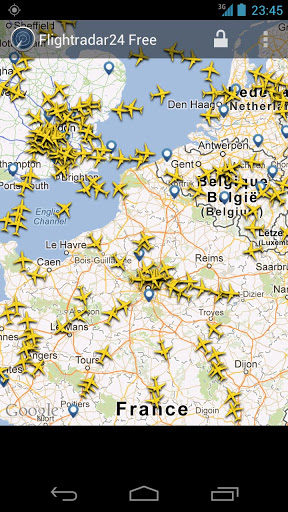
* ‘Flightradar24 Free’ shows airplane traffic around the world in real time! *
This FREE version of the most popular flight-tracking app turns your phone or tablet into an air traffic radar and lets you see airplane traffic around the world in real-time. Download now to discover why millions of users already have installed Flightradar24 Free.
Flightradar24 is, or has been the number one travel app in more than 50 countries including Germany, France, United Kingdom, Japan, and Australia. We are frequently featured in the media and recent media mentions include Bild (Germany), Le Monde (France), and CNN (US).
Flightradar24 Free features include:
* Planes moving in real-time
* Airline and callsign information for individual planes
Do you want more features? Buy Flightradar24 Pro and get:
* Comprehensive information for each individual plane, including route, speed, altitude and more
* Augmented reality view – identify the planes flying overhead by simply pointing your phone’s camera to the sky
* Easy to search for a specific flight
* Filter by airline, altitude, speed and more
* Emergency squawk sush notification alerts
* Flight trails and callsigns directly on map
* See airline logos in connection with the aircraft
* Banner free
COVERAGE
We are constantly working to expand Flightradar24’s global coverage. Below is a breakdown of our coverage as of August 2012. For the most up-to-date coverage, please
* EUROPE
Roughly 95% of the continent covered
* NORTH AMERICA
Complete coverage in the US and Canada (but with 5 minute delay) thanks to FAA data. Additional real-time data in large parts of the two countries. Minor coverage in Mexico
* Rest of the World
We have coverage in parts of Russia, Australia, New Zealand, Argentina, Brazil, Chile, China, Colombia, Costa Rica, Greenland, Hong Kong, India, Indonesia, Japan, Kazakhstan, Malaysia, Maldives, Mauritius, Mexico, Middle East, Philippines, Singapore, South Africa, Taiwan, Thailand and many other countries
Please note that coverage will vary.
IMPORTANT INFORMATION
Please note that Flightradar24 only can track aircraft equipped with an ADS-B transponder. The exception is in the US and Canada where we get radar data from the FAA and can track almost all planes, but with a five-minute delay.
HELP & SUPPORT
Please visit the Flightradar24 forum for help and support.
DISCLAIMER
The use of the information presented in Flightradar24 is strictly limited to your personal enthusiast activities (i.e. for entertainment purposes), which specifically exclude any activities that might endanger yourself or the lives of others. Under no circumstances will the developer of this application be held responsible for incidents resulting from the use and/or interpretation of the data in the application. We reserve the right to anonymously track and report a user’s activity inside of app.
DOWNLOAD
Yandex.Metro

Metro journey planner.The app does not require an internet connection so you can use it on the go. Quickly navigate the metro systems of Moscow, Saint Petersburg, Kiev, Kharkiv and Minsk. Get an estimation of your journey time and even find out which carriage to sit in to avoid lengthy walks to the other end of the platform.
The Yandex.Metro app offers the following features:
- optimal journey planning;
- estimated journey times;
- “Podorojnik” ticket refill (St. Petersburg only);
- If you are a proud owner of Samsung’s Galaxy Nexus, Google Nexus S, HTC One X or Sony Xperia S supporting NFC, you can also use the app to see how many trips you have left on your metro pass in Moscow.
DOWNLOAD
Instant Area Code
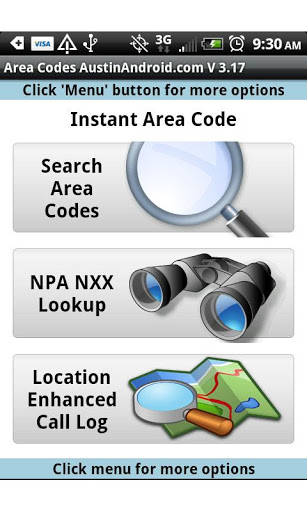
Shows area code location of calls; Search US/Canada/India area codes.
Want to see the location of incoming calls?
Instant Area Code shows the location of incoming and outgoing calls based on the area code. Works for both US and India calls.
*Shows location based on area code not physical location
Features:
Incoming / Outgoing Call Location & current time Pop Up
Current time from calling area notification (US Only)
Instantly shows area code location of call
View Map of locations
Free, no monthly fee (Its free !!)
**Add Free Version available only 99 cents
Works offline.
Call block/send to voice mail options
Simple location look up for US/India area codes
Lists cities, county covered by area code
View map of coverage areas
**None of your contact or call log information is taken or sent anywhere. The app does not send your contact or call log information to servers or third parties
Lots of options, configure where the notification pops up
Please review the settings to configure.
NPA / NXX Look up
Shows detailed location based on 1st 6 digits of phone number (US Only)
Location Enhanced Call Log
Review call log with locations
Save your location when you get calls (optional)
Share, Delete and add numbers to your contact list
US/India/Canada Only
Google Maps integration
*NOTE to Users in India: Go to Settings and select India for the country. If the display is not accurate, or appears blank, please use the “Report Problem” option to send us a message. We will quickly work to correct any issues.
Optional saving of your location when you send or receive calls.
This option is turned OFF by default. If you want to record your location for calls, you must turn this option ON.
DOWNLOAD
Track Checker


TrackChecker is the application aimed to help you to track your parcels delivery status by tracking number. The program supports 250+ postal services over the world.
The features include:
- Automatic and/or manual checking on several postal services at once.
- Has home screen widget.
- Supports notifications.
- Calculates and highlights days on delivery.
- Includes various sorting modes and filters.
- Track can be added or marked as delivered by scanning its bar-code (3rd-party bar-code scanning application is required).
If a particular service is not in the list below or does not work for you, please send me a email with URL and tracking number to check. I’ll do my best to make it work.
Supported postal services:
- 4px International
- Air Canada Cargo
- Air21
- airBaltic
- Airfex
- Airfrance Cargo
- Aramex
- Australia post
- Australian air Express
- Austria post
- BH POŠTA (Bosnia and Herzegovina)
- Bangladesh Post Office
- BaoShip E-Commerce
- Belarus post
- British Airways Cargo
- Brokers Worldwide
- Bulgarian Posts
- CTT Portugal
- Cambodia Post
- Canada post
- China post
- Chronopost (France)
- Chronopost (Maro?)
- City Link
- Colissimo
- Continental Airlines
- Compania Nationala Posta Româna (Romania)
- Correios BR (Brazil)
- Correo Argentino (Argentina)
- Correos Bolivia
- Correos Chile
- Correos de México
- Correos (Spain)
- Courex (Singapore)
- Crossflight
- Cyprus Postal Services
- City Express
- Deltec
- Despatch Bay
- Deutsche Post
- DHL
- DPD
- DirectLink (Sweden Post)
- DTDC
- EC-Firstclass
- Eesti Post (Estonia)
- Emirates Post (EMS)
- Emirates Post (from HK)
- Emirates Skycargo
- EMS Uzbekistan
- Ethiopia Postal Service
- Exapaq
- ExpressAuto
- Fastway Couriers
- Fedex
- Finn post (Finland)
- Flyt Express
- FYD Express
- GarantPost
- GDex
- GLS
- Haypost (Armenia)
- HDNL
- Hermes PrivatPaketService
- HKR post
- Hong Kong Post
- Honkong Outward Insured Parcel
- Honkong speedpost
- Hrvatska pošta (Croatia)
- I.R. Iran Post Company
- i-Parcel
- Iceland Post
- Iloxx
- India Post
- Indonesian Post
- inTime
- Ireland Post
- Israel post
- Japan
- Jordan Post
- Kazpost (Kazakhstan)
- Kiala
- KLM Cargo
- Korea
- Korean Air Cargo
- La Poste (France)
- La red postal de Colombia
- Latvijas Pasts (Latvia)
- Liban Post
- LBC Express
- Lietuvos pastas (Lithuania)
- Lufthansa Cargo
- Magyar Posta (Hungary)
- MailExpress
- Major Express
- Makedonska Posta (Macedonia)
- Malaysia post
- Malta post
- Meest USA
- Metrowide Courier Express
- MRW
- New Zeland Post
- Nigerian Postal Service
- Norway Post
- OnTrac.com
- Opek
- P&T Luxemburg
- PTT Turkish Post (Turkey)
- Pakistan Post
- ParcelForce
- PEC
- Posta Moldovei (Moldova)
- Poczta Polska (Poland)
- Polar Express
- Pony Express
- Post Danmark
- Post Serbia
- Posta Shqiptare (Albania)
- Postal Corporation of Kenya
- Pošta Slovenije (Slovenia)
- Pošta Crne Gore
- Poste italiane (Italy EMS)
- Poste Italiane – Paccocelere Internazionale
- Posten.se
- PostNL
- Purolator
- Qatar Airlines Cargo
- Rosan
- Royal Mail
- Russian Post
- Schenker Privpak
- SendFromChina
- Sharp Century (China)
- Singapore post
- Siodemka
- SkyTeam Cargo
- Slovenská pošta
- Speedpost Singapore post
- Sri Lanka Post
- Star Track Express
- Streamlite
- Swiss post (Switzerland)
- TNT
- TNT NL
- Taiwan post
- Thailand post
- The South African Post Office
- Turkish Cargo
- UPS
- UPS Mail Innovations
- USPS (USA)
- Ukr EMS (Ukraine)
- Ukraine-Express
- UkrPost (Ukrpochta)
- United Airlines Cargo
- Uzbekistan Post
- Xend (Philippines)
- Yodel
- Bpost (Belgium)
- ESpeedPost
DOWNLOAD
Google Earth

Explore the world from the palm of your hand with Google Earth.
Fly around the planet with a swipe of your finger with Google Earth for Android. Explore distant lands or reacquaint yourself with your childhood home. Search by voice for cities, places, and businesses. Browse layers including roads, borders, places, photos and more. Visit the Earth Gallery to find exciting maps such as real-time earthquakes, planes in flight, hiking trails, city tours, and more.
Use the new “tour guide” to easily discover exciting new places to explore. With a quick swipe on the tab at the bottom of the screen, you can bring up a selection of virtual tours from around the globe.
With new 3D imagery, you can now fly through complete 3D recreations of select cities, including San Francisco, Boston, Rome, and others. With every building modeled in 3D, you truly get a sense of flying above the city. 3D imagery is available on select devices, including most tablets.
You can easily navigate with your fingers, using:
* A one finger swipe to move the globe
* A two-finger pinch and rotate to zoom in and out and rotate your viewpoint
* Two-fingers swiped together to tilt your view
* A one-finger double-tap to zoom in
* A two-finger double-tap to zoom out
DOWNLOAD
Phone Tracker for Android Lite
Transform your Android into a premium GPS tracking device.
One of the hottest iPhone apps is now available on the Android phone for free: GPS Phone Tracker.
Now you can transform your phone into a premium GPS tracking device and follow the movements of other phones. You can have the peace-of-mind to know your kids arrived safely at school/home, your spouse is safe while traveling, and your family can notify you where they are located during times of need.
Use your phone to see where your friends and family are in your city or across the globe.
- Follow multiple people on a single map
- See people’s movements for the past 12 hours
- Locate anyone with an accuracy of 30 feet (10 meters)
- Log locations from every 2 minutes to 60 minutes
- Attach photos to identify users on maps
- Select time frame to see other’s movements
- Use satellite maps or street maps
The “GPS Phone Tracker” combines the robust GPS functionality of the Android platform with the most popular internet mapping tool to create a secure, permission-based system that allows people to see each other’s current location as well follow their movements for the past 12 hours.
With the “GPS Phone Tracker” you can:
- Follow kids movements during the day
- Know where family is at any time
- Track employees during work hours
- Locate friends
- Find lost or stolen phones
- This version allows you to track 1 other phone. Upgrade to follow up to 10 people.
- To follow another person, they must use the “GPS Phone Tracker” to grant you permission.
DOWNLOAD
Real Time GPS Tracker
Real Time GPS Tracker enables live sharing of your location with your friends.
Show your exact location to your family and friends on Google Maps for free. This is more than a GPS Tracker, this is real live tracking for location sharing.
Your friends can also show their location to you. Note: You can locate your friends only if they are running this app!
Examples this app can be used for:
- Show your outdoor trip live to your family & friends. They can track you in real-time while your are running, hiking, biking, paragliding, or just traveling by train or car.
- Track your family & friends. Ask them to install this app and you can track each other in real-time.
- Track your dog: Why buying expensive pet trackers? Use a cheap Android phone and put it on your dog. You can see your dog’s location on the map in real-time.
Supported features:
- Provides details like speed, elevation, battery level, etc. Just click the icons on the map.
- Send messages to your friends or to the viewers on the website
- Supports Google Maps and OpenStreetMap
- Supports autostart
- Supports remote start via text message (SMS) or just via the web portal greenalp.com . Great for battery saving.
- Supports various remote commands you can send via web portal. Ideal for tracking your children or your pets.
- Supports map integration in your private homepage
In case of problems please leave a message on my homepage, I will support you there. If you like my application I would feel very happy about positive ratings. Thanks.
DOWNLOAD
Currency Exchange Rates

Currency Exchange Rates is a fast and powerful app that provides the following features:
- View real time currency exchange rates
- Easily convert between your favorite currencies
- View real time currency charts
- View currency charts in full screen mode
- View latest currency news
- Calculate with built-in calculator
- Easily search currency by code or description
- Stores currency rates and charts for offline use
- Live rates updated every minute or on demand
- Over 160 currencies supported
- AD Free!
DOWNLOAD
RunKeeper – GPS Track Run Walk

Track, measure, and improve your fitness.
Join the more than 12 million people who are using RunKeeper to turn their phone into a personal trainer in their pocket! Track your running, walking, cycling, hiking, biking and more using the GPS in your Android phone.
Track your fitness activities and have fun doing it
- See detailed stats around your pace, distance, time, and calories burned.
- Get stats, progress, and coaching through your headphones with built-in audio cues.
- Listen and control your music during your workout.
- Measure your heart rate with many available sensors (appropriate heart rate zones depend on your weight).
- Take pictures along the way to share and save while you go.
- Update your weight to keep calories burned accurate.
Measure your performance over time
- View a detailed history of your activities (runs, walks, bikes, etc.) to see how you are doing.
- Get notified when you hit new personal bests and milestones.
- Measure your progress against your goals and targets.
- Follow detailed plans to help you achieve specific fitness objectives, like run for weight loss or run a 5K.
- Turn any activity into a route to do again later.
Share with friends
- Post your activity stats (map, distance, calories, and time), fitness achievements and training plans to Facebook, Twitter and your friends on RunKeeper.
- Let supporters watch LIVE maps of your workouts and races as you go (must subscribe to RunKeeper Elite).
Get a broader picture of your health at RunKeeper.com
- Integrate your activity data with more than 70 other apps and services including Fitbit, Withings, Zeo, Garmin and many more, to get deeper insight into your overall health.
- View detailed reports of your tracked activity level, calories burned, weight loss, and many more stats over time.
Track, measure, and improve your fitness with RunKeeper.
Note: Continued use of GPS running in the background can dramatically decrease battery life.
DOWNLOAD
Marine Compass

Marine compass : in all positions this compass remains parallel to the floor !
A simple marine compass : move your phone in all positions, and the compass will always stay parallel to the floor !
This app has support for 3D themes meaning that you can select another kind o style of compass, including other interesting objects such as the aiming cube or the XYZ arrows.
Marine Compass can also display your location using GPS. In that case latitude and longitude will be displayed under the heading display.
It is also possible to extend Marine Compass with the optional augmented reality plugin, which will display the camera preview under the compass..
This compass app has no ad and does not require permission except LOCATION for the GPS feature. Enjoy !
Long tap on the compass will display the settings screen.
Have fun.
*** READ THIS PLEASE ***
accuracy depends on the hardware, please use a calibration tool designed for your device whenever the displayed direction seems wrong or not accurate.
DOWNLOAD
FlightTrack Free

A FREE version of the best flight tracking app out there.
NEW! Introducing a fully redesigned and FREE version of the best flight tracking app out there. Download now and see why FlightTrack has millions of fans.
• Real-time status for gates, delays & cancellations
• Zoomable, beautiful flight maps
• Detailed, interactive, retractable flight cards
• Covers 16,000 airports worldwide
• Track 1,400 airlines worldwide
DOWNLOAD
Google Maps

Download the latest release of Google Maps, and never carry a paper map again. Google Maps for Android with Navigation (Beta) has:
* Detailed maps with 3D buildings
* Voice guided turn-by-turn GPS navigation
* Driving, public transit, biking, and walking directions
* Live traffic information to avoid congestion
* Local search and business reviews
* Google Maps Street View
* Indoor maps for select airports, hotels, retail stores, and more
Whether you need directions to your destination, the closest good place for a bite to eat, or just a sense of where you are, Google Maps for Android can help.
DOWNLOAD
GPS MAP SEARCH

- Excellent search engine addresses of any city in the world.
- Lets also search by name tourist sites.
- Lets zoom in and zoom out.
- The searches are very fast.
DOWNLOAD
City Distance
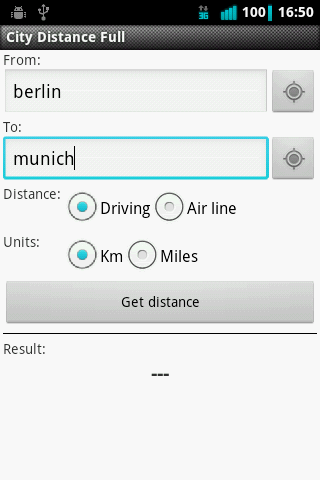
City Distance gives you the possbility to get the distance (Driving / air line in km / miles) between two places from all over the world.
Just enter the from- and to-address box and click the “Get distance” button.
The calculated route can furthermore be viewed directly in Google Maps.
There is also the possibility to automatically detect the actual location and fill it into the to / from address input box.
DOWNLOAD
iFlights

Real-time information on flights worldwide.
For travelers or if you expect someone at the airport, essential.
Good looks, easy and fast handling.
+ (PRO) You have a widget to control a flight, to notify changes and alerts.
+ (PRO) Looking for flights at airports in other countries.
+ (PRO) No advertising
+ (FREE) Weather information with forecast 3 days
+ (FREE) Looking for flights on other dates
+ (FREE) Share a flight data in text or image format, using gmail, sms, whatsapp, etc
+ (FREE) More than 9,000 airports worldwide
+ (FREE) Full international flight coverage
+ (FREE) Geotag your position and find your nearest airport
+ (FREE) Looking for flights at your airport
+ (FREE) Free version with ads
Internet connection required to get the information.
I need your feedback to improve iFlights, please use email or twitter.
Thanks and good luck with your flight
NOTE: Apologies if your flight is not found. not all companies (Ryanair) and airports provide information of their flights.
DOWNLOAD
Talk Translate
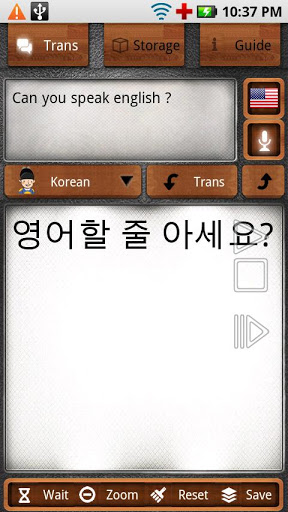
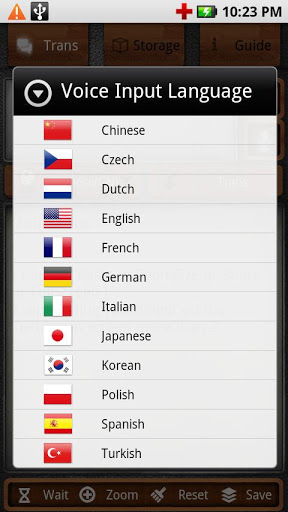
2. The voice recognition of 12 languages is available
3. The real-time translation is possible on the internet-enabled state
4. You can manage(save/delete/share/move) the result of translation
5. The version of 4 languages (English / Korean / Japanese / Chinese) is available
6. Translatable languages
Arabic
Chinese(simplified)
Chinese(traditional)
Czech
Danish
Dutch
English
Finnish
French
German
Greek
Hungarian
Indonesian
Italian
Japanese
Korean
Latvian
Norwegian
Polish
Portuguese
Romanian
Russian
Slovak
Spanish
Swedish
Turkish
Vietnamese
Hatian_Creole
Thai
Hindi
Catalan
Hebrew
Bulgarian
Estonian
Lithuanian
Slovenian
Ukranian
DOWNLOAD
Fuel Calculator

Keep track of your fuel usage with the fuel calculator application.
Calculate the fuel usage/mileage of your car or bike and keep track of it.
The calculation is unit independent, even if euro, litres and kilometres are shown as units you can enter your petrol/gas/diesel/benzine in every gauge and ignore semantics.
Save feature.
Permissions INTERNET and ACCESS_NETWORK_STATE are for displaying Ads.
Permission WRITE_EXTERNAL_STORAGE is needed for the new Import/Export feature.
DOWNLOAD
Photo Translator Free
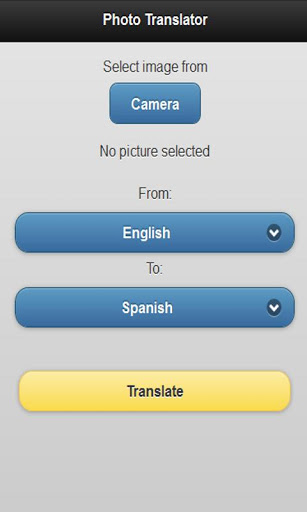
Take a picture from your phone camera and translate it directly to any language. The app will recognize the text from your picture and translate it automatically. You can use this program in restaurants, airports, train stations, buses, etc. This application supports the following languages : Bulgarian, Catalan, Czech, Chinese (Simplified), Chinese (Traditional), Danish, German, Greek, English, Finnish, French, Hebrew, Hindi, Croatian, Hungarian, Indonesian, Italian, Japanese, Korean, Latvian, Lithuanian, Dutch, Norwegian, Polish, Portuguese, Romanian, Russian, Slovakian, Slovenian, Spanish, Serbian, Swedish, Tagalog, Thai, Turkish, Ukrainian, Vietnamese.
DOWNLOAD
Tourist Language Learn & Speak
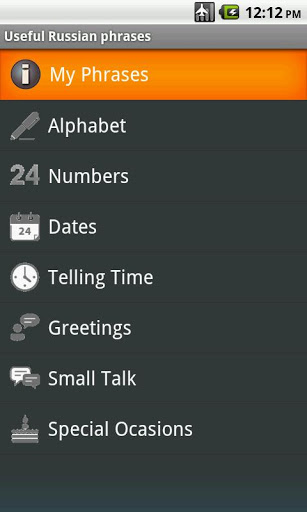
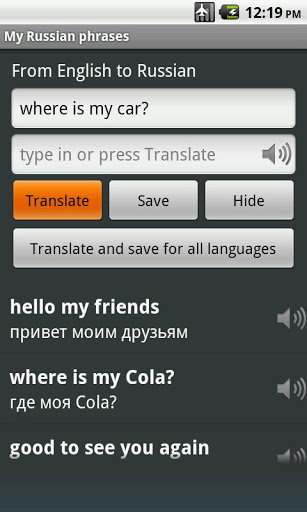
Translated useful phrases for you to learn or use in foreign countries.
This application helps you get around in a foreign country.
Some of our users offered to help us out with better translations. For those interested in helping, please translate the phrases located at wp.me/p19U61-21 – it would mean a LOT to us. We are waiting for you emails and will give credit to contributors!
Useful translated phrases for the following situations: travel & transportation (airport, airplane, bus stop, bus, train station, train, taxi stand, taxi), food and accommodation (hotel, hotel room, restaurant), emergency situations (police, officer, ambulance, hospital, doctor, pharmacy or drug store), spoken interaction (greetings, small talk) and basics, such as telling the time, week days, learning alphabet pronunciation and a great list of numbers.
The supported translations are for Spanish, Portuguese, polish, german, french, italian, chinese, koreean and japanese. Further releases will add dictionaries for hindi, arabic, portuguese, russian and others. The possibility to switch the base language will also be available, so that foreign tourists traveling to major english-speaking cities, like London or New York, can have a valuable guide.
For chinese and japanese we currently have a limited number of categories (numbers, week days, telling time, greetings, small talk). Airport, train, bus, taxi, hotel, restaurant, police and hospital will be added in a future release.
Text to speech functionality is also provided either trough the phones TTS engine* or trough a cloud web service. A user can click on a phrase and hear a voice with native accent speak it. This makes it easier to talk to foreigners in order to obtain tourist info.
The translator comes with integrated high quality spanish translation, no Internet connection required. The translate system will have more tourist information in the next release, many new phrases will be added in addition to different countries and languages.
We provided a feedback form so you can tell us directly if you encounter a problem. We also appreciate any suggestions you might provide, like new categories, or corrections for phrases.
Next release will add support for arabic and korean, as you suggested in the feedback.
*** IMPORTANT DISCLAIMER ***
* There are phones that do not support text-to-speech. We are not to be held reliable in this situations.
* To check whether your phone has text-to-speech capabilities go to Menu -> Settings -> Voice input & output -> Text-to-speech settings.On models with Android 1.6 go to Menu -> Settings -> Speech synthesis.
* Also you can reach text-to-speech settings by clicking the “TTS Settings” menu item of our application.
* If Pico TTS engine is not installed, please install it by clicking “Install voice data”.
* We also recommend installing the eSpeak engine from Android market, as there are languages that need it (they are not supported by Pico TTS).
* Our application asks you to install them when they are needed (when you click on phrase) but we recommend having them installed from the beginning, especially if you don’t have permanent access to the Internet.
* To select the default speech engine, speech rate, or to specify your default settings, go to Text-to-speech settings as described above.
DOWNLOAD
Fast File Transfer
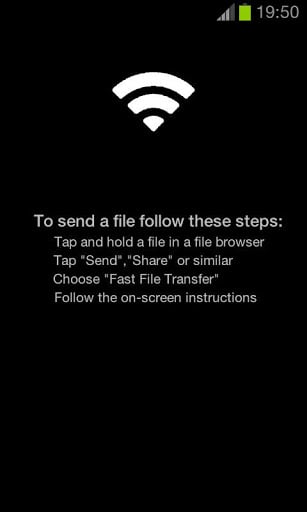
The WiFi Direct for the rest of us.
Finally even older devices can send files at speeds like Wi-Fi Direct!
Fast File Transfer is an alternative for Bluetooth file sending.
The app uses Wi-Fi Tethering for establishing a connection between the devices but does not need the Internet.
Due to its high speed, this technology is especially recommended for sending big files.
Features:
• Up to 20x speed of bluetooth
• Easy to setup
• The receiver is device-independent
• No need for a common Wi-Fi connection
• No data usage for file transfer (Just for advertisements)
• The receiver does not have to have the app installed
• Send single or multiple files
• Displays QR codes for faster receiving
Just tap the instruction image
Using this app, you can easily send a file to an iPhone or any other phone that does not have Bluetooth but Wi-Fi.
Simply tap “Share via” in any file exlorer or in the gallery app, choose this app and follow the on-screen instructions.
How to send multiple files?
Just select multiple files in your file explorer and tap “Send via” (or similar) -> “Fast File Transfer”
In some file explorers first tap “Send via” in the menu, choose this app and then your files.
I don’t want to always enter the address on the receiver’s phone!
Use the built-in QR codes or
Save a bookmark:
Send multiple files once and add a bookmark to the file index page in your web browser. Later just open this bookmark to receive files.
Where can I change the password and username?
Open the app from the launcher. The instruction screen will appear. Now press the menu button and choose “Settings”.
PLEASE NOTE:
This app might not run on some phones due to restrictions of manufacturers or carriers that make it impossible for the app to access WiFi tethering.
Please don’t write bad reviews because of this fact, unfortunately I cannot do anything against it.
Please don’t write 3-star reviews mentioning the app did not work on your device. 3-star-reviews influence the overall rating as well.
!!! PLEASE CONTACT ME VIA THE “EMAIL DEVELOPER” LINK INSTEAD OF WRITING BAD REVIEWS IF YOU EXPERIENCE BUGS !!!!
The app does not work on:
Motorola Razr XT910 (Restarts phone; Problem in Motorola’s Android implementation)
HTC One X
HTC One S
HTC EVO 3D X515m
Some Galaxy Y devices
The transfer speed this app offers depends on the sender and receiver device. The highest value I measured is 64 Mbit/s which means 1 GB in under 5 minutes.
DOWNLOAD
Sky Cloud WiFi
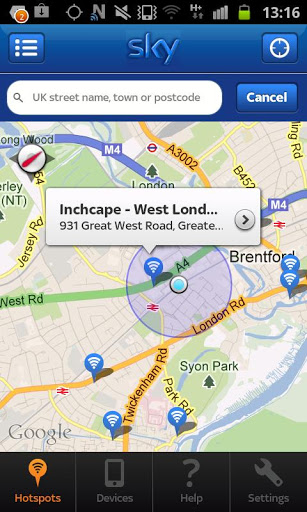
Sky Broadband Unlimited customers get free WiFi Hotspots from The Cloud.
WiFi Hotspots from The Cloud lets Sky Broadband Unlimited, Connect and Fibre customers stay online with free and unlimited wireless internet in thousands of popular places throughout the UK.
For free and unlimited WiFi access on your Android device, download the Sky Cloud WiFi app and follow the simple Sign Up. When you’re out and about, the app will automatically connect your device to Cloud WiFi Hotspots when you’re in range so there’s no need to re-enter passwords or login details once you’ve signed up.
WiFi Hotspots from The Cloud gives you:
• Free and unlimited internet at all Cloud WiFi Hotspots throughout the UK.
• The ability to browse or email whilst waiting for the next train home and Sky TV customers can even watch TV from Sky in a coffee shop with Sky Go*.
• Cloud WiFi Hotspots in popular places including cafes, bars and train stations – including Pizza Express, Caffè Nero, Pret A Manger and JD Wetherspoons. Plus we’re adding more venues all the time.
• Peace of mind – no need to worry about using up your mobile data allowance as WiFi from The Cloud won’t cost you a penny.
It’s so easy to use
• Simple Sign Up using your Sky iD. Don’t worry if you’ve forgotten it, we can help
• Once you’ve signed up, your wireless enabled device will automatically connect when you’re in range of a Cloud WiFi Hotspot
• Register up to six wireless enabled devices including smartphones, laptops and tablets, so everyone in your home can get online when they’re out and about
• Find your nearest Cloud WiFi Hotspots with our handy Hotspot Finder
Get connected now
* Compatible device required. Experience varies by location and number of users. Selected National Rail stations.
Compatible Android devices running OS2.1-2.x or 4.x required.
We hope you enjoy using the Sky Cloud WiFi app. Should you experience any difficulties with using the app then there is a team on hand to help, please contact us at apps@bskyb.com with your details.
DOWNLOAD
Saudi Arabia – FREE Guide
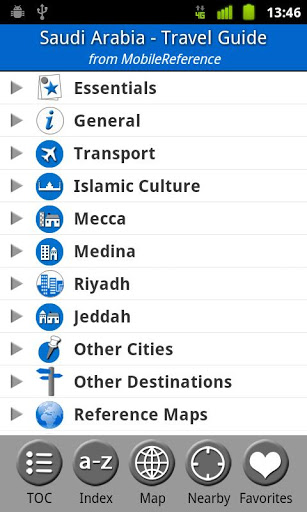
Travel Saudi Arabia: illustrated guide, phrasebook, and maps. Incl: Mecca, Medina, Riyadh, Jeddah and more. (Mobi Travel)
MobileReference guides help you get the most out of your vacation. The guides are available for most destinations worldwide and always include FREE offline GPS maps. Over 3 million MobileReference Travel Guides have been downloaded.
The world’s most popular electronic guides developed for your smartphone have the following features:
- GPS map loads to your smartphone memory – no network access needed once the app is downloaded
- GPS map displays your location along with nearby sights and attractions
- MobileReference guides use vector-based maps so they load quickly and are easy to zoom and scroll
- Users can now filter points of interest on interactive map based on categories such as top attractions, restaurants, museums, parks, and much more
- New compass feature helps users orient themselves while navigating in new destination
- Unlike other travel guides, GPS coordinates for attractions have been verified by users on the ground
- Attraction articles can be accessed from both an alphabetical and a categorical index.
- Top 10 attractions article features sights that no visitor should miss
- Articles include tips on what to do and see in your destination
- Articles can be added to a list of favorites
- Phrasebooks include list of common words and phrases
- The top restaurants have been individually selected by MobileReference editors. These restaurants are marked by a star in the EAT chapter and are plotted on the GPS map.
- No ads
- No roaming charges
MobileReference Travel Guides provide detailed, practical information about attractions, landmarks, transportation, cultural venues, dining, lodging, history and much more. They are indexed alphabetically and by category, making it easier to access individual articles. Attractions can be viewed on an offline GPS map along with your current location so that you can easily find attractions near you as you explore the city.
DOWNLOAD
First Aid


First Aid, your first choice
When you are in a emergency situation, how to deal with it? You need some instructions and First aid is your first choice.
First Aid is designed to help you follow the right procedures in a stressful situation or support other people by giving them instructions. It is based on illustrations, videos and short texts that show you how to take the necessary action step by step and in the right order.
DOWNLOAD
3D Compass

Compass in 3D with nice design
Look at the 3D Compass Pro, compass and background are customizable!
Useful tool to follow the direction you specify.
NORTH IS MAGNETIC NORTH. PRECISION DEPENDS ON THE QUALITY OF YOUR HARDWARE. No internet connection required.
Metal objects can cause interferences.
DOWNLOAD
WiFi@Home

Save battery by automatically turning off WiFi when you are not at home.
This lean and easy to use App will toggle WiFi automatically when you cross a given distance around your home location.
The (approximate) location information is acquired from the network, not from GPS.
DOWNLOAD
Universal Translator

Lightweight and easy to use translator from any language to any language.
Based microsoft api.
Speech synthesis
Voice Recognition (english, french, german, italian or spanish)
Tranlate sms
Share translations or share url/text with the translator (ShareWithFacebook is integrated with the application)
Voice volume control
Froyo: install app in sd
Warns about internet availability and low or muted volume
Good support
This is a community driven project so if you want a feature just ask for it, suggestions, critics and any kind of comment are all wellcome
Recent changes:
Solves problem with translation button in landscape
DOWNLOAD
Google Drive


*** Google Docs is now a part of Google Drive! ***
* Keep everything. Share anything.
* With Google Drive, you can store all your files in one place, so you can access them from anywhere and share them with others
* Use the Google Drive Android app to access your photos, documents, videos and other files stored on your Google Drive
* Upload files to Google Drive directly from your Android device
* Share any file with your contacts
* Access files others have shared with you on Google Drive
* Make any file available offline so you can access them even when you don’t have an Internet connection
* Create and edit Google documents with rich text formatting
* Edits to your Google documents appear to collaborators in seconds
* Make quick changes to spreadsheets
* View your PDFs, presentations and more
* Upload and convert files to the Google Docs format
* Take a photo of printed text and convert it to a Google document
* Optimized experience to take advantage of larger screens for tablet users, Honeycomb (Android 3.0+)
DOWNLOAD
GPS Phone Tracker Lite
Follow your friends and family with your phone’s GPS
The Phone Tracker is a tool that allows you to track the location of another Android or iPhone user. Now you can follow the movements of a friend, your spouse, your child, or a co-worker with you Android.
————————–
Track one other Android or iPhone for FREE!
————————–
The Phone Tracker combines the robust GPS functionality of the Android, internet mapping and the latest features of the Android platform.
Features include:
- Locate another person and view his/her movements during the previous 4 hours.
- Permission based system allows/denies other users to follow you.
- GPS options to reduce battery usage.
- Simple registration process.
- Follow both iPhones and Android phones.
Uses include:
- Follow your child’s movements during the day.
- Know where a family member is at any time.
- Track an employee’s travel route.
- Locate friends.
- Find lost or stolen phones.
Other items:
- This version allows you to track 1 person and see his/her movements for 4 hours.
- Upgrade allows you to follow up to 10 people and see their movements for 48 hours.
- To follow another person, they must use the “Phone Tracker” to grant you permission.
- Continued use of GPS running in the background can dramatically decrease battery life.
DOWNLOAD
Open GPS Tracker App
Open Source recording, storing and accessing of your routes: Open GPS Tracker
An application that can track your travels of your Android by storing your GPS locations. Draws the route real-time on either Google or OSM maps. Uses coloring to render speeds. Share though GPX, KMZ formats or summarize with a tweet. Take notes on your track with pictures, video, audio and text.
DOWNLOAD
AndroSensor
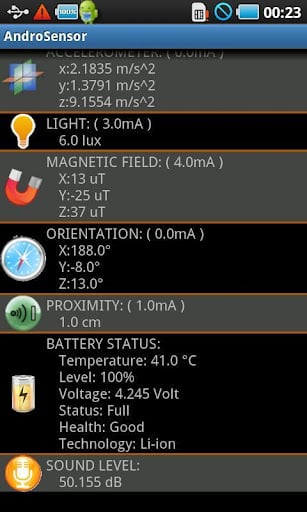
The absolute all-in-one diagnostic tool!
AndroSensor is the absolute all-in-one diagnostic tool that lets you know virtually everything about your device’s status.
*** If you come from a version older than 1.9.2 it is required that you uninstall and reinstall the app ***
AndroSensor supports all the sensors an android device can have and it will tell you which of them are not supported by your hardware.
View in a single screen the data from all device’s sensors in real time. Graphical and text output available for each sensor (graphical output not available for proximity, location and battery info)
- location, location provider, accuracy, altitude and speed
- Google maps to show the above info. Tapping on your location shows your address, postal code and location accuracy (if available)
- accelerometer readings,
- gyroscope readings,
- light sensor value,
- ambient magnetic field values,
- device orientation
- proximity sensor readings
- pressure sensor (barometer)
- temperature readings
- battery status, voltage, temperature and health
- sound level meter (decibel)
- If your device supports it, next to the sensor’s name, you will see how much power the sensor consumes per hour in mA.
DOWNLOAD
Oxford A-Z of English Usage
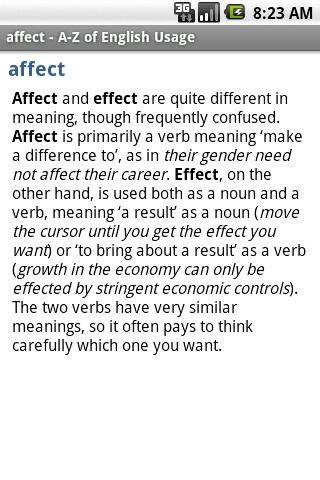
All the essential information about usage and correct English
***All the essential information about usage and correct English that is needed on a day-to-day basis;
***Entries on common issues of uncertainty and confusion in handy A-Z sequence;
***More than 20 feature articles on specific subjects such as hyphenation or Latin plurals;
***Based on Oxford’s world-leading dictionary research and contemporary language monitoring
**Is it correct to pronounce “mischievous” as a three-syllable word (miss -chi-vuhss) or a four -syllable word (miss-chee -vi-uhss)? If it is right to use “alumni” as the plural of “alumnus,” why is it wrong to use “octopi” as the plural of “octopus”? Should we write “12 am” or “12 a.m.”? What is the difference between “principle” and “principal”? Is it “just desserts” or “just deserts”? If you don’t know the answer to these questions, if you need a quick and effective guide to correct English, then Oxford A-Z of English Usage is just what you are looking for, containing a gold mine of useful advice on a wide array of common writing and speaking problems.
The MSDict Dictionary Format
**The Oxford A-Z of English Usage 1st edition is here presented in MSDict electronic format. MSDict offers best experience in mobile reference and is available for any handheld platform.
**Quick dynamic search of words while you type
**Transcriptions facilitating pronunciation
**Hyperlinks between different related words
**History to see the last 50 words you have looked up
**Support for memory cards
**Filters to help you locate the word you are searching for:
***Fuzzy filter- used when you are not sure of the correct spelling of a word
***Keyword-used to locate the instances of a key word within other compound words
***Wild card – “?” and “*” replace a letter and group of letters in words
**Fast article scrolling
**Ability to have dictionary Word of the day as a widget on the phone home screen
**Ability to search words in the installed dictionaries through the standard phone search feature.
DOWNLOAD
Phone Locator
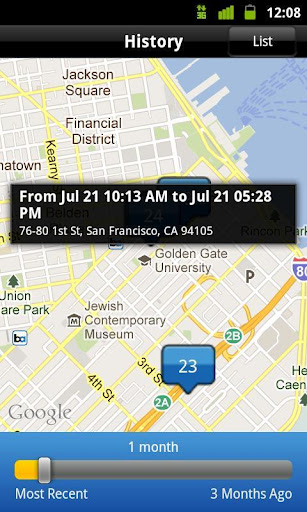
Want to know the location of your friends’ or family’s phones any time? The Phone Tracker app is the solution for you!
How the app works:
1) Install the Phone Tracker app on your phone
2) Create an account
3) Add the person’s phone you would like to track by providing their cell #
4) We send a text message to the number, asking for approval (this is required by the cell phone carriers for security)
5) As soon as the person who received the SMS invite replies yes, you can locate their phone any time you want with the push of a button (3 free locates are included, then you can upgrade to unlimited updates for $4.99 a month)
How do we locate phones?
You may have heard of “triangulation” on TV shows such as CSI or Law & Order. This is how the app works. The cell phone companies have the location of a cell phone since they know your distance from a cell phone tower. We buy this secure data from the cell phone companies and display it to you on our map.
Since we have to pay the cell phone companies per location we look up for you, we only provide 3 locations for free (afterwards, you can upgrade to premium to locate any cell phone an unlimited number of times). However, if the family member or friend whose phone you are looking to locate uses a smartphone, we provide free tracking of any iPhone or Android phone that uses our app.
Track any Android phone or iPhone for free with our app:
If the people you would like to track have either an Android phone or iPhone, you can track the phone directly through the app for free. However, the app needs to be installed on both your phone and the phone of the person you want to locate.
DOWNLOAD
SMS Tracker Agent
The most complete remote phone tracking and monitoring system for Android phones
Remotely track and monitor all SMS, MMS, text messages, calls, and GPS location.
Gizmoquip SMS Tracker is the most complete remote tracking and monitoring system for Android phones. By installing the SMS Tracker Agent on the target phone, you can remotely read all inbound and outbound SMS Text messages, MMS multimedia messages, photos sent and received, view phone call logs (including name, number, and length of call), web browsing history and view GPS location information on a map. All phone usage information can be remotely viewed on any web browser.
• SMS Tracking – Intercept text messages. Read all inbound and outbound text messages. Details include time and date, phone number, contact name and location of the target phone.
• MMS tracking – Intercept MMS multimedia messages. Read and view all inbound and outbound MMS messages. See what photos are sent to and from the target phone. Details include photo, time and date, phone number, contact name and location of the target phone.
• Browser Tracking – monitor all web browser activity on the target phone. Know which web sites were visited, which pages were viewed and when. Also identifies the location of the phone every time the browser is used.
• GPS Tracking – view GPS location information on the map. Know when where the phone is located at all times.
• Call Logging – Monitor all inbound, outbound and missed calls. Identifies the phone number, contact name, call duration, and location of the phone for every call.
If you want to know where your kids are, just send them a text message. The location of the phone is recorded every time it sends or receives a text message.
To use SMS Tracker, install it on the device you wish to monitor and complete the registration process. Registering the device, ties the device to the email address you supply. After the device is registered, you will receive a confirmation email and are ready to start tracking the target phone.
Unlike other monitoring solutions, SMS Tracker does not just forward a message to your phone via SMS which can cost you money, it saves the messages on a remote server that only you can access.
• Silently monitor all inbound and outbound SMS messages.
• Gizmoquip is a US Based company
• Does not use SMS forwarding which can incur additional costs.
• Integrates with the contact data base so you know the names and the numbers of people communicating with your child.
DOWNLOAD
Translate Me
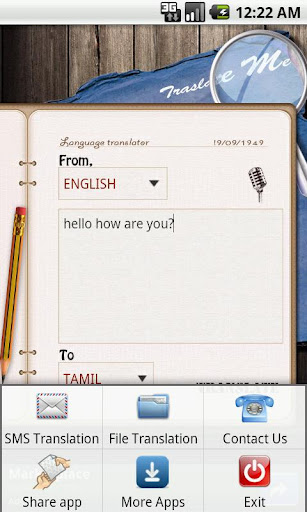
TRANSLATE SMS, FILES and TEXT WITH EASE
An application using Google translation service to translate more than 60 pair of languages. Translate Me can translate unlimited text. The source of translation may be a text file or SMS.
=================
Translate Me can:
=================
• Translate text more than 60 language
• Take input from speaking instead of typing.
• Translate any text file and also supports SMS as a source of translation.
• Previous language settings being saved on exit.
• Text magnification possible by tapping the magnifying glass on the top right.
=================
Translated text can be:
=================
• Copied on clipboard by clicking on it.
• Send via Bluetooth, message, email or with such other sharing apps.
• Of any language Translate me supports its font either mobile supports or not.
=================
List of supported languages:
=================
Afrikaans, Albanian, Arabic, Armenian, Azerbaijani, Basque, Belarusian, Bengali, Bulgarian, Catalan, Chinese (Simplified), Chinese (Traditional), Croatian, Czech, Danish, Dutch, English, Estonian, Filipino, Finnish, French, Galician, Georgian, German, Greek, Gujarati, Haitian Creole, Hebrew, Hindi, Hungarian, Icelandic, Indonesian, Irish, Italian, Japanese, Kannada, Korean, Latin, Latvian, Lithuanian, Macedonian, Malay, Maltese, Norwegian, Persian, Polish, Portuguese, Romanian, Russian, Serbian, Slovak, Slovenian, Spanish, Swahili, Swedish, Tamil, Telugu, Thai, Turkish, Ukrainian, Urdu, Vietnamese, Welsh, Yiddish
DOWNLOAD
Zip Code Search
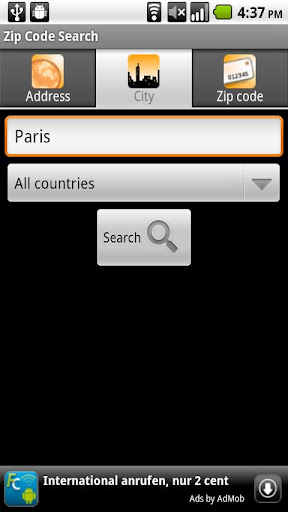
International zip/postal code search allows you to search for zip/postal codes in over 60 countries including all the North American and Western European countries.
DOWNLOAD
Package Tracking
Select a company, enter your tracking number, and hit track, thats it.
Note: You are not required to use sync at all, it is an opt-in feature for those that find it useful. You can use the program without that.
The original Package Tracking program returns to the market with its aptly named predecessor completely redesigned for your benefit.
The idea has remained the same, all information no fluff, and the user interface has been streamlined to allow for faster tracking of multiple packages. Simply select your previous packages right from the home screen or tap the plus button to add a new one. When you track a number your shipment information is displayed in an easy to read, unified format.
The smart update service has returned, running only at the intervals selected and shutting down after checks have been completed. No need to uselessly waste batter, your phone is an important device in your life.
It is not always easy to enter numbers on your phone, even in a streamlined interface like this and that is why I have built http://www.package-tracking.info. This web-extension of Package Tracking will allow you to manage the numbers on your Android powered devices from your computer, adding, editing, and deleting numbers as well. No need to make a QR code that you then scan on your phone, simply add the numbers from your desktop and leave your phone in your pocket. The only restriction of this feature is that it requires Android 2.2 or higher to be running on your device, but I am working on bringing it to 2.1 and lower sometime in the future.
The current supported carriers are:
-ABF
-DHL
-Fed-Ex
-Lasership
-OnTrac
-SDN
-SpeeDee Delivery
-TNT
-UPS
-US Postal Service
-YRC Regional
For each carrier supported, each and every type of shipment sent by that carrier is supported.
DOWNLOAD
Sygic GPS Navigation

THE MOST DOWNLOADED OFFLINE NAVIGATION APP IN THE WORLD!
*****”The best quality-price ratio” – Germano, Italy
*****”Offline, does not consume data” – Beto, Mexico
*****”Great free updates.”- Guajemaster, Spain
With over 20,000,000 downloads worldwide, Sygic is the most popular offline GPS navigation app.
High quality TomTom maps stored on your Android (no internet connection needed!) together with a robust set of navigation features help you drive with confidence.
_______________________________________
7 DAYS TRIAL
- Unlimited license at www.sygic.com
_______________________________________
HIGHLIGHTS
- High quality TomTom maps stored on the phone
- Works with GPS only, internet is not needed
- Turn-by-Turn voice guided navigation
- Spoken Street Names to focus on the road
- Three Alternative Routes to choose from
- Waypoints for places you want to visit
- Dynamic Lane Guidance to know the right lane
- Junction View to understand intersections
- Speed Limit Display to protect your wallet
- Speed Camera Warnings for Speedy Gonzales
_______________________________________
BENEFITS
- Free Updates: maps, premium POI, speed cams
- 3D Cities & Landscape for easy orientation
_______________________________________
SAFETY AND USER COMFORT
- Sharp Curve Warnings for added safety
- Notification of Upcoming Speed Limit Change
- Avoid Toll Roads on part or on entire route
- Avoid Roadblocks, Motorways …
- Pedestrian Navigation to walk and explore
- Compass & Stopwatch for outdoor activities
_______________________________________
GREAT SEARCH
- Google Local Search to find anything
- Find and Navigate to
· Address
· Contact
· POI
· Postal code
· Intersection
· GPS coordinates
· Geo tagged photo
· Home
_______________________________________
APP THAT IS PERSONAL
- Import of interesting locations – POIs
- Customizable navigation screen
- Road Incident Sharing with other drivers
- SOS/Help to find assistance nearby
- Customizable spoken warnings
- Friends on the map
_______________________________________
COMPATIBLE TO THE MAX
- Smooth Hardware Accelerated 3D rendering
- Car Audio Integration – Bluetooth or cable
- Graphics optimized for tablet & HD displays
_______________________________________
AVAILABLE MAPS:
Algeria, Andorra, Angola, Argentina, Australia, Austria, Azerbaijan, Bahrain, Belgium, Benin, Botswana, Brazil, Brunei, Bulgaria, Burkina Faso, Cameroon, Canada, Canary Islands, Colombia, Croatia, Czech Republic, Cyprus, Democratic Republic of Congo, Denmark, Egypt, Estonia, Finland, France, Gabon, Germany, Ghana, Gibraltar, Greece, Hong Kong, Hungary, Chile, India, Indonesia, Iran, Iraq, Ireland, Israel, Italy, Kazakhstan, Kenya, Kuwait, Latvia, Lesotho, Liechtenstein, Lithuania, Luxembourg, Macau, Malawi, Malaysia, Mali, Malta, Mauritania, Mauritius, Mayotte, Mexico, Monaco, Morocco, Mozambique, Namibia, Netherlands, New Zealand, Niger, Nigeria, Norway, Oman, Pakistan, Philippines, Poland, Portugal, Qatar, Republic of Congo, Reunion, Romania, Russia, San Marino, Saudi Arabia, Senegal, Serbia, Singapore, Slovakia, Slovenia, South Africa, Spain, Swaziland, Sweden, Switzerland, Taiwan, Tanzania, Thailand, Togo, Tunisia, Turkey, Uganda, Ukraine, United Arab Emirates, United Kingdom, Uruguay, USA, Vatican, Venezuela, Vietnam, Zambia, Zimbabwe.
DOWNLOAD
Astrid Tasks & To-do List
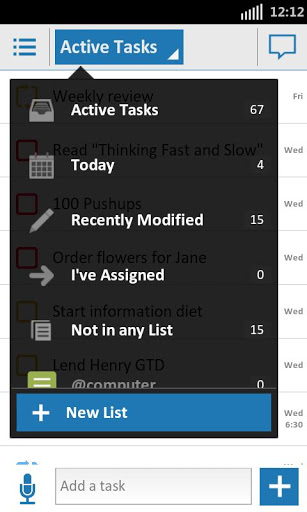
Astrid: Perfect personal to-do list
Even better when shared with friends
As millions of users have discovered, Astrid is more than just the perfect to-do list — it’s the personal assistant you’ve always wanted. People use it for groceries, errands, and all their lists – to read, to watch, to visit, to-do! Astrid helps you get your life organized so you will never miss a deadline with fun reminders, subtasks, lists, and widgets. Then access your tasks anywhere with automatic syncing across your phone, tablet.
We can also all use a little help to be extra productive — use Astrid to collaborate on projects with your friends and loved ones. Divide up tasks for that trip you’re trying to plan with your best friends… Astrid reminds them so you don’t have to. And when your sweetheart picks up the dry cleaning, Astrid notifies you!
Permissions:
Internet Access: allows sync with Google Tasks or Astrid.com
Modify/delete SD card contents: For backup to sdcard
GPS/Location: Only used when you specify location for tasks through TaskRabbit
Phone State: Add to-dos when you miss a call
Record Audio: For Premium Users making voice notes.
DOWNLOAD
MapsWithMe Lite – Offline Maps


FREE OFFLINE MAPS OF THE ENTIRE GLOBE
Feel confident in your travels with MapsWithMe Lite (Maps With Me)! You will always know where you are, where is the nearest restaurant, your hotel or attractions. And you don’t need Internet access, because searching and using maps is totally offline.
Features:
• COMPLETELY OFFLINE. Download the maps and work with them even when no Internet connection is available. Don’t worry about high roaming charges when using the maps during your travels.
• GPS POSITIONING. You will always be able to locate where you are with the GPS positioning and compass.
Advantages:
• REALLY FAST. No grey squares anymore! Our innovative map data compression method allows you to download maps in seconds, navigate through them smoothly.
• ALL COUNTRIES, ALL CITIES. If you get the MapsWithMe Lite, all the World is in your pocket. Even the smallest islands!
• FRESH DATA. The map data is from the open source initiative OpenStreetMap, where the map data is being updated daily by hundreds of thousands of users worldwide. So you can be sure that the information you receive is up-to-date.
DOWNLOAD
Your articles are purely enough for me. wordpress templates
ReplyDelete