Productivity Apps
Timer

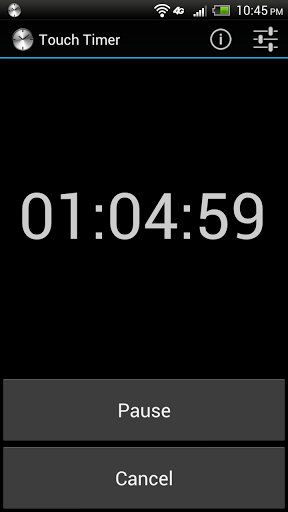
Set the timer by swiping up or down on the appropriate number.
Timer alarm goes off even if phone is asleep. Timer will honor or override silent/vibrate mode depending on user preference. Many timer options.
NOTE: Timer + paid version does not use internet.
CURRENT VERSION : 2.7
REQUIRES ANDROID : 1.5 and up
DOWNLOAD
FMR Memory Cleaner

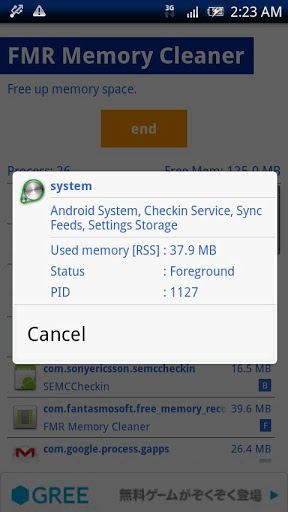
This is different from task killer, frees up memory space using the feature that system kills running apps by low memory killer when available memory is low. This will improve the ease of use.
Clean Feature:
* Allocates very large memory during cleaning, and releases allocated memory.
* The system will kill most of running apps and services at a time. So the memory fragmentation can expect to improve.
* The services(widgets) is automatically started again by the system.
* The resident apps and Home app to back immediately after startup with less memory usage.
The timing of use:
* when you feel that system is slower.
* after use for a long time.
* after you have used the resident apps which is not killed the task killer.
How to use:
1. Press the clean button and begin cleaning immediately.
2. After cleaning, kill unused services by task killer if using or kill it from process list (Android 2.1 and below).
Requirements:
* Android 1.6 or higher
Operation check:
* Emulator(Android 1.6/2.x/3.x/4.0/4.1)
* HTC Magic, Xperia X10, REGZA Phone T-01C, Galaxy S2 LTE, Galaxy Nexus
Permission:
* NOT require Storage(WRITE_EXTERNAL_STORAGE) permission
This app doesn’t modify/delete SD card contents.
CURRENT VERSION:
1.19.3.2
REQUIRES ANDROID:
1.6 and up
DOWNLOAD
Mobile Number Tracker
Call Tracker offer remote management and security tools for your phone and your family. You can do more than only backup call logs. Now you can tracking and monitoring everything from an Android device.
Phone Call Tracker features
- Call logs tracker and monitoring (call tracker, call history, call timer, all calls data, previous call logs, history of calls logs)
- Family Messenger
- SMS monitoring
- Contact list monitoring
- Find phone using GPS Location
- Find phone by cell phone tower signal
- Remotely wipe phone data (contacts, sms, photos, videos etc)
- Web control panel (send commands to phone)
- Geofence alerts
- Callbacks
- Full history phone location (location tracker)
Most common uses of Call Tracker app are monitoring calls and sms messages, find my phone, location caller id, find my droid phone, locating of children, Kamusku (Inggris-Indonesia), tracking phone, tracking husband, tracking wife, calls location, nexgtv, mobile number tracker usa, caller location india, and location tracker.
For increased efficiency and comfort, we use both the signal emitted by the GPS as well as the carrier network’s data for location. Of course, you need Internet connection working on your device to get call logs and monitoring SMS messages remotely too.
You can use Call Tracker with imo instant messenger, zedge ringtones, radardroid, imapmyride, nexgtv, friendcaster, sprint football live, dodol, and others app with no problem. Contact us if you experience any compatibility issue with any app you think can be caused by Phone Call Tracker.
Call Tracker help you to keep safe and protected. It’s an innovative application complementary to keek, call blocker, call filter, swiftkey, call control,sms backup and restore and other security phone features you can find my phone Android market.
Contextual terms
mobile number tracker usa, swiftkey, mobile number checker india, mobile number locator, Kamusku (Inggris-Indonesia), zedge, zedgeringtones, mobile number lookout, dodol,
PREMIUM VERSION
Install it today and get 7 days trial for Premium version. But don’t worry, because your account will keep FREE after that. No charges, no credit cards, no hidden fees. It’s only a bonus to you know our best option for your family.
Powered by ZoeMob plattform. If you already have a licensed ZoeMob app installed on your device you don’t need install this version of the Call Tracker Pro.
CURRENT VERSION:
2.78
REQUIRES ANDROID:
2.1 and up
DOWNLOAD
Springpad
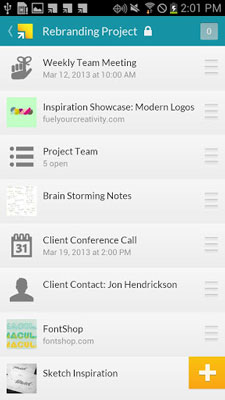

Save anything from anywhere, free. Springpad enhances anything you save with useful details and relevant suggestions so you can get what you need, when and where you need it.
- “Better than Evernote for managing information.” – Washington Post
- “One of the 50 Best Apps of 2012.” – Time
NEW DESIGN, FASTER ACCESS
Springpad 4.0 features a completely streamlined design with major performance improvements and simplified menus to access everything you save even faster.
SAVE ONCE. IT’S THERE WHEN YOU NEED IT. EASY.
- Create an account and log in on the web or on your favorite device. Your saves will sync automatically.
- Android: Smartphones and Tablets
- Web: www.springpad.com
SPRINGPAD FOR ANDROID
- Save to Springpad from your favorite apps and mobile browser with “Add to Springpad” in your sharing menu.
- Enhance productivity with tap-to-edit capabilities, manual reordering, and dynamic checklists.
- Create custom Springpad widgets for your home screen.
WHATEVER YOU SAVE, SPRINGPAD MAKES IT BETTER
- SAVE your favorite recipes and we’ll put the ingredients in a shopping list on your phone.
- KEEP a new-movies-I-must-see list. We’ll let you know when they are on Netflix.
- PLAN your vacation ideas. Save hotel, restaurants, activities, subway maps, videos and more.
- BOOKMARK sites for reading later – never forget an important article or book.
- FOLLOW trusted experts and others to be on top of trends and useful tips.
- BUILD your personal to-do list with reminder alerts.
- COLLABORATE with co-workers on a project with notes, videos, links and tasks.
- SHOW pictures and videos your family to collect and comment on captions.
- INVITE your foodie friends to share their favorite recipes and wine pairings.
EFFORTLESSLY SAVE AND ACCESS FROM ANYWHERE. FREE.
. Collect things you find on the go or on the web.
. Clip an article, snap a photo, record a voice memo or save a nearby place.
. Access the things you save from any of your devices.
. Springpad surfaces the right information at the right time, filtered entirely based on you.
CURRENT VERSION:
4.0.3
REQUIRES ANDROID:
2.2 and up
DOWNLOAD
MobileLife Family Organizer
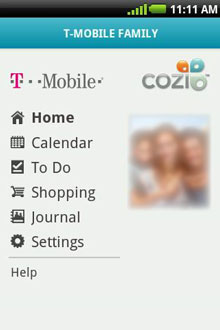
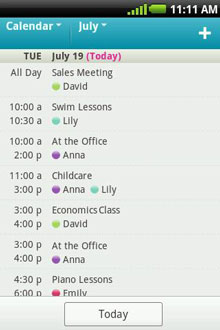
MobileLife Family Organizer includes a shared calendar, shopping lists, to do lists and a family journal. With it, you can:
• See the shared family calendar and get appointment reminders of upcoming events on your phone, tablet, laptop, PC or Mac.
• Always have the grocery shopping list with you. Add, edit, and cross off items as you purchase them—all in real time.
• Stay on top of the family’s to do list. Add, edit, and cross off items as you do them from your phone, tablet, PC or Mac.
• Jot down a memory as it happens in your family journal. Add a photo from your gallery, or take a new one—all while you’re on the go.
Features
Shared Family Calendar
• Integrates Outlook, Gmail, iCal, Yahoo, Hotmail and other internet calendars into one family calendar.
• Color-coded by each family member’s calendar.
• Sends reminders via text message.
• Update your calendar from your phone, tablet or on the web at t-mobile.com/familyorganizer.
Shared Shopping Lists
• Create different shopping list for each store you’re going to.
• Easily cross items off your shopping list and add new ones while you shop directly from your phone.
• Always see your shopping list on your phone with widgets.
• Update your shopping list from your phone, tablet or on the web at t-mobile.com/familyorganizer.
Shared To Do Lists
• Create a shared or individual to do list for anyone in the family.
• Add a due date and it appears on your family calendar.
• Update to do lists from your phone, tablet or on the web at t-mobile.com/familyorganizer.
Shared Family Journal
• Jot down a memory and upload a photo as it happens.
• Update the family journal from your phone, tablet or on the web at t-mobile.com/familyorganizer.
Note
• Access to MobileLife requires a My T-Mobile login. To create an account, go to my.t-mobile.com
• Access to MobileLife Family Organizer requires registration, but you only need one account for the whole family. You can add up to 11 additional family members to the account by selecting the “Settings” option on the “HOME” screen.
• MobileLife Family Organizer works over T-Mobile’s wireless network, and any Wi-Fi or home internet connection.
• MobileLife Family Organizer supports all your major laptop, smartphone and tablet operating systems. Go to t-mobile.com/familyorganizer to learn more.
• MobileLife Family Organizer also works on different wireless service providers so you can always stay connected with your family and friends even if they do not have a phone or tablet from T-Mobile.
CURRENT VERSION : 6.1.1515
REQUIRES ANDROID : 2.1 and up
DOWNLOAD
MCBackup – My Contacts Backup
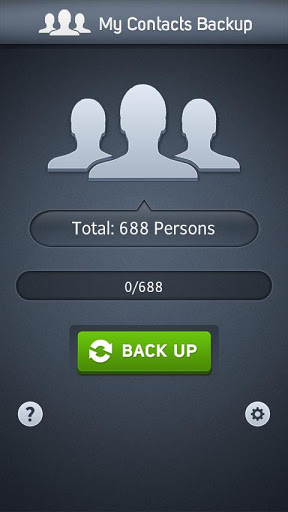

All contacts can then easily be restored any time by simply opening .vcf file in your mailbox.
Key Features:
* Offline Backup. No need to sync to any server. Just email the backup file to yourself.
* Your adress book is secure and safe. We don’t access or store your contacts.
* Easy restore. No need to any app to restore backup file. Just tap on the *.vcf backup file in the Android mail client.
* Easily transfer contacts between Android Devices using just email client.
* Copy backup file to your computer via USB cable feature.
* Set REMINDER to backup regularly (weekly or monthly)
* Backup Contacts as VCF (VCard)
———-
IMPORTANT NOTE: After sending backup file (*.vcf) to yourself, please check your inbox if message arrived and contains attachment (backup file). Sometimes email providers block attachments if attachment size is too large. Try with another mail account if possible, to send your backup file. Or copy backup file (on SD card) to your computer via USB cable.
———-
CURRENT VERSION: 1.0.2
REQUIRES ANDROID : 2.2 and up
DOWNLOAD
Flash Notification for All App


1) DROID RAZR, Galaxy Nexus – it may not work flash.
2) If you have Text-To-Speech problem, read FAQ below
3) SETUP INFO FOR GOSMS
-GO SMS >> Settings >> Advanced Tab >> Receive Settings >> uncheck “Disable other message notification”
4) If it doesn’t work, Reboot or Kill all processes using like Task Killer
——————————
# Notification/Alert Flash
- Flash when a new notification arrives in selected app
(Whatsapp, Email, Twitter, Alarm/Clock, Messenger, any other app)
(It is necessary to activate the [Accessibility] service)
# Incoming Call Flash
1) When a call arrives, the flash sparkling shines.
2) Set the starting time of the flash
3) Set the number of flash flashing
# SMS Flash
1) Flashing, when SMS arrived.
(Using other SMS app like GoSMS and behavior may not work)
# Notification Flash
1) Flashing, when there is notified in the selected App
2) It must activate the [Accessibility] service
# Missed Call / Unread SMS Flash
1) Flash is repeated at specific intervals for max 1 hour
## Please refer ##
1) Phones may have to do some action.
2) If it doesn’t work, reboot or kill all processes
* This app is a light weight version of [Vibrate then Ring with Flash] ## FAQ issue ##
Q:Text-To-Speech activates when I activate the accessibility service
A:This is a bug in Samsung’s version on the Android OS.
Samsung’s dev team is aware of the issue and is reportedly working to solve it.
This bug occurs on any app using an accessibility service (such as Lightflow, Tasker, NoLED, …).
In the case of our apps, an accessibility service is used to access the notifications. This is the main feature of our apps, so we can’t do without.
The fix shown below has been reported not to have any effect on other apps using TTS (such as Google Navigation).
Here is the full fix that has been reported to work on Galaxy S3 :
- Go to Settings -> Accessibility -> Talkback « ON »
- Select « Settings » from the bottom of the page
- Uncheck all Talkback options
- Switch Talkback « Off » again
- Go back to Settings -> Application manager -> All
- Disable Google TTS (text to speech)
- Disable Samsung TTS (text to speech)
If you’re experiencing the same issue on another phone, try this :
- Go to Settings -> App Manager -> Select GoogleTTS -> Disable
- Go to Settings -> App Manager -> Select SamsungTTS (on a Samsung phone) -> Disable
CURRENT VERSION : 1.6.4
REQUIRES ANDROID : 2.2 and up
DOWNLOAD
99 Names of ALLAH – Asma-Ul-Husna

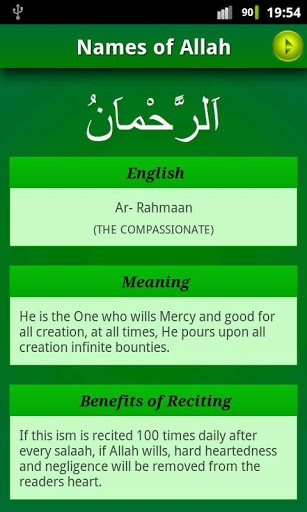
The 99 names of Allah are called ‘Asma Ul Husna’ (Pronounce Asma Al Husna) which in Arabic means ‘The Most Beautiful Names’. These islamic names are attributes of Allah SWT by which Muslims regard God in Islam.
In Arabic, the word Allah means ‘The God’. It is derived from the union of the word ‘Al’ meaning ‘The’ and ‘Ilah’ Meaning ‘God’. The word Allah is the supreme and all comprehensive divine name. In Islam, the name Allah is unique and unmatched and indicates the existence of one creator of the universe. Muslims can salam & use the names of Allah for themselves prefixing them with the word ‘Abd’ which means ‘Servant of’.
Prophet Muhammad’s life, traditions and his Islam lectures (Sunnah of prophet Muhammad) are of great significance & Muslims follow his traditions all over the world. In the Hadith (Islamic books), Prophet Muhammad quotes that there are 99 names of Allah, and that anyone who memorizes the list of names will be awarded paradise.
In this app, 99 names of Allah are provided in English and Arabic along with the meanings and benefits of reciting, for every name of Allah in Quran (Islamic Holy Book). Install this android app today to get Asma ul husna, the beautiful names and attributes of Almighty Allah in English and Arabic along with the meanings of the names and reference from the Holy Quraan (Koran). Recite or memorize the 99 names of Allah any time any where from your phone. Benefits of reciting these names are also mentioned in app.
* Features of AsmaUl Husna (99 names of Allah) names and meanings qa app:
- 99 Allah Names(Asma Ul Husna) in English.
- 99 Allah Names(Asma Ul Husna) in Urdu/Arabic.
- For each names of God, a short English translation of Quran-meaning is provided. Detailed meaning of names provided as well within app.
- Benefits of reciting each of these names is also mentioned in the app.
- Asmaul Husna with synchronized audio for most names.
- Completely Offline Islamic God names and meaning App! No internet connection required to use this Islamic app after its first download.
- FREE app. No cost or purchases required. Just download for FREE today, for use during Islamic prayer times – Adhan / Salaah.
We have tried our best to provide the most accurate information within the smallest possible size for android phones. This pro app is completely Offline and FREE!! We are dedicating this to all Muslims and non-Muslims alike to understand & learn about Islam, in hope to spread the knowledge of Islam. These names shall be taught in Muslim houses to every Islamic kids along with duas and prayer guide sayings, for blessings from Allahu Akbar.
This is an Ad-supported version. Support the developer/finder of these apps with your positive feed back & good ratings, so that we can bring to you more of quality Islamic apps for FREE on demand! Thanks in advance.
DOWNLOAD
IP Webcam
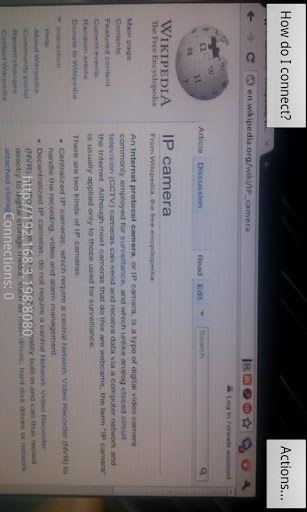
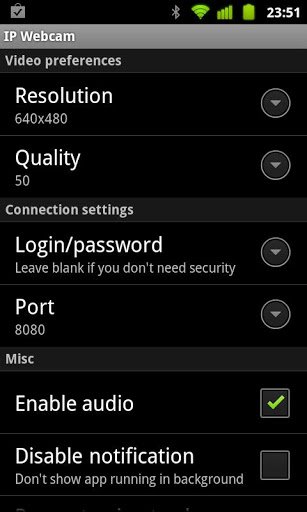
Use IP Webcam with tinyCam Monitor on another android device or with third-party MJPG software, including video surveillance software, security monitors and most audio players.
Videochat support (e.g. Skype, Chatroulette, only video stream for Windows only via an universal MJPG video streaming driver)
Email me if you have questions after reading the FAQ.
SEO: ip webcam, wireless camera, spy cam, video streaming, broadcasting, ip camera, wifi camera, audio streaming, nanny cam, security camera, ipcam, pet monitor.
CURRENT VERSION : 1.8.23
REQUIRES ANDROID : 1.6 and up
DOWNLOAD
Wunderlist – To-do & Task List
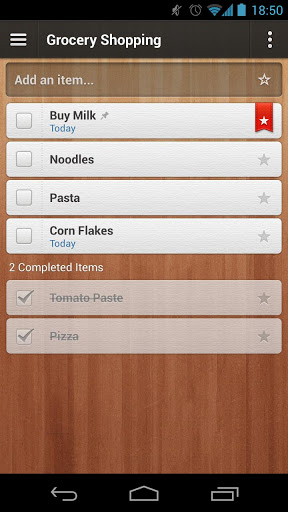
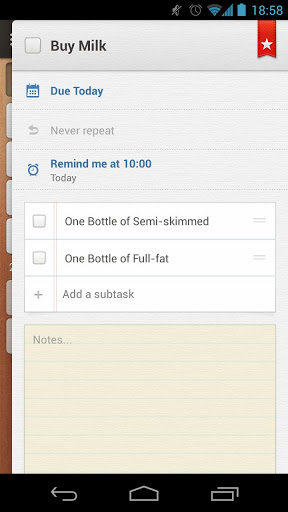
Wunderlist 2 is the easiest way to manage and share your daily to-do lists. Whether you’re planning an overseas adventure, sharing a shopping list with a loved one, or simply keeping track of your daily to-dos, Wunderlist is here to help you get things done.
With a host of new features including Reminders, Recurring and Subtasks along with improved Notes, Sharing and Notifications Wunderlist 2 ensures that no detail will be missed. These details are then automatically synced across all your devices, no matter what and how many you are using. Download now to see why millions of people around the world have made Wunderlist their daily companion.
Wunderlist has been named as one of Lifehacker’s “Five Best To-Do List Managers”, The Guardian’s “Best Students Apps” and The Next Web’s “10 Best Productivity Apps of 2010″. AndroidCentral.com also wrote “Wunderlist is a great solution for that ever present to-do list, especially if you use different devices throughout your day”.
Key features of Wunderlist:
• Lists – Create and manage all your lists in one place across all your devices
• Cloud Sync – Use it on any of your devices
• Recurring & Subtasks – Add all the important details, again and again
• Reminders – Never miss a deadline
• Notes – Keep track of all your brilliant ideas
• Collaborate – Invite friends and colleagues to get involved
• Notifications – Stay informed via push, email and in-app notifications as well as the brand-new Activity Center
• Design – Wunderlist’s beautifully simple design makes it downright easy and fun to use
• Sharing across apps – Directly add your to-dos to Wunderlist from a text message, or save a link to an article you want to read later.
Here are some ideas on how to use Wunderlist in your daily life:
• Write down and organize your daily personal and professional to-dos
• Access and keep track of your lists on all your devices
• Work collaboratively with classmates or colleagues by inviting them to get involved
• Plan your family vacation, note down spots you want to visit and the things you need to pack
• Write your grocery shopping list and keep it in sync with your partner
• Curate a list of your all-time favorite movies with friends and plan a movie night
DOWNLOAD
Customizable Gallery 3D
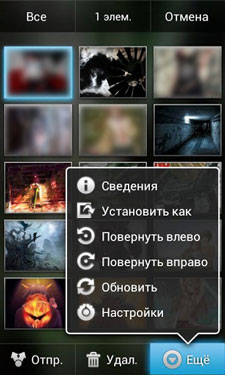
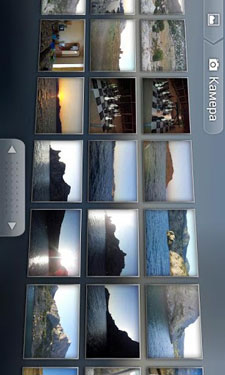
Android 2.x stock gallery modification.
- Bugs fixed
- Compatibility with Android 3 or higher
- Settings: number of image rows, animation speed, image quality, etc.
- Modified video player and photo frame widget
- Removed sync with Picasa
- Removed default cache service
- Gif animation support
- Hidding albums
READ THIS INFORMATION BEFORE INSTALL:
1) This gallery won’t work well on old devices!!!
2) If gallery works slowly, you can enable thumbnails caching in settings
3) The first launching of gallery can be too long, please wait some time
CURRENT VERSION : 1.05a
REQUIRES ANDROID : 2.0 and up
DOWNLOAD
Phone Number & Caller Location

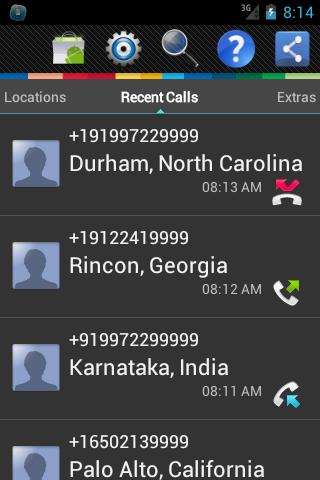
It enables you to browse your PhoneBook Contacts sorted by their locations (at Country/State/City level).
Note: This application will not show the actual physical location(i.e/ GPS location) of the caller.
It will also display the time of last communication with that phone number.
It will also show Telephone Operator of the number initially assigned to.
Note: Mobile Number Portability(MNP) not supported
Following countries are supported:
USA, Canada, India, United Kingdom(UK), China
Landline and Mobile number series updated for India.
All Area Codes updated for USA and Canada.
This app will tell you location and not the Caller ID.
It has many advantages over other Caller ID apps.
It has offline support and works even without internet connection.
FEATURES
-Displays Location(Country/State/City) of Incoming and Outgoing Phone Calls automatically on Call Screen Display.
-Position to show Call Details Screen can be changed by dragging the Screen displayed on Call Screen while making/receiving Calls.
-Browse PhoneBook Contacts sorted by Location (at Country/State/City level).
-Displays time of last Communication with that phone number.
-Notification about geographic location(at Country/State/City level) of Incoming Calls.
-User friendly and robust User Interface for app navigation.
-Trace/Search any phone number for its location.
-View Recent Call Log/PhoneBook Contacts with geographic location(at Country/State/City level)
-View Operator details for all Phone numbers.
Note:It will tell the Country/State/City of the phone number initially assigned/registered to and not the current location of the caller (i.e. actual physical location or GPS location or actual city while in roaming).
Use Case:
1.Trace location(city or state) of unknown phone numbers.
2.Browse your mobile contacts sorted by city or state.
3.Trace location(city and state) of any mobile and landline telephone numbers.
***************************************************
AD POLICY
***************************************************
It’s an ad supported free application.
We have found a new way to generate some money from this free app. Using this new search tool, we can keep creating apps and give them to you completely free forever! This search is from our search partner and give you access to great web search via a search icon and homepage. You may remove them at your choice. Thanks.
This app might place icon ad shortcuts on your mobile. You can easily remove these icon shortcuts.
CURRENT VERSION : 4.2.6
REQUIRES ANDROID : 2.1 and up
DOWNLOAD
Smart System Info
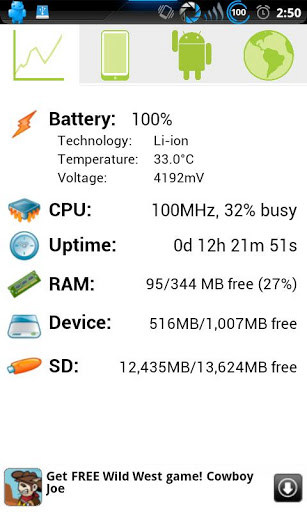
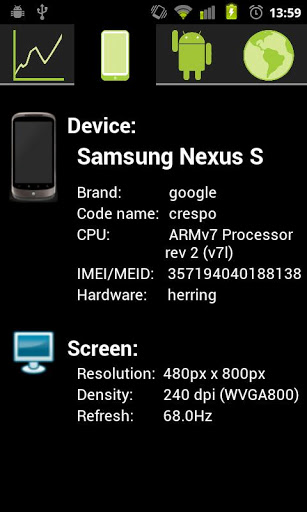
Our latest Android application lets you find out all of the technical information about your Android tablet or smartphone. Smart System Info gives you a better insight into your device, with PPI, battery temperature, RAM usage, CPU usage and more. It has never been easier to find all of the advance specifications of your device, live and real-time.
Smart System Info is elegant, minimalistic and simple – the beautiful user interface doesn’t stand between you and the information. Each section is split into 4 smart categories – for ease of access and fast switching. These categories are: usage, software information, device information and connectivity.
Each tab is full of information such as uptime, model name and number, Android build, CPU usage and more – we are giving you more flexibility and information that any other free system application. Smart System Info can be used with all popular Android smartphones and tablets – from Android version 2.1 and up. With our app, you can have all the system info that you will ever need at your fingertips.
Be the master of your Android device with Smart System Info – system information, only a tap away.
System Information:
- Battery percent (is it charging?), technology, temperature and voltage
- CPU type/name
- Processor currently scaling and load
- Uptime in DD:HH:MM:SS
- Free and total RAM, internal memory space and SD card space
- Brand name of your device, codename, IMEI/MEID and motherboard (“hardware”)
- Screen resolution, density and refresh
- Android version, API level, Build and user name
- Your Internet connection: IP, operator, country, roaming
- Wi-Fi: SSID, BSSID, MAC address
- Geolocation: your real address, latitude and longitude
CURRENT VERSION : 1.3
REQUIRES ANDROID : 2.1 and up
DOWNLOAD
Ebooka PDF Viewer
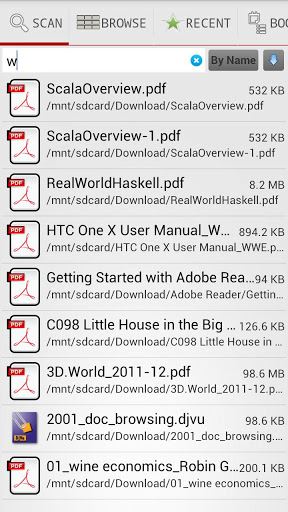
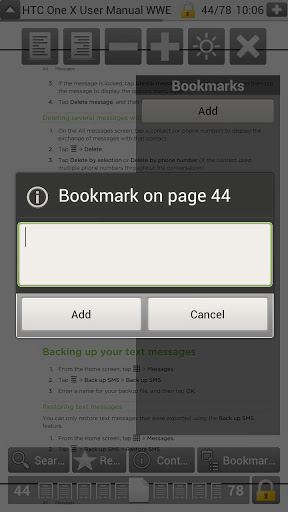
If you are looking for a good PDF reader, stop here, you have found it.
It does what you expect it to do. You can easily lay down and read pdf books and documents with this app.
The amazing enhancement dims your screen in some way that it doesn’t hurt your eyes.
Easy to set and keep scrolling. The best functional from all readers.
Functional:
1) Read mode and control mode (single tap to switch)
2) Fixate pages by width, saved on scroll
3) Search in books
4) Table of content
5) Night Mode
6) Search ALL books (PDF, DjVu) on device
7) Next Page or scroll pages by tap screen
8) Full screen mode
9) Support e-reader keys like Nook, Kindle, Sony
10) File navigation
11) Recent Books
12) Light and black theme
13) Screen orientation: Portrait, Landscape, Automatic
14) Text Bookmarks for page
15) Links History, back to page
16) Crop borders
17) Automatic Scroll
18) Swipe pages in lock mode
PRO Functional: http://tinyurl.com/pro-pdf-reader
1) No Ads, No Internet permission
2) Support password protected PDF Files
3) Filter Search result
4) Sort search result by Name, Path, Size (Ascending, Descending)
5) Application screen brightness
6) Set custom keys for scroll next previous page
The best pdf reader for android.
CURRENT VERSION : 3.7.9
REQUIRES ANDROID : 1.6 and up
DOWNLOAD
Tegrak Overclock


Overclock can be harm to your hardware.
Use at your own risk.
Please read this description before installing.
This is a very sensitive program in regard to hardware and kernel. Not a common android app! So you have to check WHAT DEVICES are available.
Fully customed roms are suited own dev’s taste.
It breaks the stock hardware driver rules, so this won’t work on CM, MIUI, AOxP if they don’t use the stock kernel.
Please try to understand what overclocking is before blaming me around here…. PLEASE!!!!
DO RESPECT EACH OTHER PLEASE.
Google app devs can’t contact you via Play Store comments. If you have somthing to tell me or ask me, Please send me an email.
luciferanna@gmail.com
Galaxy S III, Galaxy Note II and Galaxy Note 10.1 with JellyBean are available now!
PLEASE!
Check available models and use free version first before you buy.
What is this?
This is for family of Galaxy Note II(Exynos4412), Galaxy Note 10.1(Exynos4412), Galaxy S III(Exynos4412), Galaxy Note(Exynos4210), Galaxy Note LTE(MSM8660), Galaxy S II(Exynos4210), Galaxy S II LTE(MSM8660), Galaxy S(Hummingbird), Galaxy Player(Hummingbird), Galaxy Tab(7.0)(Hummingbird), Galaxy Tab 7.0+(Exynos4210) and Galaxy Tab 7.7(Exynos4210) devices.
You can set maximum CPU frequency of your device on available models EASILY.
This works with STOCK kernel, STOCK rom, many custom kernels and roms. (Not available on CM, MIUI and AOxP) You just need to do rooting.
Available models
Galaxy S III(Exynos4412) – Android 2.3/4.0/4.1
Galaxy S II(Exynos4210) – Android 2.3 / 4.0
Galaxy S II LTE(MSM8660) – Android 2.3 / 4.0
Galaxy Note(Exynos4210) – Android 2.3 / 4.0
Galaxy Note LTE(MSM8660) – Android 2.3 / 4.0
Galaxy Note II(Exynos4412) – Android 4.1
Galaxy Note 10.1(Exynos4412) – Android 4.1
Galaxy S(Hummingbird) – Android 2.2 / 2.3
Galaxy Player(Hummingbird) – Android 2.2 / 2.3
Galaxy Tab(7.0)(Hummingbird) – Android 2.3
Galaxy Tab 7.0+(Exynos4210) – Android 3.2
Galaxy Tab 7.7(Exynos4210) – Android 3.2
See details about available models at here.
http://tegrak2x.blogspot.com/2011/04/tegrak-overclock.html
Features on Ultimate
*Profile management
- profiles are stored in /sdcard/tegrak/overclock/*.oc
*Lock GPU clock to 267MHz (Galaxy S II/Galaxy Note/Galaxy Tab 7.0+)
*Set customized GPU clock. (Galaxy S II/Galaxy Note/Galaxy Tab 7.0+)
*Set customized GPU voltage. (Galaxy S II/Galaxy Note/Galaxy Tab 7.0+)
*Set scaling governor and min/max frequency.
*2×1 and 3×1 home screen widgets
*Set customized frequency (1.0 ~ 2.0 GHz)
*Set customized voltage (750 ~ 1400 mV, OV or UV available)
*Available set last settings on boot automatically.
- Stability checking background service is turned on about 5 minutes every time when you change settings.
- If your device freeze or shutdown while it is running, app will show you popup to apply the last setting on boot.
*Show ARM core voltage at max frequency.
*Show your device information
*Free from Advertisement
*Tweaks (Io Scheduler)
Features on Free
*Lock GPU clock to 267MHz (Galaxy S II/Galaxy Note)
*Set scaling governor and min/max frequency.
*Set cpu max frequency
- Galaxy S: 1.0 ~ 1.3GHz
- Galaxy S II: 1.2 ~ 1.452GHz
- Galaxy Note: 1.4 ~ 1.6GHz
- Galaxy Tab 7.0+: 1.4 ~ 1.6GHz
*Show ARM core voltage at max frequency.
*Show your device information
*Tweaks (Io Scheduler)
About voltage control
Galaxy S II/Galaxy Note Gingerbread: +-25 step
Galaxy S Froyo: +-25 step
Galaxy S Gingerbread: +-1 step
How to use?
First, click “Load overclock module.
Second, click “CPU max frequency” and choose one frequency from preset options.
You can control more detailed option in “Optimization” menu.
More features will be added
See details about available models at here.
Tegrak2x.blogspot.com/2011/04/tegrak-overclock.html
If you are using Galaxy S or Galaxy Tab and your device is not in available models
please let me know your device’s model number
For Devs,
Please set this option in your kernel config.
CONFIG_KALLSYMS=y
CONFIG_KALLSYMS_ALL=y
CURRENT VERSION : 1.9.11
REQUIRES ANDROID : 2.2 and up
DOWNLOAD
Cozi Family Calendar & Lists


Calm the chaos of family life with the Appy Award Winner for Best Family/Parenting app. Cozi makes your mobile device the ultimate family organizer with a shared calendar, grocery shopping lists, to do lists and a journal the whole family can access on the go.
SHARED CALENDAR
A centralized calendar you can manage from your phone, tablet and computer makes planning a snap. Add an appointment and it syncs with your Cozi account so everyone in the family can see it. Set reminders so no one misses soccer practice or an important event. Send a weekly agenda email to anyone in the family with the upcoming week’s schedule.
SHARED SHOPPING LISTS
Shared grocery lists the whole family can access from wherever they are. Retrieve them when you’re at the store—easily cross off items and add new ones while you shop. No more coming home with everything but the one thing you needed. Create lists for anything you want – gift ideas, a master wholesale shopping list, and more.
SHARED TO DO LISTS
Create a shared to do list, a honey do list for your spouse, or a chore list for the kids. Set due dates for tasks that appear right on the family calendar. You can send a list to a family member or they can sign in to the family account from their own device or computer and always be looking at the same information. Managing daily household responsibilities has never been easier. To do lists are also a great place to keep planning checklists – packing lists, the kids camp list, emergency supplies list and more.
FAMILY JOURNAL
Jot down a special moment and add a photo all while you’re on the move. Cozi’s journal is designed especially for busy moms and dads, so it’s quick and easy to keep favorite memories you don’t want to forget.
WIDGETS
Home screen widgets give you quick access to your family calendar, shopping lists and to do lists. Choose from small and large widget sizes to customize your at-a-glance view.
PLUS
- Your Cozi calendar, shopping lists, to do lists and family journal are accessible from your mobile phone or tablet as well as from any computer by visiting cozi.com.
- The web version of Cozi also includes additional features like a meal planner and recipe box.
- No matter where or how you and your family access Cozi, you’ll always be looking at the same information.
- The whole family shares one account that everyone can access using their own email address (as specified in Settings) and the shared family password.
- Cozi Family Organizer is available for all kinds of phones and tablets. Just search for “Cozi” in your favorite mobile app store.
- International users please note: This is the U.S. version of Cozi Family Organizer and not all features may function as expected.
RAVE REVIEWS
See why everyone from Family Circle to Real Simple to Parenting to Working Mother Magazine is raving about Cozi.
- 2012 Appy Award Winner for Best Family/Parenting App
- Voted #1 Productivity Android App for Moms –Babble
- “An online calendar we love.” –Parents Magazine
- “Cozi is, in short, ridiculously handy.” –PC World
- “Cozi just works.” –The Wall Street Journal
- “The only FlyLady approved application.” –The FlyLady
- “Too good to be true.” –Family Fun Magazine
- “Incredibly helpful.” –Better Homes and Gardens
NOTE: If you experience any problems with your Cozi app, please don’t hesitate to CONTACT US directly at cozi.com/support. We’re unable to help if you only leave a comment in the app store. Our support team is top notch and we want to help you!
CURRENT VERSION : 6.1.1564
REQUIRES ANDROID : 2.1 and up
DOWNLOAD
Tweakker APN INTERNET MMS
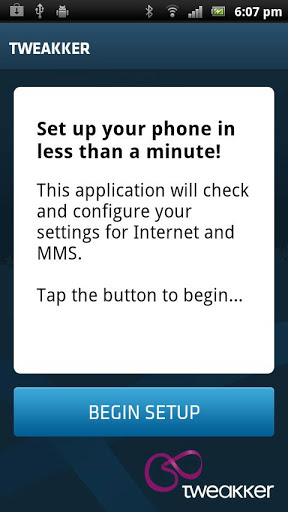
Worldwide Internet and MMS APN settings – Now with ICS support – Tweakker is the best APN manager tool that helps you set up your APN settings – Access Point Name – for Internet and MMS connection.
3 easy steps:
1. Select your operator or provider
2. Select your subscription or plan
3. Tweakker sets up Internet & MMS APN
Tweakker is 100% free, cool and easy-to-use tool for setting up mobile internet and MMS – 3G GPRS EDGE MMS – APN settings specific to your network operator / provider / carrier on your Android. Support for more than 1100 operators in more than 200 countries with more being added all the time.
No other APN Manager works like Tweakker. APN Global does not have access to all APN. APN Backup & Restore does not give current APN settings. Configure apn settings automatically.
Tweakker is the helper that makes sure your Android is always able to connect to the mobile internet and send MMS no matter what operator or provider you are using.
Prepaid or Postpaid is all supported. And Data card Pay & Go and Pay monthly as well.
RISK-FREE:
The app is “risk-free”.. If the settings that are installed by the app are faulty or were wrongly selected, the app will roll back to the previously installed settings. You can then try again or send a support request directly from within the Android application.
WiFi connection required to download settings.
SUPPORT:
If you run into problems and want help to solve the problem while giving the community a chance to get a better Tweakker app, please send a mail to support@tweakker.zendesk.com with details. This email can also be sent from the app.
SUPPORTED COUNTRIES:
China – India – Japan – United States – US – Russia – Brazil – Indonesia – Germany – Pakistan – Nigeria – Mexico – Italy – Philippines – United Kingdom – UK – Bangladesh – Turkey – France – Thailand – Ukraine – Iran – Spain – Argentina – Poland – South Africa – Colombia – Vietnam – Egypt – Algeria – Venezuela – Peru – Taiwan – Romania – Canada – Morocco – Netherlands – Australia – Saudi Arabia – Malaysia – Chile – Portugal – Hong Kong – Belgium – Hungary – Bulgaria – Nepal – Israel – Denmark – Azerbaijan – Jordan – Singapore – New Zealand – Estonia – Lebanon – Lithuania – Montenegro – Sweden – Norway … and many more!
SUPPORTED OPERATORS:
Telcel – AT&T – T-Mobile – Tracfone – Simple Mobile – Personal – Airtel – O2 – TiM – Globe – BSNL – ‘Yes’ Optus – Claro – movistar – Maxis – Lycamobile – Smart Communications – CelCom – SingTel – Rogers Wireless – Orange – Simple – Maroc Telecom – h2o – 3 – Mobily – Vodafone – Telkomsel – Telstra Mobile – Tata DoCoMo – Vivo – DIGI – Bouygues Telecom – Entel – SoftBank Mobile – Pepephone – Oi – Tunisiana – Telenor – SFR – Idea Cellular – Sun Cellular (Digitel) – Etisalat – Yoigo – Vodafone Essar – Meditel – Straight Talk – Virgin Mobile – Ovivo Mobile – M1 – giffgaff – Beeline – TMN – Movilnet – STC – Zong – Cosmote – Aircel – Tesco Mobile – Lebara Mobile – Simyo – Proximus – Telmore – Telus Mobility – Starhub Mobile – Walmart – Advanced Info Service – DTAC – BiBoB – E-Plus – Plus – Tunisie Telecom – Turkcell – Fido – XL Axiata – Digi Mobil – Tele2 – IM3 – Avea – Axis – Comcel – Ufone – Reliance Communications – Verizon – Pelephone – GramenPhone – China Mobile – Safaricom – Indosat – Wind – Digitel – Tigo – Digicel – Moov – Zain – KPN – mt:s – Cellcom – mtc touch – Videotron Cellulaire – MobiFone – Bell Mobility – Al Jawal – DST Com – Warid Telecom – Uninor – Aldi Talk Medionmobile – Mobinil – Nepal Telecom – Matrix – Vodafone Telecel – Cellular One – Du – Crazy John’s – Consumer Cellular – M-Tel – Nedjma – Telecom XT – Azercell – China Unicom – TDC – True Move – Koodo Mobile – ICE – Porta – Euskaltel – MTS + many more.
Supported devices:
Samsung galaxy S III,S3, nexus, HTC One, HTC Evo, ZTE, Sony Ericsson, Xperia, LG, Motorola droid razr maxx..
CURRENT VERSION : 1.7
REQUIRES ANDROID : 1.6 and up
DOWNLOAD
AnTuTu Tester

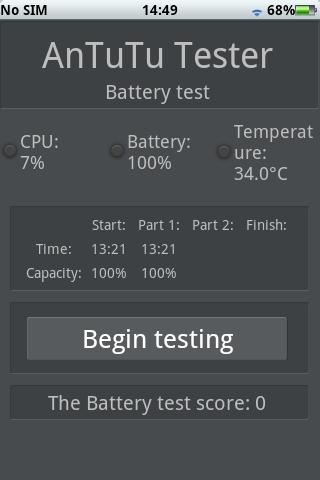
– Battery Test: Let the phone run for several hours, through the consumption of battery power to calculate your score.
Note: The battery test takes a long time, you may need to wait 5 hours to complete the test
– Multi Touch Test: Shows your touch points and keeps the maximum count on screen.
– System information: Including info for CPU, GPU, Memory, SD Card, Screen, WiFi, GPS.
– LCD Test: Dead Pixel Test
CURRENT VERSION : 1.3.5
REQUIRES ANDROID : 2.0.1 and up
DOWNLOAD
Sleep as Android


Alarm clock with sleep cycle tracker. Wakes you gently in light sleep for pleasant mornings. Features: sleep graph history, sleep deficit and deep sleep statistics, sharing (FaceBook, Twitter), nature alarms (birds, sea, storm…) with gradual volume up, alarm playlists from your music, lullabies for pleasant asleep, CAPTCHA to wake up on time, sleep talk or snoring recording and more… (2 weeks trial)
aka “Sleep as an Droid”
DOWNLOAD
MultiTouch Tester
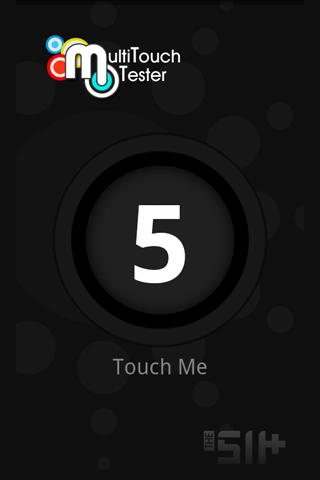

“MultiTouch Tester” shows your touch points with a nice UI and keep the maximum count on screen.
Some devices may have problems with multi-touch. (Touch points closing to each other or crossing the same axes will get reverse action, etc.)
Any problems or suggestions?
Please feel free to contact us.
CURRENT VERSION : 1.2
REQUIRES ANDROID : 2.2 and up
DOWNLOAD
Comodo Battery Saver – Free
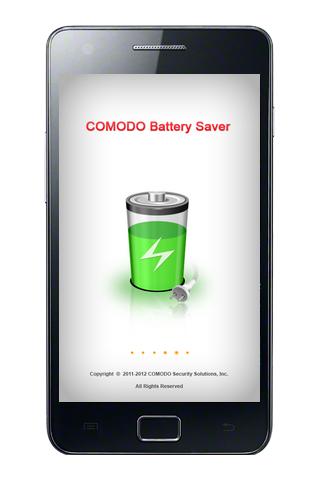
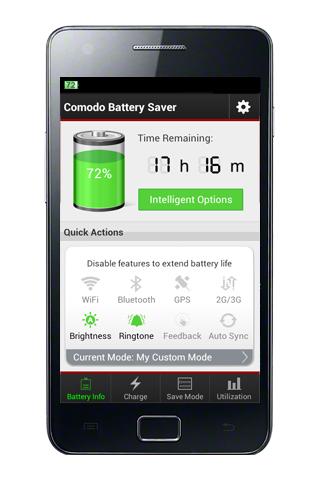
Features:
* Intelligent Save – Automatically switches from normal mode to economy modes when the battery power reaches low levels
* Power Profiles – Easily create custom profiles that suit the precise needs of your device usage patterns
* Advanced Battery Notifications – Reminds you when your battery has reached full charge and should be disconnected from the power supply
* Quick Actions – Enable or disable features with a single touch to quickly extend the life of your battery
* Utilization Stats- At-a-glance statistics tell you which apps and features are drawing the most power
CURRENT VERSION : 1.1.263922.2
REQUIRES ANDROID : 2.2 and up
DOWNLOAD
Explorer+ File Manager

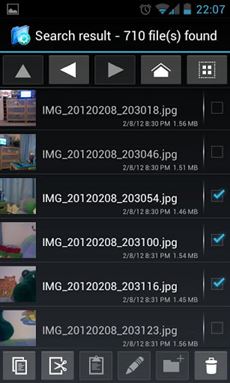
Explorer+, a practical no-nonsense File manager.
- Browse files and folders (Browsing root and hidden systems files available on rooted devices under su privileges)
- Standard file and folder operations: cut, copy, paste, rename, delete, make new folder.
- Zip and unzip files
- Decompress gzip and rar files
- Search for files and folders
- Simple and intuitive GUI designed for ICS
CURRENT VERSION : 2.2.1
REQUIRES ANDROID : 2.1 and up
DOWNLOAD
Anti Theft Droid LITE

Now you can locate your device via the Internet.
Also check Antifurto Droid FREE:
https://play.google.com/store/apps/details?id=br.com.maceda.android.antifurto
#### WARNING ####
The Site is the app are in BETA (in testing), contributes to the development, send the problem to the developer email: josiasmaceda@gmail.com
Features:
? Control the actions of antitheft Droid Lite by SITE www.antifurtodroid.com;
? Returns Based on the location NETWORK (Approximate) and GPS (Exact);
? automatically activates the GPS if it is off, upon request from the device location;
? Automatically activates WIFI NETWORK, if it is turned off at the time of the request the location of the device;
? Does not affect battery life;
? Your phone can be visualized on a map;
? Shoot audible antitheft device even if the device is in silent mode;
? Need password to disable the audible alarm;
? The tracking is performed only when requested.
? Returns phone information to the site;
? Easy to set up;
? Allows hide / hide the theft from the list of Droid applications;
? Support interface in Portuguese PT-BR;
? Password to access the App;
? Lock uninstallation;
CURRENT VERSION : 0.97.2
REQUIRES ANDROID : 2.2 and up
DOWNLOAD
VMS – Video Messenger


Send messages or Video SMS worldwide through your Android Smartphone’s. Download VMS-app and start sharing your Video messages via new VMS-video messenger to your friends and family.
Imagine a way to communicate your messages with more expression and feeling than ever before. Something that could take minutes to describe in text, can be explained in a few seconds in a video. That’s VMS!
VMS is a fun, quick and easy way to share your special moments and keep in touch with your family and friends. It’s easy and free! Download the VMS-app, You can instantly share your video with any of your contacts.
Videos are pushed directly from and to your mobile phone with no hassle, no fiddly mobile browsing and no interrupted streaming. While you have all your VMS’s on your mobile you can of course access your VMS-account on www.vmsplay.com.
Create an account and send your first VMS now!
CURRENT VERSION : 3.1
REQUIRES ANDROID : 2.1 and up
DOWNLOAD
aNdClip Free – Clipboard ext
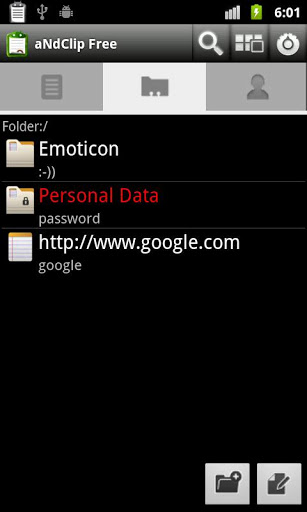
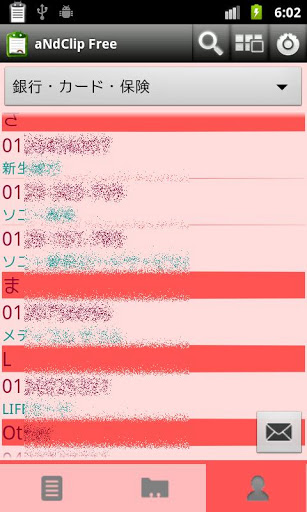
The app can keep clipboard history and easily paste the data.
Supported OS: 1.5-4.2.2
For instance, when you want to paste the data that you copied two times before, aNdClip stores the previous data without copying them again.
The app can also manage the frequently used email addresses or set phrases, and assists copying and pasting process.
The main features are notes taking to set phrases, support folder management, paste data on Contacts, data encryption (AES), and more.
For further information about other functions or the paid version features, go to the link of the official website shown at the bottom of the screen.
*The free version contains ads.
*Correspondence authority will be used only for advertisement
DOWNLOAD
Fast App Install
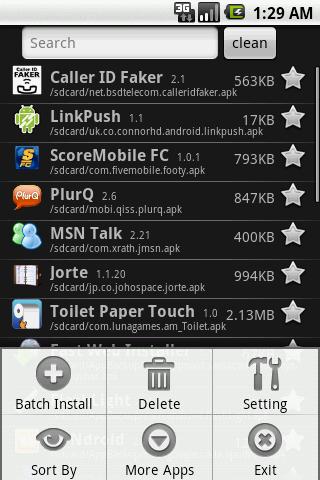
2. FastAppInstall can be forcused on specific directory that you put your .apk files in.
3. FastAppInstall only takes a lot of time to load your .apk
file on the first time loading.
v1.1.3 Froyo move to SD
v1.3.1 Fix failure app icon and app name on Foryo
v1.3.2 Add select all function
CURRENT VERSION : 1.4.1
REQUIRES ANDROID : 1.5 and up
DOWNLOAD
Urdu Pride Urdu Editor


The good thing is it uses your english keyboard and automatically converts your english to Urdu.
In a way its Urdu Keyboard in your English Keyboard.
The words are converted to Urdu after hitting space. Maja Karo.
1. Write in Urdu using English Keyboard and use it like Urdu Keyboard
2. Copy the message to post it somewhere.
3. Share message on social network or on SMS
Note : The App fonts are not supported in Sony Xperia and Micromax Canvas Series device
Coming soon with Notepad app to save notes in Urdu
This is better than any Urdu IME Input Method Editor (IME)
CURRENT VERSION : 1.0.1
REQUIRES ANDROID : 2.1 and up
DOWNLOAD
ZipList
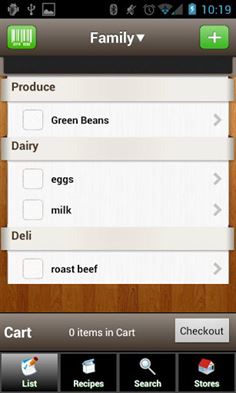

Over 4 million people are saving time and money with ZipList. A big thanks to everyone!
The ultimate grocery list and recipes app. Take your shopping list, grocery deals and recipe box with you wherever you go. Add or remove items from your list, share lists with family members or friends and scan barcodes to add items you need for the week. Your trip to the grocery store becomes easier as you sort your list by grocery aisle and check off items added to your cart. Plus, 1,000,000+ recipes to browse, save to your universal recipe box and create shopping lists with.
The app automatically syncs so you’ve always got an up-to-date grocery list and recipe box whether you are using the app, visiting ZipList.com, on any one of our 1,000 partner sites, on an iPhone or through text messages.
DOWNLOAD
Photo Editor Ultimate Free
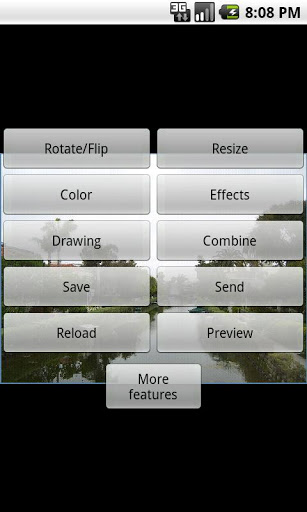
Photo Editor Ultimate Free is the ultimate photo editor for your Android® device! You can edit your images easily and send them to all your friends.
**Note, our app does not edit/delete existing pictures from your device. Also not when uninstalled. If pictures are disappearing try a reboot or contact us so we can try to help you.**
New in version 6.9.6:
- Cloning tool, draw with one brush which draws what another arc is moving over
- Apply an effect to part of the image: Bulge, Twirl, Wave, Jitter, Pixelate
- Combine two images diagonal and/or intertwine (enable/disable borders)
- Overlay a second image *
We would appreciate it if you could leave a review!
If something doesn’t work just contact us. Please first contact us before posting a review since we can’t respond to reviews.
Will it cost me money?
No, you don’t have to pay. However, we also have a paid version with extra features like clipart, though you don’t have to buy that version. We released the payed version so we can support development and continue releasing updates.
Features:
- Crop (draw a rectangular to which the image will be cropped)
- Rotate (set rotating angle) and/or flip (horizontal, vertical, diagonal)
- Resize (set width, height, get the size of the image)
- Change the brightness, contrast and/or gamma
- Color filters: Black & White, Color filter, Exposure, Gray tint, Gray scale, Invert (negative), Quantize, Sepia, Swap, Tritone
- Effects: Border, Bulge, Emboss, Jitter, Marble, Mirror, Pixelate, Reflection, Sharpen, Smoothen, Sphere, Tint, Twirl
- Combine two images horizontal, vertical, diagonal and/or intertwine (enable/disable borders)
- Overlay a second image *
- Paint on the image **
- Apply an effect to part of the image: Bulge, Twirl, Wave, Jitter, Pixelate
- Cloning tool, draw with one brush which draws what another arc is moving over **
- Partly color **
- Save the image to the memory or sdcard using a save file dialog, overwrite the loaded image or save to the pictures folder
- Share the image (email, facebook, etc)
- Upload to Imgur (copies url to clipboard) or to TwitPic
- Preview the image (zooming supported using multitouch)
- Change the settings of the application: change image quality, change filename format, enable/disable popup on closing, max size and height of loaded image, change sorting method of browse popup
- select Photo Editor Ultimate when selecting a picture in your own file browser
When you buy the full version you will get the following extra features:
- Apply manual color filters (change Alpha/Red/Green/Blue and/or Hue/Saturation/Luminosity values)
- Color filters: Alien, Channel mix, Gain, Gamma RGB, Infrared, Map, Mask, Posterize, Random, Rescale, Solarize, Threshold, Transparency
- Effects: Circle, Diffuse, Dissolve, Edge detect, Emboss color, Fisheye, Frei-Chen edge, Gaussian blur, Kaleidoscope, Mean removal, Noise, Offset, Pinch, Polar, Prewitt edge, Ripple, Swim, Tile, Tilt-shift, Time-warp, Water, Wave
- Add text using our online font database (2.000 fonts or upload your own) *
- Add clipart (over 2.000 clipart images) *
- Upload ImageShack (copies url to clipboard), Tumblr, Glowfoto (copies url to clipboard) or your own server (with POST)
* resize, transparency, color filters, effects, contrast, brightness, gamma, manual color filter, rotate, flip
UPDATED : December 26, 2011
CURRENT VERSION : 6.9.6
DOWNLOAD
Flash Alerts
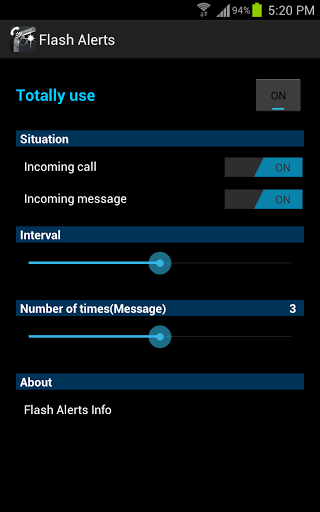
LED Flash notify!
The feature was not available for Android users in the meantime.
Please install the Flash Alerts now that the iPhone’s LED flash notification feature can be used even in Android phones.
[main functions] - When you receive a call, new text message, the flash will blink.
- You can regulate blinking frequency.
- You can set up blinking with ON/OFF in detail.
CURRENT VERSION : 1.1.4
REQUIRES ANDROID : 2.1 and up
DOWNLOAD
MegaCloud – 8GB Free Storage

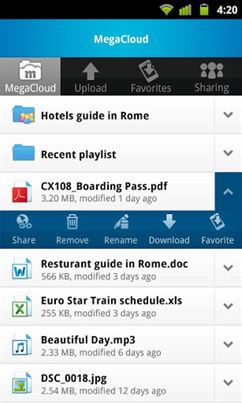
MegaCloud is a free cloud storage service that lets you backup, store, sync and share your photos, music, videos and more with friends across every device.
With MegaCloud for mobile you can manage and share your documents, photos, movies and music on the go, easier than ever before.
Not only can you share and sync your files across different devices or amongst friends, family and work colleagues but with MegaCloud for Android you can also access your files on the go.
MegaCloud: Simplifying your digital lifestyle.
Features:
• Access and manage your files on the go
• Easily share photos, videos and files across twitter & Facebook
• Add Facebook friends to MegaCloud with one click
• Create Shareable links to share your files to your friends
• Upload photos and videos from your device to MegaCloud
• Sync files across different devices
• Read documents and even stream music and videos directly within the app
• View your files offline by saving them as Favorites
• View files in both gallery and slide show formats
• Backup your photos and much more for free
• Revisit and restore earlier versions of your files
• Review and retrieve deleted files
• In-App Text Editor
CURRENT VERSION : 1.4.1
REQUIRES ANDROID : 2.2 and up
DOWNLOAD
Spare Parts Plus


Note that stock GingerBread ROMs do not have the Battery History activity. You need CM7 or Custom Rom to see this. I am working on a fix for a future version.
For example:
- Enable/Disable compatibility mode to allow Apps to work at full screen size on Galaxy Tab and other large screen devices
- Control windows animation speeds or disable them entirely to speed up your device!
- Control windows transition speeds or disable them entirely to speed up your device!
- Control haptic feedback
- View battery history and information
- View usage statistics
- Control WiFi sleep policy to keep WiFi connected
- No annoying AdMob adverts
- And much, much more!
This is the first release and more features and settings will be added soon. Look out also for our Blade Buddy program for rooted devices which allows you to change, optimize and speed up your phone even more!
Warning: some ROMs do not have battery history activity built-in. The app will force close if you try to run and this activity is not built into the ROM.
A note on permissions: the program requests the following permissions:
android.permission.SET_ANIMATION_SCALE
android.permission.CHANGE_CONFIGURATION
android.permission.WRITE_SETTINGS
android.permission.INTERNET
android.permission.ACCESS_COARSE_LOCATION
android.permission.READ_PHONE_STATE
These are required to change your settings and also to enable analytics and bug-tracking.
CURRENT VERSION : 1.50
REQUIRES ANDROID : 1.6 and up
DOWNLOAD
Send Anywhere (File Transfer)

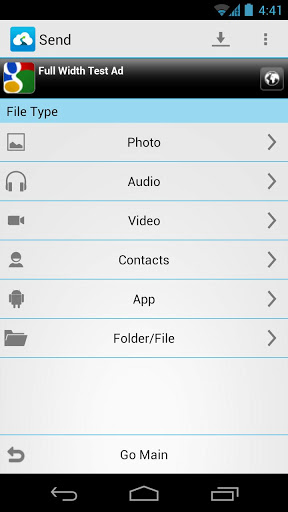
No user account. Just enter one-time key to receive files.
[New] ‘Send Anywhere’ for iOS has been released.
Procedures and Features:
[Send] * Select File
- Photo, Audio, Video: Multimedia files in the library.
- Contacts: Contact list in the address book.
- Apps: Installed apps in your device.
- File/Folder: Any files or folder including the above file type.
* Options 1: Wait for receiver
- Generate QR Code for scanning.
- Share a key for receiving files using SMS or messenger.
- Scan for devices waiting in around.
* Options 2: Upload to Server
- Multiple users are available for download in a given period of time.
[Receive] * Receive File (One of the following)
- Enter one-time key code.
- Scan QR code on your device.
- Make your device discoverable.
- Go to send-web.com on your computer web browser.
Permission List:
* android.permission.CAMERA
- To scan QR code.
* android.permission.ACCESS_COARSE_LOCATION
- To find another devices near current location.
* android.permission.INTERNET
- To send/recieve files.
* android.permission.WRITE_CONTACTS
- To save the received contacts.
* android.permission.READ_CONTACTS
- To read contacts, when pick and send contacts.
* android.permission.WRITE_EXTERNAL_STORAGE
- To write received files on sdcard.
* android.permission.WAKE_LOCK
- So that the device can be sent/received in background without stopping when phone goes to sleep.
* android.permission.ACCESS_NETWORK_STATE
- To check the connectivity status (wifi/mobile network).
* android.permission.ACCESS_WIFI_STATE
- To check the wifi status.
CURRENT VERSION : 3.3.26
REQUIRES ANDROID : 2.2 and up
DOWNLOAD
Wood File Manager

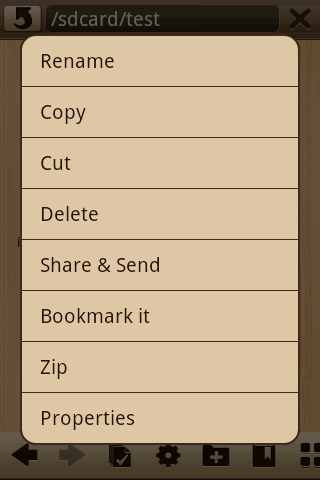
features:
*Multi-select
*Copy,Cut,Paste,Delete
*Zip,Unzip(Extract)
*Thumbnail previews for image files
*View file Properties(File details)
*Open,Rename,New Folder
*Share & Send
*Create shortcut on home
*Create bookmark
*SD Card Usage
*Easy to use, simple
*Support QVGA
Thanks
CURRENT VERSION : 1.7.8
REQUIRES ANDROID : 2.1 and up
DOWNLOAD
GuardX Antivirus


Features:
- Real-time protection against malware, each new application is brought under control.
- A large database containing all the latest viruses, such as: DroidDream, Geinimi, Tapsnake, Ewalls, Rootcager and all others.
- Optimizing battery usage, it is spend as little as possible
- Opportunity to update the database, you’ll always be protected against the latest viruses.
- Found Test Viruses on Android Market if you want to test how it works.
GuardX should have every owner of an android phone. With it your phone will always be protected from all types of malicious applications.
CURRENT VERSION : 2.3
REQUIRES ANDROID : 1.5 and up
DOWNLOAD
Battery Saver Du & Switch Widget
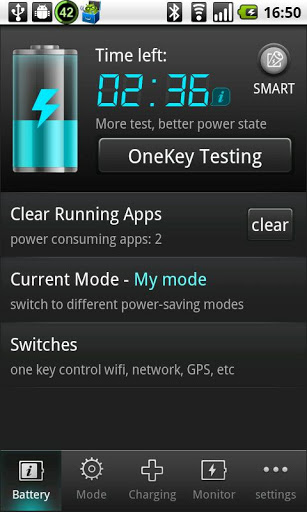

Why not just take a FREE try for several days? You deserve a prolonged battery!
__OUR LATEST INNOVATION: PROUDLY UPGRADE to V2.0__! More than “10″ NEW FEATUREs!
==MAJOR New Features==
1. Revolutionary UI design of main page
2. Brand new reform of those smart Widgets
3. Whole refactor of Settings page
4. One-key Diagnostic & Auto optimization upon the result
5. More manual optimization offered after diagnostic
==Classic FREE features==
- 3 new powerful battery Widget s:
- One-tap optimizer (task killer widget)
- NEW designed battery display & mode switch
- premium ON/OFF switches;
It’s an easy battery saver by using one-tap battery widget, and extend 15% more usage time by switching battery saving modes, also go with one-tap power widget.
- Optimizing your battery use in 3 preset Modes:
- General Mode(Basic network function opened, meet normal battery saving needs);
- Long Standby (Close all except dialing and SMS, prolong battery to the longest standby time);
- Sleep Mode(Close all except clock, save battery a lot while sleeping);
- Customize your own mode, setup whatever you prefer and find out the most suitable one!
- Battery indicator, Battery Level in % in Status Bar, will turn to RED when < 20%;
- Estimated report of the remaining time;
- Ringtone reminder for different battery status;
Always be a close secretary (or juice defender), reminding you to save more juice and have a 2x battery usage time.
- Most detailed analysis of power consumption, not just apps, but also the hardwares (CPU, screen, sensor, WiFi, radio), the most professional battery monitor (battery notifier) so far;
==Advanced FREE functions==
- One-Key diagnostic, a unbelievable foolproof way of battery saving.
- Healthy charging to extend battery life. (e.g. hints for charging or de-plugging the charger).
- launch Du Battery Saver to start charging when battery lower than 20%.
- At least 1 healthy charge to extend battery life .
==Get PRO Funcs In-APP for==
- Intelligent mode-switching: e.g.
- adjusted to Long Standby on low battery level;
- go into your preset mode according to your schedule;
- Regularly closing power-draining tasks;
- Set the interval of background tasks cleaning;
- Need to leave some apps running background? Add them into ignore list.
- Slow down CPU during screenlock; (ROOT devices only);
-Unlike other battery saving app, Du Battery Saver provides a professional method of battery management by analyzing the power consumption of all the hardware modules, and above all, intelligent tools would be provided for extend battery usage.
As a battery saver (a.k.a. battery booster / battery improver), it excels its peers!
CURRENT VERSION : 2.2.0
REQUIRES ANDROID : 2.1 and up
DOWNLOAD
CallApp Caller-ID Dialer

See info & pictures about anyone you communicate with by connecting your phone to the world’s best Caller ID & Social Dialer with over 600m phone numbers from 150 countries integrated to 60 information sources!!
See information about ANYONE regardless whether the other caller is:
- Initiating or receiving a call
- In your contact book
- Connected to you via social networks
- A CallApp user
- A person / a business
CallApp sync contacts in your phone-book & updates them with their latest picture and information from all the major social networks.
CallApp combines your phone’s dialer with our local search platform to give you access to the people and places that matter to you, all in one convenient place.
- SOCIAL INFO
Pictures, birthdays and much more from all major social networks…
- PERSONAL INFO
Name, Photo, Birthday, SMS, last Email, Google Search …
- BUSINESS INFO
Reverse Lookup, Reviews, Menu, Reservation, Street View, Yelp, Map, 144, white-pages, yellow-pages …
- SHARE TOOLS
Contact, Location, Photo, App, Link, Send a Wink…
- PRODUCTIVE TOOLS
Set a Note, Reminder, Meeting, Task, Caller ID Blocker, Navigate to an address and many additional call app
- COMMUNICATION OPTIONS
CallApp notifies you whenever you can communicate with your partner via the following: Whatsapp, Google Talk, Skype, Viber, Voxer, Tango, ICQ, AIM, Yahoo! Messenger, Facebook Messenger – so you can call up a friend for free
- BEST DIALER & CONTACT BOOK
Favorites, Frequent callers, Reminders, Birthday reminders, Keypad & Keyboard, Notes, Horizontal view (for driving…), Quick dial…
CallApp was awarded as one of the most promising start-ups by: Microsoft, IBM, Qualcomm and many others:
- TechCrunch: “CallApp is one of the world’s most promising startups & selected as a TechCrunch Disrupt 2012 Finalist”
- Android Police: “Probably the App of the year, this is what telephony on a smartphone was supposed to be.”
- Although CallApp works best as your sole dialer, it may be used alongside most other dialers. Note that Callap may not work well with some other caller ID solutions.
- CallApp international Caller ID Dailer supports Keypad T9 search for various languages: Arabic, French, German, Greek, Hebrew, Portuguese, Spanish, Russian, Thai, Turkish, Ukrainian
- CallApp does not upload your contactbook details: contacts’ names, emails, addresses.
CallApp uploads numbers from your contact book to enrich your phonebook with social information and to update you whenever you communicate with a CallApp user (similar to most other messaging and IM apps…)
CURRENT VERSION : 1.30
REQUIRES ANDROID : 2.3 and up
DOWNLOAD
A.I.type Keyboard Free
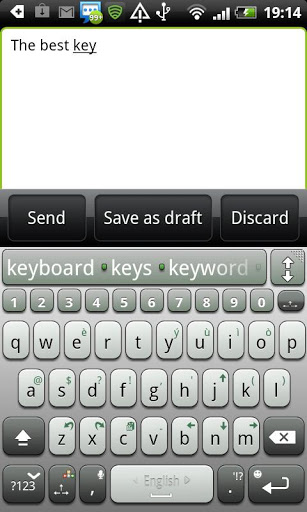
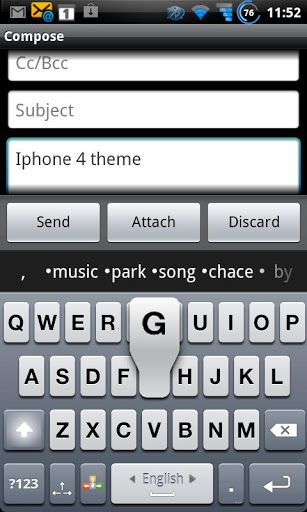
*** Trial version – text prediction will be available for 14 days only (other great features are unlimited!). ***
Tablet user? Download FloatNSplit Tablet Keyboard and get a whole new experience in typing!
So, what makes A.I.type Keyboards simply THE BEST?
* It’s smart! The keyboard suggests your next word, completes your current word and corrects your typos based on the context of what you are writing (limited to 14 days on free version).
* It gets smarter! As you type, the keyboard learns your common words, phrases and style, and improves its text prediction accordingly. We call it – MyType (limited to 14 days on free version).
* It’s accurate! You don’t have to be very precise with the keys you hit. Even if you miss keys frequently, the keyboard will understand and correct you (limited to 14 days on free version).
* It’s coooooool! You can change colors, themes, background images, fonts! You can resize the keyboard by dragging the resize key! You can make you keyboard look exactly like iPhone4, Windows Phone 7 or ICS (and more!)…
* It’s efficient! You have navigation buttons, you can undo and redo your changes, copy, cut and paste from the keyboard and more. ***And the newest feature: just swipe up to get a numeric / navigation / symbols row!***
* It supports so many languages! The keyboard has over 35 keyboard layouts, and other than in English, text prediction is provided in Spanish, German, French, Italian, Arabic, Russian, Dutch, Korean, Greek, Swedish and Hebrew.
* It’s safe! A.I.type never collects, analyzes or sends your personal information, passwords, credit card numbers etc.
* It warns you when it corrects your text! Well, it may sound trivial, but getting corrected without a notice is so annoying… So you get a visual indication before auto-correction is applied, and a beep after the correction.
A.I.type is the next word in predicting your next word!
Privacy notice: while installing A.I.type Keyboard, you will receive a warning message about collecting sensitive data. This is the standard general-purpose Android message issued for any downloaded keyboard and it does not pertain to A.I.type. Our keyboard DOES NOT COLLECT YOUR SENSITIVE DATA.
Psychic word completions and predictions are generated by A.I.type’s servers on the Cloud. When the device is offline or Internet connection is too slow, or if you disabled Cloud-based prediction, word suggestions will be generated by the device only.
Because A.I.type keeps improving, it’s recommended that you enable auto-update on Android Market so you always have the latest version.
Note: always download you’re a.I.type applications only from Google Play! (Can you really trust anonymous hackers and crackers not to steal your private data?)
CURRENT VERSION : 1.9.8.9
REQUIRES ANDROID : 2.0.1 and up
DOWNLOAD
Advanced Mobile Care

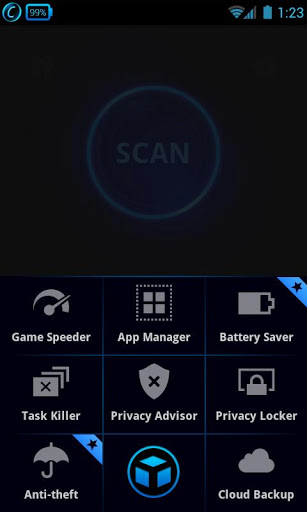
Advanced Mobile Care is a veritable Swiss Army knife for Android tuning up. It gives Android users an excellent way to protect their smartphones from Android security and performance problems. Download for FREE and get the most out of your Android device!
Nexus 7, Nexus 10, Galaxy Note, Asus Transformer and most other Android tablets are supported!
Key Features:
? Mobile Anti-virus:
One touch anti-virus scan protects your device from viruses, malware, spyware, and suspicious apps. It also provides real-time protection from virus attacks when downloading a new app or unknown file.
? Anti-theft:
Turn on the Anti-theft function by setting a password, and then you can alarm, lock, or get location of the lost phone. Try these features of Anti-theft by tapping Find lost phone.
? Battery Saver:
Optional-Set battery saving mode to extend battery life as well as inform users about which apps consume the most battery power.
? Call Blocker:
Call Blocker helps you block unwanted calls. Add the unwanted calls into the blacklist manually or just block calls from non-contacts then you will not be disturbed by the unwanted calls.
? System Tuneup:
One touch scan can clean memory, cache and junk files to boost your phone’s operating speed.
? Game Speeder:
Launch games with Game Speeder to make games run smoothly without lag or game-play disturbance.
? App Manager:
App Manager can batch delete APK files, move app to SD card, batch uninstall apps. It also can sort all apps by name, size or use frequency to identify large or unnecessary apps for removal.
? Task Killer:
Quickly shut off memory intensive and battery hogging apps with one touch.
? Privacy Locker:
Hide, lock, and protect your private photos, videos and files with a password.
? Privacy Advisor:
Scan and display all apps that access your personal information, such as personal data, contacts, locations, and SMS.
? Cloud Backup & Restore:
Backup and restore all your contacts and call logs from your previous device to a new one.
? Widget:
Perform quick scan directly from your Android desktop. Quick check system information and set a battery saving mode.
CURRENT VERSION : 3.1
REQUIRES ANDROID : 2.2 and up
DOWNLOAD
Comodo Anti Theft Free


As the ‘Swiss army knife’ of anti-theft applications, CAT provides multiple ways to find and protect your missing device. All security features are activated by text messaging a special code to your missing device and include device location, device lock, device wipe, take remote photograph and sound an alarm.
Anti Theft Text Codes
(txt to your missing device)
locate#yourpassword
alarm#yourpassword
lock#yourpassword
wipe#yourpassword
takephoto#yourpassword
Note: Replace ‘yourpassword’ with the Anti Theft password set up during configuration.
Features:
· Find your phone – Get CAT to send you the Google map location of your device.
· Lock your phone – Just send a simple remote command and your phone is password protected at its home screen.
· Wipe your phone – Erase all contacts, stored messages, browser bookmarks, conversations, music, video and other media files stored in both phone memory and the SD card. Prevent your confidential data from falling into evil hands.
· Photo the thief – Requests the person with your phone to answer a text message then takes a photo of them while they are looking at the screen. The picture is then immediately emailed to you.
· SIM card change alert – Sends an automatic SMS to your buddies phone if someone changes its SIM card. You can trace your mobile using the new number and send remote commands to locate or lock your phone.
· Sound an Alarm – Make your device sound a full-volume siren and warning message, even if it is in silent mode.
Comodo Anti Theft is easily configurable, simple-to-use and above all, it is available for FREE!!!
CURRENT VERSION : 1.0.22221.2
REQUIRES ANDROID : 2.2 and up
DOWNLOAD
AnTuTu CPU Master (Free)

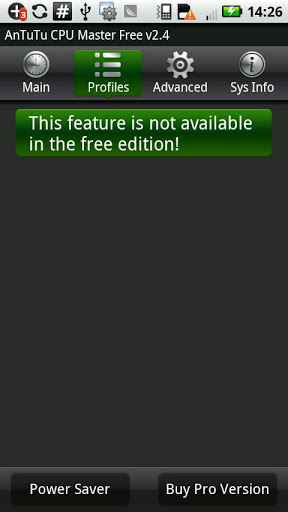
AnTuTu CPU Master is a tool for changing the CPU/GPU speed on a rooted Android Mobile Phone/Pad.
CPU Master Automatic detection CPU’s available frequencys, don’t need to manually choose.
CPU Master’s OverclockWidget show the CPU and battery stats, and change the CPU speed faster and simple.
Easy to find the following brands HTC,Motorola,Samsung,Google,LG ROOT, CPU Master can set cpu High-low frequency on your rooted mobile, capable of overclock and underclock.
CPU Master feature:
+ Speed up your processor
+ Powersave battery (speed down)
CURRENT VERSION : 2.5.2
REQUIRES ANDROID : 1.6 and up
DOWNLOAD
SleepBot – Sleep Cycle Alarm

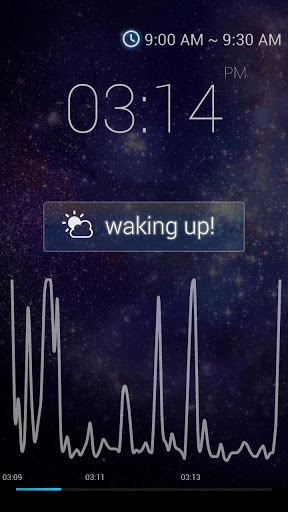
Find out what’s really happening in that missing third of your life…
Smart Cycle Alarm + Movement Tracker + Sound Recorder + Sleep Debt Log + Data Analysis + Trend Graphs + Sleep Help + Auto-Wifi/Silence/Airplane modes + Export + Sync to mysleepbot.com
The completely new Sleepbot is finally here! We’ve spent months developing a beautiful, intuitive sleep cycle tracker and dependable optimal alarm that lets you customize your sleep tracking. Record your movements and sounds during the night and wake up better each morning during light sleep.
- Set and customize multiple alarms for your partner, as alerts
- Easily customize smart alarm, motion tracking, sound recording options
- Simple punch-in using widget, options for auto-silence and airplane mode
- Includes quick solutions to fall asleep and stay awake
Sleepbot now contains the most comprehensive sleep analysis on the market—
- Tap detailed motion/sound graphs to play back sleep talk, snores, etc.
- Direct comparison between movement and sound correlations
- Trend graphs (length, sleep/wake times, pattern) to see your sleep quality over time
- Review your sleep statistics, debt log, and averages
- Never lose your sleep data – automatic backup to view and share at mysleepbot.com
Sleepbot is the only sleep application that includes: motion and sound graphs, sleep debt log, statistics, trend graphs (averages, sleep/wake times, patterns), multiple custom alarms, resources to help you fall asleep and stay awake and is completely free!
*** Supported by:
~ Gentle Alarm
~ Relax & Sleep
~ Tasker
SleepBot is recognized by the United States National Institute of Health and the National Academy of Engineering as the First Place Winner of “Go Viral To Improve Health” competition.
**Note: New permissions. Google Account permission allows us to let you sign up and login using your Google Account. Read Phone state allow users to punch in online and deliver the message to the right phone with the right account.
Explanation of all permissions: Developer.mysleepbot.com/why-permissions
Thanks for your patience– we made it and couldn’t have done it without you!! This is our first version with smart alarm and tracking options, so please let us know if there are any problems and how we can improve. Again, thanks to our users and more updates soon!
DOWNLOAD
Battery Widgets Classic

Three classic beautiful battery widgetsCreated for your pleasure.
Detailed battery info, with quick access to GPS WiFi and BT settings.
Application contains ads.
Licence GPLv3 code available on demand
CURRENT VERSION : 1.6.8
REQUIRES ANDROID : 1.5 and up
DOWNLOAD
Cleaner
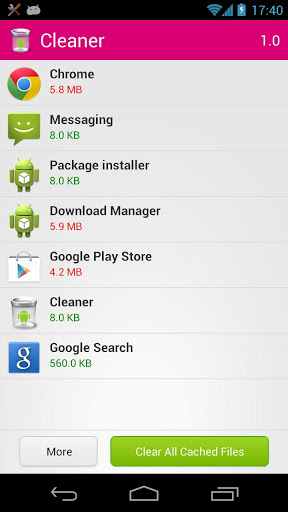
Cleaner
Cleaner for Android is a useful tool for clear cache, Free up memory space and speed up your android device.
1. Batch clear app cache files, Browser history, Google Maps Search, Gmail Search, Google Play Search, Clipboard data, etc.
2. Ad free
CURRENT VERSION : 2.1
REQUIRES ANDROID : 1.6 and up
DOWNLOAD
qPDF Viewer – PDF Reader
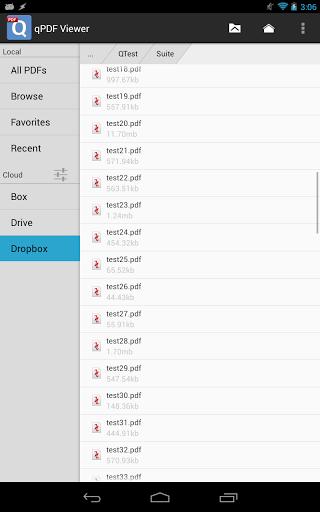

Want to do more with PDFs? Qoppa’s PDF annotating, form filling app, qPDF Notes, is on sale! Get it here: http://goo.gl/8VjwV
NEW!!
. Cloud access to Dropbox, Box, and Google Drive
. Redesigned file browser
PDF Viewing
. Fast, high fidelity rendering of PDF documents
. Text reflow mode
. Search results highlighted on screen
Bookmarks and Comments
. Remembers your last page
. Add personal bookmarks
. Navigate with document outline
. See list of all comments/annotations
Navigation
. View menu to quickly adjust zoom and go to pages
. Multi-touch pinch to zoom; double tap to fit to width (great on tablets!)
. Continuous page view for easy reading, scroll just like a webpage
Other Features
. Support for encrypted/password protected files
. Integrated with DropBox, Box, and Google Drive
. Validates digital signatures
Permissions required
. Modify SD card: needed to read/save files
. Find accounts: needed for Cloud services
. Network access/connections: needed for Cloud services
Our PDF reader / PDF viewer works on all Android devices 2.1 or higher including: Nexus 4, Nexus 7, Nexus 10, Samsung Galaxy S2 and S3, Asus Transformer Prime, Acer Iconia, Samsung Galaxy Tab, Samsung Galaxy Note, Note 2, Note 10.1, Tab 8.9 and Tab 10, Xperia X8, Motorola XOOM, Kindle Fire, Nook Color, and devices with custom ROMs.
CURRENT VERSION : 3.1.1
REQUIRES ANDROID : 2.1 and up
DOWNLOAD
Notable Quick Reminder
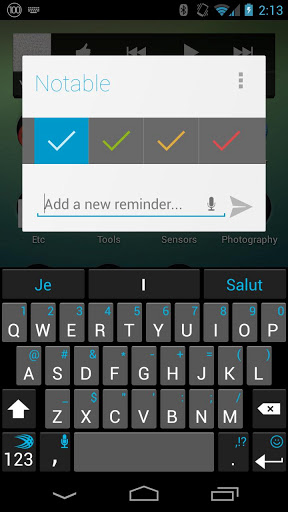
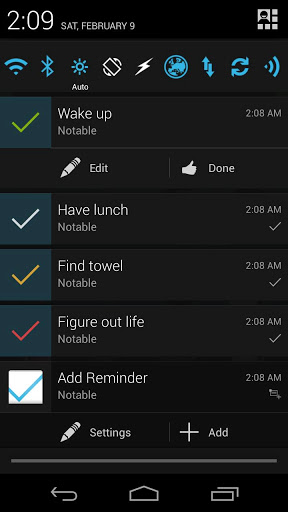
Notable allows you to create notification reminders on the go. Need to remind yourself of something to do? Just open the app, type in a short message, and create the note! It’s that easy! You can see your reminders and notes straight from your notification area. Never forget to do something again!
Notable is designed with speed and simplicity in mind. No need to go back to home screen and launch the app to create a reminder, just open the notifications, click the shortcut, and create away! Best of all, Notable runs in an overlay so you don’t need to quit what you are doing beforehand. Notify is also ad-free and lightweight on your phone.
Notable is also compatible with the popular DashClock lockscreen widget, making it easy to add reminders on the go.
P.S.: You will need to relaunch the app after an update to restore previous items.
==Features==
-Multi-line reminders
-DeskClock Extension!
-Detail screen to see more information
-Different color flags (icons)
-Voice recognition shortcut
-Swipe to remove reminder (option to turn it on/off in options)
-Option to turn a quick shortcut on and off in the settings
-Quick Share to Notable
-Design inspired from the Holo / Google Now cards
-Click to dismiss the notification
-Restore previous reminders after a reboot
-(Android 4.1+) Edit notifications, expandable notifications
-(Soon) Sync with Google Tasks (on hold until Google Keep API is released)
-(Donators only) Dark theme
==Translation==
Portuguese: Eduardo Lins / www.edulins.com
Bulgarian: Martin Martinov
Slovene: Dejan Kaucic (dejan-)
Italian: Claudio Arseni
German: Johannes Hansen (morruk)
Dutch: ElGamo
Swedish: Leif Larsson
Chinese: Ding Yi
Greek: Elias Diakonikolas
Arabic: Hamid
Croatian: Dark Emotion
Contact me if you would like to help out with translation!
CURRENT VERSION : 1.0.0
REQUIRES ANDROID : 2.1 and up
DOWNLOAD
Camera Plugin GO Weather EX
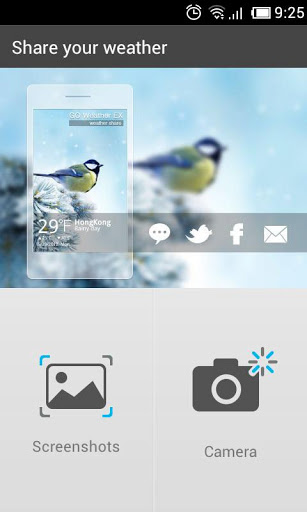

You can take a picture with the Live Weather and share it with your friends!
Have a try now!
CURRENT VERSION : 1.21
REQUIRES ANDROID : 2.2 and up
DOWNLOAD
QuickPic
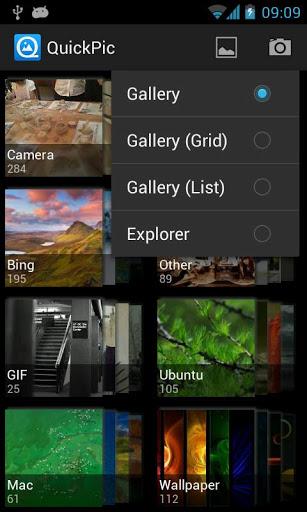
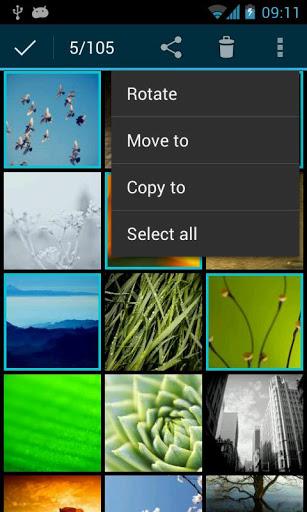
1. View and slide show with best quality, more clear than other apps.
2. Quick browsing tons of pictures, quick find all your pictures, without background service.
3. Include or exclude the specified folders to make more efficient scanning.
4. Easy hide your photos and videos from the gallery apps, protect them with a password.
5. Play animated-GIFs and standard videos.
6. Smooth experience: sliding shift or switch, single or double tap or pinch to zoom.
7. Rotate, shrink, crop pictures, set wallpaper with best quality.
8. More file management features: sort, rename, create new folder, move and copy pictures.
9. Optimized for HD tablets
10. It is free and no ads!
HTC users:
You can not share a photo to MMS again, HTC don’t allow a third app to do this again, please report it to HTC!
There are hundreds of phones/tablets running Android, I am always doing my best to make my app working fine on every device. So, if you find any issue, before you post useless comments or rating, please try to send email to me, I will help you to fix it.
Tips:
Please BACKUP YOUR IMPORTANT PHOTOS before your do file operations!
Long press a thumbnail to move/copy to another or new folder. Enter multi-select mode to find the batch operations.
Include the picture folders only in the settings to speed up the scanning.
Can’t sync Picasa or Facebook or other web albums.
Can’t show TIFF.
Can’t set lock screen’s wallpaper because of private interface.
Show 3D photos(MPO,JPS) with 2D mode.
Reinstall the app to clear your password.
Video is no my target, if you think video playing is not good enough, please go to the market and find a good one…
CURRENT VERSION : 2.9.4
REQUIRES ANDROID : 2.0 and up
DOWNLOAD
utter Voice Commands BETA
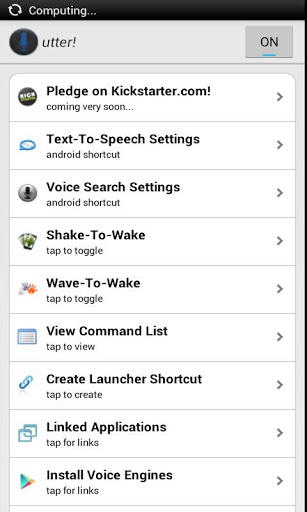
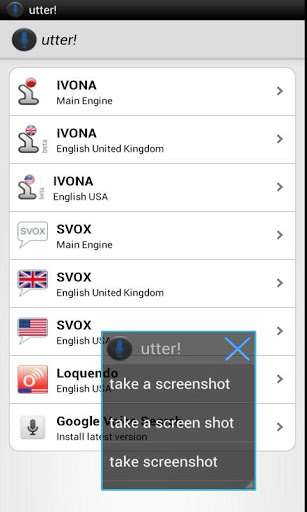
What makes utter! different?
utter! is not your average Siri clone and doesn’t attempt to be a gimmick of a virtual assistant application, its priority is to be super functional and ultra fast! It allows many device based commands to be performed offline, without the need for a data connection (Jelly Bean only).
utter! runs in the background of your device, is very lightweight on resource and does not have a user-interface, so its functions are available anywhere on the device, at any time, to interact with any application.
With highly optimised algorithms, utter! aims to make voice control on your device, something you wonder how you ever did without! Something that is achieved faster than you could do it manually and an implementation that takes full advantage of the openness of the Android Platform, by giving you full device control in addition to using the functions in your favourite installed applications.
There’s no need to open up a separate application to execute your voice commands. With just a shake, wave, or a good old fashioned button press, utter! wakes to address you as you see fit, wherever you are on your device, whatever you are doing.. and it won’t get in the way.
So, please do get involved in the testing stage, give me your feedback and help me create a Voice Controlled Personal Assistant that is truly useful! One that makes fast offline voice recognition for Android a reality!
User guide link – http://goo.gl/aah2X
BIG Thank you to all those that have posted comments and given 5* – It’s appreciated. I can’t reply to comments directly, so please head over to the XDA thread http://goo.gl/8YlAO or drop me an email if you want a reply!
PLEASE don’t post a 1* comment “It doesn’t work” – that really doesn’t help! I can’t reply or get the problem sorted! There’s an email link in the application, I’d be delighted to solve any bugs you find. I hope they are few and far between now and your voice commands will be executed in under a second.
[FUNCTIONS] • WiFi
• Bluetooth
• Mobile Data
• Time
• Alarms
• Text
• Spelling
• Weather
• Application Integration
• Device Settings
• Device Information
• Web Search
• Video Search
• Music
• Navigation
• Location Services (limited release)
• Contacts
• Calling (+Skype)
• Tasker Integration
• File Management (limited release)
• Root Functions
• Knowledge Base (coming very soon)
• Plus Many More…….!
[BUGS!] Some users are getting force closes when the application starts or on device boot. I’ve put out an initial fix with a more permanent one to come.
Force closes reported when the device is on silent/vibrate.
Jelly Bean & custom ROMs built from the same release have a major bug where English (US) in the Google Voice Search settings prevents voice data from being returned. Please change this to English (UK) until they fix it…
Weather and Time API’s do not provide accurate results for US States – I’ll be changing provider soon as non-singular States/Countries are not supported.
IVONA can lock up the media stream and lags on initialisation [Notified IVONA] Jelly Bean compatibility has not been fully tested. I’m working on it.
[PERMISSIONS!] NONE OF YOUR PERSONAL DATA IS UPLOADED TO EXTERNAL SERVERS OR SHARED! Any permissions utter! requests are for device level ONLY.
CURRENT VERSION : 3.0.2
REQUIRES ANDROID : 2.3 and up
DOWNLOAD
Automatic Call Recorder

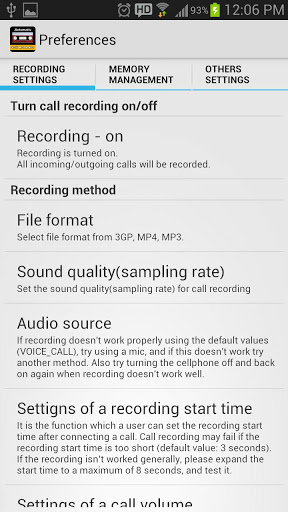
No need to worry about recording as incoming/outgoing cellphone calls are automatically recorded, allowing you to listen to them again at any time.
When you need to review the important call content,
Recall forgotten memories,
Distinguish right from wrong,
Or when you’ve forgotten to take a memo,
This app is highly useful as it allows you to listen to recorded calls at any time.
* Included Functions
1. Automatic incoming/outgoing call recording function – no need to press the recording button!
2. The size of the recording file can be minimized by selecting between the recording formats of mp3, mp4 and 3gp, allowing for clear sound quality despite the small size of the file.
3. Important calls can be designated on the call recording list allowing them to be managed separately.
4. Call recording files can be listened to using the default media player (included).
5. Call recording files can be shared by email, mms and messenger apps, and conveniently added to the cellphone’s cloud app, SNS apps, and diary apps.
6. Files can be copied to the cellphone’s memory card via USB.
7. Free space can be designated in order to save memory.
8. A password can be set excluding others from accessing recordings.
9. Call recording files can be selected to hide or show from the cellphone’s media player.
10. The design theme of App can be chosen from a black or white.
* Summary
You’ve surely had times where you wish you had recorded the content of a call after forgetting what was said or when a problem occurs after hanging up.
Many cellphones already have a call recording function, however recording important call content is not easy as it is hard to guess whether the conversation during the call is important or not.
If you use the Automatic Call Recorder,
All calls are automatically recorded and can be managed so that previously recorded calls can be listened to, allowing you to refresh your memory of the conversation and review its content.
* Matters requiring attention
- App may not function if other call recording applications are in use. Please close or delete all other recording apps.
- App may not function properly if the cellphone model you are using does not support the call recording function, and can only be used if customer ROM is installed.
- Please don’t leave a one-star review if the app does not work. The app works perfectly in the vast majority of devices.
- In the case where you have purchased the premium version by mistake for a device on which the app is known not to work, please send the receipt provided by Google by email to support@globaleffect.co.kr and we will process the full refund following confirmation.
(Refunds are not possible for devices on which the app is known to work well)
—————————————————
** This is the two week trial version of the app. No advertising is displayed and all functions are included.
** You can try all functions at no cost, and if you find the app useful you can upgrade to the unrestricted version via the in-app billing option.
** If you purchase the premium version you can enjoy the lifetime privileges of the premium version even if you reinstall the app, reset or change devices, simply by using the identical app store account to the one you have now.
CURRENT VERSION : 2.5.4
REQUIRES ANDROID : 2.2 and up
DOWNLOAD
ICS File Explorer – Doggie
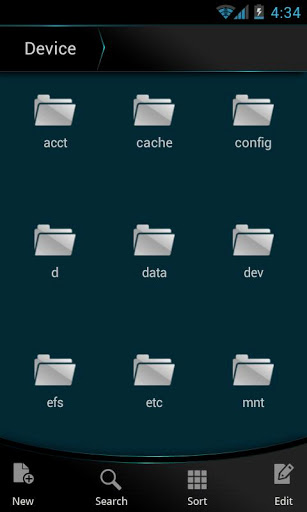
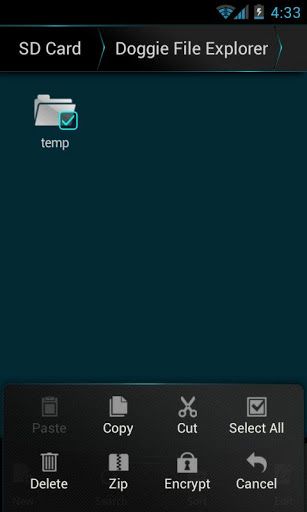
Organize your file and folder quickly and intelligently;
Edit, sort, search, are always ready for you.
Features:
->Easy to view and manage a mass of stuff, files and folders in your device, just with a click.
->Quickly switch the file directory and open file & folder.
->”FAVORITES”, super convenient and fast to check your commonly used files or folders.
->Promptly explore and search files.
->Edit/create /copy/paste/cut/rename and more functions provided.
->Zip files.
->A privacy service provided! You can encrypt important files and folders, cooler and safer.
->Get easy online storage by Connect to Dropbox
Doggie file explorer is totally free, designed & developed for Android device users. More functions are on the way.
CURRENT VERSION : 1.5
REQUIRES ANDROID : 1.6 and up
DOWNLOAD
FtpCafe FTP Client Lite
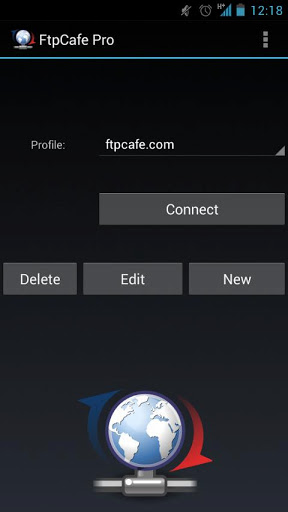

- FTP
- FTPS (Implicit and Explicit FTP over SSL).
- SFTP (FTP over SSH). Login with password or RSA/DSA OpenSSL (Traditional SSLeay PEM) or ConnectBot (PKCS#8 PEM) private key.
- multiple file and directory transfers
- resume transfers support
- clean and simple UI
For more options use system menu, or long touch for file context menu.
Tags: FTP client, upload files, download files, transfer files, FTP, FTPS, SFTP, SSL, TSL, NAS
DOWNLOAD
Super Keyboard – Free
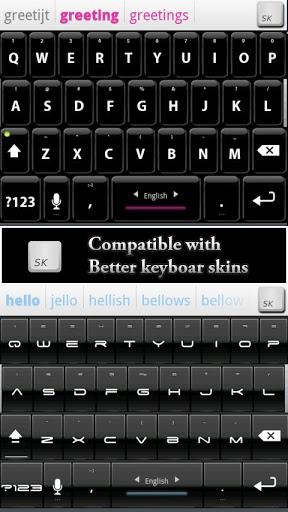
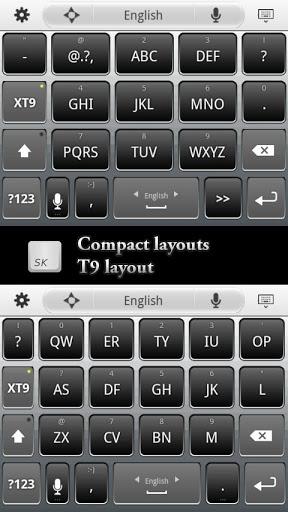
Super Keyboard is a better alternative keyboard for your android phones and tablets! We are dedicated in making Super Keyboard the best keyboard for android.
TOP FEATURE
- Smart proximity error detection and correction, help you type faster than using any other keyboards,
**TRY IT OUT YOURSELF**
- True multi-touch capable
- Large keys! You can even make them taller if you want.
- Enhanced layouts for both phones and tablet devices: includes compact and T9 layouts for phones and
split layout for tablets. **Press and hold ?123 key to quickly switch between layouts**
- Themes! Compatible with many keyboard theme format: GO Keyboard, Better Keyboard, Smart Keyboard, ultra keyboard, etc
- Customizable keyboard background, set your keyboard background to any image you like
- Support many languages, more are coming soon
- Customizable fonts and color, compatible with all font packs on the android market.
You can also load fonts from your sd card.
- Alien Text: find it under ‘General Setting’ -> ‘Alien Text’
- Enhanced setting, customize your keyboard the way you like it: gesture, keyboard size,
user dictionary and sound
Supports Languages:
Czech, Simplified Chinese, Traditional Chinese, Danish, Deutsch, English, Espanol, Finnish, French, Hungarian, Italiano, Japanese, Korean, Netherlands,
Norwegian, Norwegian (Bokmål), Polish, Portuguese, Russian, Slovenian, Swedish
Permissions explainations:
SD Storage – download additional contents, such as theme files
Internet Access – check latest update, notification when new version is available
Read contact – contact dictionary: suggest names from user contacts
CURRENT VERSION : Free
REQUIRES ANDROID : 1.5 and up
DOWNLOAD
Screebl Lite – Battery Saver

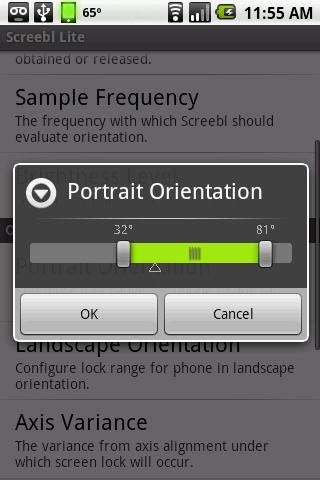
Screebl works based on a simple observation: we generally hold our phones or tablets in roughly the same positions when we’re using them. Screebl uses the accelerometer in your mobile device to detect how you’re holding your phone, and when your device is within a configurable range, the screen is kept on. Move out of that range, and Screebl releases the lock and the screen is allowed to go off. It sounds simple (and it is), but it works amazingly well!
How does Screebl save power? Well, it’s simple. On most phones, the screen is the single largest consumer of battery power. With Screebl running you can reduce the average amount of time that your screen is on by only keeping it on when you’re ACTUALLY using your phone. The amount of savings can vary significantly by device and usage patterns, but it is not uncommon for users to see savings of 20% or more. See our web site for more details.
CURRENT VERSION : 2.8.4
REQUIRES ANDROID : 1.5 and up
DOWNLOAD
Prey Anti-Theft
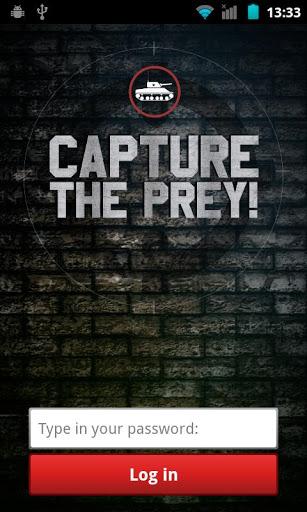
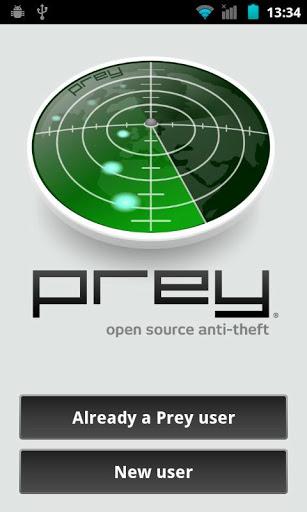
- GPS + Wifi geo-location.
- SIM change detection.
- SMS or Push (On Demand) activation (2.2+).
- Lock phone/tablet for privacy (2.2+).
- Uninstall protection (2.2+).
- Loud alarm sound.
- Alert messages to user.
CURRENT VERSION : 0.5.6
REQUIRES ANDROID : 1.6 and up
DOWNLOAD
Lock Screen Widget Free

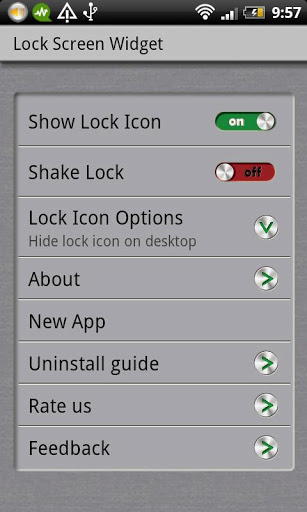
Attention: You need to refer to the uninstall guide in this app before uninstalling it.
CURRENT VERSION : 1.6.08
REQUIRES ANDROID : 2.2 and up
DOWNLOAD
Contacts Importer

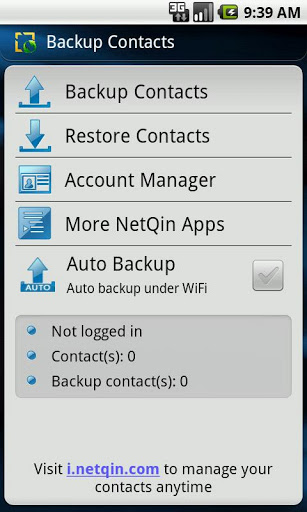
=================
Contacts Importer is a quick and easy cross-platform solution to help you back up and import your contacts between Android, iphone, ipad, Symbian and Blackberry. Give yourself a secure Android backup and ensure you always have a quick accessible copy.
Import your whole address book between phones and tablets in one swift action.
Contacts can also be backed up to the cloud and managed online by registering an account at i.NQ.com to create your own personal NQ Space.
MAIN CAPABILITIES
- Back up your contacts privately and securely to NQ Space
- Restore contacts directly from your NQ Space
- Backup contacts to your SD card
- Restore your address book from the SD card
- Manage your address book directly through your NQ Space and automatically sync on all your devices
CURRENT VERSION : 1.1
REQUIRES ANDROID : 2.1 and up
DOWNLOAD
Bluetooth Transfer Any File
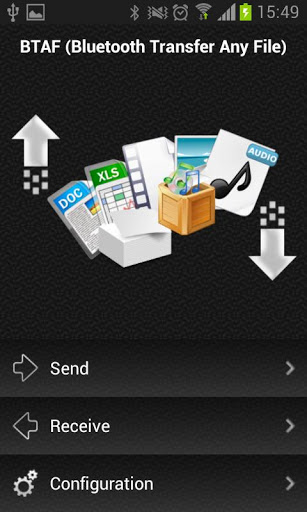
Transfer any file via Bluetooth.
Our professional service for sharing files via Bluetooth is the easy, modern and secure alternative.
Due to the large numbers of devices out there it is likely that this app won’t be 100% compatible with all of them. Please send your feedback to the developer instead of down rating to help improve this app!
BTAF (Bluetooth Transfer Any File), is an application for transferring files.
It can transfer any type of file of any size via Bluetooth without to make expenditures in your movil internet tariff.
It is very easy to use, only two steps:
1. the user/s A, select the file
2. the user/s B, click on Receive
and voila, file sent.
FEATURES :
- Super easy to use! Zero setup required.
- Fast file transfer.
- Big file transfer.
- Listing all sent and received files.
- Send a file to multiple users at once.
- Receive multiple files of different users at once.
- Confirm file shipping.
- Confirm file download.
- Includes your own file browser.
- No need to register or login.
The application includes a user manual: Settings > Help
Enjoy it to the maximum,
CURRENT VERSION : 1.3.5
REQUIRES ANDROID : 2.2 and up
DOWNLOAD
Super Booster – RAM Optimizer


NOT Require Root!
Features:
- Closing/Restarting your running tasks in one click.
- Terminate Apps in background and save your battery.
- Closing/Restarting background system processes.
- Free memory to keep your android fast.
- Shows CPU/Memory & Device Info.
- Quick uninstaller.
- Best performance.
- Support android 1.6-3.1
#FAQ
1. How to use it (for new users quick start)?
It is pretty simple. Open this tool and take a look at the running processes? Uncheck some processes you don’t want to be closing/restarting(such as battery manager process) Tap the button ’1-Click SpeedUp’, It will closing/restarting all processes that have ‘nuclear’ sign.
2. Does this app make phone unstable?
It is green software.Not “auto boost” or “running background”. If a special task you don’t want to be closing/restarting, You can mark it as a ‘star’ task. Don’t worry about using this app will damage your phone!
The paid version is on sale right now. It’s called “Super Booster Pro”
Thank you very much for your support!
CURRENT VERSION: 1.2.5
REQUIRES ANDROID: 1.6 and up
DOWNLOAD
Cool Reader
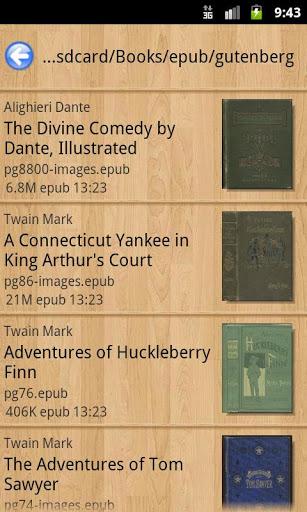
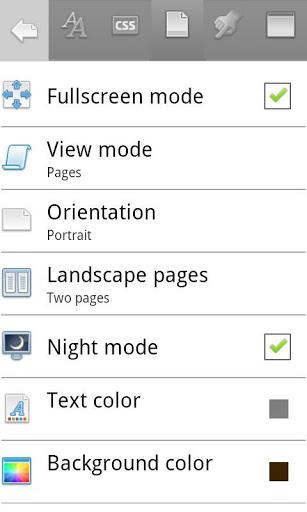
Pages or scroll view. Page flipping animation.
Table of contents, bookmarks, text search.
Bookmarks on text fragments (comments or corrections) – useful for proof reading.
Export of bookmarks to text file.
Built-in file browser, quick recent books access.
Online catalogs (OPDS) support.
LitRes online book store support.
Text to Speech (TTS) support.
Hyphenation dictionaries;
Most complete FB2 format support: styles, tables, footnotes.
Additional fonts support (place .ttf to /sdcard/fonts/)
Support for Chinese, Japanese, Korean languages; autodetection of TXT file encoding (GBK, Shift_JIS, BIG5, EUC_KR).
Day and night profiles (two sets of colors, background, backlight levels).
Brightness adjustments by flick on left edge of screen.
Background texture (stretched or tiled) or solid color.
Paperbook-like page turning animation or “sliding page” animation.
Dictionary support (ColorDict, GoldenDict, Fora Dictionary, Aard Dictionary).
Customizable tap zone and key actions.
Autoscroll (automatic page flipping) – start using menu/goto/autoscroll or assign action Autoscroll on key or tap zone; Change speed using volume keys or bottom-right and bottom-left tap zones; stop – tap any other tap zone or key.
Can read books from zip archives.
Automatic reformatting of .txt files (autodetect headings etc.)
Styles can be customised in wide range using external CSS.
Select text using double tap (optional).
Similar to FBReader, Aldiko, AlReader, Nook, Laputa, Moon+ reader.
Place additional textures to /sdcard/.cr3/textures/ — to be used as tiled page backgrounds.
Place additional textures to /sdcard/.cr3/backgrounds/ — to be used as stretched page backgrounds.
(/cr3/ directory can also be used instead of /.cr3/, and internal SD or internal storage instead of /sdcard/)
CoolReader requires following permissions:
WAKE_LOCK – to control screen backlight
WRITE_EXTERNAL_STORAGE – to access SD card
INTERNET – to use online catalogs
CURRENT VERSION: 3.1.2-33
REQUIRES ANDROID: 1.5 and up
DOWNLOAD
Simple Unrar


!!! Now supporting RAR version 5 !!!
***** Please help translate this application. For details see below. *****
The features included in current version are -
1. Extract rar file.
2. View rar file info.
3. Extract password protected rar file.
4. Extract multi-part rar archives.
5. View files in archive.
6. Extract selected files from archive.
7. Extract files in selected folder.
8. Mini file browser.
9. Ask for option if file exist (Options are – Yes(Overwrite), No, All, Never, Rename, Rename All)
10. View rar comment if present.
11. Can keep broken/corrupted files.
12. Unicode support.
13. Large file support (Larger than 2GB).
14. Search functionality.
15. Open/Extract rar directly from email attachment.
16. Support Rar version 5.
All the features are absolutely free.
This application is work in progress. More features will be added & bugs will be fixed. So if you found any bugs or suggest any features feel free to mail me. Your
review to this application will help this application get better and better. And be patient while I’m adding new features & fixing bugs.
*** This application is supported by Ads. ***
*** The icons & graphics found in the application are collected from various resources. Credits goes to all of them. ***
Translation
===========
Simple Unrar is translated to – Chinese(Simplified), Dutch, French, German, Latvian, Polish, Turkish and Ukrainian.
Want to translate this application to your own language?
You are welcome to join to the translation program at – Translate.resonancelab.com
(If you don’t see your language in the language list, send me a mail, I’ll add the language and notify you.)
DOWNLOAD
Hoccer – Data Sharing
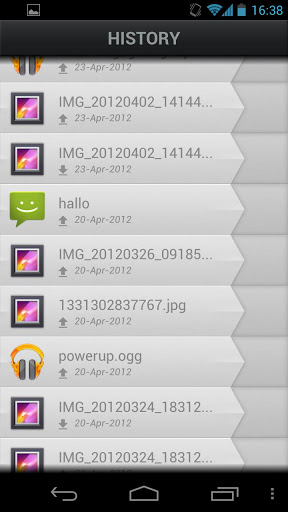
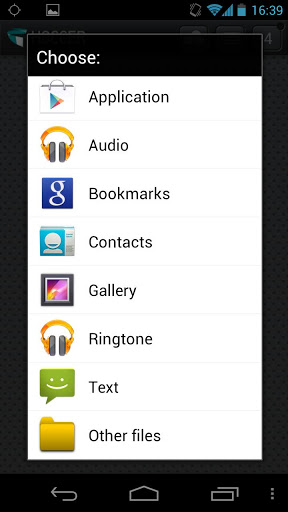
Instantly transmit things between your phone and other Androids, iPhones or our Web App at hocc.it. There is also wall.hoccer.com which will show all pictures you throw at this website.
It feels like NFC connectivity but does not require special hardware. Any kind of internet connection is sufficient.
Hoccer offers secure end-to-end encryption. We and nobody else sees what you are transfering.
We offer two gestures for sharing:
Sharing between two devices: DRAG selected content with your fingertip from one device’s screen to another.
Sharing with two or more: THROW your content to a group of people and CATCH the file as recipient.
With our Web App you are able to exchange content between your Phone and your Computer and vice versa. webapp.hoccer.com
HOCCER saves received content locally, so you can share it again and again.
As a developer you can use our API for programming your own applications.
We hope, that you are enjoying using HOCCER and that it will make your life easier in many situations.
Please give us your feedback, so we can improve how you Hocc
Key features:
- Simple location based file transfer
- If you care and like, you can use end-to-end encryption to secure your file transfers
- Create “groups”, so anybody who joined your group can send and receive files no matter where you/they are
- Transfer any filetype you like (everything your device supports)
Many users have asked us why we need so many permissions like reading your call-log and so on.
We know that list looks a bit frightening but as we support older Android versions, we need legacy permissions. That’s basically it, we don’t request more permissions than we need to do our magic
These are for example needed to Hocc your contact (vcard).
CURRENT VERSION : 2.5
REQUIRES ANDROID : 1.6 and up
DOWNLOAD
Bitdefender Antivirus Free
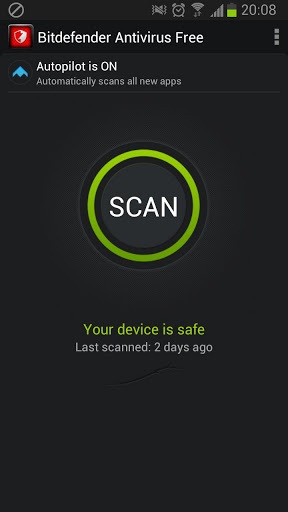
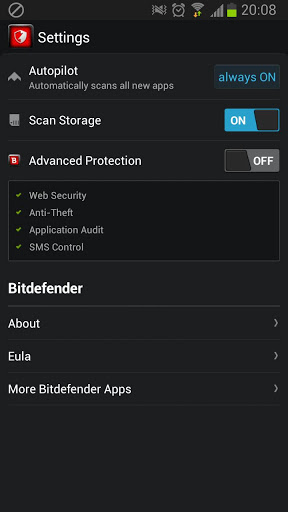
Bitdefender’s Antivirus Free is a powerful and fast solution that uses in-the-cloud scanning technology to arm your Android device with the very latest industry leading virus detection. Without slowing down your Android or draining your battery. Simply install on your Android and it’s ready to go—nothing to configure.
And it’s totally free!
Unparalleled Detection
Autopilot automatically scans any new apps that are downloaded to your Android device for viruses. Antivirus Free uses the same scanning engines as Bitdefender Mobile Security-our flagship mobile security app that has been independently certified to catch more than 99% of all viruses targeted at Android devices. This powerful scanner keeps you protected 24/7 against malicious activities.
Feather-Light Performance
Instead of downloading and storing virus signatures directly to Android devices, Antivirus Free uses in-the-cloud services to check online for the latest safeguards to outbreaks. This not only results in super-fast scans, but in close to zero impact on battery life and device performance.
Hassle-Free Operation
Don’t worry. Ever. You can sleep but Autopilot, a smart on-install scanner that checks all apps for suspicious activity, won’t. Threats and viruses are blocked before any damage is done.
Zero Configuration
Bitdefender Antivirus Free offers you essential antivirus protection against all Android threats. It is ready to go right after installation, acting as an effective guardian against mobile malware. Moreover, the Autopilot automatically scans any new apps you install.
CURRENT VERSION : 1.1.96
REQUIRES ANDROID : 2.0.1 and up
DOWNLOAD
Share Keyboard & Mouse (Beta)
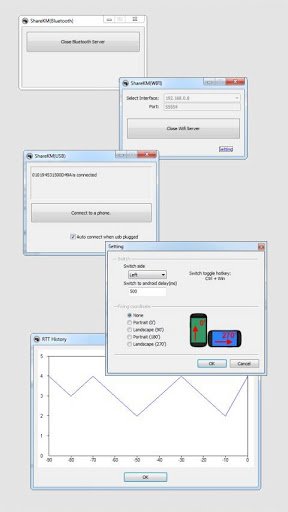
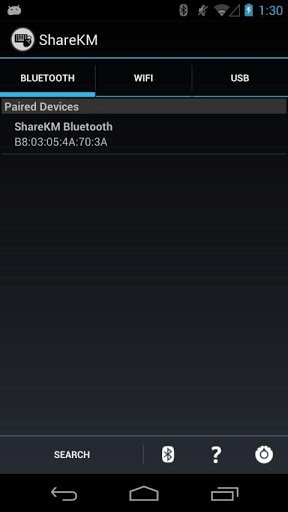
Control your Droid from your desktop with MOUSE and KEYBOARD. Just like a Synergy.
# ShareKM is a very handy tool for Android that lets you share your computer’s Mouse, Keyboard and Clipboard. You can download PC app at http://goo.gl/khfEb.
# Features list:
+ Control Droid with desktop Keyboard and Mouse.
+ Muti-touch: Drag mouse while pressing ctrl key.
+ Copy a block of text from your computer, paste it on your Droid.
+ Copy some text from your Droid, paste it back to your computer.
+ Shortcuts: Mouse right/middle click(ex Back button on Droid), F1~F12. All shortcuts are fully customizable.
+ Control the device volume with the computer ctrl-down + mouse wheel.
+ Screen on/off control when you switch Android and PC.
# Restriction:
If your device is not ROOTED, you can use only USB connection.
Bluetooth connection : Microsoft bluetooth stack is recommanded.
# Permission explanation:
+ SYSTEM_ALERT_WINDOW: To create cursor layer.
+ INTERNET: To connect with PC.
+ BLUETOOTH_ADMIN, BLUETOOTH: To connect via bluetooth.
+ ACCESS_NETWORK_STATE, ACCESS_WIFI_STATE: To connect via WIFI.
+ WRITE_EXTERNAL_STORAGE: To save settings.
CURRENT VERSION : 1.0.21
REQUIRES ANDROID : 2.3 and up
DOWNLOAD
Voltage Control


Voltage Control Extreme available!
CPU tweaking made easy and simple.
Increased battery life and higher device performance.
Easy and intuitive overclocking and undervolting.
This application allows you to control advanced features of overclocking kernels, you can change the voltage applied and select frequencies you want to use.
Voltage Control Extreme (developer name sulph8), features include:
- Support more than one profile
- CPU history display
- overvolting support (+50mV and 1500mV limit)
- undervolting up to -250mV (lite version limited to -200mV)
Devices supported (with proper kernels!):
Galaxy S3 (GT-i9300)
Galaxy S2 (GT-i9100)
Infuse 4G (SGH-i997)
Galaxy S (GT-i9000(m))
Captivate (SGH-897)
Vibrant (SGH-T959)
Fascinate (SCH-I500)
Epic 4G (SGH-D700)
Galaxy Tab (P1000)
Nexus S,
and many, many more!
Supported features may vary on depending on model and kernel.
Voltage Control works with Eclair, Froyo and Gingerbread, Honeycomb, ICS, JB ROMs, no matter if STOCK or CM7/CM9/AOKP/MIUI.
This is a lite version.
It supports:
- CPU overclock / underclock
- set CPU governor
- changing of I/O Scheduler
- selection of maximum OC frequency
- selection if minimum frequency
- enabling/disabling of particular frequencies (on supported kernels!)
- changing voltage per frequency
- You can create up to two switchable profiles
- Widget with profile switcher and app launcher (passive)
- it can create CWM flashable boot settings remover, to save the day.
After you install the key Extreme features will be unlocked.
Consider it rather *donate version* because these features are NOT GUARANTEED TO WORK.
USE THIS APPLICATION ON YOUR OWN RISK
I recommend app nitrality, which I develop with insanity ROM maker nitr8!
Similar CPU speed setting apps: SetCPU, OverclockWidget, PimpMyCPU, CPU Tuner, Milestone Overclock, CPU Master, No-frills CPU Control
CURRENT VERSION : 4.9.14r3
REQUIRES ANDROID : 2.1 and up
DOWNLOAD
2nd Core
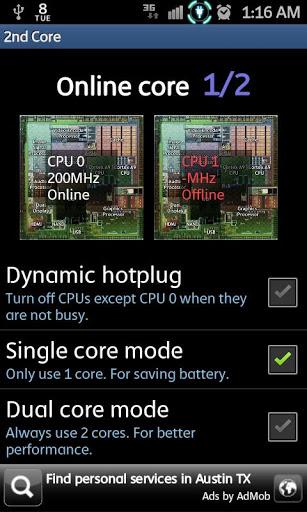
SAMSUNG Galaxy S II and Galaxy Note Only For Now!
NEEDS Custom Kernel Support!
You can set the CPU cores as dynamic hotplug mode, single core mode or fully dual core mode.
This provides easy and simple way to use.
[ Features ] *Set on boot
Change mode what you selected automatically on boot time.
Menu > Settings
[ Modes ] *Dynamic Hotplug Mode
Default. Recently, mobile multicore CPUs turn off extra core(s) to save battery life when system is not busy and only use 1 core.
They turn on extra core(s) when system is busy. so system use all cores again.
*Single Core Mode
Use 1 core always. A extra core is shut down. It makes battery life longer but performance is decreased.
*Dual Core Mode
Use 2 cores always. Performance is increased but battery life is shorter than others.
*Available kernels
- Lulz Kernel Build 15 and over
- Siyah Kernel v2.2 and over
CURRENT VERSION : 1.1.0.0
REQUIRES ANDROID : 2.2 and up
DOWNLOAD
HP ePrint
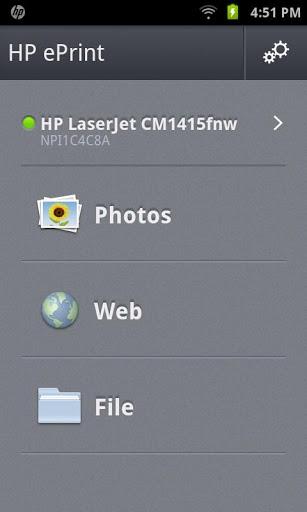
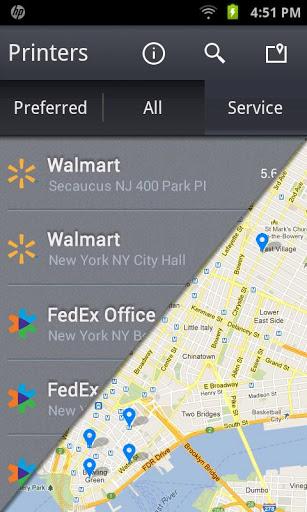
Supports all HP ePrint enabled Printers and over 200 HP networkable legacy printer models including HP Officejet, HP LaserJet, HP Photosmart, HP Deskjet and HP Envy. A full list of supported printers available at the Hewlett-Packard web site.
Give it a try!
Key Features & Benefits:
• Print from your smartphone or tablet locally over Wi-Fi, virtually anywhere via the Cloud to a web-connected HP ePrint printer, or directly to an HP wireless direct supported printer. [1] • Print photos, PDFs, web pages, and Microsoft Office documents.
• Share and print documents, photos, or content from other Android apps with HP ePrint.
• Need to print while on the go? Locate and print securely to thousands of HP Public Print Locations worldwide. Locations such a FedEx Kinkos, UPS stores and many Airport Kiosks and VIP lounges. Let the app locate and find the closest print location for you. [1] [2] • Enhanced Print Job Control (ie variable photo sizes, number of copies, two-sided printing, etc.)
• Dedicated photo tray support. If your printer has a photo tray, it will be automatically selected for photo printing.
• Anywhere/Cloud printing: The HP ePrint app can print to any web-connected HP ePrint printer from virtually anywhere with just a few clicks.
Interested in scanning content to your phone? Install our companion app, HP Printer Control!
To learn more details about this app and other HP mobile applications:
Hp.com/go/mobile-printing-solutions
[1] Printing to an HP web-enabled printer requires an Internet connection and may require HP ePrint account registration (for a list of eligible printers, supported documents and image types and other HP ePrint details, see www.hp.com/go/eprintcenter). Mobile devices require Internet connection and email capability. May require wireless access point. Separately purchased data plans or usage fees may apply. Print times and connection speeds may vary.
[2] Usage of HP ePrint app at mobile print locations requires separately purchased wireless internet service. Availability and cost of printing varies by mobile print location. Public Print Location program availability in US, Canada and select European countries.
CURRENT VERSION : 2.1.1
REQUIRES ANDROID : 2.2 and up
DOWNLOAD
SD Maid – System Cleaning Tool
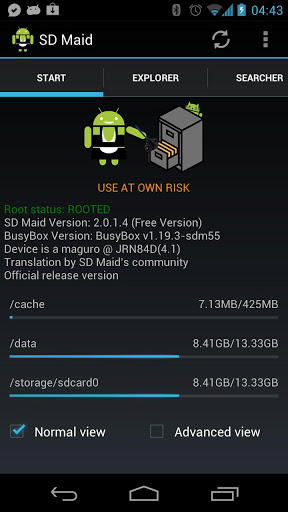
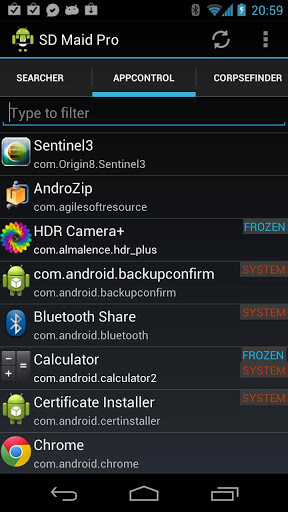
THIS APP IS INTENDED FOR ROOTED DEVICES!
Without root, functionality is limited as SD Maid won’t have access to all necessary directories.
This is a powerful tool! Use at own risk!
Nobody is perfect and Android neither.
Apps you have already deleted, sometimes leave data behind.
The system constantly creates logs, crash reports and debug files you don’t really need.
The market leaves temporary files of downloaded apps behind.
Lets not go on here…
Why not get a maid to clean it all up? SD maid will help you keep your device neat, clean and tidy for you
Choose a tab, press check and then either click a single item to delete or press the clean all button. It’s just that easy.
The explorer is a full fledged filemanager, use it to crawl through your Androids files.
You can use the searcher to open/delete or rename files (wildcards are supported as is searching inside files).
The corpse finder searches your device for dormant directories and compares those to the list of installed applications.
App Control lets you freeze,reset and remove applications (even system apps).
The system cleaner scans the devices known directories with unnecessary files.
You can optimize and shrink bloated databases to speed up access and free space.
View your biggest files and find out what is hogging all the space.
10 features are currently available in the free version and an additional 2 can be unlocked by buying and installing the unlocker.
SD Maid is constantly being developed and is designed very carefully.
Due to the vast amount of android devices it might not work perfectly on everyones device, but i’m working hard to get it there. If you have questions or concerns send me a mail (support@thedarken.eu). I usually respond quite quick and will happily help you out.
DOWNLOAD
Smart Quick Settings
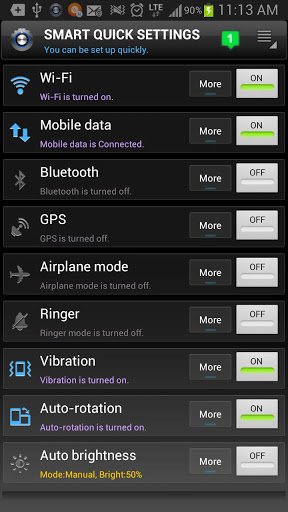
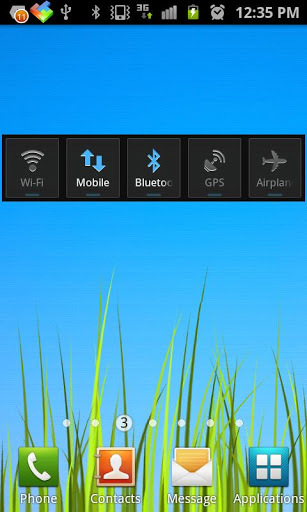
Simple operation, fast and easy to set up the Android framework.
. Features of Smart Quick Settings
- Wi-Fi
Wi-Fi can be turned on or off.
- Mobile data
Mobile data(3G, LTE) can be turned on or off.
- Bluetooth
Bluetooth can be turned on or off.
- GPS
GPS can be turned on or off.
- Airplane mode
Airplane mode can be turned on or off.
- Ringer(ringtones)
Ring tone can be turned on or off. (sound or silent)
- Vibration settings
vibrate or sound can be turned on or off. (vibration or sound)
- Screen Auto-rotate
Auto-rotate screen or fixed screen can be turned on or off.
- Screen auto brightness
Brightness can be set manually or set the screen brightness automatically.
- Wi-Fi Hotspot(Tethering)
Portable Wi-Fi hotspot can be turned on or off.
- Language
Can be easily changed in a variety of languages??.
- Date and Time
You can change the auto sync with a time server, change Coordinated Universal Time, date / time format, such as changing
- Backgrounds
You can change the standby screen Wallpaper or Background Wallpaper (current)
- Battery info
Shows the battery charge rate and battery temperature. Shows when the unit is charging, charging information.
- Task Management
Running the Android Task Manager
- Application Management
Running the Android App Manager
- File Management
Running the Android File Manager
. Settings
Set the status bar
background theme settings
. Home screen widget
Are prepared.
Android platform 2.1(Eclair) support
Android platform 2.2(Froyo) support
Android platform 2.3(Gingerbread) support
Android platform 2.3.3 support
Android platform 3.0(Honeycomb) support
Android platform 3.1 support
Android platform 4.0(Icecream sandwich) support
Android platform 4.1(Jellybean) support
CURRENT VERSION : 1.2.3
REQUIRES ANDROID : 2.2 and up
DOWNLOAD
QuickTouch Text Messaging
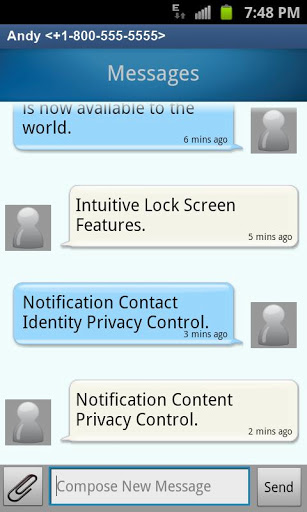
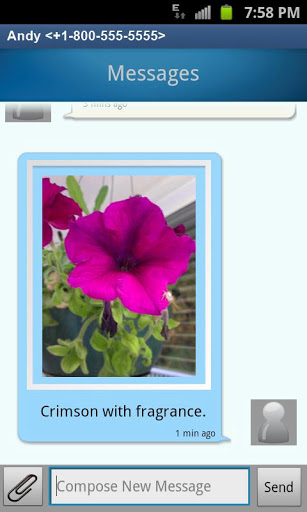
• Fastest Access to New Messages on Notification
• Privacy Preview of Message Contents on Notification
• Control Privacy of Contact Name on Notification
• Control Privacy of Message Contents on Notification
• Control Conversation Background Color
• Animated Conversation List
• Integrated Spell-Checking
Systematic integration with Android device resources, contacts and system lock screen for texting with other messaging apps. Standard system-level compatible texting app features to send and receive text messages using both SMS (Short Message Service) and MMS (Multimedia Messaging Service).
CURRENT VERSION : 1.3.141
REQUIRES ANDROID : 2.2 and up
DOWNLOAD
Free Wi-Fi Cam

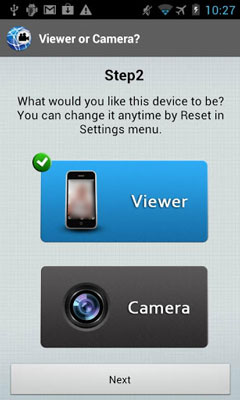
What is video surveillance? Why do we need it? Does it cost a lot of money? “Web of Cam” allows you to monitor the people and things you care about with just one mobile phone, at anytime and from anywhere!
Just by installing “Web of Cam” onto your Android, iOS or Nokia S60 phones or tablets, you will be able to see video from another mobile phone or PC browser at real time through a Wi-Fi network.
You can configure your mobile phone into a Camera or Viewer unit. Alternatively, you can enter the URL displayed on the Camera device to a web browser and watch the video from PC.
Apart from Android, “Web of Cam” also supports iPhone, iPad and Nokia S60 devices. Please visit our web site webofcam.com to download the application for other platforms.
Now start using your phones or tablets to watch your napping baby while you are busy with your household chores!
Features:
- Stable video streaming at high quality
- Automatic camera discovery and pairing. No need to enter the IP of your wireless camera manually.
- Password protection for cameras
- Adjustable video resolution and white balance
- Can turn off the camera LCD to save power and life-time.
- Simultaneous connection from multiple viewers.
ip camera, ip cam, wifi camera, wifi cam, web cam, web camera, baby monitor, surveillance, pet monitor, spy cam, streaming, video monitor, video broadcasting, nanny camera, dropcam, mydlink, smartcam, wireless cam, Free Wireless Cam
CURRENT VERSION : 1.1.6
REQUIRES ANDROID : 2.2 and up
DOWNLOAD
JS Backup
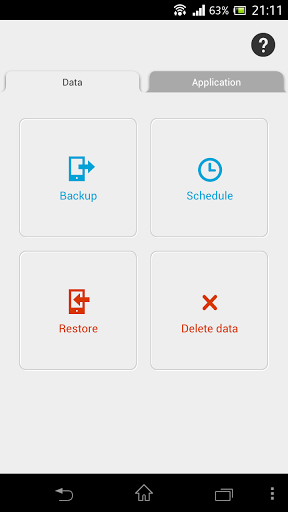
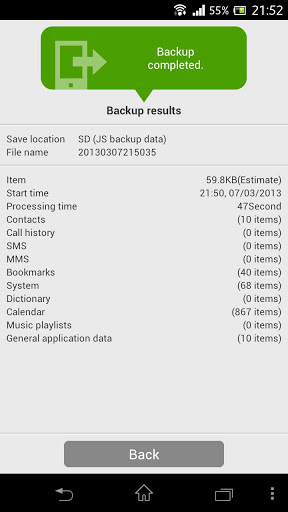
* Main Features *
This application allows you to back up and recover your contacts, MMS, call history, text messages, calendars, bookmarks, system settings, shortcuts, alarms, dictionaries, applications, images, music, playlists, and videos.
The backup data is saved in CSV form, so it is possible to open it in Excel and other applications as well.
Not only does this application allow you to store your backups on your SD card, but also in cloud-based storage services (Dropbox, SugarSync, GoogleDocs).
Plus, using our backup history server you can track your backup history online, as well as download the backup data you saved to your cloud-based storage service.
* MMS data backup – Restore support *
Added support for backup/restore of MMS (mail including images, sounds,
video and rich text data).
* Backup History Server *
Despite the importance of frequent, proper backup of data, a surprising number of people tend to forget.
Our backup history server allows you to manage your backup history in the cloud.
Our backup server makes it easy to keep track of when and how your data was backed up, and whether the backup was successful or not, all online.
If you are using multiple Android devices, JS Backup lets you synchronize your backup data across devices.
You can access your backups from the web via a computer, as well as from your online storage service (Dropbox, SugarSync, GoogleDocs), which allows you to download backup data to your PC.
You it also possible to view a complete list of your applications and music data at the time of backup.
* Supported OS *
Android OS 1.6 / 2.1 / 2.2 / 2.3 / 3.0 / 3.1 / 4.0
CURRENT VERSION:
1.2.0
REQUIRES ANDROID:
1.6 and up
DOWNLOAD
Tasks Free
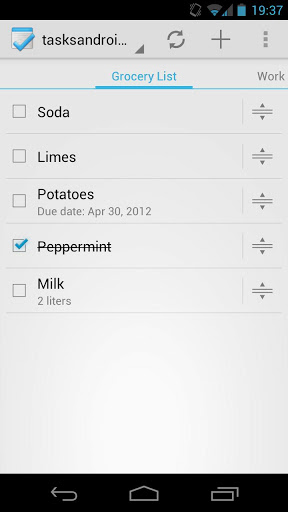
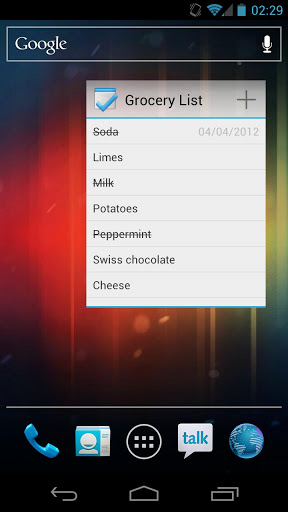
* Sync with Google Tasks at the core *
Sync with Google Tasks is not just another bullet point in an endless feature list, but lies at the heart of the application. Our goal is to bring all the features you are enjoying online to your Android device.
* Tuned to the whole Android ecosystem *
Tasks uses the modern design language introduced with Android 4.0 Ice Cream Sandwich throughout the application. However, that doesn’t mean that we compromise on compatibility, as we made sure that Tasks runs on Android 2.2 or later. And whether you have a phone, a tablet or anything in between, the UI just feels right for the screen you are holding in your hands.
* Additional Features *
Due date reminders
Widgets
Multiple Google accounts
Light and dark theme
Integration into Android sharing system
Sort by rearranging or by due date
* Versions *
Next to the paid version we also offer a free, ad-supported version which will start showing ads after 10 days. Both versions offer the same functionality and features. You won’t lose any data if you decide to upgrade from the free to the paid version as all the data is synced with Google Tasks.
* Move to SD card not supported due to problems with widgets *
CURRENT VERSION : 1.5
REQUIRES ANDROID : 2.2 and up
DOWNLOAD
SuperBeam – WiFi Direct Share
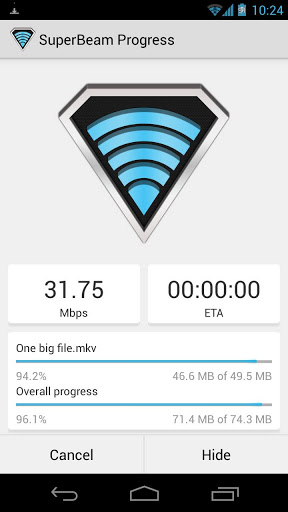
SuperBeam is the easiest and fastest way to share large files between Android devices using WiFi direct. You may pair your devices devices using QR codes (with the included QR code scanner) or NFC, if your devices support it.
No more clicks and manual approvals for connections. SuperBeam makes file sharing as convenient and fast as it should have been, because it is already 2013!
Xperia U and P users: QR code scanner doesn’t work well on these phones in portrait mode, a fix is being worked on right now. In the mean time, please use the scanner in landscape mode.
Features:
• Share files between devices using NFC or QR code scanning.
• Blazing fast transfer speeds using WiFi direct.
• Switches to hotspot mode automatically for devices that doesn’t support WiFi direct.
• Can use existing WiFi network connection between devices in case WiFi direct fails.
• Share single or multiple files of any type (photos, videos, zip files, APK’s… You name it!)
• Works with all 3rd party file managers and photo galleries.
• Light and dark color themes.
• Advanced settings for geeks!
All transmitted files are stored under “/sdcard/SuperBeam” directory. Don’t worry about duplicate files, SuperBeam will automatically add unique numbers to duplicate file names.
What others are saying
- “A Dream!” – mobiFlip.de
- “Tap and share files for real!” – YourTechReport.com
- “A simple concept: share files of any size via NFC verification” – AndroidPolice.com
- “Makes sharing files between devices quicker and easier” – NFCWorld.com
- “The transfer happens lightning fast, and I’ve had no issues with reliability” – Tested.com
- One of “10 new Android apps worth checking” – AndroidAndMe.com
For devices with cutsom ROMs
WiFi direct doesn’t play well with custom ROMs. Please follow these steps to switch to hotspot (tethering) mode if WiFi direct is causing you issues:
1- Open SuperBeam scanner.
2- Tap options > settings.
3- Tap Advanced settings > Preferred direct method.
4- Choose Hotspot.
5- Close SuperBeam and try sharing again.
Please note:
If you get any errors or crashes, or have suggestions for features, please do not leave a negative review. Instead, submit the error report, email developer, mention @SuperBeamApp on twitter or reply to XDA support thread below with details of the error, and the type of devices you use. I will be more than glad to help.
XDA Support Thread
http://forum.xda-developers.com/showthread.php?t=2177133
Support SuperBeam development
The developer of SuperBeam can’t sell paid apps due to regional restrictions. If you find SuperBeam useful and like to support future development, please follow the donate link in SuperBeam settings screen. You may donate whatever amount you see fit. Please note that you can disable ads by long pressing “SuperBeam” in settings, under “About” section. Your kind support is highly appreciated.
A note for advanced users
SuperBeam creates an access point using Android’s WiFi direct API’s. This essentially works like hotspot mode in old devices, but it is guaranteed to work on newer devices like Nexus 7. Moreover, this mode allows older devices to connect and receive files without having to support WiFi direct’s peer-to-peer connections.
Also, please note that this mode is currently supported by Android versions 4.1 and greater. On older versions, SuperBeam will fallback to the older hotspot mode.
CURRENT VERSION : 2.1.1
REQUIRES ANDROID : 4.0 and up
DOWNLOAD
Tool Box Free

It’s essential 19 utility tools using device’s hardware and sensors.
Max tool series are already downloaded more then 2 million times in Android Market world wide.
in Tool Box…
- Compass
- Leveler
- Length measuring tools
- Protractor
- Vibrometer
- Magnetic field Detector
- Altimeter
- Flash Light
- Unit Converter
- Magnifier
- Calculator
- Abacus
- Counter
- Score Board
- Roulette
- Barcode Reader
- Stopwatch
- Timer
- Metronome
If you have “Tool Box”, you don’t need to wonder in the market anymore.
“Tool Box” will help you anytime you want likes Swiss Army Knife.
It’s Free Ver. and includes AD.
CURRENT VERSION : 1.3.0.AF
REQUIRES ANDROID : 2.2 and up
DOWNLOAD
MTK CPU-Control Test
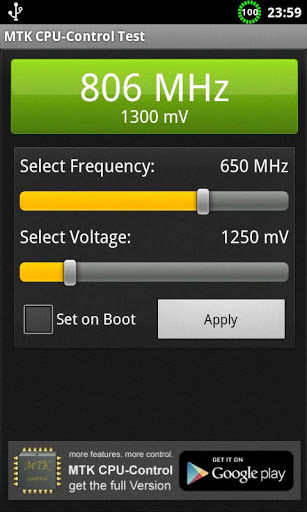
MTK CPU-Control-test is a tool to control frequency and voltage of the famous MT6573 CPU from Mediatek.
It was developed because similar tools like SetCPU don’t support this CPU which is widely used in most currently available dual-SIM-phones.
MTK CPU-Control-test can be used to overclock CPU to get more power or to lower the clock to save energy.
On rooted phones the supply-voltage of the CPU can be changed to lower energyconsumption or to stabilize the CPU at higher frequencies.
MTK CPU-Control-test provides just a simple interface for easy change of CPU-frequency and -voltage. Use this app to check if your system supports changing of these parameters and to be sure that your overclocked System remains stable.
The full version of this app has more features like CPU-Monitor, dynamic frequency changing and different profiles for optimized usage.
CURRENT VERSION:
1.2
REQUIRES ANDROID:
2.3 and up
DOWNLOAD
Schedule Planner


Read on and discover what the next generation of Schedule Planner has in store for you:
Get the power to plan out your daily tasks in mere seconds & guarantee you make the most of every day! You get more done when you start out with a clear plan. Its simple really – productivity comes from structure – and that’s exactly what Schedule Planner gives you.
Seamlessly coordinate important tasks, gauge & control how efficiently you work through different projects, and end your days accomplishing everything you need to!
Schedule Planner aids users in planning out daily activity and tracking what tasks they’ve actually done. Utilizing it’s innovative “Planned versus Actual” tab concept the app gives you a precise understanding of what your priorities are and what you’ve accomplished.
Busy users are provided with a flexible set of categories ranging from “Health” and “Shopping”, to “Work” and many others to categorize tasks with. Once you pick your category simply input the nature of each task as a time-block including your desired start & end times, alarms, and additional notes.
You can also plan out and input daily plans, appointments, and events in advance and review them whenever you want via Schedule Planner’s twin-mode graphic calendar. To boot, tasks are color coded by category to enable you to see how your day is going to pan out at a glance.
The world is busier than ever. Get the Schedule Planner advantage, optimize your time to a tee, and become more productive than you ever thought you could be starting now.
Schedule Planner Features:
- User friendly “Planned” vs “Actual” day planning interface
- Well-rounded tasks creation
- Tasks alerts
- Arrange options for tasks
- Swipe to switch between days
- Color coded charts to view time spent breakdown
- Two modes of calendar view (grid & list)
- Export data to email and Dropbox
- Print your schedule
- Password protection
- Data backup
- Automated data backup
- Google Drive integration for backup and data export.
- Bi-directional sync with multiple Google calendars.
Pro version upgrade available via in-app purchase:
- Copy & Paste feature
- Repeating tasks feature
- Full-featured list of categories
- Customizable alerts and notifications
- Google Calendar integration
- Bi-directional sync with multiple iCal and Google calendars.
CURRENT VERSION : 1.5.1
REQUIRES ANDROID : 2.2 and up
DOWNLOAD
Runtastic Heart Rate
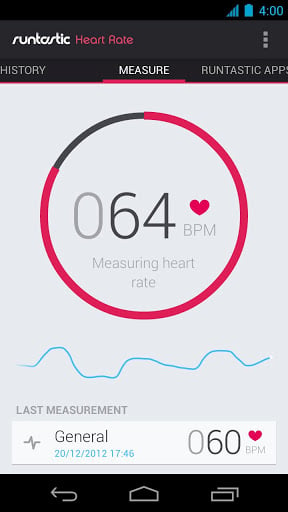

Instant, free, and excellent for the health and fitness community. Download the Runtastic Heart Rate App today.
FREE FEATURES:
* Measure your pulse with the camera on your smartphone
* See your HRM results in a graph
* Variety of different, instant measurement types: resting HR, maximum HR, and HR before/after cardio
* Upload, store, and analyze your exercise results on the runtastic fitness site, www.runtastic.com
* Share your HRM results via your social networks: Facebook, Twitter, Google+ and E-mail
TIPS FOR USE:
* Place and lightly hold your index finger against the back camera lens
* Do not press too hard, otherwise blood circulation will not be accurate and results could be affected
* Remain calm and try not to move too much during the measurement, as this can affect the instant results
* Do not measure with cold fingers, when blood circulation is poor, as this leads to inaccurate measurements of your pulse
* If you are using a smartphone without a flashlight, be sure to be in a well-lit area for accurate heartbeat measurement
Download the Runtastic Heart Rate App for free today. Check your heart rate regularly, monitor your pulse, and track accurate results before and after your cardio routine or preferred fitness exercises!
WARNING: This is not a medical product!
CURRENT VERSION : 1.2.3
REQUIRES ANDROID : 2.2 and up
DOWNLOAD
Trickster MOD Kernel Settings
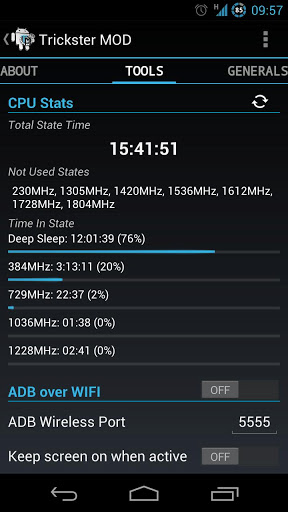
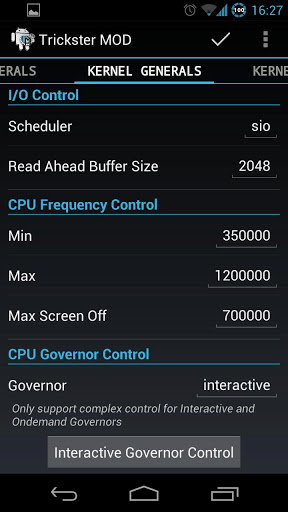
===============================
ATTENTION:
* Please DO NOT use Google Play rating system to report problems but read this http://timos.me/tm/wiki/bugreport or email us instead
* Set on boot problem read the FAQ at http://timos.me/tm/faq
* Help us translate the app: http://timos.me/tm/translate
===============================
This app requires:
- ROOT and working busybox installation
These devices are officially supported
- GALAXY NEXUS (toro, maguro, toroplus)
- Nexus 7 (grouper) and Nexus 7 3G (tipalia)
- Nexus 4 (mako)
- Sony Xperia Z (yuga) and ZL (odin)
- Galaxy SIII with Exynos SOC
- HTC Incredible S (vivo: preliminary support)
- Nexus 10 (preliminary support)
- HTC One X International (endeavoru; preliminary support)
- Galaxy SIII with Qualcomm SOC (preliminary support)
Coming to other devices in the future.
===============================
Trickster MOD app is a tweaking tool to change various settings included in your kernel and other mods to your phone.
===============================
* Trickster MOD has abilities to do the following *
- ADB over WLAN
- Set I/O scheduler, read ahead buffer, CPU scaling governor, min and max CPU speed
- CPU Statistics
- Set Device hostname
* Donate key will get you following features *
- Bootloop Preventer
- I/O scheduler advanced control
- Color profile for device with color settings
- CPU Frequency profile
- Voltage profile for some settings
- Sound control for faux’s patches
- Advanced gamma control for N4 with faux’s patch
- Bootloader lock/unlock without fastboot and data wipe for some devices
- Kernel backup/restore on some supported devices
- Launcher shortcuts to some app operations
* Following features depend on kernel support *
- Color for Galaxy Nexus and Nexus 4, contrast and gamma tweaks for Galaxy Nexus
- Generic hotplug
- CPU Temp limit
- Minimal SmartReflex voltage of Core, IVA, and MPU domains
- Nominal SmartReflex voltage for Core, IVA, and MPU domains
- Regulator voltages
- GLaDOS live OC of Core, GPU and MPU
- WIFI mode for screen off (power saving or full speed)
- Vibrator strength
- Headset volume boost
- High performance sound
- Force fast charge
- Battery live extender
- Touch wake and touch wake duration
- fsync control
- Sweep 2 wake
- ZRAM
- And more…
===============================
*DISCLAIMER*
This is provided with NO GUARANTY whatsoever. Use your common sense.
CURRENT VERSION : 1.19.608
REQUIRES ANDROID : 4.0 and up
DOWNLOAD
PDF Reader
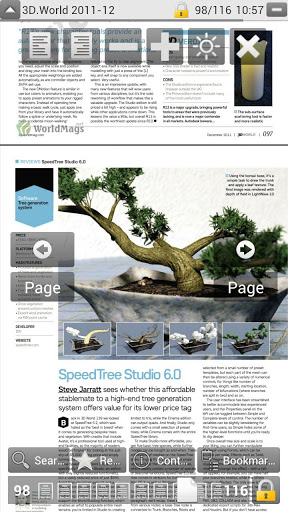
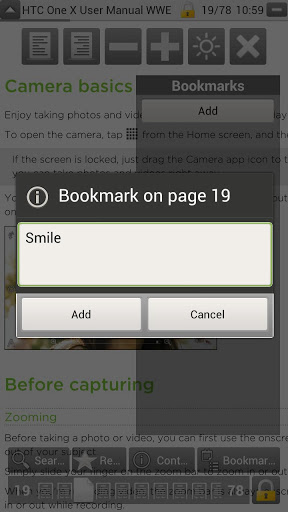
If you are looking for a good PDF reader, stop here, you have found it.
It does what you expect it to do. You can easily lay down and read pdf books and documents with this app.
The amazing enhancement dims your screen in some way that it doesn’t hurt your eyes.
Easy to set and keep scrolling. The best functional from all readers.
Functional
1) Read mode and control mode (single tap to switch)
2) Fixate pages by width, saved on scroll
3) Search in books
4) Table of content
5) Night Mode
6) Search ALL books (PDF, DjVu) on device
7) Next Page or scroll pages by tap screen
8) Full screen mode
9) Support e-reader keys like Nook, Kindle, Sony
10) File navigation
11) Recent Books
12) Light and black theme
13) Screen orientation Portrait, Landscape, Automatic
14) Text Bookmarks for page
15) Links History, back to page
16) Crop borders
17) Automatic Scroll
18) Swipe pages in lock mode
19) Support Intel Atom x86 CPU
PRO Functional httptinyurl.compro-pdf-reader
1) No Ads, No Internet permission
2) Support password protected PDF Files
3) Filter Search result
4) Sort search result by Name, Path, Size (Ascending, Descending)
5) Application screen brightness
6) Set custom keys for scroll next previous page
The best pdf reader for android.
CURRENT VERSION : 3.7.7
REQUIRES ANDROID : 1.6 and up
DOWNLOAD
Application Protection
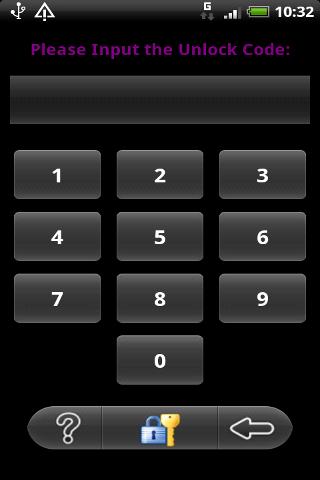

* install some app or malware you don’t want to
* see your private info you don’t want to share
* change setting of your phone by accident
(Note: lock behavior can be changed in setting to save effort to unlock)
* send email to configured email box after input wrong code 10 times
(IMPORTANT: Default setting is to send email to mobile@ruimaninfo.com in case of user lost the code. Strongly recommend user to set your email box in setting)
CURRENT VERSION : 3.2.3.78
REQUIRES ANDROID : 2.2 and up
DOWNLOAD
Temp+CPU V2

This is a widget
1.6-2.2
*3.6 fixed blank widget bug(caused by low memory resets)
**Problems after reboot? Do NOT install to sd! Install on phone and all problems after reboot are solved.
***Pro version is available***
Works on just about all phones.
Displays:
cpu speed
cpu load
batt temp
ram
Auto disables updating when screen is off.
Click to Enable/Disable
DOWNLOAD
Hello there! You might need productivity app for sales
ReplyDeleteApps Full Version For Android: Productivity Apps >>>>> Download Now
Delete>>>>> Download Full
Apps Full Version For Android: Productivity Apps >>>>> Download LINK
>>>>> Download Now
Apps Full Version For Android: Productivity Apps >>>>> Download Full
>>>>> Download LINK 3q
nice
ReplyDeleteDo you have trouble sleeping? Here are some ways to fall asleep and sleep better all night. sleep better
ReplyDeleteApps Full Version For Android: Productivity Apps >>>>> Download Now
ReplyDelete>>>>> Download Full
Apps Full Version For Android: Productivity Apps >>>>> Download LINK
>>>>> Download Now
Apps Full Version For Android: Productivity Apps >>>>> Download Full
>>>>> Download LINK r3