Lifestyle
Wunderlist – To-do & Task List
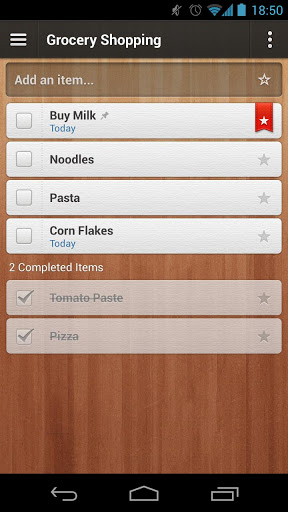
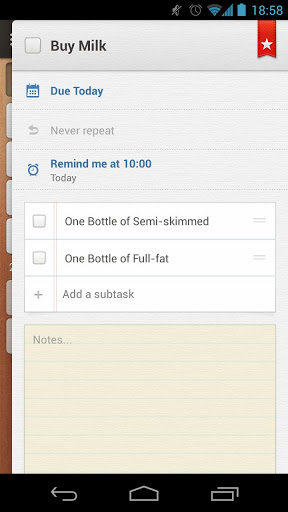
With a host of new features including Reminders, Recurring and Subtasks along with improved Notes, Sharing and Notifications Wunderlist 2 ensures that no detail will be missed. These details are then automatically synced across all your devices, no matter what and how many you are using. Download now to see why millions of people around the world have made Wunderlist their daily companion.
Wunderlist has been named as one of Lifehacker’s “Five Best To-Do List Managers”, The Guardian’s “Best Students Apps” and The Next Web’s “10 Best Productivity Apps of 2010″. AndroidCentral.com also wrote “Wunderlist is a great solution for that ever present to-do list, especially if you use different devices throughout your day”.
Key features of Wunderlist:
• Lists – Create and manage all your lists in one place across all your devices
• Cloud Sync – Use it on any of your devices
• Recurring & Subtasks – Add all the important details, again and again
• Reminders – Never miss a deadline
• Notes – Keep track of all your brilliant ideas
• Collaborate – Invite friends and colleagues to get involved
• Notifications – Stay informed via push, email and in-app notifications as well as the brand-new Activity Center
• Design – Wunderlist’s beautifully simple design makes it downright easy and fun to use
• Sharing across apps – Directly add your to-dos to Wunderlist from a text message, or save a link to an article you want to read later.
Here are some ideas on how to use Wunderlist in your daily life:
• Write down and organize your daily personal and professional to-dos
• Access and keep track of your lists on all your devices
• Work collaboratively with classmates or colleagues by inviting them to get involved
• Plan your family vacation, note down spots you want to visit and the things you need to pack
• Write your grocery shopping list and keep it in sync with your partner
• Curate a list of your all-time favorite movies with friends and plan a movie night
DOWNLOAD
Cozi Family Calendar & Lists


Calm the chaos of family life with the Appy Award Winner for Best Family/Parenting app. Cozi makes your mobile device the ultimate family organizer with a shared calendar, grocery shopping lists, to do lists and a journal the whole family can access on the go.
SHARED CALENDAR
A centralized calendar you can manage from your phone, tablet and computer makes planning a snap. Add an appointment and it syncs with your Cozi account so everyone in the family can see it. Set reminders so no one misses soccer practice or an important event. Send a weekly agenda email to anyone in the family with the upcoming week’s schedule.
SHARED SHOPPING LISTS
Shared grocery lists the whole family can access from wherever they are. Retrieve them when you’re at the store—easily cross off items and add new ones while you shop. No more coming home with everything but the one thing you needed. Create lists for anything you want – gift ideas, a master wholesale shopping list, and more.
SHARED TO DO LISTS
Create a shared to do list, a honey do list for your spouse, or a chore list for the kids. Set due dates for tasks that appear right on the family calendar. You can send a list to a family member or they can sign in to the family account from their own device or computer and always be looking at the same information. Managing daily household responsibilities has never been easier. To do lists are also a great place to keep planning checklists – packing lists, the kids camp list, emergency supplies list and more.
FAMILY JOURNAL
Jot down a special moment and add a photo all while you’re on the move. Cozi’s journal is designed especially for busy moms and dads, so it’s quick and easy to keep favorite memories you don’t want to forget.
WIDGETS
Home screen widgets give you quick access to your family calendar, shopping lists and to do lists. Choose from small and large widget sizes to customize your at-a-glance view.
PLUS
- Your Cozi calendar, shopping lists, to do lists and family journal are accessible from your mobile phone or tablet as well as from any computer by visiting cozi.com.
- The web version of Cozi also includes additional features like a meal planner and recipe box.
- No matter where or how you and your family access Cozi, you’ll always be looking at the same information.
- The whole family shares one account that everyone can access using their own email address (as specified in Settings) and the shared family password.
- Cozi Family Organizer is available for all kinds of phones and tablets. Just search for “Cozi” in your favorite mobile app store.
- International users please note: This is the U.S. version of Cozi Family Organizer and not all features may function as expected.
RAVE REVIEWS
See why everyone from Family Circle to Real Simple to Parenting to Working Mother Magazine is raving about Cozi.
- 2012 Appy Award Winner for Best Family/Parenting App
- Voted #1 Productivity Android App for Moms –Babble
- “An online calendar we love.” –Parents Magazine
- “Cozi is, in short, ridiculously handy.” –PC World
- “Cozi just works.” –The Wall Street Journal
- “The only FlyLady approved application.” –The FlyLady
- “Too good to be true.” –Family Fun Magazine
- “Incredibly helpful.” –Better Homes and Gardens
NOTE: If you experience any problems with your Cozi app, please don’t hesitate to CONTACT US directly at cozi.com/support. We’re unable to help if you only leave a comment in the app store. Our support team is top notch and we want to help you!
CURRENT VERSION : 6.1.1564
REQUIRES ANDROID : 2.1 and up
DOWNLOAD
Sleep as Android


Alarm clock with sleep cycle tracker. Wakes you gently in light sleep for pleasant mornings. Features: sleep graph history, sleep deficit and deep sleep statistics, sharing (FaceBook, Twitter), nature alarms (birds, sea, storm…) with gradual volume up, alarm playlists from your music, lullabies for pleasant asleep, CAPTCHA to wake up on time, sleep talk or snoring recording and more… (2 weeks trial)
aka “Sleep as an Droid”
DOWNLOAD
EasyNote Notepad – To Do List


EasyNote helps you create notes very rapidly and the notes are color coded so you can find them instantly. Ever had thoughts & idea that flash through your mind? Quickly take them down in notes. Be on track of your daily schedule & to-dos. Stay organized, save your ideas and improve productivity. EasyNote lets you take notes, create to-do lists, record shopping list, and makes these notes completely searchable.
KEY FEATURES:
- Create and edit text notes, to-dos and task lists
- Sticky note widget for home screen
- Organize notes by 5 different color
- Passcode protection
- Backup notes to SD card
- Search for text inside notes
- Sort by color, tile and modified time
- Reminder for checklists and notes
- Share notes with friends and colleagues via Emails, SMS, Facebook, Tweeter & more
CURRENT VERSION : 1.1.1
REQUIRES ANDROID : 2.1 and up
DOWNLOAD
Life360 Family Locator
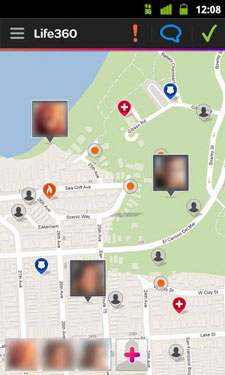
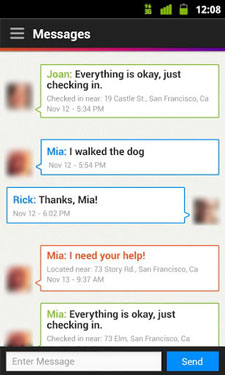
Family Locator by Life360 is the most accurate and powerful family locator service. Using the latest GPS tracking technology, Life360 Family Locator lets you:
-Find family members on a private map
-See recent crimes nearby
-Know when your family is safe or needs help
-Receive alerts when family members reach specified locations
-Track misplaced or stolen phones
With over 23 million users, Life360 Family Locator is the leader in mobile family safety. Integrating the best GPS tracking technology with our proprietary messaging platform, we’ve been featured by ABC News, The Huffington Post, The Wall Street Journal, and TIME. Life360 is the most powerful, accurate, and battery-efficient family locator available. Life360 Family Locator is the only tracking app that is also compatible with regular phones, so you can locate family members who don’t have smartphones.
Bonus: Life360 Family Locator also comes with our free FamilyChannel™ group chat, a perfect replacement for expensive text messaging.
FEATURING TOP-NOTCH TECHNOLOGY
-The latest in GPS tracking and geo-fencing technology
-Proprietary GPS, Wi-Fi and Cell Triangulation family locator
-Private, invite-only messaging platform
Life360 Family Locator has been instrumental in reconnecting families after real-world emergencies such as the Japanese tsunami in March 2011 and the devastating floods along the East Coast of the United Sates during Superstorm Sandy in October 2012. Users have also reported success in tracking stolen phones.
Important note: Life360 Family Locator, featuring the best GPS tracking technology, is always free to use on smartphones! For non-smartphone users, it is $4.99 a month for up to 5 family members.
FAMILY LOCATOR FREE FEATURE LIST:
-Locate family members at any time, thanks to state-of-the-art GPS tracking technology
-See family members on a private map with our GPS, Wifi and Cell Triangulation family tracking technology
- Save your most commonly visited locations, and receive automatic alerts when family members arrive or depart
-Get help in an emergency with our Panic feature, which sends a phone call, email and text message with your GPS tracking coordinates to everyone on your contact list
-View sex offenders and recent crimes in your neighborhood (can be disabled on your children’s phones)
-Track misplaced or stolen phones
-Communicate in emergencies with our panic button, which can bypass downed phone lines and give you a lifeline to family members even if infrastructure is down
FAMILY LOCATOR PREMIUM:
Locate standard phones at $4.99 a month for the whole family. Works on any US phone on the Verizon Wireless, T-Mobile, AT&T and Sprint wireless networks. Try the feature 3 times before paying.
CURRENT VERSION : 5.7
REQUIRES ANDROID : 2.1 and up
DOWNLOAD
VMS – Video Messenger


Send messages or Video SMS worldwide through your Android Smartphone’s. Download VMS-app and start sharing your Video messages via new VMS-video messenger to your friends and family.
Imagine a way to communicate your messages with more expression and feeling than ever before. Something that could take minutes to describe in text, can be explained in a few seconds in a video. That’s VMS!
VMS is a fun, quick and easy way to share your special moments and keep in touch with your family and friends. It’s easy and free! Download the VMS-app, You can instantly share your video with any of your contacts.
Videos are pushed directly from and to your mobile phone with no hassle, no fiddly mobile browsing and no interrupted streaming. While you have all your VMS’s on your mobile you can of course access your VMS-account on www.vmsplay.com.
Create an account and send your first VMS now!
CURRENT VERSION : 3.1
REQUIRES ANDROID : 2.1 and up
DOWNLOAD
Scan

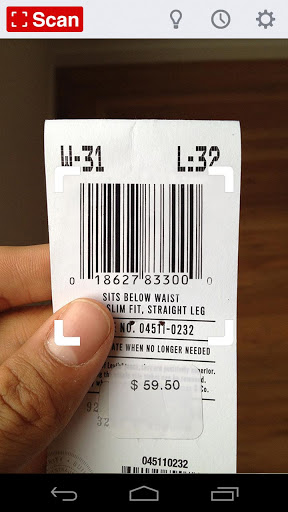
When scanning a QR Code, if the code contains a website URL, you’ll automatically be taken to the site. If the code just contains text, you’ll immediately see it. For other formats such as phone numbers, email addresses, or contact info, you will be prompted to take the appropriate action.**
Scan now reads regular barcodes—UPC, EAN, and ISBN—and gathers information about the products you scan, allowing you to research and find places to purchase the products you love.
Additional Features:
- History logs and displays of all of your past scans in a list or on a map
- Customize how Scan works in Settings
- Login to your Scan.me account to sync your scan history across web, Android, and iOS
- Touch-focus camera (requires autofocus)
- Forward-facing light for low-light scanning (requires flash)
** In order to use Scan, your device must have a built-in camera. When scanning codes that redirect to online content (such as websites), you will need Internet connectivity. To scan product barcodes, your device must have autofocus.
The company behind Scan is dedicated to your satisfaction and is always open to your feedback. If you have an issue with Scan, please do not write a review of the app saying “it didn’t work” — this does not help us improve the app. Instead, please contact us at support@scan.me and we’ll do our best to help. We’re constantly improving Scan to make it the best QR Code and barcode scanner available.
Visit our site at scan.me to generate your own QR Codes for free!
CURRENT VERSION : 1.9.2.1
REQUIRES ANDROID : 2.1 and up
DOWNLOAD
ZipList
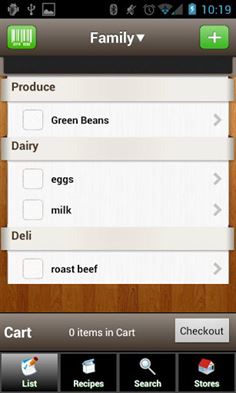

Over 4 million people are saving time and money with ZipList. A big thanks to everyone!
The ultimate grocery list and recipes app. Take your shopping list, grocery deals and recipe box with you wherever you go. Add or remove items from your list, share lists with family members or friends and scan barcodes to add items you need for the week. Your trip to the grocery store becomes easier as you sort your list by grocery aisle and check off items added to your cart. Plus, 1,000,000+ recipes to browse, save to your universal recipe box and create shopping lists with.
The app automatically syncs so you’ve always got an up-to-date grocery list and recipe box whether you are using the app, visiting ZipList.com, on any one of our 1,000 partner sites, on an iPhone or through text messages.
DOWNLOAD
Comodo Anti Theft Free


As the ‘Swiss army knife’ of anti-theft applications, CAT provides multiple ways to find and protect your missing device. All security features are activated by text messaging a special code to your missing device and include device location, device lock, device wipe, take remote photograph and sound an alarm.
Anti Theft Text Codes
(txt to your missing device)
locate#yourpassword
alarm#yourpassword
lock#yourpassword
wipe#yourpassword
takephoto#yourpassword
Note: Replace ‘yourpassword’ with the Anti Theft password set up during configuration.
Features:
· Find your phone – Get CAT to send you the Google map location of your device.
· Lock your phone – Just send a simple remote command and your phone is password protected at its home screen.
· Wipe your phone – Erase all contacts, stored messages, browser bookmarks, conversations, music, video and other media files stored in both phone memory and the SD card. Prevent your confidential data from falling into evil hands.
· Photo the thief – Requests the person with your phone to answer a text message then takes a photo of them while they are looking at the screen. The picture is then immediately emailed to you.
· SIM card change alert – Sends an automatic SMS to your buddies phone if someone changes its SIM card. You can trace your mobile using the new number and send remote commands to locate or lock your phone.
· Sound an Alarm – Make your device sound a full-volume siren and warning message, even if it is in silent mode.
Comodo Anti Theft is easily configurable, simple-to-use and above all, it is available for FREE!!!
CURRENT VERSION : 1.0.22221.2
REQUIRES ANDROID : 2.2 and up
DOWNLOAD
Tiny Flashlight Pro


Most hilarious light app for you! A variety of funny screen lights is under your selection.
Spotted:
-Camera Flash LED; Use widget to turn on/off flashlight.
Note: If your device don’t have a camera flash, the led flashlight option will be disabled, but you can still use the screen lights.
-Color light, you can change the color easily.
-Police light gonna dazzle your eyes.
-Stun gun help you stay clear of bad guys.
-Text lights available for you: Blink text, scroll text, text slide show etc.
CURRENT VERSION : 1.0.0
REQUIRES ANDROID : 2.0 and up
DOWNLOAD
Notable Quick Reminder
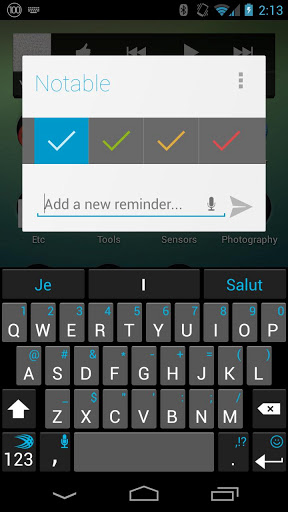
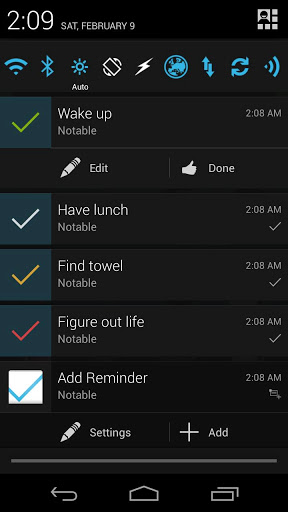
Notable allows you to create notification reminders on the go. Need to remind yourself of something to do? Just open the app, type in a short message, and create the note! It’s that easy! You can see your reminders and notes straight from your notification area. Never forget to do something again!
Notable is designed with speed and simplicity in mind. No need to go back to home screen and launch the app to create a reminder, just open the notifications, click the shortcut, and create away! Best of all, Notable runs in an overlay so you don’t need to quit what you are doing beforehand. Notify is also ad-free and lightweight on your phone.
Notable is also compatible with the popular DashClock lockscreen widget, making it easy to add reminders on the go.
P.S.: You will need to relaunch the app after an update to restore previous items.
==Features==
-Multi-line reminders
-DeskClock Extension!
-Detail screen to see more information
-Different color flags (icons)
-Voice recognition shortcut
-Swipe to remove reminder (option to turn it on/off in options)
-Option to turn a quick shortcut on and off in the settings
-Quick Share to Notable
-Design inspired from the Holo / Google Now cards
-Click to dismiss the notification
-Restore previous reminders after a reboot
-(Android 4.1+) Edit notifications, expandable notifications
-(Soon) Sync with Google Tasks (on hold until Google Keep API is released)
-(Donators only) Dark theme
==Translation==
Portuguese: Eduardo Lins / www.edulins.com
Bulgarian: Martin Martinov
Slovene: Dejan Kaucic (dejan-)
Italian: Claudio Arseni
German: Johannes Hansen (morruk)
Dutch: ElGamo
Swedish: Leif Larsson
Chinese: Ding Yi
Greek: Elias Diakonikolas
Arabic: Hamid
Croatian: Dark Emotion
Contact me if you would like to help out with translation!
CURRENT VERSION : 1.0.0
REQUIRES ANDROID : 2.1 and up
DOWNLOAD
Al-Moazin Lite (Prayer Times)


Al-Moazin prayer times application, is a must have companion for all Muslims. With Al-Moazin, you will not miss Salat again even if you traveled to a totally new country.
GPS integration feature will help you get accurate prayer times wherever you are on earth!
You don’t need to ask anyone for Qibla direction anymore. with digital compass integration feature, Al-Moazin will show you the exact direction accurately.
Application is equipped with a Hijri Calendar to be able to display and check dates in Hijri or convert Hijri to Gregorian dates and vise versa.
Follow Me feature will initiate an automatic location update when you travel or change location.
Multiple set of notifications related to Prayer times to plan whatever actions you need related to Prayer times before or after.
Features list:
* Islamic prayer times with different calculation methods:
- Umm al-Qura, Makkah
- Egyptian General Survey Authority
- University of Islamic Sciences, Karachi
- Islamic Society of North America
- Muslim World League
* Hijri calendar, and ability to correct it manually according to Hilal sighting.
* Qiblah direction based on phone’s compass capabilities
* Follow me, update prayer time automatically while traveling using wireless mobile capabilities.
* Fajr wakup notification, additional to the default notifications set before and after Prayers.
* Follow phone ringer mode which make Azan notifications are played as audio, visual or vibration
* Visual warning for the time left before the next Prayer comes in, using simple widget.
DOWNLOAD
SleepyTime – Bedtime Calculator
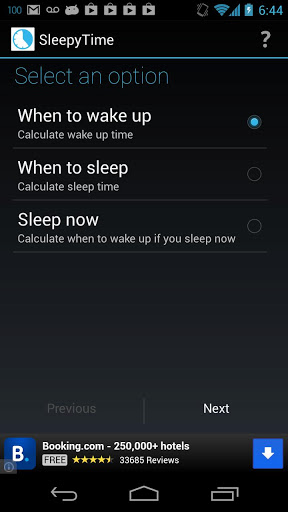
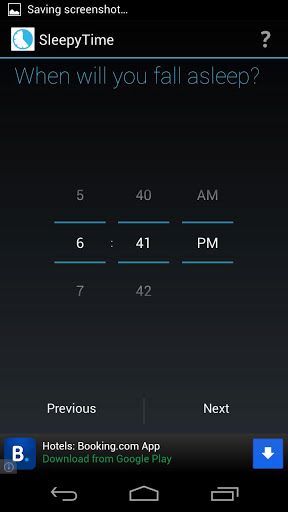
SleepyTime is an app designed to help you wake up in-between sleep cycles and allows you to start the day with a clear mind.
===What this app does===
-Calculates when to wake up and when to sleep to feel great
-Calculate when to wake up if you sleep now
-Get a list of possible times
-Add an alarm by clicking on a time
-Option to take into account the time it takes for you to fall asleep
-Option to use the 24 hours format or the AM/PM format
-(Plus Only) Widgets on homescreen and lockscreen (Jellybean 4.2 +)
-(Plus Only) No Ads
===What this app does not===
-It’s not an alarm app by itself, it only adds it to your android alarm clock app
-Cook for you
-Do your homework
Inspired by sleepyti.me (by David Shaw).
Permissions:
-SET ALARM
Allows you to quickly set alarms based on when you want to wake up.
-INTERNET
AdMob Ads and statistics.
CURRENT VERSION : 1.8.5
REQUIRES ANDROID : 2.3 and up
DOWNLOAD
Accurate World Prayer Times

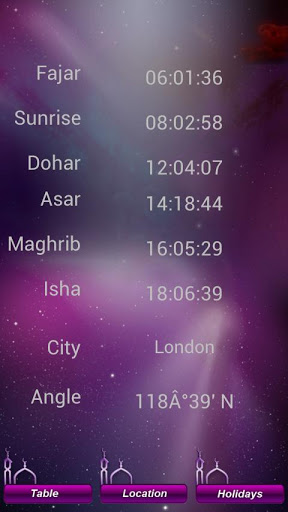
Our Prayer App gives you your precise location and delivers the right prayer times for each prayer:
- Fajar
- Dohar
- Asar
- Maghrib
- Isha
You can choose between the different Calculation Methods:
- General Cadastre Egypt
- Shafi – University of Islamic Sciences, Karachi
- Hanafi- University of Islamic Sciences, Karachi
- The Islamic Federation of North America
- The Muslim World League
- Umm Ul Qura, Saudi Arabia
- Fixed Fajar / Isha
You can easily set your location by getting your right location coordinates at a click of a button!
The Qibla angle is always specified so you know in which direction to pray!
Use the daily view for each prayer or the Monthly view to get the times of the whole month day by day!
A nice Islamic calendar is also available to give you the important dates in the Muslim Calendar! You will not miss any occasion!
CURRENT VERSION : 2.0
REQUIRES ANDROID : 2.2 and up
DOWNLOAD
Jorte Calendar


We have spent all of our time and effort into making the application look as close to a real personal organizer as possible. Enjoy this highly customizable app, you cannot find an application which has as many functions as Jorte.
Jorte is also designed with simplicity in mind, it’s got many functions, but it’s still easy-to-use!
For personal use or for business, Jorte will assist you to manage your daily schedule thoroughly.
Features:
o Jorte Cloud: Original Cloud feature for multi-device use and backup.
o Various widget settings are available.
o Monthly and Weekly views are available.
o Important appointments are shown in red.
o See completed appointments at a glance.
o It can synchronize with Google Calendar.
o Adjust the starting day of the week on each view; it doesn’t always have to be Sunday!
o Import the Holidays of your choice from Google Calendar.
o Import and Export the contexts to CSV format.
o It can be controlled using Google Voice Search and Google Maps.
Android OS 2.1 / 2.2 / 2.3 / 3.0 / 3.1 / 3.2 / 4.0 / 4.1 / 4.2
The screen display will automatically adjust to any screen size, whether on smartphones or on tablets, as well as portrait or landscape mode.
—
** Jorte Cloud **
Sync the Jorte Calendars, schedules, and Tasks to the Jorte Cloud.
You can access the Jorte Cloud from home, office, and anywhere else through PC, tablets and also from your smartphone. With this feature allowing access anywhere from multiple devices, Jorte is now more than just an app on a phone, it even works as a backup of your schedules and task lists.
Sign-up to get a Jorte Account and start taking advantage of the cloud experience:
Jorte account (free!)
—
“Jorte Store”
You can purchase icons and backgrounds images to use in Jorte Calendar. Many useful icons are available for purchase. Please take a look! See the Store by clicking the Store icon on the menu bar.
- Hello Kitty © ’76, ’99, ’12 SANRIO (H)
- My Melody © ’76, ’13 SANRIO (H)
- THE DOG AND FRIENDS © artlist
- KARL AND FRIENDS © KARL-TOWER PROJECT
—
“Jorte Translate”
Please help us translate Jorte. If you would like to contribute a translation of a certain language for Jorte, you can submit your translation to the following website:
Translate.jorte.net/
—
“FAQ”
Any Data inputs onto Jorte DO NOT get erased when you upgrade the version of Jorte.
Please DO NOT uninstall Jorte if you’d like to keep and reflect your data onto the new version of Jorte. Just simply install and overwrite the previous version, your data will be there.
*By syncing with the Jorte Cloud, your data will be kept on the cloud, so even if you happen to uninstall the app, your schedule will still be there and you can sync it again with the re-downloaded app.
CURRENT VERSION : 1.5.8
REQUIRES ANDROID : 2.1 and up
DOWNLOAD
Tasks Free
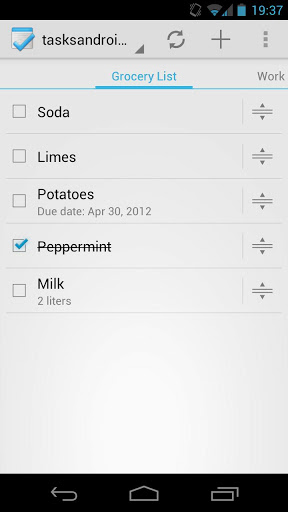
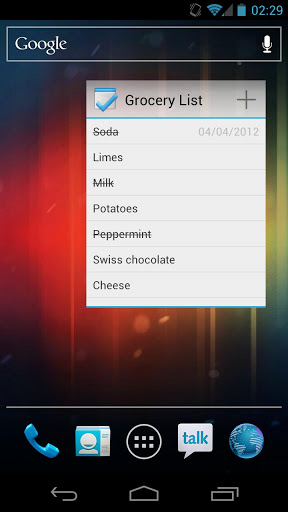
* Sync with Google Tasks at the core *
Sync with Google Tasks is not just another bullet point in an endless feature list, but lies at the heart of the application. Our goal is to bring all the features you are enjoying online to your Android device.
* Tuned to the whole Android ecosystem *
Tasks uses the modern design language introduced with Android 4.0 Ice Cream Sandwich throughout the application. However, that doesn’t mean that we compromise on compatibility, as we made sure that Tasks runs on Android 2.2 or later. And whether you have a phone, a tablet or anything in between, the UI just feels right for the screen you are holding in your hands.
* Additional Features *
Due date reminders
Widgets
Multiple Google accounts
Light and dark theme
Integration into Android sharing system
Sort by rearranging or by due date
* Versions *
Next to the paid version we also offer a free, ad-supported version which will start showing ads after 10 days. Both versions offer the same functionality and features. You won’t lose any data if you decide to upgrade from the free to the paid version as all the data is synced with Google Tasks.
* Move to SD card not supported due to problems with widgets *
CURRENT VERSION : 1.5
REQUIRES ANDROID : 2.2 and up
DOWNLOAD
Price Check by Amazon
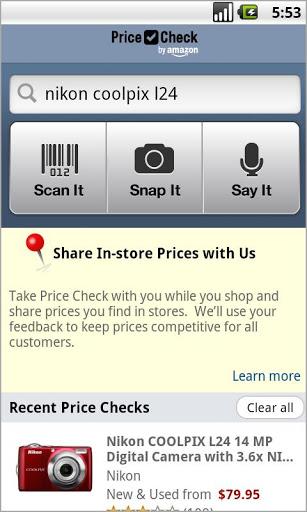
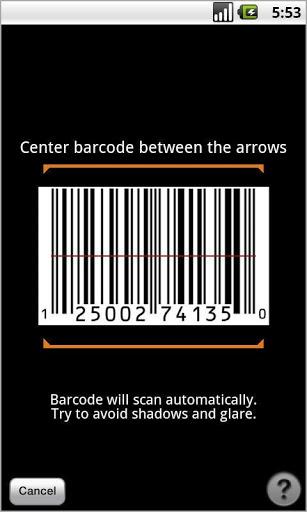
Use Price Check to scan a barcode, snap a picture, or type or say an item name to check prices instantly on millions of Amazon products and buy it directly from the app. And to make in-store price comparison even better, we’re introducing a new price sharing feature that helps ensure our prices remain competitive for our customers.
Search for products using four easy methods:
• Scan a barcode: Amazon’s barcode scanner will match your item and provide Amazon and merchant product pricing in seconds.
• Snap a picture: This app uses Amazon’s photo matching algorithm to instantly match your picture to books, DVDs, CDs, video games, and more.
• Say the product name: Speak your search queries and use voice search to return accurate product matches and Amazon’s pricing.
• Type your search: Type the product name to retrieve instant matches.
• Buy directly from the app: Buy with confidence and complete a secure purchase directly from the app.
Price Check provides access to Amazon.com product descriptions and customer reviews to guide you in making informed purchase decisions. When you find a low price while using the Price Check app, simply log into your Amazon account to complete a secure purchase. Price Check also supports add to Wish List; sharing via Twitter, Facebook, text message or e-mail link; immediate purchasing using 1-Click ordering and Amazon Prime.
All products are from the US catalog; all prices are in US dollars. Price Check is compatible with Android devices with auto-focus cameras and Android 2.1 or greater.
The categories available within Price Check include: Books, Textbooks, Movies, Music, Video Games, CDs, Electronics, Home & Garden, Automotive, Baby, Beauty, Camera & Photo, Cell Phone & Services, Clothing, Computers, Grocery, Health & Personal Care, Home Improvement, Industrial & Scientific, Jewelry, Kindle, Kitchen & Dining, Magazines, Music Instruments, Office Products, Patio & Garden, Shoes, Software, Sports & Outdoors & Watches.
DOWNLOAD
Target


We totally redesigned and rebuilt the Target App for Android to make shopping and exploring even more enjoyable. The improved speed and navigation lets you get more done more quickly. Stay organized with TargetLists, view our Weekly Ad, check prices with the Barcode Scanner and much more. Now shopping at Target is as easy as tap, tap, done.
Not only can you browse and purchase items right on your phone, the Target App makes it easier to shop in-store too. Create and organize shopping lists, get special offers, check prices and more. You can buy, store and use GiftCards on your phone, and enjoy special features, like voice recognition, to make shopping easier than ever. Looking for something specific? With Map view you can see which Target stores have it in stock and check store hours all at a glance.
Features:
Shop Target Anywhere.
• Shop, add to cart and check out, all in a made-for-mobile experience.
Weekly Ad.
• Do you like deals? Us too. Check out our sale items every week right on your phone.
Daily Deals.
• Get today’s deals instantly. Act fast, save big and get it shipped free.
Coupons.
• Sign up from the app to get deals sent to you twice a month. No scissors required.
Target Baby.
• Easily manage your registry for your little bundle of joy. Then sleep. You’ll need it.
Target Wedding.
• View your registry, add items and share it with friends and family in a snap. Marital bliss starts here.
TargetLists.
• Don’t forget toothpaste. Use TargetLists to keep track of everything you need. Check items off your list with a tap.
Store Finder.
• One tap and there it is! Find the nearest Target store, wherever you are.
Barcode and QR Code Scanning.
• Use your device’s camera to get prices and check item availability. Just so you know, barcode scanning doesn’t work on devices without rear-facing cameras, and may not work as well without autofocus.
GiftCards.
• It’s a GiftCard minus the card. Store, use and manage digital GiftCards right on your phone. Even buy and send them to others as gifts.
Ratings and Reviews.
• Check out what fellow shoppers have to say about items you’re interested in.
Pharmacy.
• Track and refill prescriptions at Target from anywhere, and avoid extra trips to the pharmacy.
Featured.
• Check out everything from new arrivals to seasonal specials. It’s the easy way to stay on top of what’s hot at Target.
Find Items in Store.
• Looking for something specific? See if it’s in stock before you make a trip.
My Accounts.
• Manage your REDcard, update your address, see payment information and more.
DOWNLOAD
Coffee Finder
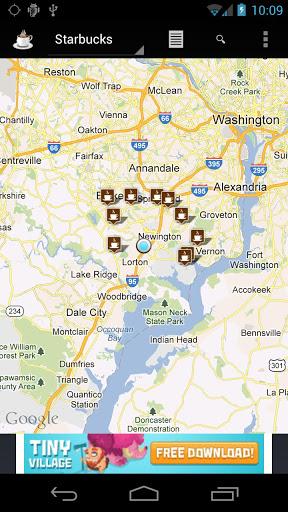
Support has been added for Dunkin’ Donuts, Peets Coffee, Tim Hortons, Caribou Coffee, Seattle’s Best, Coffee Bean and Au Bon Pain. Nutritional Information is now also available from the menu.
If you love Starbucks coffee then this is the Starbucks finder app for you. It’s real easy to use and will help you find a Starbucks store that is close to your current location.
Usage:
On start the application tries to determine your current location using either gps or network (wifi + 3g). Once your location is determined a default search will be performed which will return the 10 closest Starbucks stores to your location. Using the phone menu button you can bring up the menu options to search, move the map to your location, clear the results, etc. Using this search option or the search button brings up the search dialog. On this dialog you can filter your search based on stores with certain features such as drive-through or open 24 hours.
Features:
* Search by:
o using your current location either gps or network
o search by address you enter
* When searching you can specify
o Stores open 24 hours
o Stores with drive-throughs
o Stores that accept mobile pay
* Contains Map and List views
o The map view shows your current location and the location of the Starbucks stores. Tapping on a location shows a popup with more information.
o The list view shows information about each Starbucks store.
o Information shown includes
+ address
+ phone number
+ hours if available and also whether the store is currently open.
+ features such as mobile pay, drive-through, wifi, etc
o Clicking on either a map popup or a store in the List will direct you to Google Maps with turn by turn navigation to the store
o Long clicking on a store in the List will call the store (maybe if the hours aren’t available).
Permissions Used:
* Fine and Coarse Location – to determine your location
* Internet – used to retrieve map and starbucks data
* read phone state and identity – used by ad network
DOWNLOAD
Calendar One – Simple Calendar
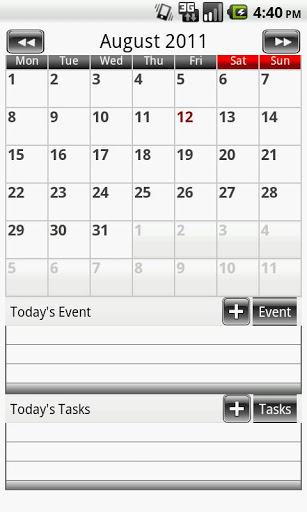
Supports tablets and phones!
**Notice**
If widget doesn’t show, try putting it on another free screen, this usually does the trick.
The app supports many languages including English, Deutsch, Italiano and Espanol as well as many other languages.
*The paid version also supports English, Italiano, Espanol and Deutsch and all languages that the free version does, and has a very fast and easy google sync plus many more widgets. Enjoy!
The most simple and easy to use calendar and tasklist!
Paid version with flawless google sync and with many more widgets out now!
It’s the perfect calendar app.
Try the free one for the moment! Thank you.
A simple and clean user interface. The main focus for the app is the quick and clean interface to make your business and personal life more effective.
I wanted to create an app that makes setting appointments and keeping a tasklist easy, fast and user friendly without trouble or not knowing how to do.
Only the weekly widget is included in the free app.
The free version doesn’t include google syncing options or monthly and daily widgets.
If there are any issues then please send me an e-mail and I will fix it. I cannot answer the comments.
If you like the app then please take a couple of seconds of your time and rate it, thanks.
If you have a TaskKiller App, please lock Calendar One App and let it run in the background, this does not drain any battery. It’s for the widget to update properly.
Salient Features of the Calendar One App
1. Calendar with Monthly View, Weekly View and Daily View
2. Add, Edit and Delete Events. Option to mark important and finished events with a preferable colour.
3. Sync Events with Google Calendar (paid version)
4. Informative and easy visible Monthly View with a clean interface.
5. Supports Landscape Mode
6. Add, Edit and Delete Tasks
7. Suppports Multiple Languages
8. Customised Alerts for your Events
9. Wide range of Widgets are available (updates every 30 minutes by itself. Does not drain battery) . (Only the weekly widget is available for the free version. Paid version will feature monthly widget, task widget and daily widget.)
* Permissions
The Calendar one app writes error codes onto the memory/SD card and hence the permission ” storage ” is required to update the calendar’s contents.
Thank you.
DOWNLOAD
Tasks N Todos – To Do List
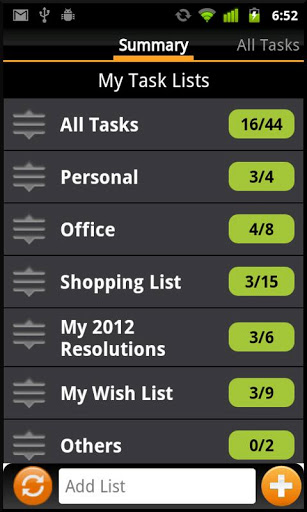
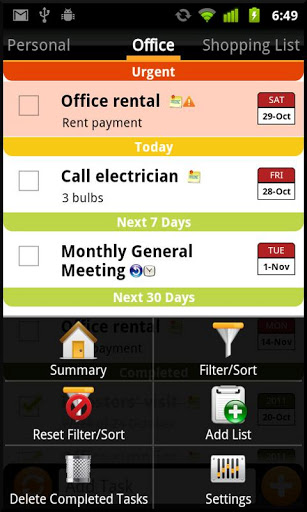
Tasks N ToDo’s is the ultimate to-do list app that is designed to be the best personal task manager app for Android smartphones and tablets. Tasks N ToDo’s helps you get organized and keep up with life’s many tasks and to-do’s with minimal effort. Just key in your Google Tasks and to-do list and the app will handle the rest.
Upcoming Google Task lists and to-do’s are clearly presented in a logical deadline based layout that helps you better prioritize the things that you need to do.
Setting due dates, notes, reminders for your to-do list are all easily accomplished with the minimal number of taps via the quick action menu and the quick task add interface.
Syncing your task and to-do list with Google Tasks is also extremely easy and ultra reliable. By activating Google Task sync, not only can you automatically backup your task & todo list to the cloud, your Google Tasks & todo list can also be synchronized between your Android tablet and your Android smartphone!
Tasks N ToDo’s is also one of the few top android to-do list app that is fully optimized for both smartphones and tablets.
Complete List of Features
- Full synchronization support with Google Task lists using official Google Tasks API
- Setup task reminder notifications for one-time as well as repeating tasks and to-do’s
- Tasks / todo entries with due dates can be set to repeat automatically with flexible recurrence schedule
- Send urgent tasks to the top of the list with one quick action
- Filter and sort your Google Tasks / to-do list anyway you want
- Drag and drop your Google Tasks / to-do list to reorder the lists any way you like
- Calendar-style date picker with quick date pickers for Today, Tomorrow and Next Week lets you quickly set due dates for your tasks and to-do’s with deadlines.
- Navigate between Google Tasks & todo lists easily using swiping gestures.
- Easy task & todo list management with quick action menus
- Enter tasks into your todo list just by talking to your phone
- Even faster access with home screen widgets with quick shortcuts to add or view tasks
- Backup/restore data to SD card
- Fully optimized for both tablets and phones
- Sync your task list and todo list on your tablet with the following todo list apps via Google Tasks: Astrid, Any Do, Taskos todo list, Checkmark, Google Tasks Organizer and gTasks.
This app is brought to you by Handy Apps!
CURRENT VERSION : 1.1.8
REQUIRES ANDROID : 2.2 and up
DOWNLOAD
Phone Silencer
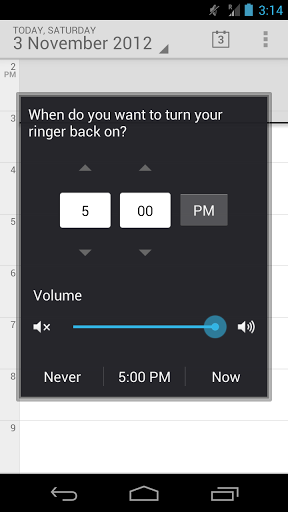

CURRENT VERSION : 1.2.5
REQUIRES ANDROID : 1.5 and up
DOWNLOAD
Cozi Family Locator
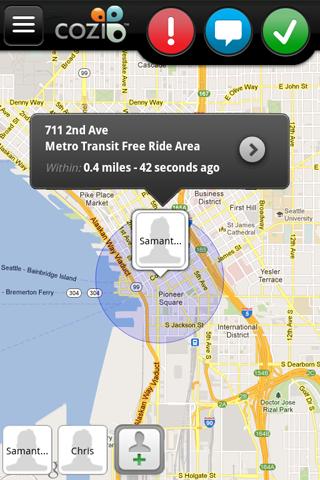
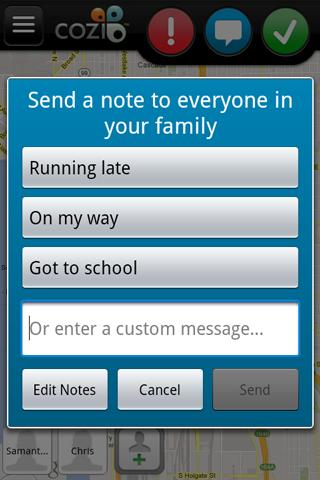
With Cozi Family Locator you can:
• See where your family members are located, anytime and from the palm of your hand
• Know when family members need help and identify nearby safety points like hospitals and police stations
• Let family members know you’ve arrived safely to your destination with one-touch
• Broadcast messages to family members no matter what type of phone they’re using – it’s your own private virtual whiteboard for the family, accessible everywhere
Cozi Family Locator helps families on-the-go keep each other safe by turning their phones and tablets into ultimate safety devices!
Other things you should know:
• Cozi Family Locator is available for Android, iPhone, iPad and iPod devices
• Cozi Family Locator is the Cozi-branded version of Life360 Family Locator
• Life360 is the leader in mobile family safety, providing peace of mind and security to more than 20 million users around the world
• The Cozi Family Locator app is free! To locate family members who don’t have an Android or iPhone device you can upgrade to the premium version for $4.99 a month (for up to 5 family members)
CURRENT VERSION : 5.1
REQUIRES ANDROID : 2.1 and up
DOWNLOAD
Truecaller – Free Caller ID


Truecaller is the free global phone directory with caller id and call blocker that fits in your pocket. Searching for names and numbers globally have never been simpler, more precise and accessible!
- Top App in US, Asia, Europe, Middle East and Africa -
- +15 Million downloads and counting! -
Features:
• Block calls from unwanted telemarketers or spam callers with our blacklist feature.
• Reverse lookup for mobile or landline numbers to find out who called you, we even find users on prepaid phones.
• Search the world’s largest directory of numbers and names. With over 750 million searchable contacts, Truecaller will not let you down.
• See who is calling with our instant live Caller ID feature
• Complete your phonebook with photos and birthday by using our social integration with Facebook and Linkedin.
• Quick access to number searches, call history and call contacts directly from our beautiful Truecaller widget.
Said about Truecaller:
GigaOm – “Truecaller is an international phone directory of sorts that covers both fixed-line and mobile phones”
Wall Street Journal – “Truecaller is in the process of creating a global telephone directory”
CNET – “See who’s calling you with the Truecaller app for your Android”
TechCrunch – “The advantage of using crowdsourcing as a directory data source is that it can offer better phone number look ups in countries where there are no reliable directory services”
If you want to block calls, see who’s calling, search for a number or find people then Truecaller is the app for you! Install it today!
For more information, visit the Truecaller FAQ page: www.truecaller.com/faq
Note: 3G or WIFI is required for Truecaller Caller ID to work.
*Operator charges may apply
CURRENT VERSION : 3.11
REQUIRES ANDROID : 2.2 and up
DOWNLOAD
Google Calendar
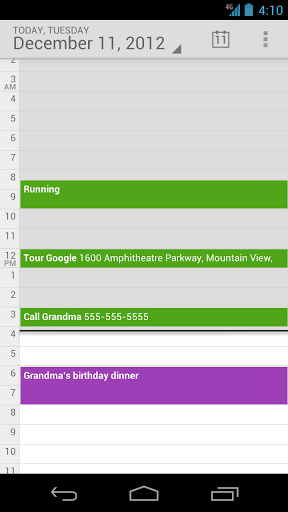
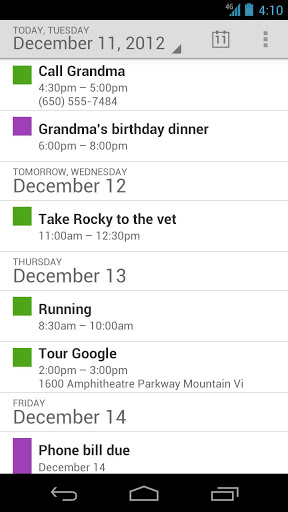
- Create, edit, and delete events.
- View all your calendars at the same time, including non-Google calendars.
- Quickly email all event guests from a notification with a customizable message.
Known issues with HTC devices:
- Day and week views may not work on some HTC devices.
- Notes and pictures may be removed from all calendar events, but will still be available in HTC’s Notes app.
- Local unsynced events may be lost after installing Google Calendar.
- Notifications won’t make sounds unless HTC’s Calendar app is disabled.
- Touching an email invitation in a mail app opens Calendar in the browser rather than the app.
CURRENT VERSION : 201212060
REQUIRES ANDROID : 4.0.3 and up
DOWNLOAD
Runtastic Heart Rate
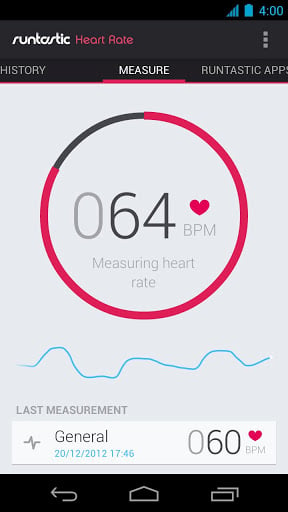

Instant, free, and excellent for the health and fitness community. Download the Runtastic Heart Rate App today.
FREE FEATURES:
* Measure your pulse with the camera on your smartphone
* See your HRM results in a graph
* Variety of different, instant measurement types: resting HR, maximum HR, and HR before/after cardio
* Upload, store, and analyze your exercise results on the runtastic fitness site, www.runtastic.com
* Share your HRM results via your social networks: Facebook, Twitter, Google+ and E-mail
TIPS FOR USE:
* Place and lightly hold your index finger against the back camera lens
* Do not press too hard, otherwise blood circulation will not be accurate and results could be affected
* Remain calm and try not to move too much during the measurement, as this can affect the instant results
* Do not measure with cold fingers, when blood circulation is poor, as this leads to inaccurate measurements of your pulse
* If you are using a smartphone without a flashlight, be sure to be in a well-lit area for accurate heartbeat measurement
Download the Runtastic Heart Rate App for free today. Check your heart rate regularly, monitor your pulse, and track accurate results before and after your cardio routine or preferred fitness exercises!
WARNING: This is not a medical product!
CURRENT VERSION : 1.2.3
REQUIRES ANDROID : 2.2 and up
DOWNLOAD
GroupMe
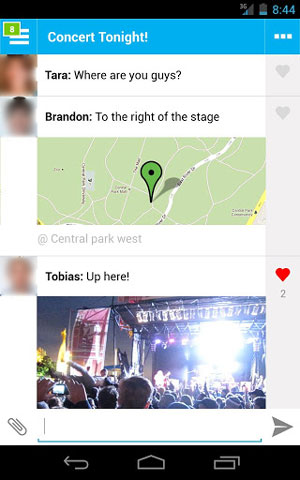
GroupMe is the best way to chat with everyone you know. It’s free, whether you’re talking to a group of friends, or texting with one person. Best of all, it works on nearly every phone, with a smartphone app or via SMS. With GroupMe, it’s easy to reach anyone, anytime, anywhere.
On GroupMe, you can catch up with your family, get a group together for a night out, coordinate with co-workers, or just gossip with a few of your closest friends. Think about it like your own private Twitter, just for the people you really know. Or like a faster, better reply-all email.
No matter how you think about it, “you won’t know how you lived without it once you give it a shot.” -Gizmodo
Now a part of the Skype family.
—————–
FEATURES
—————–
Chat with a group
- Start groups with the people already in your phone’s address book… no need to remember usernames or PINs.
- The conversation starts instantly. The app uses your data connection, so even Android tablets can join in on the fun.
- When you have a poor connection, the app will let you start receiving your messages via SMS instead. You’ll never miss a thing!
- Share the group with people you want to join with a simple URL. It’s perfect for when you don’t have everyone’s phone number — or when you’re not sure who will want to chat with you.
Get fancy with it
- Share photos inline – take them on-the-go or choose them from your Camera Roll. Check out the Gallery to see all the photos shared in each group.
- Split costs with the members of your group. Just attach a Split to a message and anyone in the group can chip in with a credit card.
- Attach your location to any message so nobody gets lost.
- Give your group an avatar — choose anything that represents your group.
- Tap the heart next to any message to “like” it and spread some love.
Send a private message
- Take your private conversations outside the group.
- It’s just like free texting… send all the messages you want and you’ll never pay a cent.
Connect the app just once, and we’ll keep you up to date with push notifications. No need to log in every day… it just works.
DOWNLOAD
Dictionary – WordWeb

The free offline English dictionary and thesaurus with synonyms, related words and great search – and no adverts. Audio pronunciations are available with the separate Audio Edition app.
The comprehensive WordWeb dictionary database includes:
- 285,000 words, phrases and derived forms
- 225,000 word sense definitions
- 70,000 usage examples
- 85,000 text pronunciations
- Synonyms, similar and related words
- N. American, British, Australian and international English
The intelligent word entry suggests possible correct spellings as you type, as well as listing words that sound the same or are often confused.
Additional features include the ability to drill down on any word in a definition, full bookmark support and history.
Search features include:
- Alphabetical listing
- Spelling suggestions
- Sounds-like and often-confused
- Fast pattern-matching search (*, ?, vowel and consonant)
- Filter search results by noun, verb, adjective, adverbs
The database includes proper nouns and common abbreviations in addition to English vocabulary (e.g. LOL, Oxford, ROFL, Webster, UNHCR, etc.)
No Internet connection is required to use WordWeb, and it’s free. Better than dictionary.com? – judge for yourself!
DOWNLOAD
Tip N Split Tip Calculator
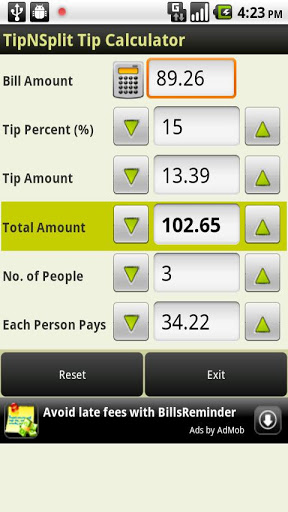
Calculate tip and split the bill with Tip N Split – the ultimate tip calculator!
This tip calculator app not only calculates tip quickly and easily but also helps to split the bill between any number of people.
Round up or round down on any value on the tip calculator and see changes to the tip percentage, tip amount, total amount and amount payable per person immediately!
This app is brought to you by Handy Apps!
DOWNLOAD
Family Messenger
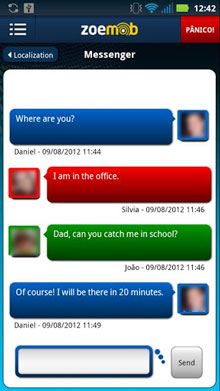
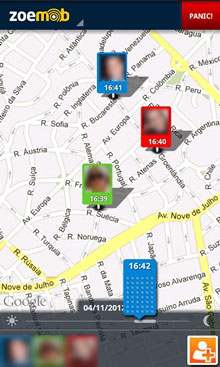
Family Messenger for FREE. Keep your family safe!
Family Messenger is an incredible tool for you use to keep in touch, track and protect your family members remotely.
Family Messenger makes more than only tracks the exact location of your family members. You also can monitor their content devices to avoid sexting and bullying threats.
You can read inbound/outbound SMS messages remotely, receive automatic alerts when a family member have arrived or left a place and more.
- FAMILY MESSENGER FREE FEATURES (for 1 device)
* Can monitor 1 (ONE) device full for 7 days
* Family Messenger UNLIMITED
* Panic button UNLIMITED
* Mobile Control Panel UNLIMITED
* Web Control Panel UNLIMITED
* Full Location Tracking for 7 days
* Call History for 7 days (view the incoming/outgoing call log)
* SMS History for 7 days (full sent/received messages)
* Geofencing alerts for 7 days (if you kids arrived or left a place)
* Callbacks for 7 days (hear everything around the monitored device)
* Wipe Functions for 7 days (delete device’s data remotely)
Note: All new FREE accounts are elegible for a 7 days trial of Premium Version for 1 (ONE) device as describe above. After that, you can keep using the FREE version or upgrade to PREMIUM version to enchance your family protection.
If you thing get a world class app for family gps tracker or family gps locator you must try our Family Messenger service.
- HOW FAMILY MESSENGER CAN HELP YOU?
* Instantly monitor and track your children 24 hours per day.
* Keep in touch your family with a private group messenger for free.
* View call logs and read all SMS messages from monitored devices.
* Receive automatic alerts when he/she has arrived or left a place (home or school).
* In an emergency you can program the mobile device to dial any number and hear everything is happening around your family member.
* You can access information about all family members in a single panel, without create multiple accounts for each family member.
* Get additional information about signal levels and battery life of mobile devices used by every family member.
We’re always working to improve our service. In the future, maybe we can integrate and monitor tagged photos and names at social networks and app messengers like tikl touch to talk, heytell, oovoo video call, tango video calls & video calls, voxer walkie talkie and textplus free text. Another possibility is an integration with vlingo virtual assistant, speaktoit assistant, skyvi or any siri for android like app.
- FAMILY MESSENGER PREMIUM FEATURES
Upgrade to Premium version to keep your family more protected for only $9.99 per month. See below a list with exclusive Premium features:
* Up to 5 family members (devices) in the same account
* Unlimited Location History (since account’s creation)
* Unlimited Automatic alerts
* Unlimited Call History
* Unlimited SMS History (full text)
* Unlimited Callback requests
* No advertising
* Priority Support
* Plus all free features and new features that will be announced soon.
With Family Messenger you can access your family’s information online with your smartphone , pc or tablet and to feel comfortable even if you aren’t near your children and family members.
DOWNLOAD
T2Expense – Money Manager
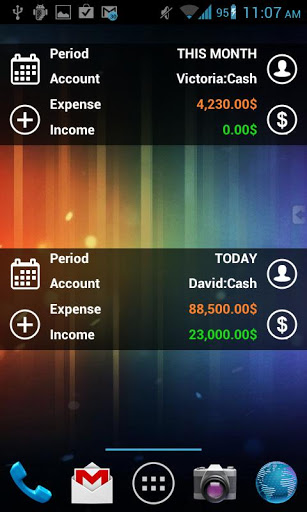
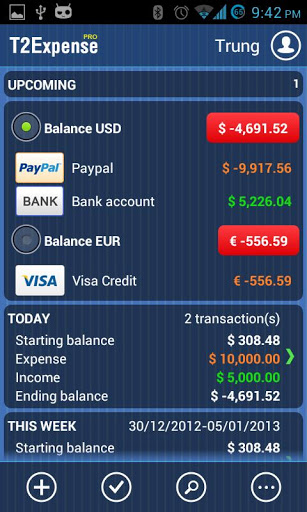
Elegant interface with powerful tool set, completely satisfy your needs of tracking money.
Features:
- Transaction tags supported
- Loans management
- Expense Reports in HTML & Excel (with format)
- Multiple Users
- Very flexible repeating transactions
- Budgets
- Batch update transactions with dynamic amount calculates
- Advanced Search function, search history supported
- Take Receipt photo
- Barcode scanning
- Voice input
- Export/Import to Excel (CSV format)
- Backup/Restore Database from SD Card
- Editable, Sortable categories
- Wallpaper supported
- Beautiful Widgets
- Charts
- Integrated tools : Currency Converter, Calculator, Tip Calculator, Note
PERMISSIONS USAGE EXPLANATION
THIS APP IS 100% SECURITY SAFE but for your convenience, permissions below is required:
=============================
-CAMERA ACCESS: To take invoice photo only.
-INTERNET ACCESS: To update exchange rate from Yahoo! financ. Post expense entry to Facebook.
-READ CONTACT DATA: To pick a person from Contact who borrow or lend you without typing their name manually
-READ/MODIFY CALENDAR EVENTS: To create calendar events for future expenses, useful to control monthly payments
-READ PHONE STATE AND IDENTITY: To get phone’s IMEI number for license check on PRO version
-MODIFY/DELETE SD CARD: To write backup files, exported CSV, save invoice photos…
Thank you for your understanding!
DOWNLOAD
1800 Grammar Tests (Free)
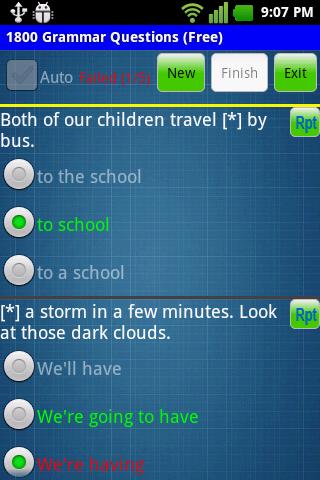
Improve your English Grammar skill!
This app has 1800 English Grammar questions. Each test contains five questions.
You can take the tests in auto-score mode, which marks the correct answer after each question, or test mode, which gives you the answers after you’ve finished all five questions.
You pass the test if the score is 5/5
- Learn English grammar on your Android
- Quiz your knowledge with random questions
- Bring your understanding of the language to a new level
DOWNLOAD
Secrets
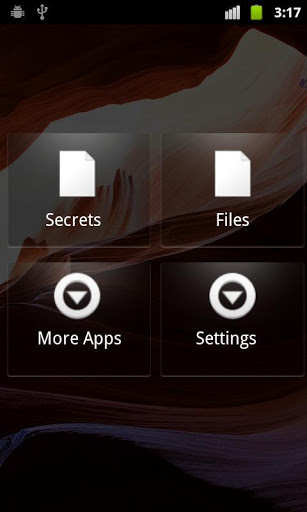
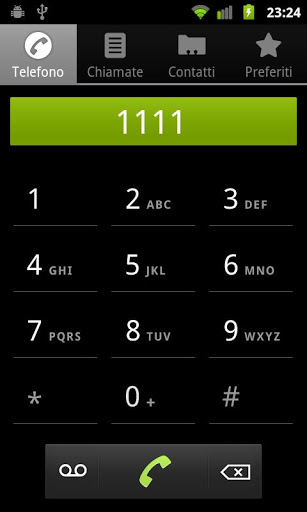
Please, it is Important to read all the INSTRUCTION about how to start the application! Read below !
From Today all your projects or your most intimates secrets are safe ! (notes,passwords… )
Don’t worry even the most trusted person that you could not deny nothing, all those person or friends that you can not say “No,I do not you give the password ” can read the pages of your diary or can see your personal files because these are totally hidden in the phone!
Do not appear anywhere!
Why this application is different from others?
Becouse no icon appears in the list of applications in your phone, so it is totally hidden.
If someone searches the application icon in the list of applications , he not will find it ever ! Only you will be aware of their existence !
And if you want to start the app? how can you do ?
It is simple!
This application is completely hidden from prying eyes and can only be activated by dialing a special access number and after inserting a pin code authentication!
So,
Protect your privacy from people around you! We all have secrets!
Please before leaving negative feedback please read, with attention, the description of the app.
Instructions:
1 To start the application : you should make a fake call to telephon number: 1111
2 Insert the pin code 0000
3 End
4 (Optional): change the pin code.
FOR PROBLEMS AND BUGS PLEASE CONTACT ME!
About “Hide files” feature:
caratteristiche generali :
With the upgrade at version 3.0 it is possible to hidden any kinds of files: pictures,clip, movie, documents, word, exel, power point, pdf, personal projects, autocad , cad ….
It is important to read all the following condition of use.
Warning: you are using this app at your Risk !
It is important that all the files that you want to hide have a backup copy storage in a safe place.
Warning: If you uninstall this app, all the files hidden with this app will lost. Before you uninstall the application you must remember to retrieve the files previously hidden with this application.
Buyer assumes all responsibility and liability for its use of the application.
Instructions of use:
With one touch you can hide the file selected.
With long touch you can to open the file selected.
You can to try this feature only if you accept this condition of use.
protect privacy !
if you want to help me to translate in your language please write me !
Are only a few words !
I will be grateful and will put your name in the acknowledgments of the app.
Thanks.
Warning ! Don’t lost pin code or dial number.
Unfortunately, just because of the nature of the application the password or the pin are no longer recoverable ….
Warning !
MIUI roms must enable “Allow 3rd party apps to monitor phone app” in the call settings menu.
DOWNLOAD
Money Notes Lite

Money Notes helps you to manage your wholesome finance.
Do you like to manage your finance? Money Notes is your first choice.
According to suggestion, trace your income and expense is the first step to construct a healthy finance. You have to analyze your expense habit, and then set budget of expense items to control income/expense cash flow. This is the insight inspiration of Money Notes. Besides helping you to reduce unnecessary consumption, we also hope you can active arrange your income distribution including ordinary expenditure, insurance, investment, deposit and debt.
Feature:
1.Simple and beautiful user interface. Add a new transaction is fast and intuitively.
2.Transaction list and budgets are enhanced in main screen. We recommend you review history expenses and regular income, and then set appropriate budgets for your family condition.
3.Budget setting. You can set budget of total expense, specific category or item.
4.User defined account( Cash, Bank account, Credit card, Pre-paid and others) for managing your balance and cash flow.
5.Graphic statistic chart present ratio of expense and helps you to review if the distribution is reasonable.
6.Bill reminder alarm.
7.Export transaction record and monthly summery data to SD card.
8.Database backup and recovery.
9.4 PIN number to protect your personal data security.
DOWNLOAD
Learn English Grammar
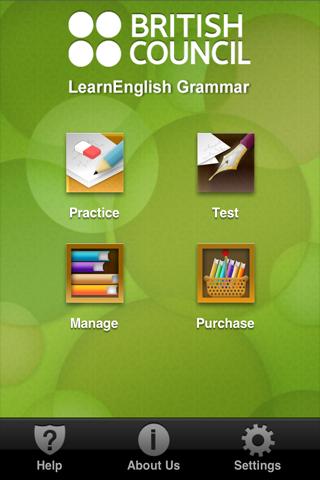
LearnEnglish Grammar is the best new way to improve your English grammar at home, on the move, anywhere! Brought to you by the British Council, the world’s authority on English language learning, LearnEnglish Grammar gives you grammar at your fingertips.
Get LearnEnglish Grammar for free, with 160 free questions, and then download content packs at your level in the Purchase section.
Practise all areas of English grammar with 10 unique activity-types, helping you to build your understanding of the essentials of English.
Features:
* content packs at four main levels – Beginner, Elementary, Intermediate, Advanced
* questions use 10 unique activity types – from multiple choice to labelling.
* help files and instruction images explain how to do all activity types
* full range of grammar topics, with 20+ questions per topic
* questions use text, images and audio
* contains practice AND test sections
DOWNLOAD
Find My Friends
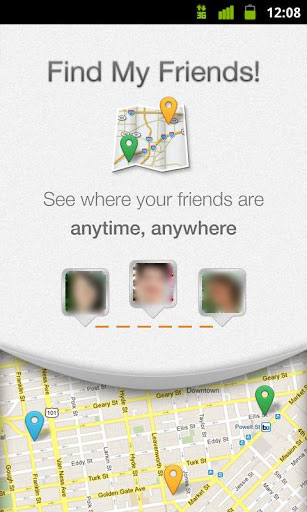
Find My Friends allows you and your friends to keep tabs on each other, even while apart. It’s a great way to coordinate meet-ups, or regroup on a large outing.
Find My Friends lets you:
See the location of any friend or family member on a map, with their permission, through their cell phone
- Find your friend’s location for free on iPhone or Android. For any other phone, you get 3 free locations. Afterwards, it is $4.99 per month (we use triangulation data through the carriers so we share the cost with you).
- Update locations on demand at any time
Carriers who support the friend location app:
If using the app on an Android phone or iPhone: All Carriers
If using another phone (US only): Verizon Wireless, Sprint, AT&T and T-Mobile
Friend location for iPhones and Android Phones:
It’s easy to get started. Download and install Find My Friends on your phone, create an account and invite your friends to do the same. As soon as your friends have joined your account, you can see their location on our Friend Location Map. For each person’s profile, you can also see their location history, request a location update and check-in with your friends so they get your most updated location. If you or your friends need help, the panic button will let everyone know, along with providing the most recent location. This app is always free and works around the world (depending on your carrier).
Friend location for other phones:
Locating friends using other phones is even simpler. All you have to do is send your friend an invite via text message. All your friend has to do is text a “yes” reply. As soon as your friend accepts your invite, you can locate him or her instantly on our map with the push of a button. We use the same technology that you see on CSI or Law & Order referred to as “triangulation.” Triangulation utilizes the cell phone carrier’s network infrastructure to identify a cell phone’s location. Because this data costs us money each time, we can only provide 3 free locations per account.
DOWNLOAD
Libra – Weight Manager


***
If you’re having problems disabling ads, please see this:
If that doesn’t work, please contact me via email
***
Libra tracks your weight using a trend line as suggested by the Hacker’s Diet.
- Easy data entry
- Scrollable, zoomable chart
- BMI
- Weight goal
- Time-to-goal estimate
- Daily KCal estimate
- Visualisation of your diet plan in the chart
- Statistics
- Share chart via email, mms, Facebook, Twitter, etc.
- Import/Export to Excel (.csv)
- Synchronization with Withings (download only)
- Withings real-time push notifications
- Widget
DOWNLOAD
ooVoo Video Call

With ooVoo you can make FREE Video Calls, FREE Voice Calls, and send FREE Instant Messages.
Use ooVoo to easily find and video call with all your Facebook Friends. ooVoo keeps you connected with your friends and family with the best HD quality video calls.
Invite up to 12 different people to join you on FREE group video calls! View 4 friends on 1 screen – with more Android devices added daily.
* Best Android App of 2011 awarded by PC Magazine
*New! Easier and faster ways to find friends
*New! 12 way group video chat with 4-WAY display on more Android devices
*New! Bug fixes
THE HIGHEST QUALITY VIDEO CALL ON MOBLE AND PC
* Free 12-way group video chats with 4-WAY display
* Log in with Facebook and instantly connect to your friends
* Easily video call your Twitter followers
* Unlimited FREE monthly video calling to Android smartphones and tablets, iPhones, iPads, Desktop and Laptop PCs and Mac Computers
* Never miss an ooVoo call – now with push notifications for incoming video calls and text chat messages
* Improved interface and design to help you navigate the app
* Send instant messages while you’re on a video call
* Save money with FREE international calls to other ooVoo members
* 60+ million ooVoo customers express themselves, share and inspire through ooVoo
DOWNLOAD
Expense Manager
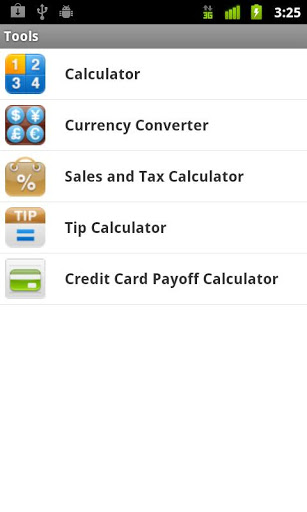

Can’t handle your daily finance? Expense Manager is here to help.
Expense manager is great application for managing your expenses and incomes:
• Tracking expenses and incomes by week, month and year as well as by categories
• Multiple accounts in multiple currencies
• Schedule the payments and recurring payments
• Take a picture of receipt
• Payment alerts
• Budget by day, week, month and year
• Search and reports
• Import and export account activities in CSV for desktop software
• Dropbox and SD Card backup
• Customize expense categories, payer/payer, payment methods, date format, white or black background, button style etc
• Account transfer
• Auto fill
• Convenient tools such calculator, currency converter, tip calculator, sales and tax calculator and credit card calculator
• Charts
• Widgets
Internet Access is used to retrieve currency exchange rate.
Camera permission is used to take picture of receipt.
All data is saved on your phone or your Dropbox account. Nobody but you can access your account.
DOWNLOAD
TeslaLED Flashlight

Turn your phone into an LED flashlight!
TeslaLED is an LED flashlight app and widget, allowing you to use the camera flash as a flashlight. This thing is bright!
Features of TeslaLED:
* LED Flashlight
* Widgets!
* Strobe and Morse Code
* Screen Light (White, variable brightness)
* Police Screen Light (Flashing Reds and Blues)
* Keep LED on with screen off (May flicker once)
* Widget styles include the look and feel of standard HTC and Motorola.
* Highly configurable
* Notification icon to quickly turn off LED
* WidgetLocker support, activate TeslaLED from a slider on your lock screen
TeslaLED is known to work on the following devices. It may work on other devices as well, possibly by changing the “LED Method” in preferences.
* Google Nexus One, Nexus S, Galaxy Nexus
* Motorola Droid, Droid X, Droid 2, Droid 3, Atrix, Xoom, Photon
* HTC EVO, Droid Incredible, Thunderbolt, Desire, Desire HD
* HTC MyTouch 3G Slide, T-Mobile G2, Legend
* Samsung Galaxy S II i9100
* Samsung Galaxy Tab 7″ and 10.1″
* LG Optimus 2X, G2X
* Acer A500
* Samsung Epic/Fascinate and Droid Charge (Strobe/Morse code do not work)
Permissions of TeslaLED are short and simple:
CAMERA – Required to use the camera flash on most devices. The camera flash is attached to the camera, hence the permission. This is not to take photos or record video.
FLASHLIGHT – Required to use the camera flash on some older devices
WAKE_LOCK – Optional, to allow to keep the screen on
SYSTEM_ALERT_WINDOW – Helps widget responsiveness on some devices
DOWNLOAD
Calendar Reminder Smart Extras

This is the official calendar reminder application for Sony Smart Extras. The application enables you to get calendar reminders with event details of upcoming meetings.
For SmartWatch, the Calendar reminder application also features a widget for quick and easy overview and access to your next appointment. The Calendar reminder Smart Extras™ application works with calendars supported by the standard Android Calendar application.
Note: This application will not be shown in your phone application screen. Access application settings via LiveWare™ manager, where you can also enable or disable this application.
LiveWare extension for SmartWatch
DOWNLOAD
English Grammar – Verbs Free
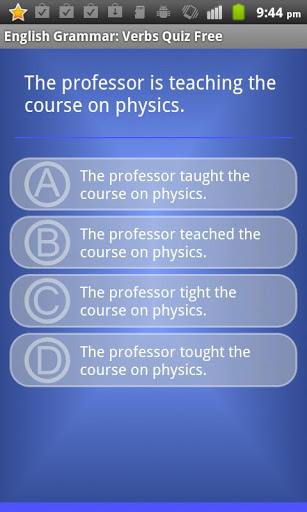
Learn and improve your English grammar with this quiz!
Learn commonly used English regular and irregular verbs and improve your skills with this quiz. This application allows you to test your knowledge of irregular verbs in English using real sentences. Learn the use of the verbs in the present tense as well as the past tense.
Improve your score by studying the summary of what you got wrong and what the correct answer was. All questions are written by native English speakers.
DOWNLOAD
Feed Baby – Tracker Monitor
Feeds & Daipers & Sleep. Graph reports. Custom Themes! Data Export
* Easily record feeds with a single touch.
* Easily record daiper changes (pees/poos) with a single touch.
* Easily record your Babys Sleeping Sessions with a single touch
* Device-to-Device Synchronization between any number of devices so that Mom and Dad always knows whats going on!
* Easily record and chart your babys Growths (weight, height and head circumference)
* Easily record your Pumping sessions
* Easily “Continue” the last recorded feed
* Easily “Pause” the current feed
* Daily Summary screen that shows ALL activities for each day
* WIDGETS to help you access key features from the home screen
* Feed Baby automatically saves and restores your data in case the database gets corrupted
* Easily add notes for Feeds, Diapers and Sleeps
* Charts and graphs give you a clear visualization of feeding patterns.
* Customizable Theme/Skins! Choose your preferred color scheme for Feed Baby from one of “Dark Knight”, “Baby Blue” or “Vintage Pink”. And more Themes are coming!
* Export your entire Feeding History as a CSV file and automatically send it to any email address. You can then print it out for further analysis by yourself or your doctor
* Full screen clock is displayed during feeds so you can check at a glance the amount of time that has elapsed during a feed
* All history is kept and fully browsable
* Individual feeds are grouped automatically into “Feeding Sessions” for better visualization
* Fully customizable notifications means that you never miss a feed or have a feed go for too long
* Each feed is fully editable so that you can retrospectively alter the start/end times and bottle quantities
* Supports both oz and ml for bottle quantities. Simply specify your preference in the Settings
* Import all feeds from “Feed Baby Lite” to “Feed Baby Pro”. “Feed Baby Pro” will automatically detect your “Lite” installation and offer to import all the data. This allows you to seamlessly upgrade from “Lite” to “Pro” without having to lose all of that valuable feeding history data!
* Fully supported with regular updates. ‘Feed Baby’ is a fully supported product. And we provide email support for any questions you have or issues you may encounter.
(some of the features above are only available in the “Pro” version)
DOWNLOAD
Tape-a-Talk Voice Recorder Lite

Tape-a-Talk is a high quality voice recorder with many extra features.
Tape-a-Talk is a high quality voice recorder designed for simplicity and is able to record voice notes/voice memos/audio even when the display is off.
Functions (try long-click on a list item):
- recording in background (even when display is off)
- high and low quality recording*
- wave/pcm and 3gp encoding available
- pause function for recording/playback (only for .wav)
- seek via volume keys (like analog voice recorders)
- upload to several services: ftp (try AndFTP), Dropbox, etc. You must have additional 3rd party software installed.
- set recording as ringtone
- attach recordings to an existing wav-file
- send/rename/delete-one/delete-all recording(s) (long-click on a list item)
Settings you can configure include:
- sample rate (8-44 kHz) – usable features depend on your device
- sample format (8/16 bit)
- recording in high quality mode (wave/pcm) or low quality mode (3gp)
- keep screen on
Recordings are stored on the SD card (in folder “tapeatalk_records”).
Upgrade to “Tape-a-Talk Pro Voice Recorder” now!
It has additional features:
- set custom file directory and filenames.
- quick send and rename after recording
- ff/rewind recordings (make your phone a dictation machine)
- cut recordings
- widget for recording
- repair recordings
- nicer interface and big button mode
- free of ads.
Please note: This app shows location based ads.
Permissions that this app needs are:
- internet access (only for displaying ads)
- location access (for displaying location based ads)
- write to external storage (to store recordings)
- record audio
- change settings (to set ringtone)
Feel free to send me comments, critics and and general feedback via email.
* features with a star (*) are device dependent.
DOWNLOAD
Gismeteo Weather Forecast LITE

Weather application from Gismeteo.
- Current weather all over the world (temperature, wind, air pressure etc.);
- your own photo for every favorite place;
- weather forecast for 7 days;
- detailed forecast for 48 hours;
- geomagnetic storm and other alerts;
- local weather;
- quick switching through favorite places;
- widgets for home screen;
- support of Russian, Ukrainian and English languages.
DOWNLOAD
MapMyFitness Fitness App GPS

MapMyFitness tracks the route, distance, pace, and more in real-time using GPS.
MapMyFitness brings you its mobile app for Android-based devices! Now owners of Android 2.1 or higher devices can track the route, time, distance, speed, pace and calories in real-time for their fitness activities using their GPS enabled mobile device.
MapMyFitness+ is great for fitness, cycling, running, jogging, weight loss, calorie counting, training, and more, and is an integral part of the MapMyFITNESS platform, by MapMyFitness, Inc.
* About permissions: Google Play will display a variety of permissions that we require to install the app. Here’s a rundown of why we’re asking for the various permissions:
Hardware controls (take pictures): we have a feature in the app that allows you to take photos during your workout and attach them to your route. We don’t access your camera unless you press the Photo button on the map screen.
Phone calls (read phone state and identity): we include your cell phone carrier in some diagnostic data. This helps us identify carrier-specific location accuracy issues. We do not monitor your phone calls, make phone calls, record what numbers you dial, etc.
DOWNLOAD
Tango
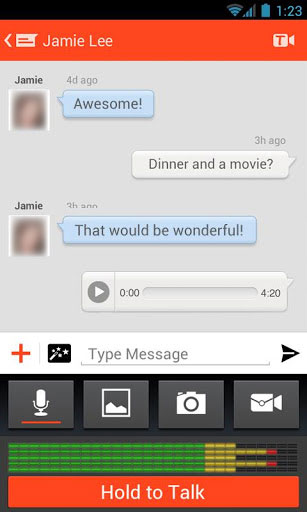
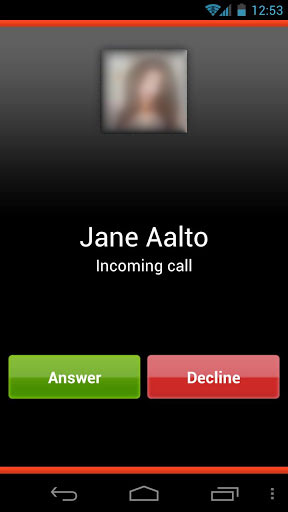
Tango is your complete mobile communication solution that finally combines all the ways you want to engage with family and friends in a single app! The highest quality video calls, phone calls, text messages, games, picture sharing and more are all available for FREE! Join the over 90M users from around the world using Tango to share their emotions with friends and family.
* Easy to use
- No login & password – create an account in seconds
- Tango automatically finds your friends using Tango
- Calls and messages work just like they do on your phone
- Works across most smartphones, tablets, & PCs (For example, iPhones can connect with Android phones and tablets)
- Great quality on 3G, 4G, and Wi-Fi
* Communicate your way, all in one app
- Highest quality video calls on mobile
- Make audio calls and push to talk
- Send text messages, pictures & video, audio & video messages
- Play fun games together during a call
* Fun, engaging, personal & only in Tango
- Personalize your calls and messages with Tango Surprises – fun animations to uniquely express yourself
- Challenge your friends with games duringyour calls
- Animations, filters, & avatars make your calls more fun
- Send a card through Tango to your loved ones to let them know you’re thinking about them
- Find all your pictures in a central photo gallery
* Free
- All video and audio calls are free and don’t use your minutes
- Messages are free and don’t use your text plan
- Free calls and messages internationally.
DOWNLOAD
Financisto
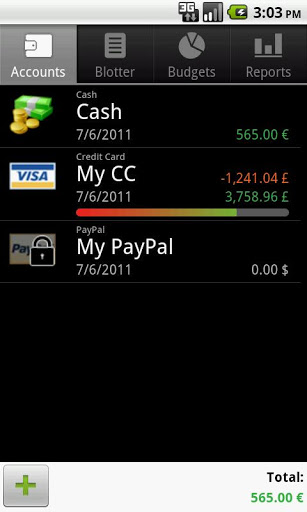
Financisto is an open-source personal finance manager.
Open-source personal finance manager.
- Multiple accounts, multiple currencies
- Home currency and exchange rates
- Transfers with downloadable rates
- Scheduled & recurring transactions
- Split transactions
- Hierarchical categories with custom attributes
- Recurring budgets
- Project, payees and locations
- Filtering and reporting
- Cloud backup (Dropbox, Google Docs)
- Automatic daily backups
- QIF/CSV import/export
*WARNING*
Please DO BACKUP before upgrade!
Please DO NOT move Financisto to SD card if you’re using widget and/or scheduled transactions.
*PERMISSIONS*
INTERNET – automatic error reporting (can be switched off in the preferences); for downloading currency rates in multi-currency transfer; to do online backup to Dropbox and Google Docs; also required by Google Maps component to edit/view locations
LOCATION – to stamp current location on a transactions, can be switched off in the preferences
CAMERA – to attach pictures to transactions
DOWNLOAD
Sweet’N'Spicy – Indian Recipes
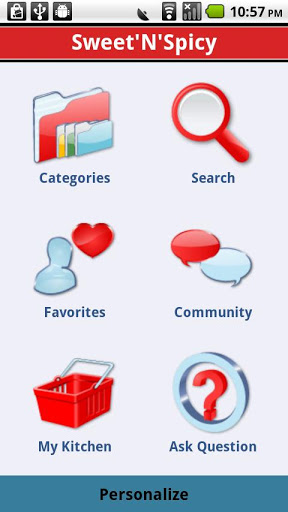
Sweet’N'Spicy is the largest collection of Indian Foods and Recipes powered by fullmeals.com. Sweet’N'Spicy has more than 4000+ recipes and 400+ video recipes spread across three major categories Vegetarian, Non-Vegetarian to Vegan.
All the information has been organized and cataloged so that we can relate the recipes by Categories, Foods, and Ingredients. The App also feature the first Calorie calculation engine for Indian recipes.
With Sweet’N'Spicy you can
1. You can browse through all the Categories, Sub Categories and find recipes in each of them.
2. Find the List of Ingredients, Instructions for each recipe along with previous user comments
3. You always have the flexibility to find Alternate recipes for every recipe in case if you don’t like one.
4. Calories and Allergies for the needy.
5. Personalize the entire app to match your Diet constraints.
6. Search Recipes by Food Name, Category, Cooking Time etc. You can even search just video recipes.
7. Discover interesting and relevant cooking tips along each recipe.
8. You can find beneficial health tips (natural remedies) from the recipe ingredients.
9. Organize your favorite recipes in My Favorites.
10. You can Ask us question either related to a recipe or general cooking stuff.
11. New to Indian Food? Basics will be handy.
12. Checkout Community section to figure out what others do in Sweet’N'Spicy.
13. Rate and review recipes with pictures. Share recipes with your friends.
14. My Kitchen feature which lets you to find out the matching recipes with the ingredients in hand.
DOWNLOAD
Dictionary

World’s most comprehensive dictionary: English, Spanish, Medical, Legal and more
Dictionary – get the full power of TheFreeDictionary.com, the world’s most comprehensive dictionary. English, Spanish, French, and 11 other languages, plus Medical, Legal, and other specialty dictionaries, all from the most trusted sources. Even search words without an Internet connection.
Content
* Multiple English Dictionaries and Encyclopedias plus a Thesaurus.
* Extensive offline dictionary. Search with or without an Internet connection.
* Specialty dictionaries: Medical, Legal, Financial, Idioms, Acronyms and Abbreviations.
* Dictionaries for 13 different languages: Spanish, French, German, Italian, Chinese, Portuguese, Dutch, Norwegian, Greek, Arabic, Polish, Turkish, and Russian.
* Word of the Day and other fresh content updated daily.
* Games, including Spelling Bee, Match Up, Words Within Words, as well as Hangman in a dozen different languages.
Features
* Look up words with Advanced search options, including “Starts with,” “Ends with,” and “In definition” searching.
* Jump to Definition, Translations, or Thesaurus with one button.
* Look up the definition of any word on the page with one click.
* Search for words on the page.
* Listen to American and British audio pronunciations in the English dictionary.
* Create unlimited bookmarks of your favorite words.
* Share dictionary pages via Facebook, Twitter, Email, and Text (SMS).
* Translate words into more than 40 languages.
* Navigate the app in more than a dozen languages with the multilingual interface.
* Customize your homepage: add or remove articles, games, even local weather and personalized horoscope.
* Copy text.
* Search via Android Quick Search Box, including voice-activated searching (for supported devices).
* For app developers: The Free Dictionary.com app has the ability to be accessed by other apps with API calls (Contact Farlex for instructions on accessing TFD
DOWNLOAD
Voxer Walkie-Talkie PTT
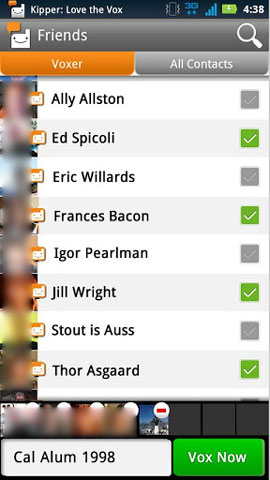
Push to Talk, text, photos, location, groups, cross platform and no ads
Turn your phone into a Walkie Talkie.
Don’t waste time on phone calls and voicemails.
Voxer® is a Walkie Talkie app for smartphones. Send instant Audio, Text, Photo and Location messages to one friend or a group of your friends. Your friends can listen to your message while you talk or check it out later.
- LIVE Walkie Talkie
- Talk with friends on Android and iPhone
- VOICE, TEXT, PHOTOS and LOCATION
- GROUP CHATS
- EVERYTHING is FREE
- No annoying advertisements
- Works over WiFi, 3G, 4G, EDGE, etc.
- Get notifications for new messages
- Create messages even offline
- Play voice messages faster
- Connect with Facebook friends on Voxer
Voxer turns your Android device into the ultimate PTT (Push To Talk) real-time Walkie Talkie.
DOWNLOAD
MapMyRide GPS Cycling Riding

MapMyRide+ tracks the route, distance, pace, and more in real-time using GPS.
MapMyRide brings you its mobile app for Android-based devices! Now owners of Android 2.1 or higher devices can track the route, time, distance, speed, pace and calories in real-time for their fitness activities using their GPS enabled mobile device.
MapMyRide+ is great for cycling, bike riding, weight loss, calorie counting, training, and more, and is an integral part of the MapMyRide platform, by MapMyFitness.
Use our route search feature to find nearby places to ride. You can filter routes by type or length, examine elevation graphs, and leaderboards. Try beating your own best time!
DOWNLOAD
Skyscape Medical Resources
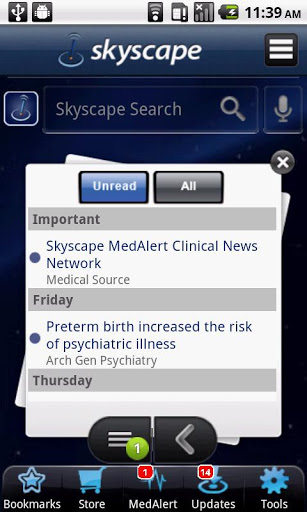
Mobile Resources for Medical Professionals
The Skyscape Medical Resources app is used by more than 2.4 million healthcare professionals (HCPs) to access the medical resources they know and trust at the point of care. This valuable decision-support tool helps physicians, nurses, students and other HCPs find the right answers, right away.
EVERYTHING YOU NEED IN ONE APP
• The free Skyscape app comes loaded with a valuable package of medical resources, including drug information, medical calculators and clinical information on over 850 topics.
• You can purchase any of more than 600 premium resources in 35 medical specialties and access all of them from within this one convenient app.
• Robust features include SmartLink™, Skyscape’s proprietary cross-reference functionality; medical calculators; algorithms; interactive images; flowcharts; and frequent content updates.
INCLUDED FOR FREE
• RxDrugs: Comprehensive information on thousands of brands and generics, with interactions (including multi-drug analyzer tool), pill images and over 400 integrated dosing calculators. This resource also includes formulary information covering 5,000 health plans in all 50 US states.
• Archimedes: Medical calculator with more than 200 interactive tools, organized by specialty.
• Outlines in Clinical Medicine: Evidence-based clinical information on hundreds of diseases and symptom-related topics, presented in convenient outline format.
• MedAlert™: In-context and specialty-focused journal summaries, trial results, breaking clinical news, drug alerts and other information, fully integrated with the app’s global search and SmartLink.
PREMIUM RESOURCES
Skyscape has partnered with more than 50 respected publishers and content providers to offer a virtual “greatest hits” of the most trusted medical resources, regularly updated to ensure you have the most current information at your fingertips. Popular premium resources include:
• 5-Minute Clinical Consult
• Diseases and Disorders: A Nursing Therapeutics Manual
• Davis’s Drug Guide for Nurses
• Rosen and Barkin’s 5 Minute Emergency Medicine Consult
• Taber’s Cyclopedic Medical Dictionary
• Netter’s Atlas of Human Anatomy
• Fitzpatrick’s Color Atlas and Synopsis of Clinical Dermatology
• The Merck Manual of Diagnosis and Therapy
• Diagnostic and Statistical Manual of Mental Disorders
• Journal Watch
POWERFUL TOOLS TURN INFORMATION INTO ACTION
• SmartLink™ – Empowers your natural thought process by cross-referencing all consulted resources, from initial patient interaction to diagnosing, treating and prescribing.
• Content Updates – Skyscape resources are continuously updated so you can be confident that you have the most up-to-date available.
• SmartSearch™ – Patented dynamic search finds the information you need, even when you don’t know where to look.
• Algorithms – Clinical decision trees guide diagnosis and treatment choices.
• Integrated Calculators – Power on-screen calculations directly from your research topic.
• Flowcharts – Transform complex algorithms and protocols from static images into dynamic step-by-step decision support tools.
• Full Color Images – Bring conditions to life and incorporate clickable “hotspots” to identify structures.
CUSTOMER SUPPORT
Skyscape customer support is always available to help get you up and running.
• Contact us via chat 24×7 (found in the upper right corner on www.skyscape.com).
• Email us using a convenient form on www.skyscape.com/support.
• Call us at
 888.759.7227 . We’re available 8:30 am to 5:30 pm (US EST) Monday through Friday.
888.759.7227 . We’re available 8:30 am to 5:30 pm (US EST) Monday through Friday.DOWNLOAD
Quick Note

Add sticky notes to your homescreen like in real life
“Quick Note is an excellent app that I would recommend to anyone looking to add a quick reminder onto their Android device.” – The Android Authority (androidauthority.com)
Add as many notes as you want to your mobile phone or tablet desktop. It’s fast and easy to use, just focus on what you want to write. Choose between several sizes and lots of different colors and shapes so it can be easier to remember your ideas.
Other nice features:
- Copy, cut and paste notes
- Change the text color
- Create notes using and existing one as a template
- 15 colors and shapes (30 in PRO version)
- Send your notes by SMS, email or even to your Dropbox
- Backup your notes by sending them to your email
- 3 font sizes: Small, Medium and Large (4 in PRO version)
- 7 different widget sizes: 1×1(S), 2×1, 2×2(M), 3×2, 3×3(L), 4×2, 4×4(XL)
- Add a shortcut in the notification bar to access quickly to all your notes
Exclusive PRO features:
* 15 exclusive designs including paper, Android or transparent notes
* Automatic backup with restore points + backup preview
* Multi-page notes –> Use only one note to keep everything
* Text align: left, center, right
* XL font size
* Add tags to your notes
* Send your notes to Evernote (if installed) with just one click
* Create notes at any time from the notification bar -> Very useful to write down your ideas while using other apps like the internet browser
The upgrade to obtain the new features is made as an in-app purchase. No need to install a new application
We are glad to receive your feedback! If you feel you need to rate us anything below 5 stars, please email us to give us a chance to resolve your issues and to provide you with assistance: support(#)movinapp.com
FAQ:
Q: When I try to create a note, I can only see a color selection screen. How to continue?
A: When creating a new note, in the note color selection screen, scroll down until seeing a button with a green “OK” symbol. Sometimes, in smaller screens, having so many options will hide it.
Q: How do I add a widget to the homescreen?
A: Once installed, go to your Android home screen/desktop, then, press for 2 or 3 seconds on any empty space. You will then notice the “Widgets” option. Click on it and select “Quick Note”. You can choose between several widget sizes.
Q: How can I backup my notes?
A: Select any note -> Menu -> Backup
Q: Why is it not possible to move the app to the SD card?
A: Applications that make use of homescreen widgets cannot be moved to the SD card. If the SD card is unmounted, the widgets will stop working.
Q: I have purchased the PRO version but I need to install the application again. I am going to pay for it again?
A: Absolutely not. The purchase is made through the Android Market application which will “remember” all the purchases made using your account. Just press the “Get PRO” button to activate it again
DOWNLOAD
ColorDict Dictionary Wikipedia
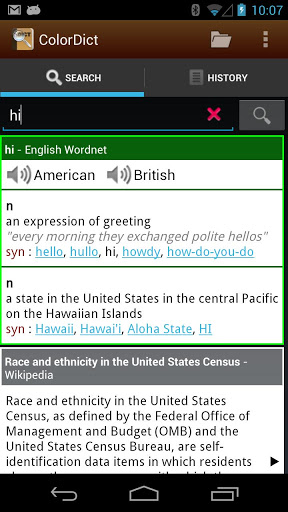
Universal Dictionary ColorDict -
Supports StarDict, Wikipedia, and Wordnet.
Universal Dictionary Color Dict.
Search a word and translate a sentence in Wikipedia, Wordnet, StarDict, It’s the best all-in-one dictionary on the market
• Fast search in offline & online dictionaries at once
• Download free dictionary on market & internet.
• Long click to share search result
• Long click for word jump feature.
Feature
• Supports Quick Search Box
• Supports ColorNote App – ColorNote dictionary integration
• Supports StarDict compatible dictionary
• Supports Wordnet dictionary
• Words suggestion
• Saves search history
• Change color of dictionary
• Select a word in a result
• Send a result to other apps
• Text-to-speech
• Voice recognition
• Use Volume Key to move between result
E-Book Reader that supports ColorDict
• FBReader
• Moon+ Reader
• Cool Reader
• ezPDF Reader
StarDict dictionary
• Download a file to your PC
• Copy compressed file(tar.bz2, *.tar.gz, *.zip) to sdcard /dictdata directory
or
• Dict – Menu – Direct Download – Enter URL
Data : (Download Add-On)
• English Wordnet offline dictionary
• English thesaurus offline dictionary (stardict)
• English-Japanese offline dictionary (stardict)
• English-Chinese offline dictionary (stardict)
• English-German offline dictionary (stardict)
• English-Spanish offline dictionary (stardict)
• Bible offline dictionary (stardict)
Online dictionary
• Wikipedia encyclopedia (included)
Ads
• It supports ads
Wikipedia
• Wikipedia online encyclopedia
• English, Japanese, Czech, German, French, Chinese, Italian, Spanish, Korean, Russian, Dutch, and many other languages.
Google Translate [This feature is removed] • Google Translate, Google Dictionary.
• Google’s online translation & dictionary Add-on
• Translate English, Japanese, Czech, German, French, Chinese, Italian, Spanish, Korean, Russian, Dutch, and many other languages.
DOWNLOAD
CWMoney Expense Track Lite

CWMoney is a Finance Management Software for Android.
Over 1,000,000 Users,CWMoney is a Finance Management Software for Android, This Free Version have almost full function, it’s easy to record daily expense,income money, if you feel this free program help you,please give it good rating on Market,It will keep us update it, thank you.
- CWMoney is a Finance Management Software for Android,
This Free Version have almost full function, it’s easy to using, if you feel this free program help you,please give it good rating on Market,It will keep us update it, thank you.
- You can upgrade the Pro as well.
Q: How to edit/delete account/transaction/balance etc?
A: Long tap in the list to bring up popup menu
CWMoney is a personal finance manager.
- UI Theme Select
- Shortcut,Widget for QuickTrack.
- Multiple accounts
- Multiple currency
- Support GPS,Camera,Album,Voice,Calc.
- Transfers and Account Exange Rate
- Hierarchical categories with custom attributes
- setMonth budgets
- Catalog ,Subcatalog Append/Edit
- Filtering and PieChart reporting
- Data Export (Excel XML,CSV ) EX.
- Backup Send to Dropbox , Gmail , FTP…
*WARNING*
Please DO BACKUP before any upgrade!
It is not recommended to move CWMoney to SD card.
*PERMISSIONS*
PHONE STATE – used to forget find back your password.
LOCATION – to stamp current location on a transactions, can be switched off in the preferences
INTERNET – for check update,and required by Google Maps component to edit/view locations
CAMERA – to attach pictures to transactions
DOWNLOAD
iris

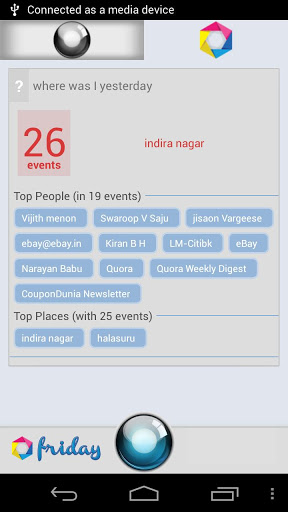
Something that started out as a tongue-in-cheek reply to iPhone’s Siri, iris. has grown much bigger than being just a Siri clone.
Just ask iris. what you want to know. Right from asking how to cope up with your breakup to movie recommendations and questions on science, culture, history etc.
********************************************************************************
Thanks a ton for getting us 1 million downloads in just two months. We love you.
********************************************************************************
Note: You need to have “Voice Search” and “TTS library” installed in your phone for iris. to work. Most of the phones have these pre-installed, if not please install them from Android market before you try iris.
Features
- calender (Remind me of the meeting coming friday)
- Alarm (Set alarm at 540 am)
- Call someone (can you please call Bob)
- text someone (send a text to Bob)
- search nearby (find me a nearby coffee shop)
- play music (play the song rolling in the deep)
- ask movie reviews (should I watch the movie Mission Impossible)
- watch videos (show me a video of cat singing)
- find news (what is the news about SOPA)
and lots and lots more. Discover for yourself.
NOTE: New Permissions for voice dialing, texting, searching and contacts look up
DOWNLOAD
ESL Daily English
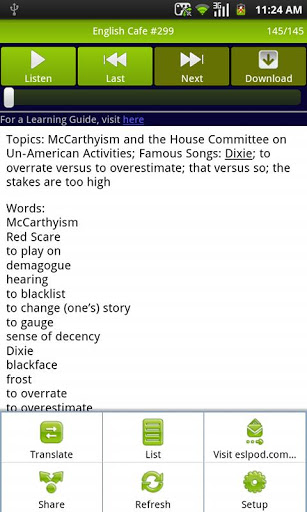
This is a an helper application for beginner to intermediate to advanced English learners. This independent application has been made by ImApp Soft, who which is a fan of the very popular podcast for English learners, English as a Second Language Podcast at ESLPod.com.
- Features
Translate the description of each episode to your language
Download and listen to the mp3 of each episode
Visit the podcast’s website and where you can purchase their detailed Learning Guide about for each episode.
Notify : Be notified of new episodes
Note: Notice
Socialize for each content! post comment or send like hearts to every other subscribers.
Downloading mp3s on 3G can be costly depending on your provider; using WIFI connection would be preferable in most cases. This app is not endorsed or sponsored ESL Podcast but agreed upon publishing this app. If you have technical questions about the app, please contact ImApp Soft.
Keywords:
ESL Podcast
English learning
English listening
English practice
English as a second language
ESL
DOWNLOAD
Eye Trainer – 12 Eye Exercises

Tired eyes? Hard to focus? You need a personal eye doctor? Take a short break and relax your eyes while you keep your eye health at the same time! With this app you will have an own eye doctor for your eye care!
Like any other muscles in our body, the eye muscles also need regular exercise in order to keep them healthy and strong. We all know that doing things like swimming, jogging or going to the gym keeps our bodies fit. But did you know that you can exercise the human eye as well? With an eye training or a simple vision therapy? Or with this eye app?
With this application you can discover how fast and easy it is to improve your vision and preseve your eye health by doing this 6-7 minutes eye training every day! You will also instantly feel your eyes refreshed after every training and it can also be effective before an eye test.
Eye Doctor (Eye Trainer) is a very user-friendly application. You only have to start the training by one click and the built-in voices will manage you through all the 12 steps so you can easily complete the eye training. Moreover there are figures indicating the correct method of doing every step!
It is also possible to pause the eye training for a while or jump to any other step you would like to do if you need to interrupt one of the exercises.
If you completed the training you can easily share it on Facebook!
This eye app can be used as a vision trainer or a vision therapy for eyesight recovery. You can achieve from slight to even serious results in your eyesight recovery with our vision training which contains carefully picked exercises (like moving your eye ball). This is your own eye doctor!
The training can also be useful reducing the symptoms of numerous eye disorders (eye problems) like myopia (nearsightedness), hyperopia (farsightedness), astigmatism or eye straining. It is also useful if you do the training before an eye test (eye tester).
Tips, warnings and further information about each steps are included in the Help.
Start using Eye Trainer today! For improved vision and healthy eyes.
The PRO version contains 9 full trainings like eye massages, a color blindness eye test or trainings reducing the symptoms of many eye disorders. Try it today!
“Health is Wealth” – and this is true for the eye protection or the eye care as well. The human eye needs frequent eye treatment, so it is recommended to do the vision training (or vision therapy) every day for suitable results at your vision improvement. Eye muscles should be trained often for winning your eyesight back (eye test). You will see, it will be like one of the eye games.
About our eye:
Eyes are organs that detect light and convert it into electro-chemical impulses in neurons. The simplest photoreceptors in conscious vision connect light to movement. In higher organisms the eye is a complex optical system which collects light from the surrounding environment, regulates its intensity through a diaphragm, focuses it through an adjustable assembly of lenses to form an image, converts this image into a set of electrical signals.
Visual acuity, or resolving power, is “the ability to distinguish fine detail” and is the property of cone cells. It is often measured in cycles per degree (CPD), which measures an angular resolution, or how much an eye can differentiate one object from another in terms of visual angles.
Color vision is the faculty of the organism to distinguish lights of different spectral qualities. All organisms are restricted to a small range of electromagnetic spectrum; this varies from creature to creature, but is mainly between wavelengths of 400 and 700 nm.
An eye handbook might help you for more info about the eye (or eye tracking).
DOWNLOAD
Day Matters Widget

Days Matter helps you to remember the important days in your life.
Widget, Remind are supported now!
Days Matter helps you to remember the important days in your life, Never forget an important day in your life again.
Did you ever forget an important date? Did you want to count down the days until a game or gadget release?
Did you ever forget your moms or girlfriends birthday? You did? – oh no how could you!
All of that – for free.
We have been together for ->100 days
Features:
- Support any day from 01/01/0000 to 12/31/9999.
- Sort days in life, work, memorial day.
- Top the most important day.
- Widget, 2 different sizes (1×1, 3×1)
- Remind the important day.
- Share this app to your friends via email, facebook or Twitter…
- Feedback to developer.
Q&A
Q:How to rearrange order of the list
A:Please checked “order” in edit page. the list sort by date from newest to oldest.
DOWNLOAD
Task List
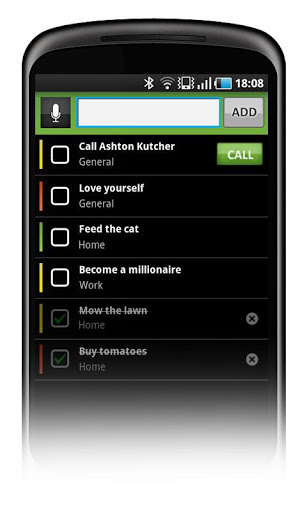
Get organized easily with Taskos to do list.
Free, simple & intuitive to do list for android. Now you can add tasks by speaking to your mobile device. With Taskos to you can add, edit or delete tasks, share them with your friends, write notes, set alerts and even make calls!
New features : Share task via Email or SMS, Full Google task sync (multiple lists, multiple accounts, OATH, home screen widget, customized categories, improved sorting, swipe completed tasks, shake to remove tasks, auto-complete, quick edit of tasks information and more!
A top android to do list that actually helps you get your things done.
Key Features:
- Speech to text
- Sync to Google Tasks / gTask / gTasks / google apps
- Home screen widgets (4X4, 4X1)
- Share tasks with your friends via Email or SMS
- Quick edit of tasks (Priority, Category, Due date, Share and more)
- Swipe to mark as complete
- Customized categories
- Alerts
- Notes
- Repeatable tasks
- Integration with your Facebook friends, Gmail contacts, Dropbox, Twitter followers, whatsapp or beluga friends.
* Coming versions will sync to: Todo list, Todo, Task List, Remember the milk, gTasks, RTM, Producteev, Springpad, Catch, ColorNote Notepad Notes, Google Calendar, Astrid, Outlook, Microsoft Exchange and more…
DOWNLOAD
Job Search
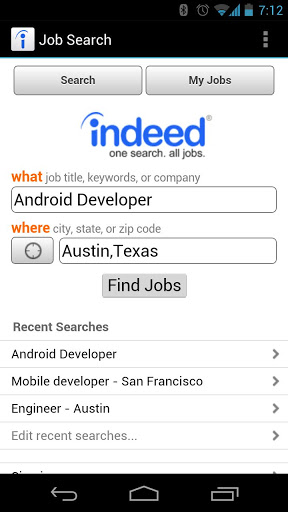
Search millions of jobs from thousands of job sites.
Find jobs from your Android phone with Indeed.com, the most comprehensive search engine for jobs. In a single search, Indeed offers free access to millions of vacancies from thousands of company websites, recruitment agencies and job boards in USA, Canada, UK, Ireland, India, South Africa, Hong Kong, New Zealand, Singapore and Australia.
Features
* View new jobs since your last visit (click New at top of results)
* Save or email jobs
* Save and delete searches
DOWNLOAD
Expensify
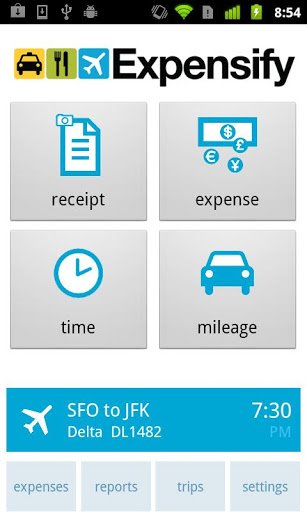
Expense reports that don’t suck! Scan receipts, log purchases, expenses
Consistently rated as the #1 app for business travelers and road warriors, Expensify does expense reports that don’t suck! (CNN Money http://bit.ly/lEhQEK)
Use our website to sync with your credit cards and bank accounts to track purchases as they happen. We’ll even pull in eReceipts, digital copies of the paper receipts you normally have to carry around, for most purchases under $75. Any remaining out of pocket purchases can be logged right from your phone!
For any purchases that are made with cash or are not eligible for eReceipts, turn your Android in to a receipt scanner by snapping a picture of the receipt! Our app will scan the image and pull out the merchant, date and amount of the transaction. We will use this information to either create a new cash expense or attach the receipt to it’s matching credit card purchase.
Add in any remaining mileage expenses and you have a completely documented view of all spending. Log in to your account at https://www.expensify.com to pick and choose which expenses should be added to an expense report. We’ll email a PDF of your report to anyone with an email address for their approval. You can even be reimbursed directly to a checking account, all online!
Slate.com raved that we finally “brought expense reports in to the 21st century.” (http://su.pr/1d82Jd)
Explanation of app permissions used:
Contacts: The app only reads the email address of a contact that you specifically choose to invite to Expensify.
Accounts: The app uses this to pre-fill your email address into fields, so you don’t have to type it.
Internet: This is used to sync receipts and expenses with your account online.
Phone state: This is used to detect when an internet connection is present.
GPS: This is only used when you use the GPS mileage feature.
Camera: This is used to snap pictures of receipts.
DOWNLOAD
AutomateIt-Automate Your Droid
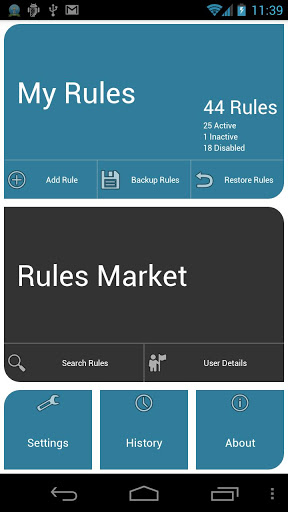
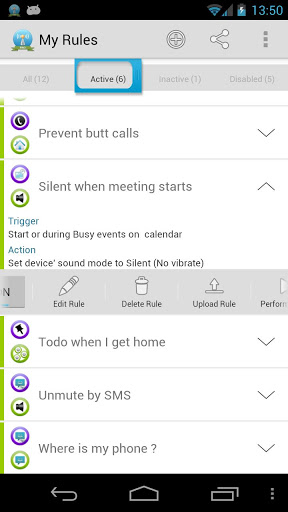
AutomateIt is designed to make your life easier by automating various tasks on your Android device.
Define a set of your desired behaviors in response to events on your Android device.
Each behavior/rule is defined as a pair of Trigger-Action listed below.
Currently supports the following triggers:
• Any SMS Trigger – Triggers on SMS received
• SMS With Text Trigger – Triggers on receipt of SMS Message with a specific text
• Battery Level Trigger – Triggers on a defined battery level
• Bluetooth State Enabled/Disabled
• Bluetooth Device Connected – Any device or specific device
• Incoming/Hang Call – Any call or from a specific contact
• Headset Plugged/Unplugged Trigger
• Location Trigger – Arriving/Exiting a defined region
• External Power Connected/Disconnected
• Screen On/Off
• Wi-Fi Enabled/Disabled
• Connected to Wi-Fi network – Any network or a specific network
• Time Trigger – recurring time events
• Background data settings changed – enabling or disabling the background data setting
• GPS Enabled Changed – GPS Activated/Deactivated and started/stopped looking for current location
• SMS from contact
• USB Connected/Disconnected Trigger
• Airplane Mode Activated/Deactivated
• Dock State Trigger – Docked to Car/Desk
• Application Status Trigger – Triggers when selected application activated or deactivated
• Outgoing call – all calls or calling specific contact
• Sound Mode Changed to Silent/Vibrate/Normal
• Boot Trigger – triggers on device startup (assuming service starts on boot)
• Manual Trigger – Requires user explicit execution of this trigger
• Cell ID Trigger – Trigger when connecting or disconnecting from defined cellular cells (Limited functionality – only allows saving a single set of cells as pre-defined location)
• NFC Trigger – use NFC tags to launch rules
Currently supports the following actions:
• Notification – Shows notification on notification bar
• Play Sound – Plays selected sound
• Set Bluetooth State – Enabled/Disabled
• Set Sound Mode – Silent / Vibrate / Normal(With/Without Vibrate)
• Set Speakerphone State – Turn on/off
• Set Volume – Sets volume of all streams or a specific stream
• Set Wi-Fi Adapter State – Enabled/Disabled
• Start Application
• Enable/Disable other rules
• Vibrate action
• Enable/Disable Data Connectivity action – [NOT supported on some devices - see why on developer website] • Kill Application [Requires Root - see why on developer website] • Launch Home Screen
• Activate/Deactivate Airplane mode
• Enable/Disable GPS [Supported for Android version prior to 2.3 and MOST rooted devices. Not supported for ICS] • Enable/Disable Sync Data [Supported for Android version prior to 2.3 and MOST rooted devices. Not supported for ICS] • Set Mobile Data – Enable/Disable Mobile Data
• Set Screen Brightness – Automatic or specific value
• Enable/Disable screen automatic rotation
• Dial Phone Number
• Send SMS to phone number
• Set screen timeout (Including “Never” turn off)
• Shutdown device [Requires Root] • Text-to-Speech – Say defined text
• Reboot [Requires Root] Notes:
• There is no limitation on the number of rules you can define
DOWNLOAD
Room Painting Ideas

Room painting ideas for you. You can save and share all room painting & decorating images. This application shows you the galleries of beautiful and colorful room painting ideas, designs and decoration for you. If you have on idea about your rooms or interior, this application can help you. This app. contains the various types and colors of room painting & decorating such as :
- bedroom & living room painting ideas
- kitchen and dinning room painting idea
- room painting ideas for girls, boys, baby and kids
- modern, elegant, luxury, antique paint and more.
You can get a hundred ideas of interior or room paint and decorations from this application.
Application Features:
- A hundred pictures of room painting ideas
- You can save all pictures to sdcard.
- You can share all images to others.
- You can set all pictures as wallpaper.
- Easy to use: press menu to save, share, and set as wallpaper.
DOWNLOAD
Drink Water Alarm


Drink Water,
You know that water is very important for your health? But forgets to drink water during the day!
Drink Water Alarm will remind you from time to time, during the intervals you set. The alarm does not bother you during your sleep
Install and receive alarms that remind you to drink water! Click on the reminder and read and share health information
Benefits of drinking water
• Health and beauty. Restores energy and promotes the proper functioning of muscles and nerves, is beneficial for the skin, hydrate and flush toxins from burning cells
• the vital function of many organs depends on the amount of water in the body 60 ~ 70% of our organism are composed of water
• Concentration. Water has fundamental interest in brain activity and function of the nervous system
• Water is important for the digestion, regulates body temperature, ensure the health of the kidneys, bladder and prostate and the absorption of oxygen by the lungs.
DOWNLOAD
Daily Expense Manager


Daily Expense Manager Helps you keep track of your money, budget & Finance
This app budget, track all your expenses and put you on the path to financial stability.
•Expenses can be viewed by date, month, category and payment wise.
•Keep backup of your expense by Export and Import function.
•Add your categories.
DOWNLOAD
GNotes – Sync Notes with Gmail
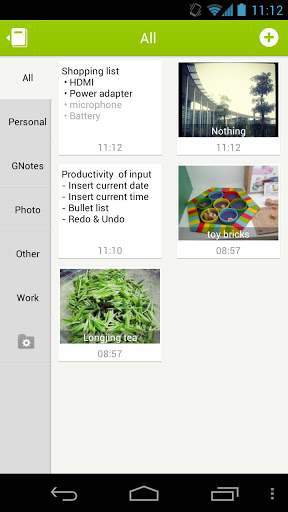
GNotes is a easy note taking app for android synchronize with GMail.
GNotes is one of the best note apps for android that helps you to take and sync notes easily between your mobile devices, make your life organized and much more easier. It’s easy-to-use and free!
** The notes will be disappeared if you sign out current account, you can re-login with the same account to see the notes. **
** The GNotes Premium Feature is now free if you are using www.gnotes.me account. We had unpublished the key app. We are sorry about this. Please contact us if you had buy it and need the key app **
About Permissions:
Read contacts: add contact to note, so you can call the contact directly
PHONE CALLS: READ PHONE STATE AND IDENTITY, for save voice recording when phone call in.
AUTOMATICALLY START AT BOOT: for reminder.
All notes you taken can be synchronize with Gmail or Google App Mail after you set your account.
GNotes lets you take notes, capture photos, create to-do lists, shopping lists, record voice memos, create handwriting, paint and so on, and you can search the note easily.
You can organize notes in notebooks/folders, drag and drop to move or delete note, pin the note to the home screen for instant access, share notes to other apps like Gmail, Google Plus, EverNote and so on.
Also, you can add notes via Gmail by sending the note content (include attachments) to your Gmail, and add the label “Notes” to the mail. It will be synced to your device next time you open GNotes. You can easily access your notes online, and you’ll never lose it!
You can backup or restore all your notes on/from SD card. Also you can copy the backup file to your PC and open with Browser.
Key Features:
- synchronize notes with your Gmail
- organize notes by notebook/folder
- drag & drop to move note between notebooks/folders or delete note
- create checklist note for todo and shopping list
- insert data/time/bulk list with one click
- undo/redo the text content
- create photo note by take photo in app or just select photo from Gallery
- create voice and audio note
- create handwriting note
- create painting note
- take other kinds of file type notes
- pin / stick single note widget on homescreen
- customize kind and order of attachments type as you want
- set reminder for note
- set auto or manual sync, wifi sync only or not
- switch between list view and thumbnail view
- sort by creation time/modify time/alphabetical
- search all notes contents
- share with other apps on your phone
- lock /protect your notes data with pattern or pin
To sync with your Gmail, you need to set your Gmail account on the settings, then your notes will be synchronized to Gmail under the label ‘Notes’.
DOWNLOAD
AndroMoney Expense Track Money

AndroMoney —- Manage your money, manage your life!
[The one of best tools for keeping accounts, efficiently tracking each expense report] AndroMoney is a personal finance tool for use on your mobile phone. By using this tool, we hope you can better manage your wealth.
We focus on:
1.Ease of use: keep it intuitive to operate
2.Powerful:daily accounting, managing categories, or even drawing detail reports, AndroMoney can easily manage it.
As this App’s name suggests, we hope AndroMoney will be the best personal finance tool on Android! If you have any problems about how to use it or ideas about how to improve it, feel free to email us. We appreciate your feedback!
features
- Multiple accounts and support account balance & account transfer
- Cloud Storage (Dropbox , Google Docs)
- Any currency with downloadable rates
- Number pad with calculation
- Hierarchical categories with custom attributes
- Simple/ Detail / Custom Budgets
- Trend, Pie and Bar charts for Expense and Cash Flow
- Password Protection
- Overview your expense and income summary
- Back up data to Excel/ Mac Number
Manage your expense and money easily !
DOWNLOAD
NeoReader QR & Barcode Scanner
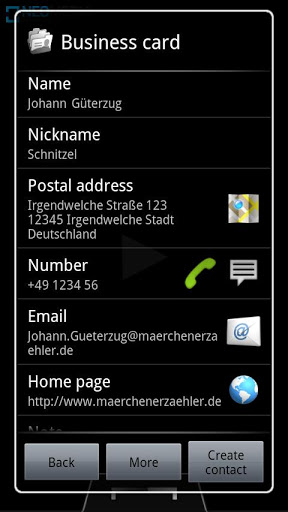
NeoReader – QR code reader, barcode scanner, & more
Ready to scan QR codes? Look no further than NeoReader®!
As the fastest, easiest barcode scanner around, NeoReader quickly scans all standard code types – QR, Datamatrix, Aztec, EAN, and UPC – so it’s the only barcode reader you’ll need. With NeoReader you can scan to: access the web, send an email or SMS, make a phone call, access vCard or meCard information, or access a Wifi network.
It’s incredibly easy to use. Launch NeoReader, point your camera at the barcode and zip…the content is delivered to your phone. NeoReader eliminates the hassle of cumbersome phone menus, typing long URLs, and scrolling through search results. One scan and you’re done! Get immediate access to the important info you want.
DOWNLOAD
Squats

How to use: Hold your phone above the chest horizontally with two hands.
Tip: Since Android OS limitation, please install on your Phone instead of SD card if need notification work normal after restart phone.
Squats! Train with your Device! Your personal trainer for free!
The best Squats app is coming with its unique design and powerful function.
This is a real personal fitness trainer. This is a cool body builder. Squats not only helps counting the number of Squats you do, but also calculates the calorie you lose during every excise and makes the training plan based on your daily training and body status.
In training mode, the app will make a reasonable training plan based on your age and body status. The plan will be divided in to six levels with each level containing several groups of Squats. Training plan for next group or level will be based on your current training result. In each new level the app will re-evaluate your body status to make sure the plan is customized.
You can not only count the Squats using proximity sensor but also enter the training data manually.
Check out how this app helps you build up your body through doing Squats. It will not disappoint you.
Features:
* Gravity Induced Counting
* Enter training data manually
* Graphs and Statistics
* Training mode
* Freestyle Mode
* Training data back up and restore
* Training Notification
DOWNLOAD
Push Ups

Push Ups! Train with your Device!
Tip: Since Android OS limitation, please install on your Phone instead of SD card if need notification work normal after restart phone.
Push Ups! Train with your Device! Your personal trainer for free.
The best Push up app is coming with its unique design and powerful function.
This is a real personal fitness trainer. This is a cool body builder. Push ups not only helps counting the number of push-ups you do, but also calculates the calorie you lose during every excise and makes the training plan based on your daily training and body status.
In training mode, the app will make a reasonable training plan based on your age and body status. The plan will be divided in to six levels with each level containing several groups of push ups. Training plan for next group or level will be based on your current training result. In each new level the app will re-evaluate your body status to make sure the plan is customized.
You can not only count the push ups using proximity sensor but also enter the training data manually.
Check out how this app helps you build up your body through doing push up. It will not disappoint you.
Features:
* Proximity Sensor Counting
* Touch Screen Counting
* Enter training data manually
* Graphs and Statistics
* Training mode
* Freestyle Mode
DOWNLOAD
The Coupons App
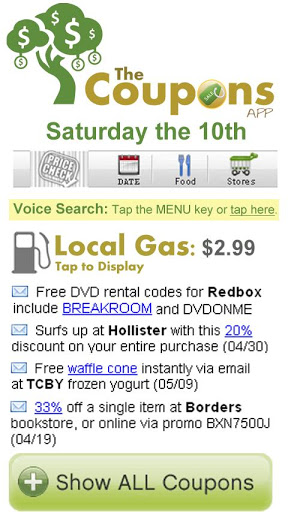
Unbelievable coupon savings at your favorite stores, restaurants & gas stations!
Unbelievable coupon savings and shopping deals at your favorite stores, restaurants & gas stations – coupons always at your fingertips, everywhere you go!
The Coupons App – Deals features:
* Black Friday retail leaks
* Coupon WIDGET – Real-time coupons and daily deals throughout each day. Shopping has never been easier or more fun when the deals come to you!
* GAS prices – Cheapest gas at local gas stations nearby. Gas pricing updates based on your current location – save money on gas whenever you fill up the car no matter where you are.
* BARCODE scanner – Price comparison shopping tool.
* SHARE Coupon – Text deals & email coupons, Twitter coupons, even coupon sharing onto Facebook!
* VOICE search coupons – Fast, easy and hands-free coupon and product deal searching means it is now even easier to find exactly what you want at the lowest price available.
* SAVE Coupons – Coupon to calendar, one-tap maps navigate you to the nearest venue, phone the nearest location shown in each coupon and much more!
Coupons continuously update throughout each day, it’s like a fresh coupon buffet at your fingertips! Place the coupon widget onto your home screen and preview coupons instantly as they become available.
SMS Text coupon & deals – share each deal coupon with any phone. You may even text each coupon to older analog phones without The Coupons App – Deals installed & on other carriers!
Search coupons and local Groupon daily deals while shopping – Coupon & deal searching even while shopping in the store checkout line.
Redeeming coupons from The Coupons App offers is easy! Simply display coupon on your phone to cashier.
DOWNLOAD
Agenda Widget for Android

View your events and tasks on the Android homescreen!
Highly customizable homescreen widget which allows you to show calendars and tasks from various other Android applications. It comes with various preset themes and has 3 display modes (inline, icon and date row).
This is the free version of the application which is fully functional, however at the moment it does not receive feature updates (more information: http://www.androidagendawidget.com/free-version-going-into-stasis) unless you are using Android version 4 or greater which started out with Agenda Widget 2.0
The free version still gets bug fixes and will have some minor changes to the settings.
Agenda Widget Plus gets you:
A grid view
Support for UTD
New default theme
Cleaner settings
Calendar color override
Easier to make separate widgets
For a full list of differences between free and plus is check the website http://www.androidagendawidget.com/upgrade
More about the free version:
Calendar application support:
- Google including Activesync
- Motorola Droid corporate calendar application(now obsolete)
- Touchdown exchange
Tasks application support:
- Astrid
- SSI gTasks
- Dato GTask
- Google Task Organizer (Full version)
- Got To Do (Full version))
Scrolling is available with ADW Launcher, Launcher Pro, Go Launcher, Xperia Arv launcher and others.
Zeam has dropped scrolling launcher support, not my fault
DOWNLOAD
Thermometer (Free)
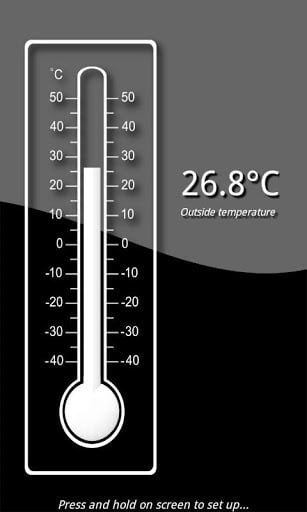
Handy, quick and accurate : the best thermometer for your Android.
The n°1 thermometer in Google Play since 2009, with over 1,000,000 downloads!
Thermometer is the most accurate application in Google Play (down to a tenth of a degree).
Since 2009, Thermometer is the ONLY application to give you the outside temperature to the nearest tenth of a degree, in line with your exact location, throughout the world and in real time.
To achieve this, Thermometer uses multiple data sources from your surrounding environment and combines them together thanks to our own unique algorithms developed on our meteorological servers.
Thermometer is NOT just another application that tells you the temperature in a nearby town, using hour-old – or even older – data…
Key characteristics of the application:
- Most accurate temperature in Google Play (down to a tenth of a degree)
- Temperature corresponding to your precise location anywhere in the world and in real time.
- Fast location identification and temperature display.
- Multiple high-quality graphical themes (HD) are available allowing you to choose the one best-suited to you.
- Temperature can be displayed in degrees Celsius or Fahrenheit.
- Available in multiple languages.
- Requires Android 1.5 or above.
- Internet connectivity is required to receive the temperature calculated on our meteorological servers.
In-App Purchase offer you numerous additional advantages:
- Temperature displayed even faster.
- All advertising fully deactivated.
- Extra graphical themes.
- Priority access to support.
…plus you directly support our team in developing this application!
Don’t forget that if you like our application Thermometer, you can rate it and comment on how satisfied you are with other users.
You can also search for and follow us on Facebook (Mobiquite), Twitter (MobiquiteFr) and Google+ (Mobiquite).
Should you encounter any problems, please email us at the following address: support@mobiquite.fr
CAUTION: If you only leave your comment on Google Play, we won’t be able to answer you directly there and therefore help you!
Thank you!
DOWNLOAD
AA Task (Schedule & Memo)

easy-to-use but, powerful schedule & memo app
AA Task is easy-to-use but, powerful schedule & memo app.
Features:
- Add/Edit/Delete schedules, memos, anniversaries, objectives and worths
- Sort by D-Day(Anniversary)
- Set reminder
- Set repeat schedules
- Set priority
- Check list
- Voice input
- Calendar widget
- Set widget theme/size
- Data export/import
- Set password
- Set national holidays
- Sync with Google calendar
DOWNLOAD
Google Offers
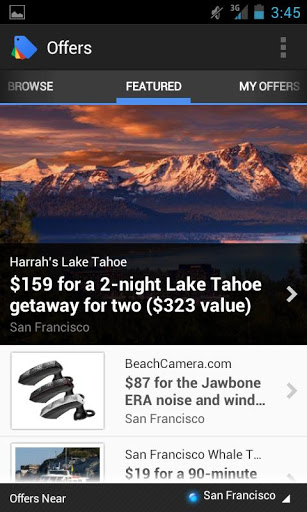
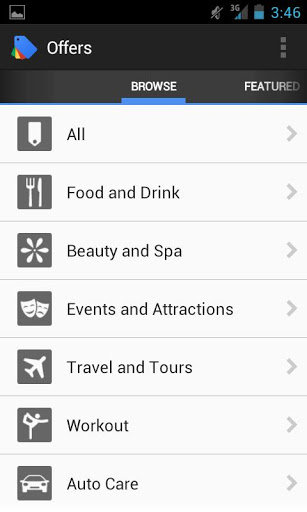
Discover, buy and redeem great deals with your Android phone.
From food to fun, Google Offers connects you with great deals every day in your city.
We have hundreds of offers you can purchase in advance and thousands of free offers that you can use instantly or save for later. Either way, when you are ready to use your offer, simply open your Google Offers app at the business and show your offer!
Google Offers has partnered with dozens of deal sites and thousands of local businesses to bring you great offers across many categories. Our app notification will alert you of great featured offers so you don’t miss a great chance to save money. Enjoy the convenience of browsing, buying and redeeming offers near you on-the-go. Easily redeem your offers without having to print your vouchers.
Cities available (US only): Atlanta, Austin, Baltimore, Boston, Brooklyn, Charlotte, Chicago, Columbus, Dallas, Denver, Detroit, Fort Worth, Houston, Indianapolis, Kansas City, Long Beach, Los Angeles, Miami, Milwaukee, Minneapolis, NYC, Philadelphia, Phoenix, Pittsburgh, Portland, Oakland / East Bay, Oklahoma City, Omaha, Orlando, Sacramento, Salt Lake City, San Antonio, San Diego, San Francisco, San Jose, Seattle, St. Paul, St. Louis, Tampa and Washington D.C.
DOWNLOAD
IELTS Preparation
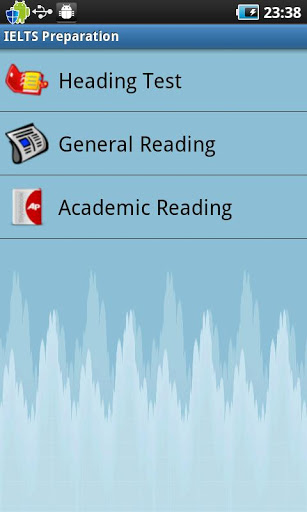
IELTS Preparation
- Add “Remember last visit” in each page
===========================
- Add Online Dictionary
===========================
- Fix minor bug
- Add more tests in Academic
===========================
In the IELTS , you have to face with the high number of vocabularies. Therefore, we offer you this totally free application, which helps you to overcome easily the difficulty of remembering numerous vocabularies.
In the app, you get
The general reading works with more than 4000 words collected from various sources such as books, papers, and testes.
The academic reading with the numerous words also are given and explained.
All words are topics for word choice test in order to help you remember the word easily and clearly.
Especially, we provide the number of heading tests, which is the most difficult part in the IELTS in order to help you to be familiar and overcome the problems in the real test.
DOWNLOAD
Recipe Convert Free
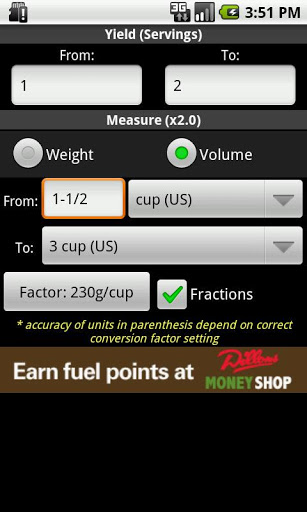
Recipe unit conversion & servings yield calculator
Recipe unit conversion calculator: Convert volume & weight measurements in recipes. Makes scaling servings yields up or down easy for cooks, bakers, & chefs at home or the restaurant
FEATURES:
* Values can be entered and displayed as either fractions or decimals
* Will make the coveted “grams to cups” conversion, as well as other weight/volume conversions, based on user-selectable weight factor parameter
* Quick switch between scaling yields to general 1:1 units (by tapping “Yield” section to collapse it)
* Also serves as a general reference of cooking units, temperatures & gas marks, and decimal equivalents to fractions
If you want to, for instance, know how many tablespoons are in a cup:
Set the ratio to 1:1 by either clearing out the top section or collapsing it (by tapping the header labeled “Yield”. Tapping the header again will bring it back). Now you can see the equivalent amount in any unit for any unit that you enter into the “Original” field.
*** Please PLEASE use the “Contact Developer” link here in the Android Market to report bugs && request features! It’s way easier to discuss things in depth that way! ***
*** To the few who have commented that it’s “stupid” to have the “Rate” button where it is, please stop && think. You don’t HAVE to rate it before using it, nor are you even being asked to. You will notice that there are 2 buttons. This is the “About” dialog that is shown the first time you run any new version or tap the “About” menu item. ***
DOWNLOAD
Realy aosam tips
ReplyDeletethank you your writing is very very amazing JustBroadcaster for Facebook 1.8.5 For Mac Full Download Free
nice
ReplyDelete