APPS FULL VERSION FOR ANDROID
Translate
Thursday, June 6, 2013
News & Weather Apps
News & Weather Apps
Camera Plugin GO Weather EX
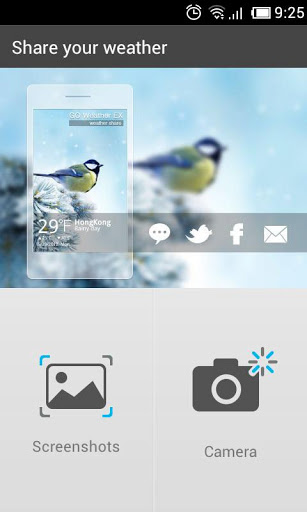

You can take a picture with the Live Weather and share it with your friends!
Have a try now!
CURRENT VERSION : 1.21
REQUIRES ANDROID : 2.2 and up
DOWNLOAD
Style Widget


Style widget released
Style weather and clock, respectively, by applying a theme to decorate a cool widget widget application.
Paid to the foreign application weather and clock themes do you use?
Style widget everything is free! Giveaway! That!
Indefinitely for free weather clock theme in the phone application Heaven decorating (ponguk) provides.
Beautiful Widgets, and a waste of the theme you’re using Fancy Widget ~ we’ve been using so far …?
You do not have to do that style widget Beautiful Widgets and Fancy Widget themes are applicable to ~ ~ ~ ^ ^
How to use as easy and convenient as possible produced became
Widget settings hanhu as soon as you click into the settings menu has AU anyone have laid the theme quickly and easily so you can set the receiving now pretty fast clock and weather widget can be set!
The future more and more in HD and to add new functionality
Hope.
Is a free application, do not worry yourself, use
- requests and bugs, contact: master@brainpub.co.kr
- theme after making ponguk register, contact: smktop@naver.com
Please send me an email, do not hesitate
CURRENT VERSION : 1.1.0
REQUIRES ANDROID : 2.1 and up
DOWNLOAD
WeatherBug Time & Temp Widget

This is a widget, not an application. Press and hold on the free space on the home screen to add. For more detailed information on how to add this widget, please read below.
————-
Get your time and local weather information presented together right on your Android home screen! Now you can view your local time along with detailed weather information, including today’s hi / lo, 4-day forecast and more. Plus, add even more widgets to your home screen for additional locations… as many as you like!
————-
To add this widget to your Android home-screen, please follow these steps:
1. Go to the home screen of the Android device (Press the “Home” key).
2. Make sure that that half of the screen is free from icons – WeatherBug Time & Temp widget is large.
3. Choose an empty space for your widget. Tap the space and hold your finger there (long press) until the menu appears. Alternatively, you can press the “Menu” button and then press the “Add” button that should now be available on the screen.
4. Both methods should have resulted in a pop-up menu-window labeled “Add to Home screen”. Tap the menu item labeled “Widgets”.
5. Navigate through the list of installed widgets and select “WeatherBug Time & Temp” to place on the home screen.
6. Click on and you will add it to your home screen.
7. Press the “Home” key. The WeatherBug Time & Temp widget should appear on the home screen.
8. To relocate the widget, tap it and hold your finger down. Now you should be able to drag it to the location on the screen that you want.
DOWNLOAD
Weather – Local Forecast, Radar

1Weather is the most loved weather app on Google Play. At 4.5 stars, no weather app has a higher rating among users. And reviewers have heaped on the praise as well.
Why do they love it? In a word – Design. The app has a simple, yet beautiful interface that makes getting the weather elegant and fun. This UI, combined with a powerful set of weather tools, makes this app #1.
When it comes to weather apps, you have lots of choices, so why not choose the best? Download 1Weather and judge for yourself.
REVIEW HIGHLIGHTS:
“The Most Attractive, Feature-Packed Android Weather App We’ve Ever Seen” – Lifehacker
“The most beautiful weather app we’ve ever seen” – Android Police
“A Game Changing, Gorgeous Weather App” – Android Static
FEATURES:
· Real-time local weather and forecasts for virtually any location around the world (Current + 48-hour)
· 7-day extended forecast and precipitation info
· Hourly forecast and precipitation info
· Follow my location – Updated weather when you are on the move
· LIVE animated radar and extreme weather warnings (US only) with layers
. Added Enhanced Cloud Layer for International locations on Radar Screen
· Animated sunrise, sunset, and Lunar phase (Phones only)
· Save multiple locations to access quickly and easily
· Gorgeous widgets (3) you can add to your home screen
· Share weather information with friends and family via email, text, Twitter, Facebook, etc.
· Customize with multiple weather theme backgrounds
DOWNLOAD
Pinpoint Weather Widget

The weather widget that displays pinpoint every 3hours.
The weather widget that displays the weather every three hours for pinpoint this app . Since the widget, you can check the weather at any time to put on the home screen. Corresponds to almost all cities. The main function of the weather every three hours , temperature, precipitation, humidity, wind direction, three more area available to place widgets on the page with information on the Japan Weather Association tenki.jp Weather widget displayed on the wind GPS can be set square to 1 × 2 ~ 4 Other settings such as display size widget displays the screen-week weather forecast including detailed graphical representation of temperature on the screen automatically updates weather information every hour more, the network Set the temperature in the city, precipitation, humidity, wind direction, wind speed Click to view the weather widget semi-transparent edges of the skin changes color and character of skin color on the widget to display any two switch (can be disabled in settings) widget • In Click to view detailed weather screen (opens a new window. can be disabled) to add functions such as correcting feedback, request comments, accepted by e-mail so we, please contact us. Also, a lot of requests for chance of rain in the weather every three hours because there is no weather information is delivered, performed very sorry to add. Starting time is updated information on the Web Note *, to update the information when the screen is ON. To reduce CPU, the update does not occur during sleep. Because we use the information on the · Web, you may not get the correct information, etc. page has changed. Due to the time lag in updating information on · Web, to update the information after at least 10 minutes after each update. If the signal strength is poor · GPS, not received correctly, it may take several minutes to receive. Becomes heavy and processing regions set at the same time many · may cause errors. If an error occurs, if the process is extremely heavy, sorry, please use the area to reduce. I was distressed, mail, model name in the comments, OS version, whether the change in home applications, screen shots, etc. If you break the layout, and would appreciate contact details. Will be corrected as soon as confirmed. Revisions 2011.9.15 : 2011.9.9 against defects in certain models of adjustment ver 1.22 · Design: 2011.9.6 against defects in certain models ver 1.21 ·: Add More Settings to Update ver 1.20 · , anti-bug 2011.8.26: 2011.8.25 bug fixes are initialized configuration screen ver 1.19 ·: Adding a Web guide to fix the problem and other do not load correctly setting screen ver 1.18 ·, anti-bug.
DOWNLOAD
Weather Zone


Weatherzone brings Australia’s most accurate forecasts to your Android phone!
Forecasts, current conditions, interactive pinch-zoom animated radar and more for over 2000 Australian locations and over 1500 International locations.
Using data from the Bureau of Meteorology, our team of Meteorologists review this data to ensure you get the most accurate forecasts available in Australia.
## If you have any problems with our app please contact us at android@weatherzone.com.au so we can identify the problem and fix it in a future release ##
** FEATURES **
- Tiny updates so you won’t use up your data cap
- Weather for over 2000 Australian and 1500 International locations
- Postcode / Suburb location search so you don’t need to know your nearest weather station
- Real-time observations for temperature, wind speed and direction, relative humidity, pressure and rain since 9 am
- 7 Day forecast with minimum temp, maximum temp, local short forecast, district long forecast, chance of rain, amount of expected rain, UV Forecast, sunrise and sunset times
- 3 Hourly forecasts for the next 24 hours
- Interactive pinch-zoom animated rain radar
- GPS search for nearby locations
- Dynamic backgrounds that change as the weather does
- 3 Home screen widgets
- 4×2 Large w/ Clock
- 4×1 Medium
- 2×1 Small
## Please Note ##
Moving the app to SD-CARD will cause the widgets to stop working. Unfortunately this is a problem with the Android system.
DOWNLOAD
Gismeteo Weather Forecast LITE

Weather application from Gismeteo.
- Current weather all over the world (temperature, wind, air pressure etc.);
- your own photo for every favorite place;
- weather forecast for 7 days;
- detailed forecast for 48 hours;
- geomagnetic storm and other alerts;
- local weather;
- quick switching through favorite places;
- widgets for home screen;
- support of Russian, Ukrainian and English languages.
DOWNLOAD
Weatherwise
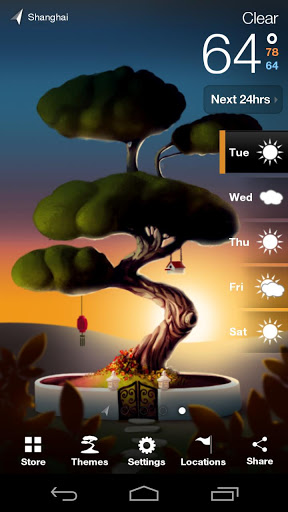
Experience weather reimagined from Weatherwise by Local Wisdom. Animated personas and moving landscapes replace cliché clip art and overused icons in this imaginative app touting weather with personality. Simply put, your weather forecast is now entertaining.
AWARD WINNING APP WITH OVER 350,000 DOWNLOADS
“It’s hard to make weather interesting. But this app puts the usual data into a pretty package, with handsome skins and animation.” – Gizmodo
“Weatherwise is worth checking out for its features and really artistic look.” – Mashable
“If you want something more interesting to look at when you check the weather each day, then check out Weatherwise on your iPhone, iPod Touch, and/or iPad.” – AppAdvice.com
“Great implementation of in-app purchase making it an immersive experience for users who want to purchase additional value added themes.” – Google Android Development Team
FEATURES
· NEW! Theme Store with over 10 themes and an improved preview function
· View the current weather and five-day forecast using the built-in geolocator
· New sleeker interface
· Add and save up to 5 locations
· Get all the details by hour including humidity, visibility, wind speed, and precipitation
USAGE
· Animations change multiple times per day featuring:
· Day and night
· Sunrise and sunset
· Snow, ice, wind, and rain
FREE THEMES
The standard, free theme installed with Weatherwise is the Zen Tree, featuring a tranquil Bonsai tree that reacts to changes in weather.
Additional themes are available for $0.99 and include:
Cliff and Crash 2 for 1 Bundle – NEW! 2 themes for the price of 1! Available for only $0.99.
Cliff – Streaming water descends from a high cliff in a vast jungle once inhabited by an ancient civilization. The landscape transforms as the weather conditions and time of day change.
Crash – Has the alien explorer wandered into the forest or has his glowing spacecraft become his tomb? View the weather at a mysterious crash site on a remote planet.
Sydney Opera House and Big Ben 2 for 1 Bundle – NEW! 2 themes for the price of 1! Available for only $0.99.
Sydney Opera House – Enjoy the serene view of this architectural masterpiece located along the banks of Sydney Harbour in New South Wales, Australia.
Big Ben – Keep track of the forecast while viewing United Kingdom’s most historic landmark. Watch as the London Eye and the face of the clock light up as the sun sets.
The Great Wall and Golden Gate Bridge 2 for 1 Bundle – NEW! 2 themes for the price of 1! Available for only $0.99.
The Great Wall – Once used as a protective border for the Chinese Empire, the Great Wall is a testament of ancient architecture.
Golden Gate Bridge – Catch a glimpse of San Fran’s most scenic view during various weather conditions.
The Lost Robot – No longer in use and left to rust, the Lost Robot sits and waits for his master. Depending upon the time of day and weather condition, he illuminates the forest floor with vibrant colors and billows smoke from his back.
The Woobles – These fun loving creatures enjoy the art of staring. Tilt your phone away from you and watch as the Woobles keep looking directly at YOU.
Personas – The Personas theme gives you 10 unique, animated characters as the time of day and weather changes.
8-bit Windmill – Get your weather in an 8-bit pixel art style. The setting of this 8-bit RPG inspired scene will change through the different weather conditions night and day.
Hand Painted- This hand painted landscape scene brings a stained glass style that adjusts from day to night. Clouds fill the sky on gloomy days and when winter comes a snowman plays.
DOWNLOAD
Weather Widget

IF YOU’RE HAVING TROUBLE UNINSTALL THE OLD ONE AND REINSTALL FROM MARKET, CELARING THE APP CACHE!!!
SUPPORT THE DEVELOPER. BUY DONATE 1,2 or 5 EURO APP. YOU’LL FIND IT BY PREFERENCES SCREEN. THANKS!
Widget with actual weather condition and 2-days forecast.
ADDITIONAL 3+ DAYS FORECAST WIDGET.
Weather info does not appear until you select a location manually or via gsm/net/gps (the widget remains blank).
Features:
1. english/italian/portuguese/(brazil)/german/french/russian
2. geolocalization (gsm, net or gps) or manual position selection
3. select different unit types (m/s, km/s, km/h or mph, mbar or inch, celsius or farenheit)
4. Work on Launcher Pro and ADW Launcher also in landscape
DOWNLOAD
BeWeather & Widgets


Makes even bad weather look good! With weather forecasts, alerts and radar.
See the current weather in stunning high definition weather animations! Contains many beautiful and highly customizable weather and clock widgets.
- “The Year’s Top 10 Apps for Android Phones” The New York Times 2011
- “BeWeather is a drop dead gorgeous weather app that gets its data from Weather Underground.” Gizmodo 2011
- “BeWeather is now our go-to weather app. Period.” Android Central 2011
BeWeather brings a ton of customization options to modify its looks, widgets, notification settings and default weather parameters. Set custom background images or stick with the eye-candy high definition animations portraying current weather conditions.
*** If you want to use weather animations BeWeather will download an additional 50 MB (saved in external/sd memory) ***
*** Having problems with weather animations not playing? Delete the folder /sdcard/BeWeather and restart BeWeather ***
Check out BeWeather Pro for EVEN MORE FEATURES:
- 100% Ad-Free
- Fully customizable clock and weather widgets in multiple sizes. Comes with 150+ FREE iconsets!
- Support for skins and iconsets from the popular Beautiful Widgets¹ app!
- Support for iconsets from the popular Fancy Widgets² app!
- More accurate conditions by switching to a nearby weather stations for any location
STANDARD FEATURES:
- Weather data provided by Weather Underground, includes 7 day and hourly weather forecasts
- Visually stunning display of weather information using high definition animations (portrait and landscape support)
- Automatically track your location via GPS/cell
- Temperature notification in notification bar
- Automatically refresh weather on widgets at preset interval or when your phone is unlocked
- Instant weather advisory notifications (US only) via push technology (Android 2.2 and higher)
- Built-in animated radar maps (US only)
- Dynamic Google Maps based animated radar and satellite maps (US only)
- Replace/extend the default radar maps with your preferred weather service’s radar maps!
- Get more accurate conditions by switching to a nearby weather stations for any location
- Add custom web cams and other media links (weather radio, video, HTML etc)
- Sunrise/Sunset times and moon phase
- Completely customize BeWeather using fonts and colors
1-Beautiful Widgets is a trademark of LevelUp Studio and is in no way affiliated with Bellshare
2- Fancy Widgets is a trademark of Android Does and is in no way affiliated with Bellshare
DOWNLOAD
JustReader News – RSS

Read your favorite news anywhere you want!
JustReader is a Google Reader client for Android with offline support.
This is free ad supported version. Also, Pro is available.
Try JustReader:
-simple and intuitive interface
-good performance
-multiple accounts
-offline pictures sync
-dark and light themes
-more!!!
JustReader is stable enough to use it, but we are working hard to bring you the best reading experience.
JustReader is available in the following languages:
- Remi Freriks (Dutch)
- Jean-Philippe Huguet (French)
- Tiago Magalhães (Brazilian Portuguese)
- Simon Vig Therkildsen (Danish)
- Ing. Luis Alberto
- Sánchez Arteaga (Spanish)
- Cosimo Alfredo Pina (Italian)
- Klaus Oed (German)
Many thanks to these people!
DOWNLOAD
Economy & Business News

read about economy, business, finance, markets, banks, money all in one place from various mainly US-centric sources aggregated into one feed
hit refresh to udate news – always fresh, always something new to read
contact me if you want your feed/website be included
DOWNLOAD
Snowtam Decoder
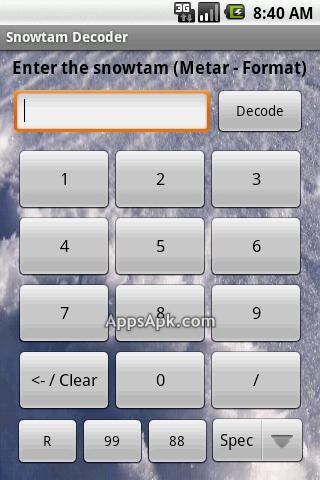
You have a snowtam in the metar report, you want to decode. Snowtam Decoder does it for you.
Features:
- Decoding of a snowtam in metar format
- Explanation of the items (A ,B , C, …)
- Changing of the the textsize, textcolor and textfont at most of the pages
Requirements
Minimum Android version:
Android 1.5
Minimum screen width:
320 dpx
Requires features:
Touchscreen
Requires permissions:
Read phone state
Write external storage
DOWNLOAD
Google Finance
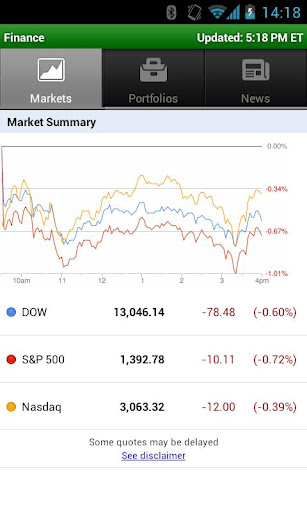
Real time stock quotes from Google Finance
Finance for Android brings you streaming real-time quotes in this stock quote and portfolio application. It synchronizes with your Google Finance portfolios, allows quick access to charts and lets you view the latest market and company news.
DOWNLOAD
Yahoo Weather

Yahoo Weather brings every season to life with instant forecasts combined with beautiful photographs of your location that match current weather conditions.
Enjoy Yahoo Weather – rain or shine – with dazzling Flickr images of your current and favorite locations. Stay informed with an instant five day forecast and quick access to a detailed view powered by The Weather Channel. Get all the essentials you need, plus photos you’ll love, on Yahoo Weather.
• Enjoy beautiful photos from Flickr that match weather conditions and time of day in your current and favorite locations across the globe
• Get an instant five day weather forecast for your current location by simply opening the app
• Get detailed weather information for the day by tilting your phone
• Access up to 10 saved weather locations with a simple swipe
• Share the weather and corresponding photo on Facebook, Twitter, and email
• Stay up to date from your home screen by installing the Yahoo Weather widget
• Get notified of severe weather (for US only)
• Quickly access The Weather Channel for additional weather information
Photos in the app are crowd-sourced from the Project Weather group on Flickr. The number of photos displayed for each location in the app will continue to increase with new photo submissions.
Let Yahoo! Weather brighten every day with delightful photos showing you the weather.
DOWNLOAD
Wiki Encyclopedia & News
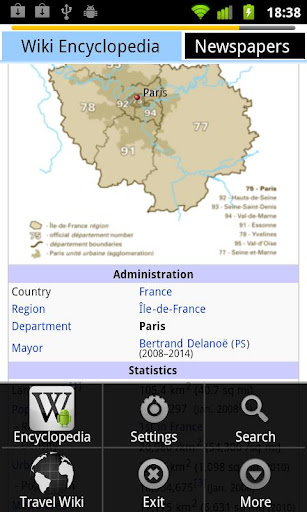
Wiki Encyclopedia: fast access to Wikipedia for your Android phone! Save Offline
*Wiki Encyclopedia gives you access to Wikipedia or any other online encyclopedia, formatted for your Android mobile phone.
* Save articles for offline reading! **Read about required permission at the bottom of this text**
* Newspaper tab gives direct access to dozens of newspapers for your country, if supported. Keep up with local and international News events!
*The application remembers your Wikipedia language and text size preference.
*App can change between Wikipedia.org and Wikitravel sites or other encyclopedia references!
*Select & Copy text.
*Move App to SD
* Random Wikipedia article.
*View mobile or desktop version of wikipedia: desktop version is useful for contributing to wikipedia.
DOWNLOAD
GO Weather EX


The widget in the screenshot is the GOWidget. You can download the GO Launcher EX to use it.
The systerm widget will come soon!
gorgeous dynamic background brings you the ultimate visual enjoyment.
Features:
-Themes supported
-Weather detail today
-The weather condition in the next 24 hours
-The weather forecast for the next 5 days
-Dynamic Background
-Support GO Launcher Widget(GOWidget)
-Auto refresh
To old version users:
We have stopped maintaining the Old GO Weather. To ensure that you can normally receive the weather information, Please update to the GO Weather EX version. We will continue to optimize the experience of EX version.
Please understand! Thank you for your support.
DOWNLOAD
Phone Genie

A handy reference guide to cell phones and tablets
Phone Genie brings you the biggest database of mobile phones that have been available in over the last 15 years. It unleashes the power of GSMArena.com on to your cell phones and tablets, with a user interface that will adapt to whichever screen size your device has.
GSM Arena needs no lengthy introduction. It is like the IMDb or Wikipedia of mobile phones. GSMArena.com maintains a detailed database of almost all phones and tablets (not restricted to GSM devices, despite the name) and is your number one source for specification or spec lookup on any mobile device. The biggest advantage of Phone Genie is that, it allows you to compare the features of 2 phones / tablets side by side, and decide which device is more suitable for you.
Features include:
- Detailed specification of phones and tablets
- Compare 2 devices side by side
- Latest news from GSMArena
- List of latest devices added to GSMArena
- Share phone specification with your phone contacts, Facebook friends, Twitter followers etc…
- App2SD enabled (you can move the app to memory card)
So what kind of device specification data is available? Imagine you are outside and you being the tech expert, a friend pops one of these questions before choosing a device:
- What is the processor speed of Samsung Galaxy S III (S3)?
- Is Google Galaxy Nexus, a CDMA (Verizon / Sprint) or GSM (AT&T / T-Mobile) device?
- What is the weight of a Motorola Droid Razr phone?
- Does HTC One X feature a front facing camera as well?
- Is T-Mobile G2X just the carrier branded version of LG Optimus 2X or do they differ in specifications as well?
- How much internal memory does Sony Ericsson Xperia S, have?
- When did Verizon release the first Droid phone developed by Motorola?
- What are the differences between Samsung Galaxy Tab 10.1 and Galaxy Note 10.1?
- Is Apple iPhone 4S just the 4th iPhone or is it 4G ready?
- When is Blackberry Torch 2 coming?
- How is Nokia Lumia 710 different from Nokia Lumia 800, despite having the same Windows Phone OS?
Don’t just do a web search on your phone and wander all over the results, hoping you will find the answer. With the help of GSMArena.com, Phone Genie has answers for all the above questions and more. Information on devices from all major manufacturers and carriers (mobile service providers) like Samsung, HTC, LG, Sony Ericsson, Motorola, Dell, Apple, O2, HP, Garmin-Asus, Gigabyte, Acer, Palm, Blackberry, Microsoft, Vodafone, T-Mobile, Sagem, Alcatel, Philips, Sharp, Toshiba, Huawei, Pantech, ZTE, iNQ, Micromax, BLU, Spice, Vertu and more are available at your fingertip.
Install Phone Genie today and never have doubts over another mobile device ever again.
Disclaimer:-
Phone Genie is in no way affiliated to GSMArena.com. We are fans of GSMArena who believe the site should be conveniently accessible from every single mobile device, regardless of it’s screen size or resolution. This app is only the tip of this iceberg called GSMArena. Always visit www.gsmarena.com directly whenever you are on a PC, because Phone Genie shows only a portion of the website. There are still tons of awesome features available on the website that cannot be integrated to a small screen device. And when you finally decide to buy a phone, always check with the seller that the specifications of the phone match your expectations.
DOWNLOAD
Global News
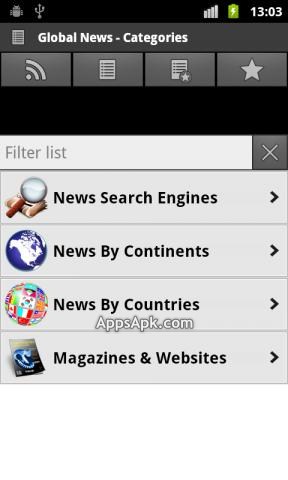
Over 6000 international and local newspapers, magazines and news page from all around the world in your hand.
Android news app with a clean interface, easy to use and optimized for your phone.
More than just a news link collection!
Features:
- Full blown browser
- Feed reader (RSS/Atom)
- Newspaper from 112 countries
- Newspaper organizes in various categories for easy and faster access
- Customize categories for even faster access
- Add custom newspaper
- Organize bookmarks in folder for better overview
- Search for newspaper
- Watch video news
- Customize interface
- Share with E-Mail, Facebook, Twitter…
Newsbrowser:
- Play embedded videos and music
- Continue play video after disconnect instead from start (only HTML5 video)
- Save news for offline reading
- Select text
- Find text on page
- Translate selected text or whole page
- Format page for mobile viewing
- History
- Full screen mode
Feed reader:
- Automatically save feeds for offline reading
- Add custom feeds
- Search for feeds
- List all unread items for faster access
Your newspaper, magazine or webpage is not in our database? Just submit them and we will add them asap!
Newspaper examples:
USA Today
Wall Street Journal
New York Times
Los Angeles Times
Washington Post
Daily News
New York Post
Chicago Tribune
Houston
Chronicle
Dallas Morning News
San Francisco Chronicle
Newsday
Arizona Republic
Chicago Sun-Times
Boston Globe
Atlanta Journal-Constitution
Star-Ledger
Star Tribune
Detroit Free Press
Philadelphia Inquirer
and many many more …
DOWNLOAD
Aviation Weather with Decoder

An easy way to receive metar and TAF reports from NOAA. As input you can use a code (ICAO / IATA), an airportname or a city.
You can save your inputs as preference.
The metar decoder decodes also the remark section of the metar report.
Two sizes of widgtes are avialable with two update schedules
Features:
- more than one weather report at once
- input by ICAO / IATA, airportname or city
- show most of the aiport in google maps
- metar decoder
- save previous retrievals as your preferences
- change textcolor, textsize and textfont of most of the pages
- two widget with two different update rates
- Snowtam Decoder
DOWNLOAD
Google News

This application is intended to ease the access to the Google News regional editions.
Based on the current language set in the phone and the coarse position of the user, the application tries to find out the best regional edition for the user.
DOWNLOAD
Wednesday, June 5, 2013
Live Wallpapers
Live Wallpapers
Digital Flux Free Live Wallpaper
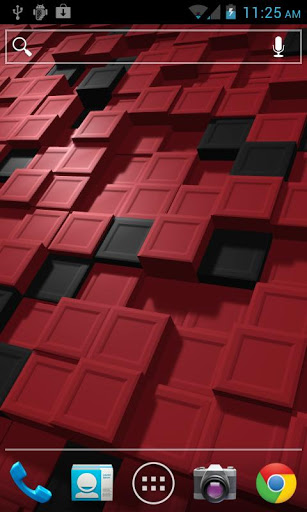
Your phone will really come to life as these tiles pulse up and down and cast realistic shadows! Looks like a living, breathing skyline diffuser.
Editors’ Pick by AppEggs.com
This is the free version of the live wallpaper. If you like it, please support my work and get the full version which unlocks:
• Select any two colors for the tiles. Modify the selectable colors with a color picker to fine tune them.
• Touch to push or pull the tiles, as if your finger is magnetic!
• Select from multiple different surface textures!
DOWNLOAD
Exodus Live Wallpaper
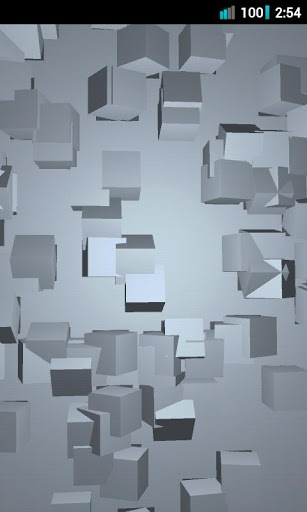
A mass of blocks flips and fades across your home screen! Swipe the screen and watch as the mass changes direction and more blocks fade in!
Features:
+ Many options to determine how blocks flip, fade in or out, and what direction they travel!
+ Change how many blocks you want and how their sizes vary!
+ Control colors, lighting, and viewpoint positioning!
+ Choose from several built-in themes to see a variety of configurations!
+ Take screen shots of your creations and share them with your friends!
+ Use the Randomize feature to come up with an infinite number of new themes!
* To enable more configuration features and save your themes, download Exodus Pro!
If you like to change settings a lot, be sure to add the Exodus settings widget to your home screen (Home > Menu > Add > Widgets > Exodus).
SD card permission required for screenshot saving.
“Move to SD card” is enabled on Froyo (2.2) and up. Please note that if you use this feature for any live wallpaper, it will be disabled if you reboot or unmount your SD card. In this case, you will have to reselect Exodus for your live wallpaper. Widgets will also be disabled if you move to SD card.
Please note: Users of the following devices may experience crashes due to a graphics driver conflict. We are looking into the issue. If you have one of these and would like to help improve compatibility, please contact us!
MSM7227 600 MHz (ARMv6)
- Alcatel OT-990
- Coolpad W706.
- Garmin & Asus M10
- HTC Legend
- HTC Wildfire S
- Huawei Pocket WiFi S II S41HW
- Huawei Ideos X3
- Huawei Sonic U8650
- LG Optimus One P500 GSM
- LG Optimus Chic
- LG Optimus Me
- LG Optimus chat L-04C
- Mytouch 3G Slide
- Samsung Galaxy Europa
- Samsung Galaxy Fit
- Samsung Galaxy Mini
- Samsung Galaxy 551
- Sony Ericsson Xperia (All)
- ZTE Blade
MSM7227 Turbo 800 MHz (ARMv6)
- Coolpad 7260.
- HTC ChaCha
- HTC Salsa
- Huawei smart bar S42HW
- LG Optimus Hub
- LG Optimus Net
- Odys Space
- Samsung Galaxy Ace
- Samsung Galaxy Gio
- ZTE Skate
DOWNLOAD
Shadow Galaxy

After impact of galaxies remained lonely planet’s shadow. Here it is: Shadow Galaxy.
This is the fourth of the four Galaxies.
Maxelus Galaxy Tetralogy (4/4)
Please comment ! Thanks !
::1.8
+ Bug fixes and improvements.
::1.7
+ NEW Option : Accelerometer Sensor On/Off.
Accelerate Camera left-right move (default ON)
+ Fixed Galaxy size on some devices.
+ Fixed Nexus 10 issue.
::1.6
+ Fixed Galaxy S3 issue. Wow, fantastic speed !
::1.5
+ New Option, Stars on/off
+ Reduce size
+ ICS update
+ link to GALAXY PACK
Thanks for help!
DOWNLOAD
Solar System 3D Live Wallpaper Lite
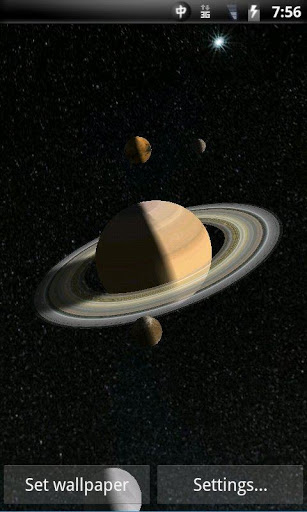
Animated Live 3D Wallpaper of the solar system. This Lite version includes Saturn circled by four of its moons and Earth + Moon with the Sun as Red Giant star with starry background. Slide over the display to move around and double-tap on the screen to switch between the planets.
New feature: use the orientation sensors of your device to look around! Toggle them by double-tapping on the left side of the screen.
This a wallpaper, not a normal app! Activate it by pressing the “Menu” button and selecting “Wallpaper” and then “Live wallpapers”. There you will find “Solar System 3D Lite”.
If you like this wallpaper you might want to check out the PRO version which includes all 8 planets of the Solar System plus Asteroids and Pluto, turns the Sun into a Red Giant as the battery becomes weaker, and much more.
Copy to SD card enabled.
(Note: The displayed moons are for artistic reasons not to scale.)
DOWNLOAD
RealDepth Forest Free LWP

RealDepth Forest Live Wallpaper: A beautiful forest scene with a cool 3D depth effect.
Not just a picture – this is a dynamic wallpaper. Look around by just moving your phone or tablet.
On day time it’s an amazing green, lush forest with rays of sun light coming through the trees, and turns into an enchanted looking forest at night.
* Less than 2% battery usage on average! *
Only in the FULL version you get:
- Day and night modes.
- Showing sun rays.
- Customize the scene and movement.
- Using both the accelerometer and the compass.
In the FULL version you can CUSTOMIZE:
- Show and hide visual effects.
- Use accelerometer to not just look around but also rotate the scene around its axis.
- Change the speed, rate and smoothing of sensors and movement.
- Add more trees and grass or hide them.
- Switch between day and night modes.
- Change the frame rate.
- Show the background in high resolution (mostly for tablets).
TO USE:
Home->Press Menu->Wallpapers->Live Wallpapers->RealDepth Forest
* Works with devices with a compass and/or accelerometer sensors. Otherwise only home screen transitions will be used for animation.
* For devices that support live wallpapers.
* Compass calibration could be required if the wallpaper doesn’t move well.
DOWNLOAD
Floating Image

Animated 3D OpenGL image gallery, Live Wallpaper and Photo Frame. Supports Flickr, Phone, Picasa, 500px, Photobucket, rss and Facebook. Also, multitouch.
Images are flowing by on your screen in a steady stream.
Some people are really happy with it. Give it a shot!
Try pressing “Menu”. Lots of exciting stuff behind that button!
Live wallpaper uses battery. If you want it to use less battery, there are a couple of things you can do:
* Disable shadows.
* Use the framerate limiter (it’s in the menu somewhere)
* Use local images only.
* Decrease the floating speed.
* Beg me to optimize. It probably won’t help, but you will feel like you have contributed!
This application cannot read your sms/mms’s! This also means that this application cannot show images from your texts. This is by design, and will not be changed, as it makes your fellow users sad.
This is the website, for some reason Google has now stopped allowing it:
Code.google.com/p/floatingimage/
Go there if you want to donate, know more, or if you need to be bored for a bit. This can also be reached from within Floating Image.
*** Please contact me by mail if you run into errors! Otherwise I cannot correct them ***
DOWNLOAD
Next Magic Light Live Wallpaper
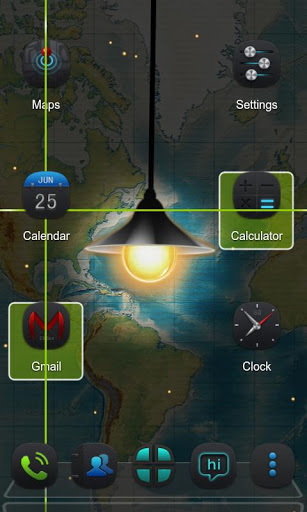
Next magic light live wallpaper, designed for Next Launcher specially, is released now. Its major features include:
–General–
Magic light flowing on the map Dynamically
–With Next Launcher–
Glare will follow your fingers, while you are sliding on the screen
Glare will focus around the icon which you are Pressing
Style of the live wallpaper and Next Launcher match perfectly
How to use:
General:Long press homescreen—>Wallpaper—>Live wallpaper—>Next magic light
With Next Launcher:Long press homescreen(Click ‘Menu’)—>Wallpaper—> Next live wallpaper—>Next magic light
Get the full version of Next magic light live wallpaper, search and install ‘Next Launcher’ in Google Play.
Not all handsets support the live wallpaper feature, please check for a ‘live wallpaper’ category as the directions above state.
If you encounter any problems or have any suggestions for our Next Launcher, please do not hesitate to tell us. Thank you very much!
DOWNLOAD
Galaxy S4 Live Wallpaper

Galaxy S4 Live Wallpaper, beautiful water drop ripple effect with floating light particles.
Now with dragging light particles option that is similar to original Samsung Galaxy S4 lock screen effect!
To use: Home -> Menu -> Wallpapers -> Live Wallpapers
To develop more free great live wallpapers, we have implemented some ads in settings.
Advertisement can support our develop more free great live wallpapers.
This live wallpaper has been tested on latest devices such as Samsung Galaxy S3, Nexus 7, HTC Desire S and Sony Xperia S. Please contact us if your device is not supported.
Note: If your wallpaper resets to default after reboot, you will need put the app on phone instead of SD card.
Disclaimer/Trademarks
Galaxy S4 is a trademark of Samsung. This app is not affiliated with or endorsed by Samsung.
DOWNLOAD
Samsung Parallax Winter LWP

A parallaxing winter scene to remind you of the winter holidays and the Christmas season. Customize the snowflake type, speed, and number on the screen with the settings menu. We hope you enjoy this free live wallpaper from Samsung’s Dallas Technology Lab. If you like this wallpaper, check out Parallax Spring and Parallax Twilight.
DOWNLOAD
Particle Storm Live Wallpaper
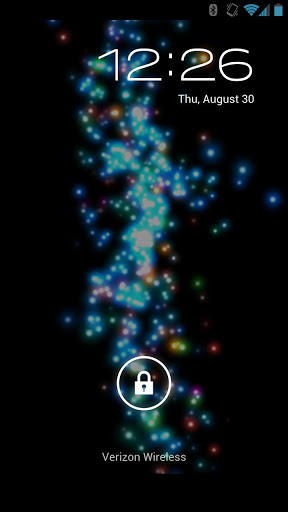
Glowing particles swirl around the local magnetic field, drop due to gravity and respond to your touch. Rendered in OpenGL for maximum 3D effect. Live wallpaper for supported Android 2.1+ phones and tablets, including Jelly Bean, Ice Cream Sandwich, Honeycomb, Gingerbread and Froyo.
DOWNLOAD
Crazy Colors Live Wallpaper

CrAzy CoLors! Live Wallpaper.
Touch and move your finger on the screen.
Full colour customization. Go to wallpaper settings, and select predefined color theme or set all your custom colors.
Select background type, scale, alpha, move animation.
Please comment ! Thanks !
::1.11
+ Fixed Nexus 10 issue.
+ Bug fixes and improvements.
:: 1.10
+ Fixed Galaxy S3 issue. Wow, fantastic speed !
+ NEW 6 Backgrounds. You can move it Left-Right, Up-Down. Change size, alpha, type, background on/off,
L-R move on/off, U-D move on/off.
Thanks for help!
DOWNLOAD
Symphony of Colors
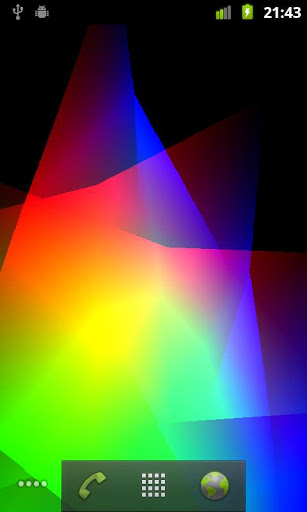
HOW TO OPEN:
Home > Wallpaper > LIVE wallpapers > Symphony of Colors
Beautiful Colors hidden in the shapes. Touch and feel.
Full colour customization. Go to wallpaper settings, and select predefined color theme or set all your custom colors.
Please comment ! Thanks !
::1.3
+ Optimized for Tablets
+ Simpler set of colors in the settings
Thanks for help!
DOWNLOAD
Balloons Live Wallpaper

Go to new heights with this live wallpaper. POP them with a tap or watch them rise. Updated graphics with new 3D depth look.
Get the full version! While this free version of Balloons Live Wallpaper is fully functional, the full version includes the following settings:
- In-wallpaper weather widget
- Settings for balloon count & speed, wind speed
- Night Mode as shown in screenshots
Christmas Upgrade Option also available:
- Change balloons to festive Christmas colors and designs (as shown in screenshot)
- Balloon releases Christmas color confetti when popped
USAGE: Home > Menu > Wallpaper > Live Wallpapers
DOWNLOAD
Inferno Galaxy

Burning corner of the Universe. Inferno Galaxy is born…
This is the first of the four Galaxies.
Maxelus Galaxy Tetralogy (1/4)
Please comment ! Thanks !
::1.13
+ Bug fixes and improvements.
::1.12
+ NEW Option : Accelerometer Sensor On/Off.
Accelerate Camera left-right move (default ON)
+ Fixed Galaxy size on some devices.
+ Fixed Nexus 10 issue.
::1.11
+ Fixed Galaxy S3 issue. Wow, fantastic speed !
::1.10
+ ICS update
+ improve speed
+ link to GALAXY PACK
Thanks for help!
DOWNLOAD
Autumn Tree Free Live Wallpaper

Celebrate fall with a beautiful background of autumn leaves blowing in the wind! A super-sharp foreground and soft focus background has the feel of a macro photograph, while being fully 3D rendered! Works as a daydream on 4.2+ devices!
If you enjoy this, please purchase the full version so we can keep making them! It has a full settings screen this allows you to change tree species, leaf color, enable time of day shifting, and more!
TO USE: Home->Long Press-> Live Wallpapers
DOWNLOAD
Rave Live Wallpaper Free

Make your phone intrigue and impress with this elegant and colorful live wallpaper. Watch as the colorful lights and shapes dance on your home screen. It is lightweight and efficient so it will not drain your battery!
Upgrade to the full version to customize colors and more!
Notable Features:
- A live wallpaper containing incredibly smooth and intricate patterns and lights.
- Lightweight in size for fast download and minimal footprint
- Visually smooth and pleasant
- Won’t kill your battery like most live wallpapers
- Never any ADS or SPAM
Summary: Make your phone’s home screen an amazing lightshow!
Digital Rain – Live Wallpaper
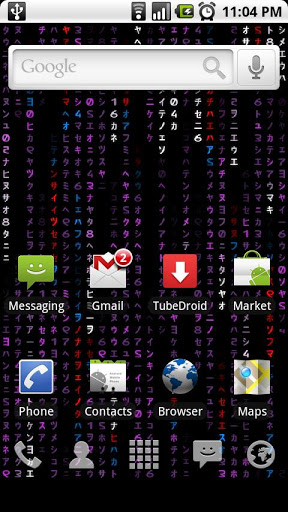
A live wallpaper featuring the one and only missing spoon.
Version 2.1 includes a number of new features and changes. You asked for options, so you got them!
* Multiple colors, sizes, symbol sets.
* Retro 8-bit mode cuz we’re old-skool .
* No scrolling when changing desktops.
DOWNLOAD
Snowfall Live Free Wallpaper

We are asking you to write comments. Your comments helps us in correcting inaccuracies and errors in our applications.
= Attention to use : HOME => Menu (or long press) => Wallpaper => Live Wallpapers =
DOWNLOAD
Seasons Spring Live Wallpaper


SPRING LIVE WALLPAPER
Spring has come! Fascinating spring scenery – a house near the lake and trees in blossom!
Push the screen and perform a snowfall of petals in any place on the screen. You will be astonished by the multiple moving scenery! Install this Spring Live Wallpaper and feel the spring breath!
CHRISTMAS AND WINTER LIVE WALLPAPER:
Nice winter live wallpaper. Funny snowman, house with fireplace, beautiful snowy mountains, fluffy snowflakes, Christmas tree and lights – all this will immerse you into winter holiday spirit. Download this winter live wallpaper and enjoy frosty beautiful winter!
HALLOWEEN LIVE WALLPAPER:
Enjoy the atmosphere full of mystery and horror! Play with glowing pumpkins and see how beautifully they look in the dark. This edition doesn’t have day mode so that you can adore night glow for the whole 24 hours. Interactive pumpkins, haunted house on the background, falling leaves, fog and rain… This all set the atmosphere of Halloween!
AUTUMN LIVE WALLPAPER:
Sunny and flowery summer is replaced by voluptuous fall with it’s yellow and red colors. Trees are covered with gold, it’s raining a little bit and autumn leaves are falling down… Gorgeous leaf fall is activated by just one screen touch!
Beautiful and picturesque autumn scene is now available for your device!
SUMMER LIVE WALLPAPER
This bright and cheerful Live Wallpaper will amaze you!
Soft waves of a beautiful seashore, green palms and deck chair under the canopy create amazing atmosphere of comfort and relaxation. You can enjoy sunrise and sunset, day and night on this beautiful beach.
Download Summer Live Wallpaper and pretend yourself being at the sea!
What’s amazing about this live wallpaper is that it changes its’ color depending on the time of the day. When the night comes exactly in your specific region, you will see how the wallpaper reflects what’s going on in nature. Day or dawn, twilight or early morning – there is beauty any time of the day! Enjoy beautiful sunrise and calm down with gorgeous sunset.
Make you device live in accordance with what’s around!
SETTINGS
To choose your live wallpaper season, go to the live wallpaper settings and select the right season.
DOWNLOAD
Analogy Clock Live Wallpaper

Analogy Clock is an interesting clock which mixes together the analogue and digital formats. It presents time with a fresh twist. Key features:
1. More powerful and gorgeous than the Mac version within a package which size < 36K
2. Both analog and digital clock are available at the same time
3. Fully color customized options
4. Totally Free
DOWNLOAD
Rain Drop Live Wallpaper

Get rain water drops on your screen!
Rain Drop Live Wallpaper simulates raindrops falling with different backgrounds.
Now you can load your own photos! Enable “Custom Photo” option in settings screen.
To use: Home -> Menu -> Wallpapers -> Live Wallpapers
To develop more free great live wallpapers, we have implemented some ads in settings.
Advertisement can support our develop more free great live wallpapers.
Our wallpaper contains “NO notification or icon ads”!!
This live wallpaper has been tested on latest devices such as Samsung Galaxy S3 and Galaxy Nexus. Please contact us if your device is not supported.
Note: If your wallpaper resets to default after reboot, you will need put the app on phone instead of SD card.
DOWNLOAD
Ocean Wave Live Wallpaper
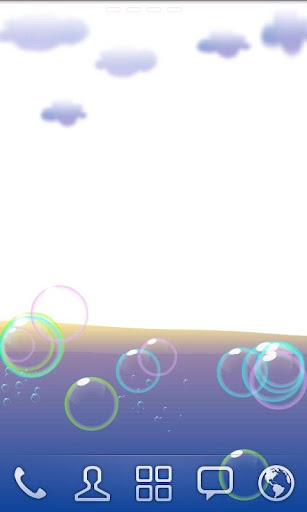
Ocean wave live wallpaper,desain by GO Launcher Dev Team, is released.
How to use:
home screen > menu>Wallpaper > Live Wallpaper
DOWNLOAD
Firefly Live Wallpaper


Firefly Live Wallpaper
It is a FREE live wallpaper which consist 4 sets of different firefly scenery.
For more customization, please kindly enter to Setting > Wallpaper Editor. You may change the transition, transparent, color and more.
It’s time to change!
DOWNLOAD
Samsung Parallax Fall
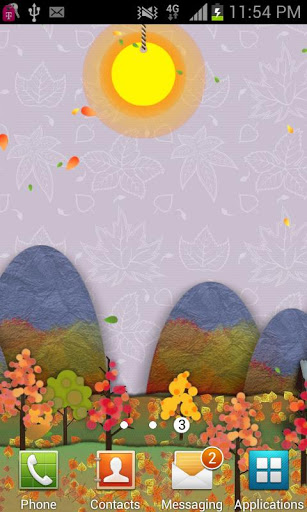
A parallaxing scene to remind you of the autumn season. Customize the speed, and number of leaves on the screen with the settings menu. We hope you enjoy this free live wallpaper from Samsung’s Dallas Technology Lab. If you like this wallpaper, check out Parallax Winter, Parallax Spring, and Parallax Twilight.
DOWNLOAD
Device Info Live WallPaper
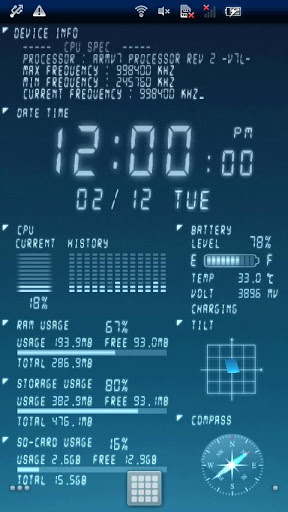
Device Info Live Wallpaper will indecate varios device information of your phone in a cool way,snappily!
Below is the information which will be shown.
-Date/Time(Digital clock)
-CPU Usage(with history)
-Battery remain/temperature/voltage
-RAM Usage
-Internal Memory Usage
-External Memory Usage(SD-Card)
-Tilt
-Compass
-Network connection state
-Wifi setting information
-CPU spec
-Device basic information
-Platform information
This LWP was also designed with consideration for the low-power consumption.
please enjoy!
Go to menu(home) -> wallpaper -> live wallpaper -> Device Info to view this wallpaper.
Device Info Ex Version can customize more as below.
-Background Color(Blue/Red/Green/Pink/Orange/Monochrome/Sepia)
-Brightness of background
-Animation speed(Smooth/Standard/Battery efficient)
-12 hour display(Clock)
-Show the second or not(Clock)
-Be able to choose the information to be displayed
-Scroll left and right for providing blank pages for your widgets
-Be able to move each information stat frame.
-Be able to select ‘Celsius’ or ‘Fahrenheit’ for battery temperature.
DOWNLOAD
Xperia Z Live Wallpaper

Xperia Z Live Wallpaper, inspired by new Sony Xperia Z device background with floating particles.
To use: Home -> Menu -> Wallpapers -> Live Wallpapers
To develop more free great live wallpapers, we have implemented some ads in settings.
Advertisement can support our develop more free great live wallpapers.
This live wallpaper has been tested on latest devices such as Samsung Galaxy S3, Nexus 7, HTC Desire S and Sony Xperia S. Please contact us if your device is not supported.
Note: If your wallpaper resets to default after reboot, you will need put the app on phone instead of SD card.
Disclaimer/Trademarks
Xperia is a trademark of Sony Mobile Communications AB.
This app is not affiliated with or endorsed by Sony.
DOWNLOAD
Living Lines Wallpaper Lite
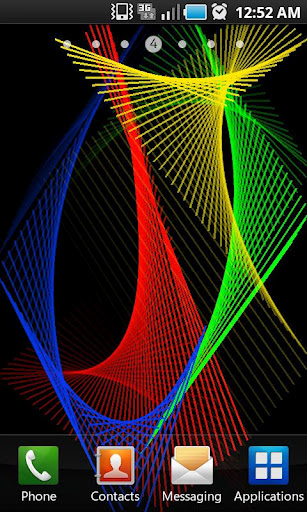
Free Customisable Live Wallpaper, Bounces OpenGL Lines.
An OpenGL enabled Line Bouncing Live Wallpaper.
The free version, with limited features, type “FarrandCorp” into the market search to get the full wallpaper.
Highly customisable to suit all kinds of devices from Android 2.1 up. You can change the settings so far that it can look like completely different Live Wallpapers!
Settings include:
Number of Lines Rendered – limited to 3
Number of Line Trails – limited to 30
Line Width
Fully customisable Line Colours – hue only, no brightness
DOWNLOAD
Magic Neo Wave – Galaxy Note 2

Magic Neo Wave : Galaxy Note 2 LWP
Be Creative!
Presenting a charming and fascinating experience for your eyes. A
beautiful Live wallpaper which lets you to interact with the water
waves experience while sitting beside a pond. And best thing is that
you didn’t get your hands wet. A very serene wallpaper for every
season and game of your life.
Features:-
** – HD Custom Backgrounds
** – Customised drop effects
** – Water Drop sounds
** – Customised Water Trail
** – Mirror View
** – Smooth waves in water.
** – Compact in size
** – Smart View for real 3D effects
** – Flying Feathers with smooth edges.
** – Use 3D hardware to render images, optimizes battery use
** – Water ripple smoothness
** – Water ripple on drag
Instructions
Home -> Menu -> Wallpapers -> Live Wallpapers >> Galaxy Note 2 LWP
We are very sophisticated and dedicated towards the quality of our
Live Wallpapers.
** Please make sure your ANDRO support Live Wallpaper features.
And please be free to comment and any problems pertaining to the
wallapaper please mail us with a short description.
*The Wallpaper has been tested on following phones.
Samsung Galaxy Y
Samsung Galaxy S
Samsung Galaxy S2
HTC Explorer
LG Optimus One
LG Optimus Black
Get the calmness of water into your Andro !!
Bring your phone to life !!
DOWNLOAD
Pixel Rain Live Wallpaper
Customizable pixel-styled rain with splash effects!
Pixel-styled raindrops fall on your home screen and make splash effects as they collide with the ground.
Pixel Rain is very customizable:
+Multi-color raindrops(Choose up to 10 different custom colors)
+Number of active raindrops
+Size of rain drops(now includes random sizes)
+Falling speed of raindrops
+Length of rain trails
+Optional glow (can choose to show ground and/or rain glows)
+Glow Transparency
+Optional shatter
+Shatter Effect
+Optional alignment
+Depth
+Ground position can be adjusted to change where drops shatter
+Background color or Custom Image
+Optional scrolling with cool trail effect
+Shatter on touch with variable collision circle size
+Hardware Acceleration for compatible Android 3.0+ devices
With touch features enabled you can shatter raindrops by touching them. Use the preview screen and the collision circle to setup your preferred touch radius.
To set as Live Wallpaper:
After installing, long press or press the menu button on the home screen -> Wallpapers -> Live wallpapers -> Pixel Rain
From this preview screen you can change your settings before setting Pixel Rain as your live wallpaper.
DOWNLOAD
RealDepth Forest Free Live Wallpaper

Look around the forest using sensors! Realistic 3D forest – on your home screen.
RealDepth Forest Live Wallpaper: A beautiful forest scene with a cool 3D depth effect.
Not just a picture – this is a dynamic wallpaper. Look around by just moving your phone or tablet.
On day time it’s an amazing green, lush forest with rays of sun light coming through the trees, and turns into an enchanted looking forest at night.
Less than 2% battery usage on average!
Only in the FULL version you get:
- Day and night modes.
- Showing sun rays.
- Customize the scene and movement.
- Using both the accelerometer and the compass.
TO USE:
Home->Press Menu->Wallpapers->Live Wallpapers->RealDepth Forest
* Works with devices with a compass and/or accelerometer sensors. Otherwise only home screen transitions will be used for animation.
* For devices that support live wallpapers.
* Compass calibration could be required if the wallpaper doesn’t move well.
DOWNLOAD
Season Zen Free

Enjoy every season in a peaceful park surrounded by the blossoming of new life.
Season Zen HD is an Editor’s Choice on Google Play!
Season Zen allows you to enjoy Spring in a peaceful Sakura park surrounded by the blossoming of new life in this beautiful Live Wallpaper. Perfect for every season, and especially Easter!
Bring your phone to life with this serene 3D Spring wallpaper.
Sunlight filters through swaying trees in a peaceful park, as cherry blossoms float past. A birds nest perched in a branch overlooks a park bench, gently flowing brook, and blooming flowers.
If you prefer to try other seasons, a Summer, Autumn / Fall, and Winter theme is available in the full version. You can match your season just by changing the theme – it’s like getting four wallpapers for the price of one.
In the full version, you can also customize nearly every part of the scene, including the bench, leaves, snow, flowers, eggs, stream, and more – thousands of possible combinations! Even choose from Easter egg patterns. An animated butterfly will fly through the scene. You can also hide or show the nest, eggs, butterfly, river, and more.
Works great with phones, tablets, Tegra HD devices, or any device that supports live wallpapers.
Problems? Just email our support team with a description of the problem.
DOWNLOAD
Falling Leaves Free Wallpaper

Enjoy relaxing falling leaves with this live wallpaper.
Look up at the trees while colored autumn leaves slowly tumble down around you.
—Supports Tablets—
Large enough for tablets like the Nexus 7 but scales well to any sized screen. Scroll left and right in portrait mode or enjoy the entire view at once in landscape mode.
—No Ads, No Permissions Needed—
No need to worry about bothersome ads, this live wallpaper requires no permissions.
—Why Upgrade?—
Unlock all of the settings such as more leaf styles, night and sunrise, show up to 100 leaves at once, control the leaves speed and rotation, presets that shuffle to keep the wallpaper fresh and interesting.
To set a Live Wallpaper:
Long press on the home screen and tap “wallpaper/live wallpaper”.
DOWNLOAD
Celtic Garden Free

A serene, calming garden scene with a Celtic flare.
You spoke, and we listened. The best free 3D live wallpaper just got even better. The full version now also includes many customization options, visual improvements, and even better graphics! In the full version, you can now choose the time of day, have the time of day automatically change with your local time, new flora types, pixies, and more!
Perfect for St. Patrick’s day – or any time of the year!
Inspired by a visit to Ireland, discover a hidden grove nestled deep in an enchanted forest. This serene, calming garden scene with a Celtic flare will brighten your day wherever you go. In the full version, you can customize from hundreds of possible combinations to make this beautiful garden your own!
This live wallpaper features a verdant animated Irish forest with a charming fountain in the center. The three-dimensional dynamic scene includes animated water, shamrocks, cascading sunlight, and more. Tap the screen to cause fireflies and fairies to float through your garden in the full version.
Works great with phones, tablets, Tegra HD devices, or any device that supports live wallpapers.
DOWNLOAD
Luma Lite Live Wallpaper
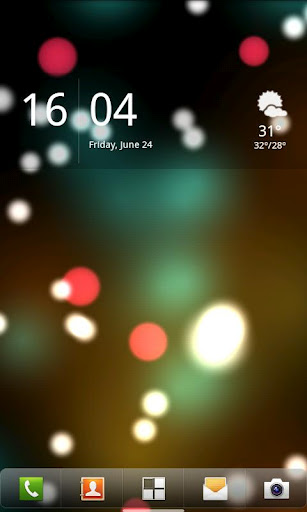
A colorful, interactive live wallpaper of beautiful drifting shapes and colors.
=== NOW ICS COMPATIBLE ===
Luma Lite is a fully functional preview of what the full version of Luma has to offer!
Luma is a colorful, interactive live wallpaper featuring beautiful combinations of drifting shapes and colors. With literally hundreds of combinations, it’s like having 500 live wallpapers in one.
Designed to match your style
============================
Luma Lite comes with a set of designer themes that are made to match a range of homescreen themes and styles. Transform your screen into a beautiful mosaic of moving shapes and color.
You can further customize the look of Luma Lite with an easy selection of options. You can create your own color schemes and change the types of shapes. Now with touch interaction, brush your fingers across the screen to scatter shapes away.
If you like what you see, get the full version of Luma, which has our full range of over 20 designer themes, shape sets, and interactive effects!
HOW TO OPEN:
============
From Home: Menu > Wallpaper > Live Wallpapers > Luma Lite .
DOWNLOAD
Spring Live Wallpaper

Spring live wallpaper
Spring is a Live Wallpaper.
*** NEW ***
This live wallpaper supports almost all the screen resolutions.
Please rate it if you like…
Instructions to install it:
- go to your home screen;
- press the menu button on your device;
- select “Wallpaper”;
- select “Live Wallpapers”;
- search and select for ” Live Wallpaper”
- select “Settings” to select for speed and quantity
- then “Set wallpaper” to activate it.
DOWNLOAD
Dandelion Field LWP
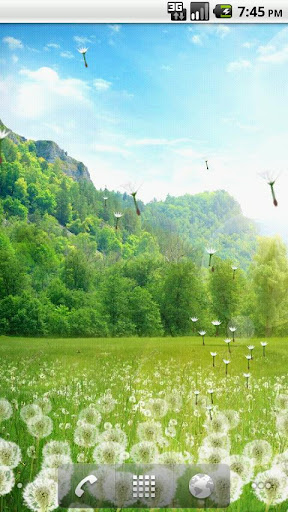
Whimsical field of dandelions.
Tap on the dandelions and watch them float across your screen.
Get the full version! While this free version of Dandelion Field Live Wallpaper is fully functional, the full version includes the following settings:
- Enable/disable tapping on dandelions
- Change dandelion seed speed
- Change dandelion seed amount
TO USE: Home -> Menu -> Wallpaper -> Live Wallpapers
Live Wallpapers are NOT SUPPORTED on all phones, please check for the Live Wallpapers menu on your phone (see the TO USE section regarding how to check for this menu).
DOWNLOAD
Water Drop Live Wallpaper

Create water drops on your screen!
Water Drop live wallpaper, simulates water ripple effect.
Touch or tap the screen to add water drops on your home screen!
Now you can load your own photos! Enable “Custom Photo” option in settings screen.
To use: Home -> Menu -> Wallpapers -> Live Wallpapers
To develop more free great live wallpapers, we have implemented some ads in settings.
Advertisement can support our develop more free great live wallpapers.
Our wallpaper contains “NO notification or icon ads”!!
This live wallpaper has been tested on latest devices such as Samsung Galaxy S3 and Galaxy Nexus. Please contact us if your device is not supported.
Note: If your wallpaper resets to default after reboot, you will need put the app on phone instead of SD card.
DOWNLOAD
Subscribe to:
Comments (Atom)